StyleCop(C#代码检测工具)
2017-03-29 20:37
218 查看
一、StyleCop是微软的一个开源的静态代码分析工具,检查c#代码一致性和编码风格。
二、下载地址 http://stylecop.codeplex.com/releases/view/79972
默认安装目录:C:\Program Files (x86)\StyleCop 4.7
自己定义的dll规则也放在这个目录下
三、使用方式:打开VS之后选择一个类或者一个类库右击
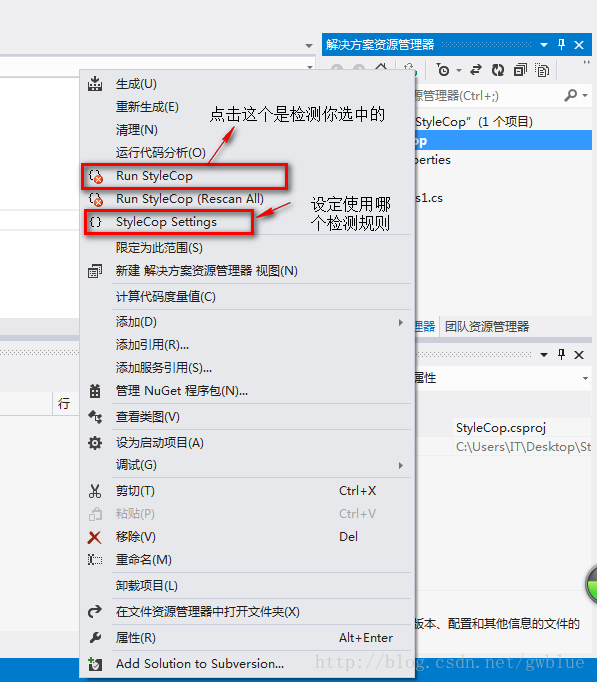
RunStyleCop运行结果:
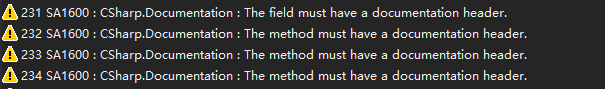
四:编写自己的规则:
1、创建一个类库,
新建一个MyCustomAnalyzer.cs文件,引用StyleCop.dll和StyleCop.Csharp.dll
代码如下:
2、新建一个和类同名的xml文件
MyCustomAnalyzer.xml内容如下:
设置该xml文件属性:编译方式为嵌入式 (即编译到dll中),Rules中可以放多个Rule但不要忘了改Name和Id
3、保存并编译
将这个项目生成DLL,把MyCustomAnalyzer.dll放到StyleCop根目录下。到此自定义规则就完成了。
4、使用自己的规则:
打开VS之后选择一个类或者一个类库右击,选择 StyleCop Settings设置规则,这里可以看到自己新添的规则。
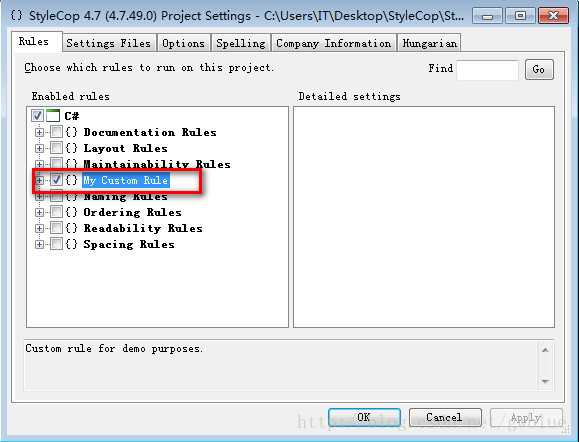
二、下载地址 http://stylecop.codeplex.com/releases/view/79972
默认安装目录:C:\Program Files (x86)\StyleCop 4.7
自己定义的dll规则也放在这个目录下
三、使用方式:打开VS之后选择一个类或者一个类库右击
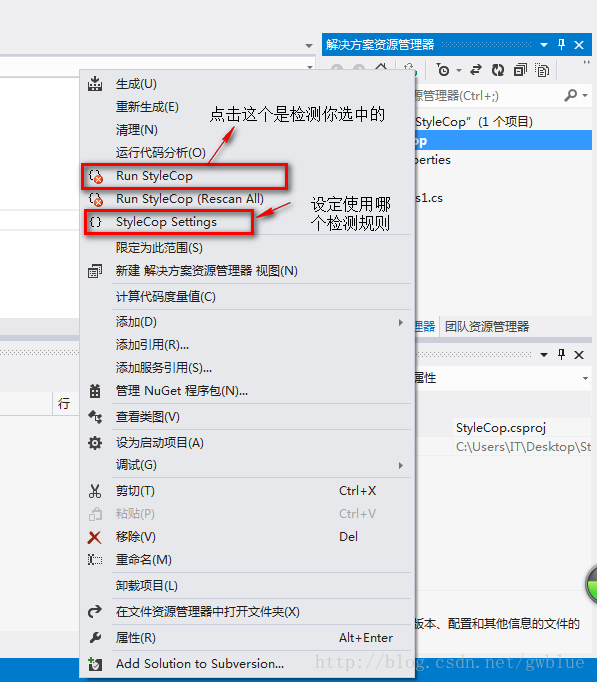
RunStyleCop运行结果:
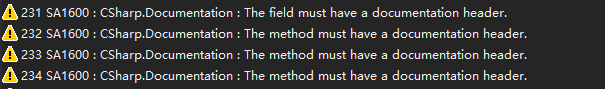
四:编写自己的规则:
1、创建一个类库,
新建一个MyCustomAnalyzer.cs文件,引用StyleCop.dll和StyleCop.Csharp.dll
代码如下:
using StyleCop;
using StyleCop.CSharp;
namespace MyCustomRules
{
/// <summary>
/// Custom analyzer for demo purposes.
/// </summary>
[SourceAnalyzer(typeof(CsParser))]
public class MyCustomAnalyzer : SourceAnalyzer
{
/// <summary>
/// Extremely simple analyzer for demo purposes.
/// </summary>
public override void AnalyzeDocument(CodeDocument document)
{
CsDocument doc = (CsDocument)document;
// skipping wrong or auto-generated documents
if (doc.RootElement == null || doc.RootElement.Generated)
return;
// check all class entries
doc.WalkDocument(CheckClasses);
}
/// <summary>
/// Checks whether specified element conforms custom rule CR0001.
/// </summary>
private bool CheckClasses(
CsElement element,
CsElement parentElement,
object context)
{
// if current element is not a class then continue walking
if (element.ElementType != ElementType.Class)
return true;
// check whether class name contains "a" letter
Class classElement = (Class)element;
if (classElement.Declaration.Name.Contains("a"))
{
// add violation
// (note how custom message arguments could be used)
AddViolation(
classElement,
classElement.Location,
"AvoidUsingAInClassNames",
classElement.FriendlyTypeText);
}
// continue walking in order to find all classes in file
return true;
}
}
}AddViolation方法中的三个参数"AvoidUsingAInClassNames"是自己定义的规则,这个规则就是下文xml中的 Rule Name="AvoidUsingAInClassNames"
2、新建一个和类同名的xml文件
MyCustomAnalyzer.xml内容如下:
<?xml version="1.0" encoding="utf-8" ?> <SourceAnalyzer Name="My Custom Rule"> <Description> Custom rule for demo purposes. </Description> <Rules> <Rule Name="AvoidUsingAInClassNames" CheckId="CR0001"> <Context>不能用A字母</Context> <Description>Fires when 'a' letter is used in class name.</Description> </Rule> </Rules> </SourceAnalyzer>
设置该xml文件属性:编译方式为嵌入式 (即编译到dll中),Rules中可以放多个Rule但不要忘了改Name和Id
3、保存并编译
将这个项目生成DLL,把MyCustomAnalyzer.dll放到StyleCop根目录下。到此自定义规则就完成了。
4、使用自己的规则:
打开VS之后选择一个类或者一个类库右击,选择 StyleCop Settings设置规则,这里可以看到自己新添的规则。
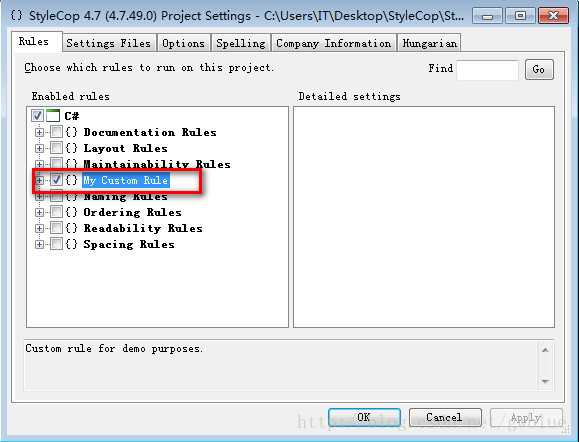
相关文章推荐
- 微软内部代码检查工具 StyleCop 最新版(Microsoft Source Analysis for C#)
- 微软内部代码检查工具 StyleCop 最新版(Microsoft Source Analysis for C#)
- C#代码检查工具:stylecop
- C#代码规范检查工具stylecop
- C#代码审查工具 StyleCop(转载)
- C#代码检查工具:stylecop
- 微软内部代码检查工具 StyleCop 最新版(Microsoft Source Analysis for C#)
- C#代码规范检查工具stylecop
- 微软内部代码检查工具 StyleCop 最新版(Microsoft Source Analysis for C#)
- C#代码审查工具 StyleCop
- [转] C#代码检查工具:stylecop
- C#代码检查工具:stylecop
- [程序员工具箱] StyleCop - C#代码规范检查工具
- 微软内部代码检查工具 StyleCop 最新版(Microsoft Source Analysis for C#)
- 微软内部代码检查工具 StyleCop 最新版(Microsoft Source Analysis for C#)
- C# 静态代码检查工具StyleCop
- c# 写的 传说OL 暴率修改工具 代码
- 用Pytohn写了一个根据表结构自动生成C#对像代码的小工具
- 用C#代码编写的SN快速输入工具
- 【转】VB.net C# 代码转换工具
