input(file)样式修改及上传文件名显示
2017-03-22 17:34
387 查看
实现思路:
a标签包裹input元素
设置a标签为上传按钮的样式,相对定位
设置input为透明,绝对定位,覆盖到a上面
效果:看到的按钮是a的样式,点击时实际是点击input元素。样式和功能都具备
html代码:
CSS代码:
.file {
position: relative;
display: inline-block;
border: 1px solid #333;
padding: 4px 10px;
overflow: hidden;
text-decoration: none;
text-indent: 0;
line-height: 20px;
border-radius: 5px;
color: #000;
background:#ccc; /* 一些不支持背景渐变的浏览器 */
background:-moz-linear-gradient(top, #fff, #ccc);
background:-webkit-gradient(linear, 0 0, 0 bottom, from(#fff), to(#ccc));
background:-o-linear-gradient(top, #fff, #ccc);
}
.file input {
position: absolute;
font-size: 50px;
right: 0;
top: 0;
opacity: 0;
filter: progid:DXImageTransform.Microsoft.Alpha(opacity=0);
}
效果:
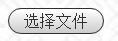
此时上传文件的文件名不显示,需要用js处理:
效果:
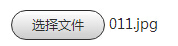
a标签包裹input元素
设置a标签为上传按钮的样式,相对定位
设置input为透明,绝对定位,覆盖到a上面
效果:看到的按钮是a的样式,点击时实际是点击input元素。样式和功能都具备
html代码:
<a href="javascript:;" class="file">选择文件 <input type="file" > </a>
CSS代码:
.file {
position: relative;
display: inline-block;
border: 1px solid #333;
padding: 4px 10px;
overflow: hidden;
text-decoration: none;
text-indent: 0;
line-height: 20px;
border-radius: 5px;
color: #000;
background:#ccc; /* 一些不支持背景渐变的浏览器 */
background:-moz-linear-gradient(top, #fff, #ccc);
background:-webkit-gradient(linear, 0 0, 0 bottom, from(#fff), to(#ccc));
background:-o-linear-gradient(top, #fff, #ccc);
}
.file input {
position: absolute;
font-size: 50px;
right: 0;
top: 0;
opacity: 0;
filter: progid:DXImageTransform.Microsoft.Alpha(opacity=0);
}
效果:
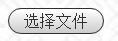
此时上传文件的文件名不显示,需要用js处理:
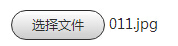
相关文章推荐
- input[tyle="file"]样式修改及上传文件名显示
- ajaxfileupload单文件上传兼容IE8及 input type=file样式修改
- 上传文件控制input type="file"样式修改记
- 修改input[type="file"]文件上传样式的2种方法
- 小技巧实现修改input-file样式,代理上传
- 修改input file文件上传的默认样式 兼容ie8
- 修改 上传图片按钮input-file样式。。
- 如何用js和css美化input file 按钮,并且显示上传的文件名
- input file上传文件样式支持html5的浏览器解决方案
- 文件上传input type="file"样式美化
- css input[type=file] 样式美化,input上传按钮美化
- 纯CSS定义input file样式及上传图片预览 CSS
- 修改 input file 样式
- 中文系统 上传file的input显示英文
- <input type="file">定义样式并获取上传文件路径及指定文件类型
- input file按钮样式修改
- 自定义 input type="file" 文件上传样式
- <input type="file" name="file"> 上传表单域浏览按钮样式更改
- 上传文件 隐藏input type="file",用text显示
- 修改input:file样式
