CSS3 border-radius的威力
2017-03-17 21:48
232 查看
这篇文章将简述使用CSS3的border-radius来画圆、半圆和四分之一圆,并如何利用它们。
用border-radius画圆
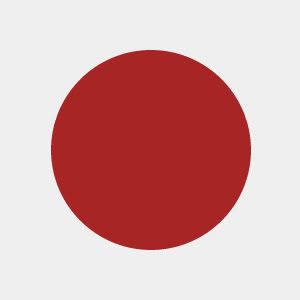
2.空心圆
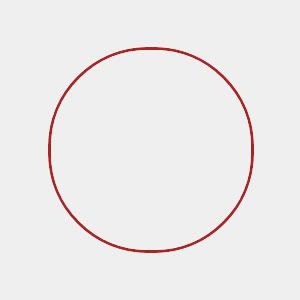
3、虚线圆
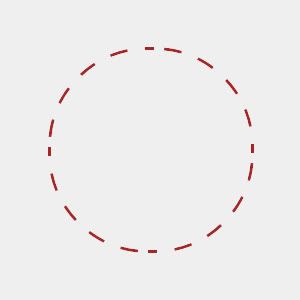
4、半圆和四分之一圆

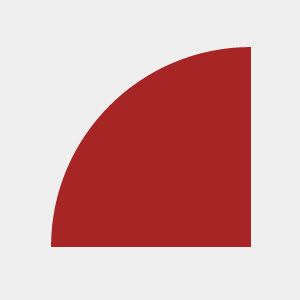
转载
原文地址点击这里
如何使用border-radius属性
下面是border-radius属性最基本的使用方法。.round {
border-radius: 5px; /* 所有角都使用半径为5px的圆角,此属性为CSS3标准属性 */
-moz-border-radius: 5px; /* Mozilla浏览器的私有属性 */
-webkit-border-radius: 5px; /* Webkit浏览器的私有属性 */
border-radius: 5px 4px 3px 2px; /* 四个半径值分别是左上角、右上角、右下角和左下角 */
}用border-radius画圆
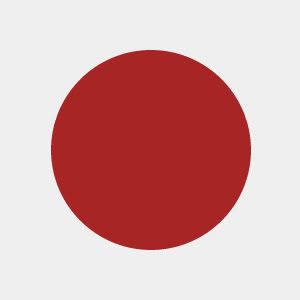
#circle {
width: 200px;
height: 200px;
background-color: #a72525;
-webkit-border-radius: 100px;
}2.空心圆
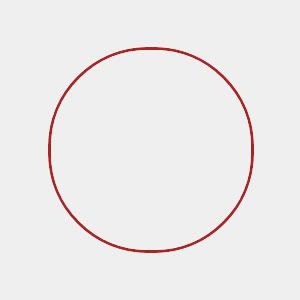
#circle {
width: 200px;
height: 200px;
background-color: #efefef; /* Can be set to transparent */
border: 3px #a72525 solid;
-webkit-border-radius: 100px;
}3、虚线圆
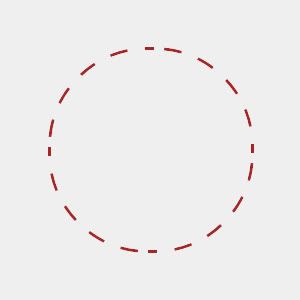
#circle {
width: 200px;
height: 200px;
background-color: #efefef; /* Can be set to transparent */
border: 3px #a72525 dashed;
-webkit-border-radius: 100px 100px 100px 100px;
}4、半圆和四分之一圆

#quartercircle {
width: 200px;
height: 200px;
background-color: #a72525;
-webkit-border-radius: 200px 0 0 0;
}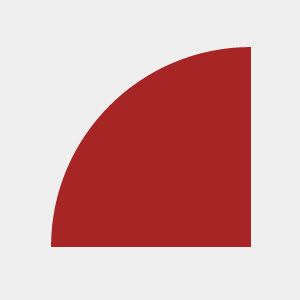
#quartercircle {
width: 200px;
height: 200px;
background-color: #a72525;
-webkit-border-radius: 200px 0 0 0;
}转载
原文地址点击这里
相关文章推荐
- CSS圆角效果 -webkit-border-radius(CSS3中border-radius隐藏的威力)
- CSS3:border-radius隐藏的威力
- CSS3中border-radius隐藏的威力
- CSS圆角效果 -webkit-border-radius(CSS3中border-radius隐藏的威力)
- CSS3:border-radius隐藏的威力
- CSS3:border-radius隐藏的威力
- CSS3:border-radius隐藏的威力
- CSS3:border-radius隐藏的威力
- CSS圆角效果 -webkit-border-radius(CSS3中border-radius隐藏的威力)
- CSS3详解:border-radius 比如:圆…
- CSS3中(border-radius)边框圆角详解
- CSS3实例:border-radius圆角的优雅实现
- 实例讲解CSS3中的border-radius属性
- CSS3 圆角(border-radius)
- CSS3(linear-gradient, transition, transform, border-radius)
- CSS3属性之一:border-radius
- 转载:CSS3 圆角(border-radius)
- CSS3 Border-radius
- CSS3 圆角(border-radius)
- CSS3的div 圆角(border-radius)
