在eclipse上使用maven创建ejb-helloworld项目
2017-03-17 14:11
417 查看
前提条件:已安装eclipse,并完成maven配置
1. 新建maven project,填好Artifact上的Group Id和Artifact Id,Packaging中选择pom
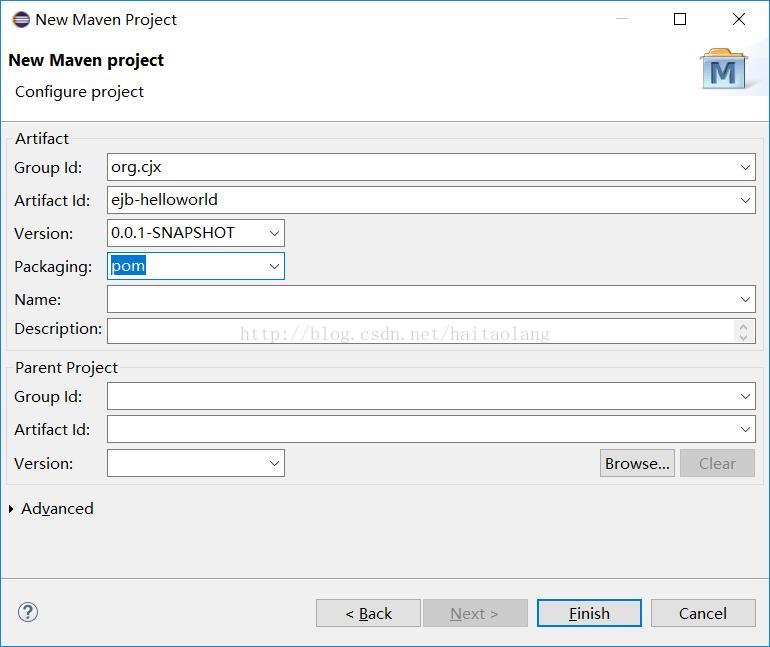
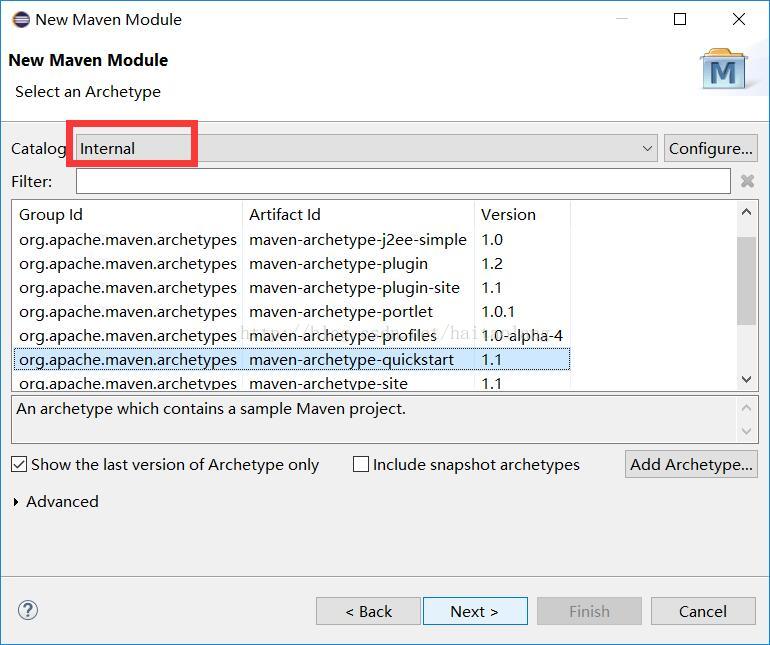
2. 新建两个maven module,分别是server和client
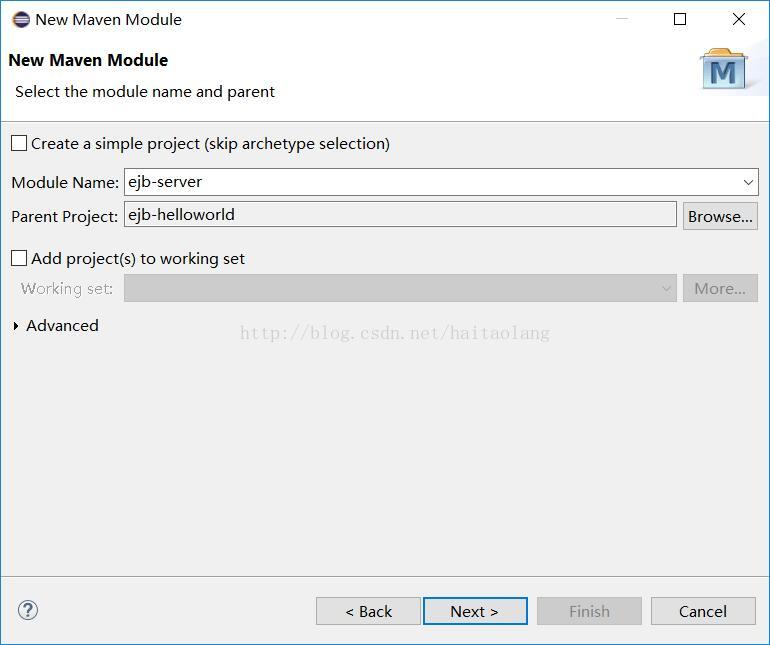
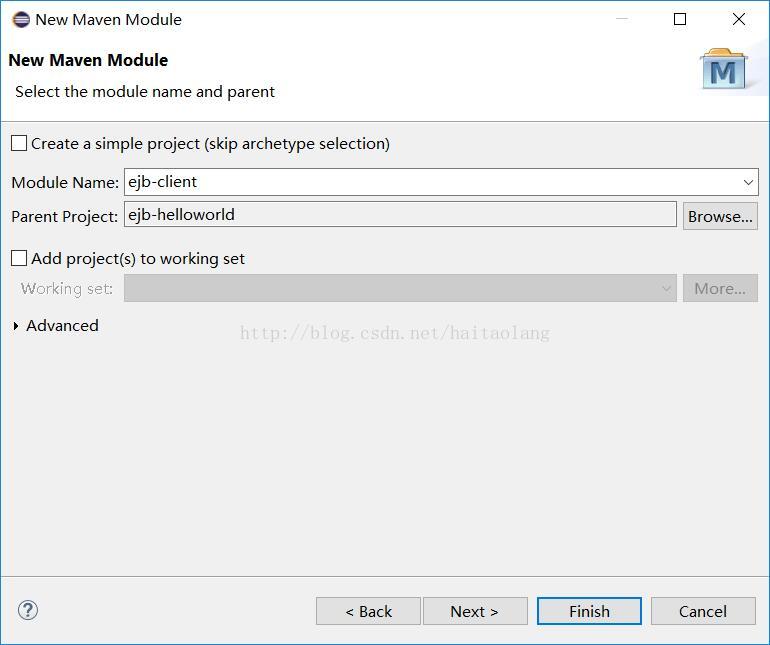
3. server中新建RemoteHelloWorld接口和HelloWorldBean类
4. client中新建HelloWorldClient类
5. 在client的根目录右键,新建文件夹src/main/resources, 并在该文件夹下添加文件jboss-ejb-client.properties
6. 按下列格式修改server的pom.xml
7. 按下列格式修改client的pom.xml
8. 右键server或client的根目录,maven->update projects,更新server和client
9. 右键server的根目录,run as -> run on server
10. 运行client的HelloWorldClient.java,run as -> java application,出现结果说明已经成功了!
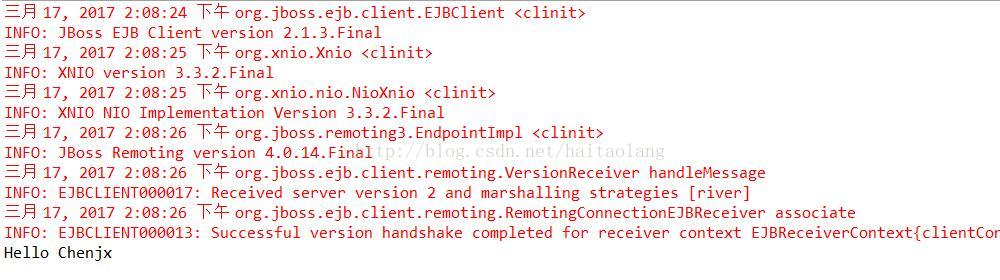
11. 这个过程中可能会遇到各种各样的问题,让人找不着北,下面几种办法可能有用。
右键模块名,maven -> update project
删除wildfly安装根目录\standalone\deployments下的所有文件
重启Eclipse/计算机
1. 新建maven project,填好Artifact上的Group Id和Artifact Id,Packaging中选择pom
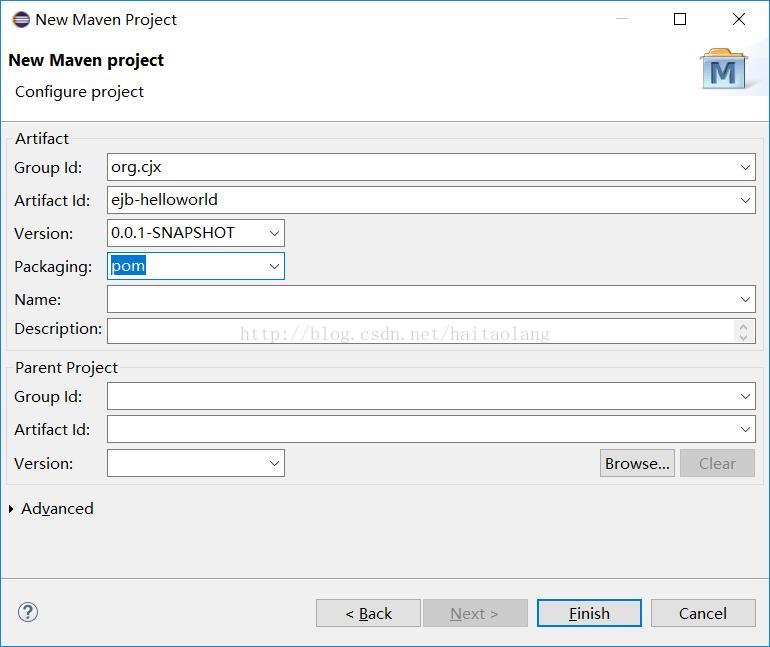
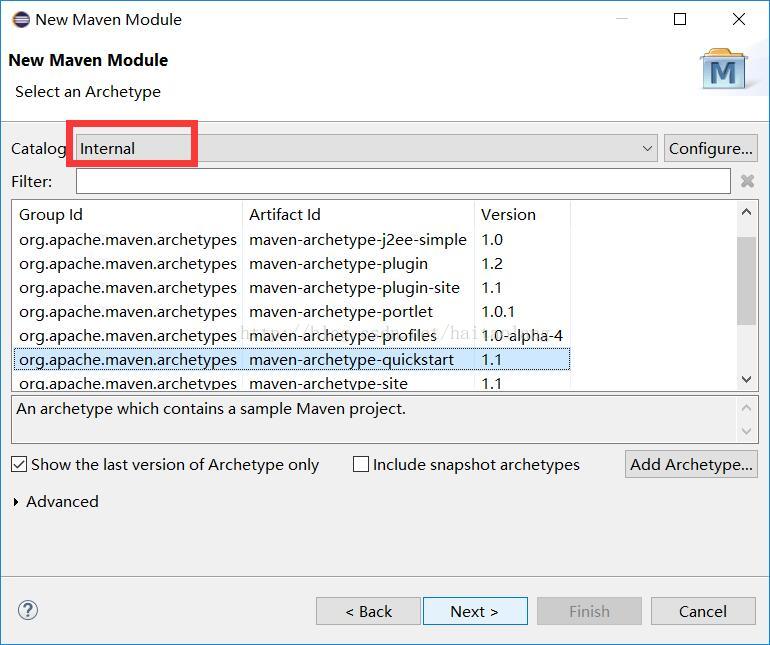
2. 新建两个maven module,分别是server和client
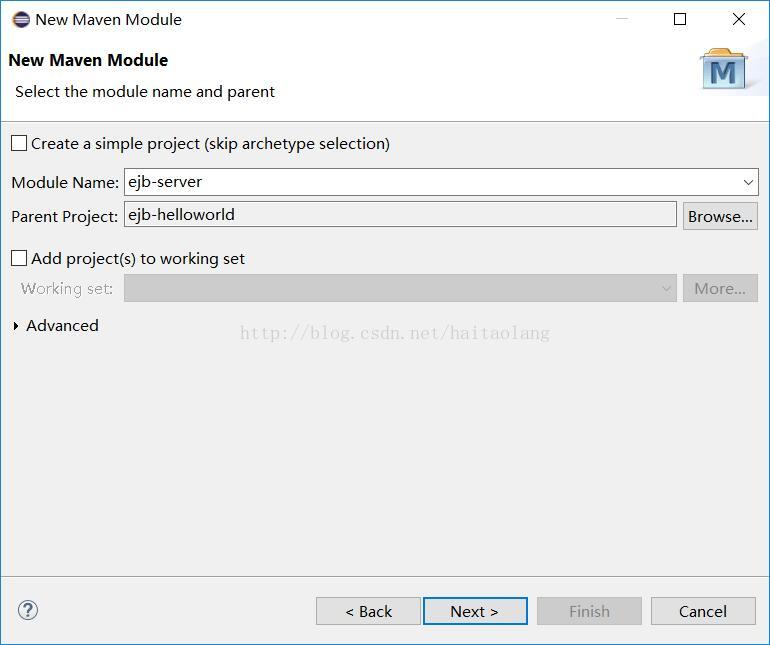
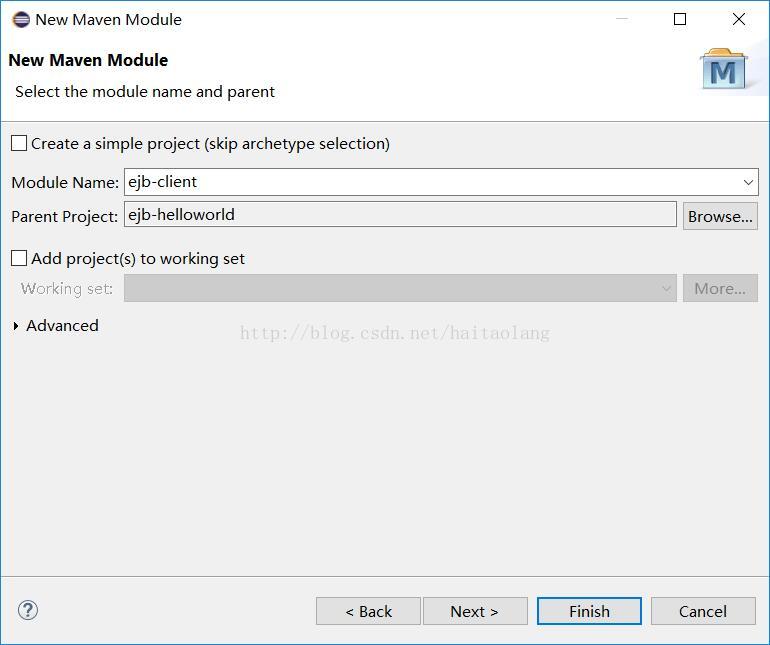
3. server中新建RemoteHelloWorld接口和HelloWorldBean类
//RemoteHelloWorld.java
package org.ejb.server;
/**
* @author chenjx
*
*/
public interface RemoteHelloWorld {
String sayHello(String name);
}//HelloWorldBean.java
package org.ejb.server;
import javax.ejb.Remote;
import javax.ejb.Stateless;
/**
* @author chenjx
*
*/
@Stateless//无状态连接
@Remote(RemoteHelloWorld.class)//格式:接口.class
public class HelloWorldBean implements RemoteHelloWorld{
public String sayHello(String name) {
// TODO Auto-generated method stub
String str = "Hello " + name;
System.out.println(str);//这个在服务端输出
return str;//这个返回给调用该服务方法的客户端
}
}4. client中新建HelloWorldClient类
//HelloWorldClient.java
package org.ejb.client;
import java.util.Hashtable;
import javax.naming.Context;
import javax.naming.InitialContext;
import javax.naming.NamingException;
import org.ejb.server.RemoteHelloWorld;
/**
* @author chenjx
*
*/
public class HelloWorldClient {
private static String name;
public static void main(String[] args) throws NamingException {
// TODO Auto-generated method stub
testSayHello();
}
private static void testSayHello() throws NamingException {
final RemoteHelloWorld hw = lookupRemoteHelloWorld();
name = "Chenjx";
String str = hw.sayHello(name);//调用服务端的方法并得到返回值
System.out.println(str);//在客户端输出返回值
}
private static RemoteHelloWorld lookupRemoteHelloWorld() throws NamingException{
final Hashtable<String, String> jndiProperties = new Hashtable<String, String>();
jndiProperties.put(Context.URL_PKG_PREFIXES, "org.jboss.ejb.client.naming");
final Context context = new InitialContext(jndiProperties);
return (RemoteHelloWorld) context.lookup("ejb:/ejb-server/HelloWorldBean!"+ RemoteHelloWorld.class.getName());
//格式:ejb:/服务端名/实现类名! + 接口名.class.getName()
}
}5. 在client的根目录右键,新建文件夹src/main/resources, 并在该文件夹下添加文件jboss-ejb-client.properties
remote.connectionprovider.create.options.org.xnio.Options.SSL_ENABLED=false remote.connections=default remote.connection.default.host=localhost remote.connection.default.port = 8080 remote.connection.default.connect.options.org.xnio.Options.SASL_POLICY_NOANONYMOUS=false
6. 按下列格式修改server的pom.xml
<?xml version="1.0" encoding="UTF-8" standalone="no"?> <project xmlns="http://maven.apache.org/POM/4.0.0" xmlns:xsi="http://www.w3.org/2001/XMLSchema-instance" xsi:schemaLocation="http://maven.apache.org/POM/4.0.0 http://maven.apache.org/maven-v4_0_0.xsd"> <modelVersion>4.0.0</modelVersion> <groupId>org.cjx</groupId><!-- 创建maven 项目时的填的groupId --> <artifactId>ejb-server</artifactId><!-- 服务端名 --> <version>0.0.1-SNAPSHOT</version><!-- 版本号,在项目的pom.xml中可以看 --> <packaging>ejb</packaging> <name>WildFly Quickstart: ejb-server</name> <url>http://maven.apache.org</url> <licenses> <license> <name>Apache License, Version 2.0</name> <distribution>repo</distribution> <url>http://www.apache.org/licenses/LICENSE-2.0.html</url> </license> </licenses> <properties> <!-- Explicitly declaring the source encoding eliminates the following message: --> <!-- [WARNING] Using platform encoding (UTF-8 actually) to copy filtered resources, i.e. build is platform dependent! --> <project.build.sourceEncoding>UTF-8</project.build.sourceEncoding> <!-- JBoss dependency versions --> <version.wildfly.maven.plugin>1.0.2.Final</version.wildfly.maven.plugin> <version.jboss.spec.javaee.7.0>1.0.3.Final</version.jboss.spec.javaee.7.0> <!-- other plug-in versions --> <version.ejb.plugin>2.3</version.ejb.plugin> <!-- maven-compiler-plugin --> <maven.compiler.target>1.8</maven.compiler.target> <maven.compiler.source>1.8</maven.compiler.source> </properties> <dependencyManagement> <dependencies> <!-- Define the version of the JBoss Java EE APIs we want to use --> <!-- JBoss distributes a complete set of Java EE APIs including a Bill of Materials (BOM). A BOM specifies the versions of a "stack" (or a collection) of artifacts. We use this here so that we always get the correct versions of artifacts. Here we use the jboss-javaee-7.0 stack (you can read this as the JBoss stack of the Java EE APIs). You can actually use this stack with any version of WildFly that implements Java EE. --> <dependency> <groupId>org.jboss.spec</groupId> <artifactId>jboss-javaee-7.0</artifactId> <version>${version.jboss.spec.javaee.7.0}</version> <type>pom</type> <scope>import</scope> </dependency> </dependencies> </dependencyManagement> <dependencies> <!-- Import the Common Annotations API (JSR-250), we use provided scope as the API is included in WildFly --> <dependency> <groupId>org.jboss.spec.javax.annotation</groupId> <artifactId>jboss-annotations-api_1.2_spec</artifactId> <scope>provided</scope> </dependency> <!-- Import the EJB API, we use provided scope as the API is included in WildFly --> <dependency> <groupId>org.jboss.spec.javax.ejb</groupId> <artifactId>jboss-ejb-api_3.2_spec</artifactId> <scope>provided</scope> </dependency> </dependencies> <build> <!-- Set the name of the deployment --> <finalName>${project.artifactId}</finalName> <plugins> <!-- WildFly plug-in to deploy the application --> <plugin> <groupId>org.wildfly.plugins</groupId> <artifactId>wildfly-maven-plugin</artifactId> <version>${version.wildfly.maven.plugin}</version> <configuration> <filename>${project.build.finalName}.jar</filename> </configuration> </plugin> <plugin> <groupId>org.apache.maven.plugins</groupId> <artifactId>maven-ejb-plugin</artifactId> <version>${version.ejb.plugin}</version> <configuration> <ejbVersion>3.1</ejbVersion> <!-- this is false by default --> <generateClient>true</generateClient> </configuration> </plugin> </plugins> </build> </project>
7. 按下列格式修改client的pom.xml
<?xml version="1.0" encoding="UTF-8" standalone="no"?> <project xmlns="http://maven.apache.org/POM/4.0.0" xmlns:xsi="http://www.w3.org/2001/XMLSchema-instance" xsi:schemaLocation="http://maven.apache.org/POM/4.0.0 http://maven.apache.org/maven-v4_0_0.xsd"> <modelVersion>4.0.0</modelVersion> <parent> <groupId>org.cjx</groupId><!-- 创建maven项目时填的groupId --> <artifactId>ejb-helloworld</artifactId><!-- maven项目名 --> <version>0.0.1-SNAPSHOT</version><!-- 版本号,在项目的pom.xml中可以看 --> </parent> <artifactId>ejb-client</artifactId><!-- 客户端名 --> <packaging>jar</packaging> <name>WildFly Quickstart: ejb-client</name> <description>WildFly Quickstarts: Java client for remote EJB</description> <url>http://maven.apache.org</url> <licenses> <license> <name>Apache License, Version 2.0</name> <distribution>repo</distribution> <url>http://www.apache.org/licenses/LICENSE-2.0.html</url> </license> </licenses> <properties> <!-- Explicitly declaring the source encoding eliminates the following message: --> <!-- [WARNING] Using platform encoding (UTF-8 actually) to copy filtered resources, i.e. build is platform dependent! --> <project.build.sourceEncoding>UTF-8</project.build.sourceEncoding> <version.wildfly>10.0.0.CR4</version.wildfly> <version.jboss.spec.javaee.7.0>1.0.3.Final</version.jboss.spec.javaee.7.0> <!-- WildFly Maven plug-in to deploy your WAR to a local WildFly container --> <version.wildfly.maven.plugin>1.0.2.Final</version.wildfly.maven.plugin> <!-- other plug-in versions --> <version.exec.plugin>1.2.1</version.exec.plugin> <version.war.plugin>2.1.1</version.war.plugin> <!-- maven-compiler-plugin --> <maven.compiler.target>1.8</maven.compiler.target> <maven.compiler.source>1.8</maven.compiler.source> </properties> <dependencyManagement> <dependencies> <!-- Define the version of JBoss' Java EE 7 APIs we want to use --> <!-- JBoss distributes a complete set of Java EE 7 APIs including a Bill of Materials (BOM). A BOM specifies the versions of a "stack" (or a collection) of artifacts. We use this here so that we always get the correct versions of artifacts. Here we use the jboss-javaee-7.0 stack (you can read this as the JBoss stack of the Java EE 7 APIs). You can actually use this stack with any version of WildFly that implements Java EE 7, not just WildFly 10! --> <dependency> <groupId>org.jboss.spec</groupId> <artifactId>jboss-javaee-7.0</artifactId> <version>${version.jboss.spec.javaee.7.0}</version> <type>pom</type> <scope>import</scope> </dependency> <dependency> <groupId>org.wildfly</groupId> <artifactId>wildfly-ejb-client-bom</artifactId> <version>${version.wildfly}</version> <type>pom</type> <scope>import</scope> </dependency> </dependencies> </dependencyManagement> <dependencies> <!-- Import the transaction spec API, we use runtime scope because we aren't using any direct reference to the spec API in our client code --> <dependency> <groupId>org.jboss.spec.javax.transaction</groupId> <artifactId>jboss-transaction-api_1.2_spec</artifactId> <scope>runtime</scope> </dependency> <!-- Import the EJB API, we use runtime scope because we aren't using any direct reference to EJB spec API in our client code --> <dependency> <groupId>org.jboss.spec.javax.ejb</groupId> <artifactId>jboss-ejb-api_3.2_spec</artifactId> <scope>runtime</scope> </dependency> <!-- We depend on the EJB remote business interfaces of this application --> <dependency> <groupId>org.cjx</groupId> <artifactId>ejb-server</artifactId> <type>ejb-client</type> <version>${project.version}</version> </dependency> <!-- Include the ejb client jars --> <dependency> <groupId>org.wildfly</groupId> <artifactId>wildfly-ejb-client-bom</artifactId> <type>pom</type> <scope>runtime</scope> </dependency> </dependencies> <build> <finalName>${project.artifactId}</finalName> <plugins> <!-- Add the maven exec plug-in to allow us to run a java program via maven --> <plugin> <groupId>org.codehaus.mojo</groupId> <artifactId>exec-maven-plugin</artifactId> <version>${version.exec.plugin}</version> <executions> <execution> <goals> <goal>exec</goal> </goals> </execution> </executions> <configuration> <executable>java</executable> <workingDirectory>${project.build.directory}/exec-working-directory</workingDirectory> <arguments> <!-- automatically creates the classpath using all project dependencies, also adding the project build directory --> <argument>-classpath</argument> <classpath> </classpath> <argument>org.ejb.client.HelloWorldClient</argument><!-- 客户端中包名+实现类名 --> </arguments> </configuration> </plugin> <!-- build standalone exe jar --> <plugin> <artifactId>maven-assembly-plugin</artifactId> <configuration> <descriptorRefs> <descriptorRef>jar-with-dependencies</descriptorRef> </descriptorRefs> <archive> <manifest> <mainClass>org.ejb.client.HelloWorldClient</mainClass><!-- 客户端中包名+实现类名 --> </manifest> </archive> </configuration> </plugin> <!-- The WildFly plug-in deploys your apps to a local WildFly container --> <!-- Disabling it here means that we don't try to deploy this POM! --> <plugin> <groupId>org.wildfly.plugins</groupId> <artifactId>wildfly-maven-plugin</artifactId> <version>${version.wildfly.maven.plugin}</version> <inherited>true</inherited> <configuration> <skip>true</skip> </configuration> </plugin> </plugins> </build> </project>
8. 右键server或client的根目录,maven->update projects,更新server和client
9. 右键server的根目录,run as -> run on server
10. 运行client的HelloWorldClient.java,run as -> java application,出现结果说明已经成功了!
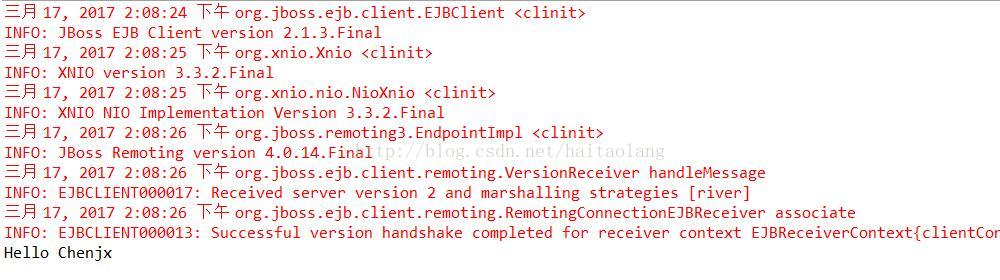
11. 这个过程中可能会遇到各种各样的问题,让人找不着北,下面几种办法可能有用。
右键模块名,maven -> update project
删除wildfly安装根目录\standalone\deployments下的所有文件
重启Eclipse/计算机
相关文章推荐
- 在eclipse中使用Maven创建ejb-Helloworld项目
- Maven创建EJB项目HelloWorld使用IDE为eclipse
- eclipse maven3 创建 maven 项目 之 HelloWorld 入门
- [使用心得]maven2之m2eclipse使用手册之六使用Maven2插件创建一个简单的SSH2项目之tomcat篇
- EJB学习(二)——使用Eclipse+JBOSS创建第一个EJB项目
- Eclipse中使用Maven创建Servlet3.0 Web 项目
- 使用eclipse创建Maven项目
- Eclipse使用Maven创建项目是报错:Could not resolve archetype org.apache.maven.archetypes:maven-archetype-quick
- Maven学习总结(七)——eclipse中使用Maven创建Web项目
- Eclipse中使用Maven创建项目 (转)
- Eclipse中使用Maven创建Servlet3.0 Web 项目
- JBoss7.1与eclipse(indigo)集成,创建EJB3.x项目(HelloWorld)非常详细的图解步骤
- [使用心得]maven2之m2eclipse使用手册之六使用Maven2插件创建一个简单的SSH2项目之glassfish篇(一)
- 使用Maven在Eclipse中创建Web项目[转]
- Maven学习总结(七)——eclipse中使用Maven创建Web项目
- 使用Eclipse创建Maven项目
- eclipse 使用 maven-archetype-quickstart 创建项目报错
- [使用心得]maven2之m2eclipse使用手册之六使用Maven2插件创建一个简单的SSH2项目之jetty篇(二)
- [使用心得]maven2之m2eclipse使用手册之六使用Maven2插件创建一个简单的SSH2项目之jetty篇(三)
- Eclipse下使用maven创建多模块项目
