使用dubbo时applicationContext.xml报错解决办法
2017-03-13 09:59
148 查看
http://blog.csdn.net/u014267869/article/details/52044041
因为项目需求,需要用到dubbo,所以找了一个dubbo的例子,但是导
入到eclipse里面后,发现applicationContext.xml报错
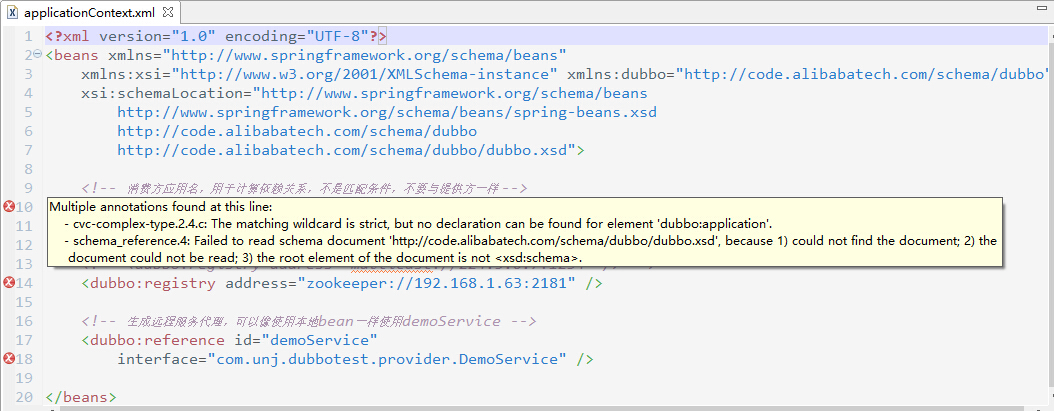
错误信息:
2
3
4
1
2
3
4
然后发现需要单独再对dubbo.xsd进行配置。
在eclipse中配置如下:
windows->preferrence->xml->xml Catalog
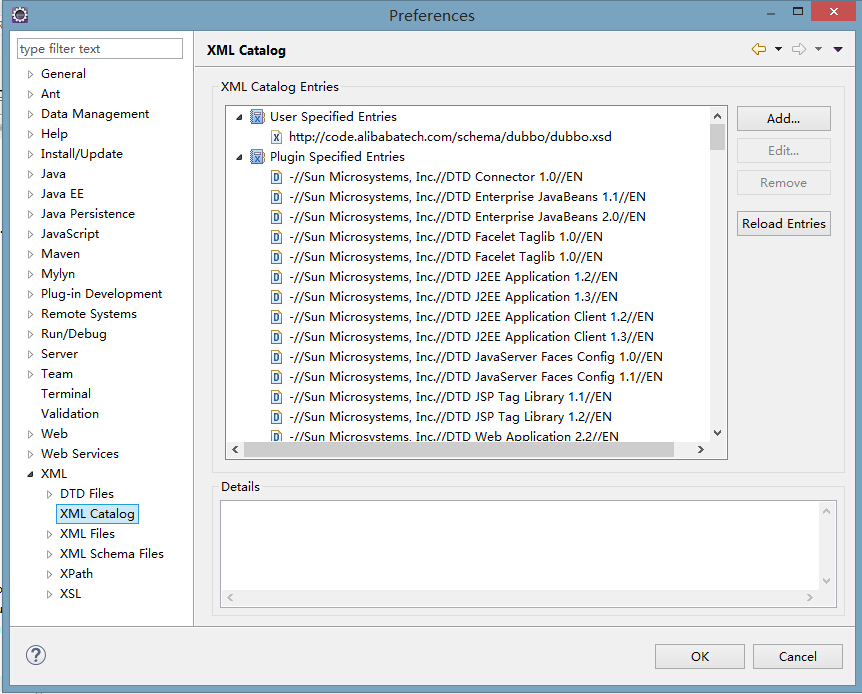
add->catalog entry ->file system
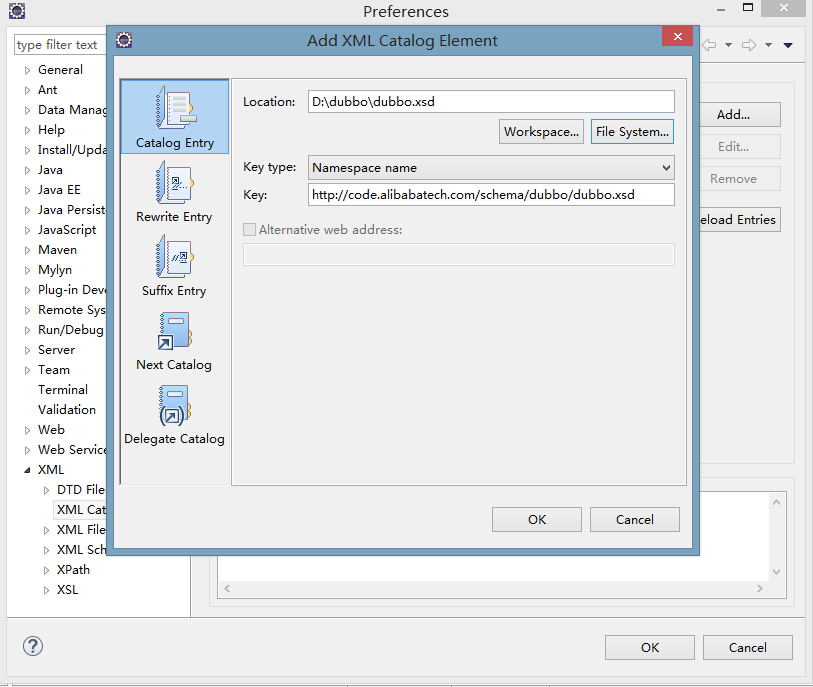
点击file System选择dubbo.xsd文件(在dubbo-2.5.3.jar内有dubbo.xsd文件,本人是解压缩了dubbo-2.5.3.jar,从里面拉出来了dubbo.xsd文件)
我把dubbo.xsd文件也上传分享了,没有的可以自己下载
http://download.csdn.net/download/u014267869/9587537
找到Location后,输入key值
key值:http://code.alibabatech.com/schema/dubbo/dubbo.xsd
然后点击OK
然后在xml文件右键选择validate
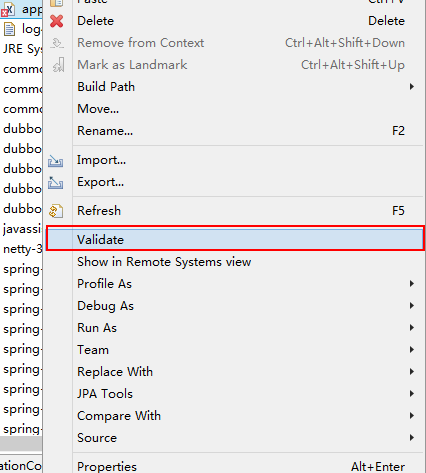
然后报错就消失啦。
因为项目需求,需要用到dubbo,所以找了一个dubbo的例子,但是导
入到eclipse里面后,发现applicationContext.xml报错
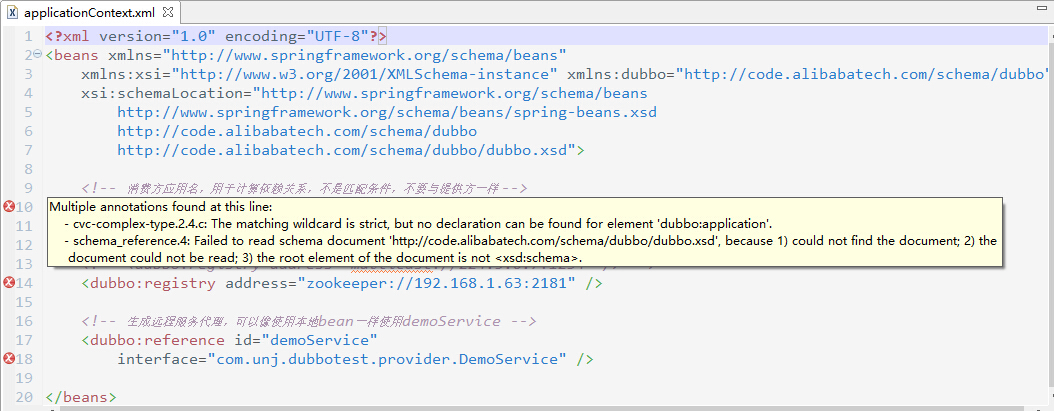
错误信息:
Multiple annotations found at this line: - cvc-complex-type.2.4.c: The matching wildcard is strict, but no declaration can be found for element 'dubbo:application'. - schema_reference.4: Failed to read schema document 'http://code.alibabatech.com/schema/dubbo/dubbo.xsd', because 1) could not find the document; 2) the document could not be read; 3) the root element of the document is not <xsd:schema>.1
2
3
4
1
2
3
4
然后发现需要单独再对dubbo.xsd进行配置。
在eclipse中配置如下:
windows->preferrence->xml->xml Catalog
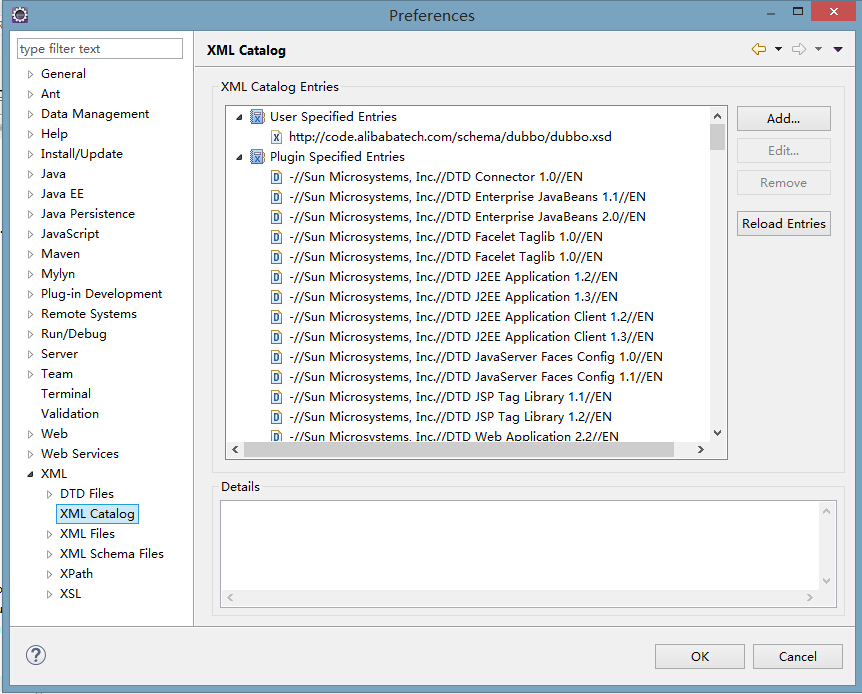
add->catalog entry ->file system
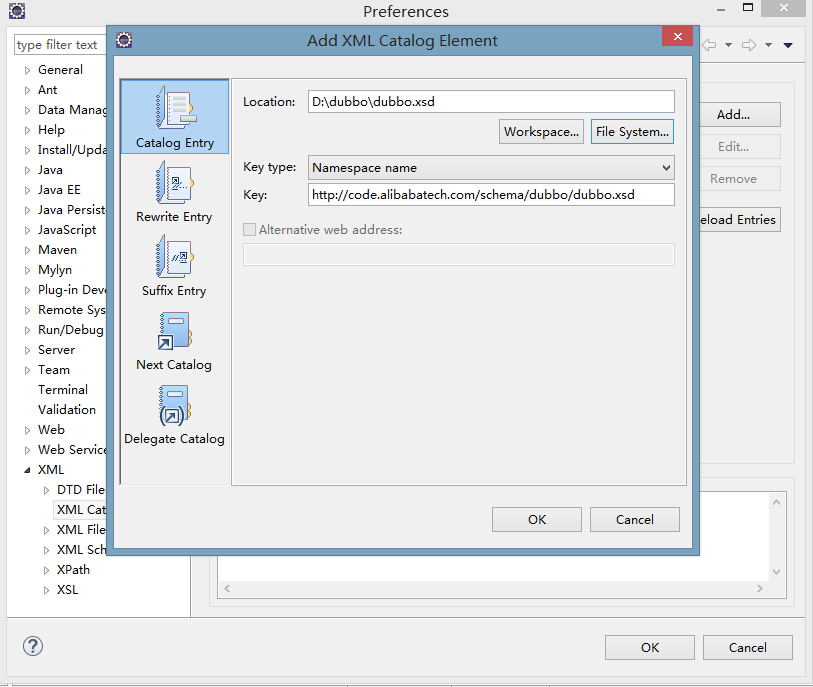
点击file System选择dubbo.xsd文件(在dubbo-2.5.3.jar内有dubbo.xsd文件,本人是解压缩了dubbo-2.5.3.jar,从里面拉出来了dubbo.xsd文件)
我把dubbo.xsd文件也上传分享了,没有的可以自己下载
http://download.csdn.net/download/u014267869/9587537
找到Location后,输入key值
key值:http://code.alibabatech.com/schema/dubbo/dubbo.xsd
然后点击OK
然后在xml文件右键选择validate
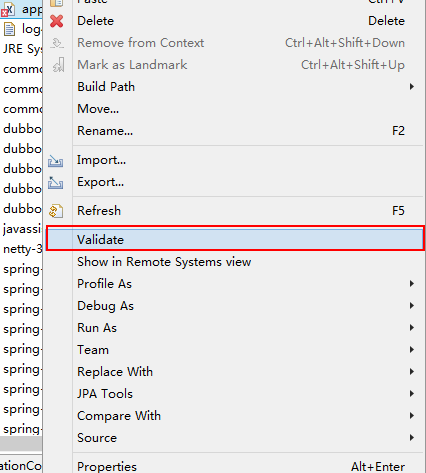
然后报错就消失啦。
相关文章推荐
- 使用dubbo时applicationContext.xml报错的解决办法
- 使用Dubbo服务出现java.io.IOException: invalid constant type: 18异常解决办法
- 使用dubbo时applicationContext.xml报错解决办法
- 使用dubbo注解@Service注册服务后使用aop或者申明式事物导致无法注册的问题解决办法
- dubbo使用的zookeeper注册中心客户端太多导致连不上解决办法|linux的arp限制
- 使用dubbo服务时spring配置文件报错的解决办法
- 错误“操作必须使用一个可更新的查询”原因及解决办法
- 错误"操作必须使用一个可更新的查询"原因及解决办法
- .Net中使用com组件后发生System.ArithmeticException异常的解决办法
- [导入].Net中使用com组件后发生System.ArithmeticException异常的解决办法
- 错误“操作必须使用一个可更新的查询”原因及解决办法
- 非MFC工程使用MFC库时的问题及解决办法
- WEB站点使用企业库安全性异常解决办法
- 使用了博客园的备份后得到一个xml文件,不知道有没有css或者xslt文件可以在本地阅读文章,在网上找了半天也没有找到解决办法,难道要自己写?
- 使用hibernate心得——字符串超长的解决办法(setCharacterStream出现顺序问题)
- oracle安装后引起的Eclipse使用错误解决办法
- 使用ADSI开发NT目录服务会出现的一些问题及解决办法
- .Net中使用com组件后发生System.ArithmeticException异常的解决办法
- 关于“使用xmlspy编写xsl文件时候,在xsl解释xml文件的时候总是使用utf-16编码”的解决办法
- 抛开cookie使用session-PHP中SESSION不能跨页传递问题的解决办法
