远程连接linux服务器 & 传送文件 ——VNC & ssh/winSCP
2017-03-11 19:27
411 查看
windows系统服务器的远程连接比较好弄,那么linux呢? 最后搜到了VNC。
step 1install vnc
$ sudo apt-get install vnc4server
step 2set passward
$ vncpasswd
step 3
start vncserver on your linux server
$ vncserver :2
When connecting this linux server,you will need the VNC server address "IP+::5902". For example, "192.168.3.5::5902".
The terminal shows "Starting applications specified in /home/king/.vnc/xstartup"
if you type the line again before you kill it. "A VNC server is already running as :2" will show in your terminal.
if you wanna close it, just type $ vncserver -kill :2

Big Problem: After installing VNC viewer and connecting the linux server via my laptop, unfortunately, i can only see one terminal in the VNC viewer interface.
How to get the user-friendly graphical inteface in my VNC server.
This page supports one useful solution. == LINK==
Step 4install gnome and revise /.vnc/xstartup
$ apt-get install gnome-panel

Bingo!
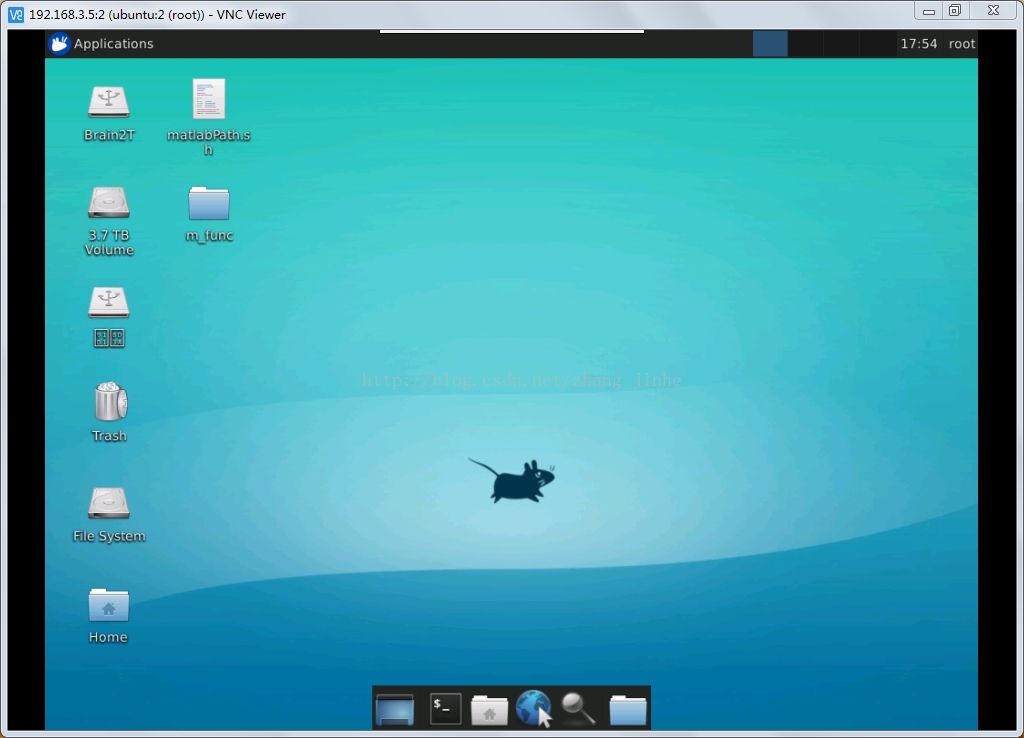
======================================================================================
考虑到 vnc 不支持windows与linux 服务器之间传送文件,只能别求它法。
具体参考链接:http://jingyan.baidu.com/article/9c69d48fb9fd7b13c8024e6b.html
“ssh是一种安全协议,主要用于给远程登录会话数据进行加密,保证数据传输的安全,现在介绍一下如何在Ubuntu 14.04上安装和配置ssh”
1. linux上安装ssh "sudo apt-get install openssh-server"
2. linux 上检查是否启动ssh服务,“打开"终端窗口",输入"sudo
ps -e |grep ssh"-->回车-->有sshd,说明ssh服务已经启动,如果没有启动,输入"sudo service ssh start"-->回车-->ssh服务就会启动。”
3. 使用gedit修改配置文件"/etc/ssh/sshd_config"
打开"终端窗口",输入"sudo gedit /etc/ssh/sshd_config"-->回车-->把配置文件中的"PermitRootLogin without-password"加一个"#"号,把它注释掉-->再增加一句"PermitRootLogin yes"-->保存,修改成功
4. 在window电脑端,利用winscp连接就好了。
step 1install vnc
$ sudo apt-get install vnc4server
step 2set passward
$ vncpasswd
step 3
start vncserver on your linux server
$ vncserver :2
When connecting this linux server,you will need the VNC server address "IP+::5902". For example, "192.168.3.5::5902".
The terminal shows "Starting applications specified in /home/king/.vnc/xstartup"
if you type the line again before you kill it. "A VNC server is already running as :2" will show in your terminal.
if you wanna close it, just type $ vncserver -kill :2

Big Problem: After installing VNC viewer and connecting the linux server via my laptop, unfortunately, i can only see one terminal in the VNC viewer interface.
How to get the user-friendly graphical inteface in my VNC server.
This page supports one useful solution. == LINK==
Step 4install gnome and revise /.vnc/xstartup
$ apt-get install gnome-panel

Bingo!
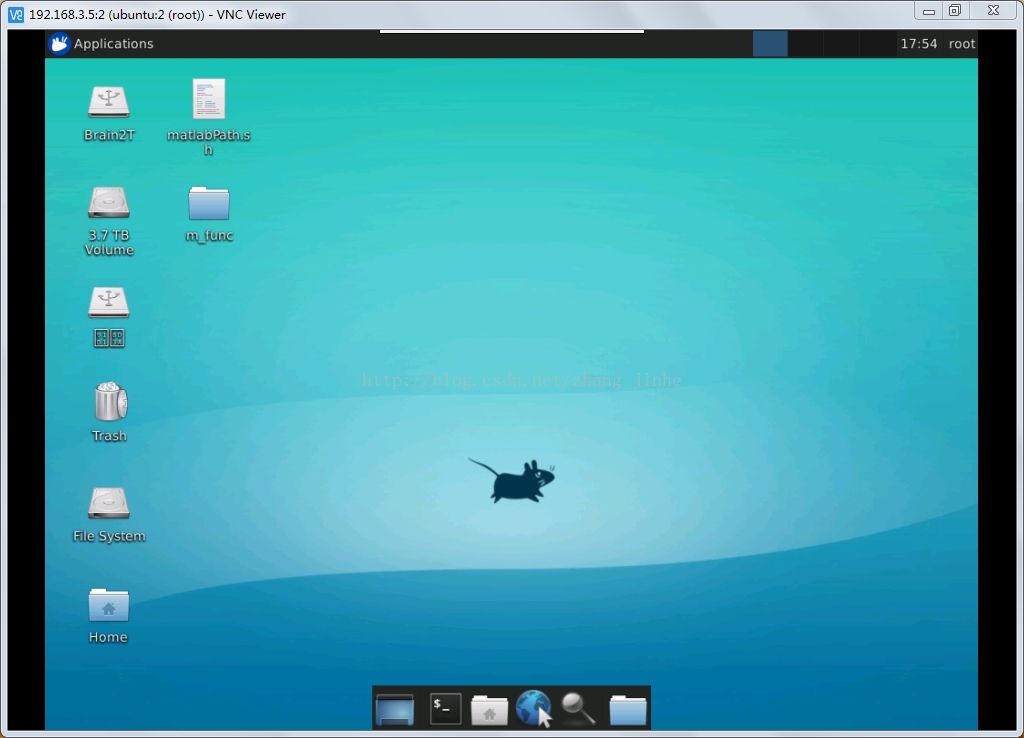
======================================================================================
考虑到 vnc 不支持windows与linux 服务器之间传送文件,只能别求它法。
具体参考链接:http://jingyan.baidu.com/article/9c69d48fb9fd7b13c8024e6b.html
“ssh是一种安全协议,主要用于给远程登录会话数据进行加密,保证数据传输的安全,现在介绍一下如何在Ubuntu 14.04上安装和配置ssh”
1. linux上安装ssh "sudo apt-get install openssh-server"
2. linux 上检查是否启动ssh服务,“打开"终端窗口",输入"sudo
ps -e |grep ssh"-->回车-->有sshd,说明ssh服务已经启动,如果没有启动,输入"sudo service ssh start"-->回车-->ssh服务就会启动。”
3. 使用gedit修改配置文件"/etc/ssh/sshd_config"
打开"终端窗口",输入"sudo gedit /etc/ssh/sshd_config"-->回车-->把配置文件中的"PermitRootLogin without-password"加一个"#"号,把它注释掉-->再增加一句"PermitRootLogin yes"-->保存,修改成功
4. 在window电脑端,利用winscp连接就好了。
相关文章推荐
- 通过SecureCRT SSH远程连接服务器并使用Zmodem传送文件
- ssh在linux中---OpenSSH命令操作远程登录及传送文件
- 远程登录+外网登录(ADSL+路由器)(VNC && Telnet && SSH)(综合整理)
- ssh/vnc远程连接服务器
- SSH 连接树莓派、远程上传文件
- SSH远程连接设置 保持Crt会话…
- Linux中的远程连接 SSH and VNC图形模式
- linux 下使用SSH 连接远程主机 SCP 拷贝远程文件
- 远程传送文件命令大全(ssh ftp)
- VNC、SSH远程连接Linux系统设置及常见使用问题
- Winscp连接Amazon Ec2实例传送文件
- Linux中的远程连接 SSH and VNC图形模式
- SSH连接下复制远程linux服务器文件到本地的命令(zz)
- ssh远程登录以及文件传送
- 用SSH保护你的VNC远程连接
- Linux中的远程连接 SSH and VNC图形模式
- Linux中的远程连接 SSH and VNC图形模式
- Linux中的远程连接 SSH and VNC图形模式
- 使用putty模拟连接远程linux服务器并向服务器传送文件及安装jdk
- 使用ssh进行远程连接以及远程跳板以及scp远程上传下载文件说明
