【WCF】WCF RESTful(二)——搭建一个REST的服务
2017-03-03 16:45
483 查看
一、前言
前一篇中简单的介绍了一下WCF 的REST服务,下面就带大家搭建一个RESTful的服务。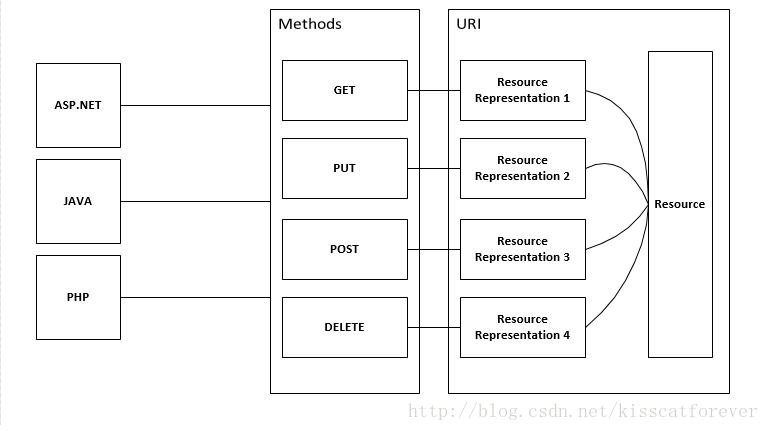
二、搭建RESTful服务
搭建REST服务只需要5个简单步骤:创建WCF服务项目。
准备数据(例如产品)返回
创建服务合同
实施服务
配置服务和行为
2.1 创建WCF服务项目。
打开Visual Studio。从文件 - >新建项目。从左边选择WCF并创建一个新的WCF服务应用程序。
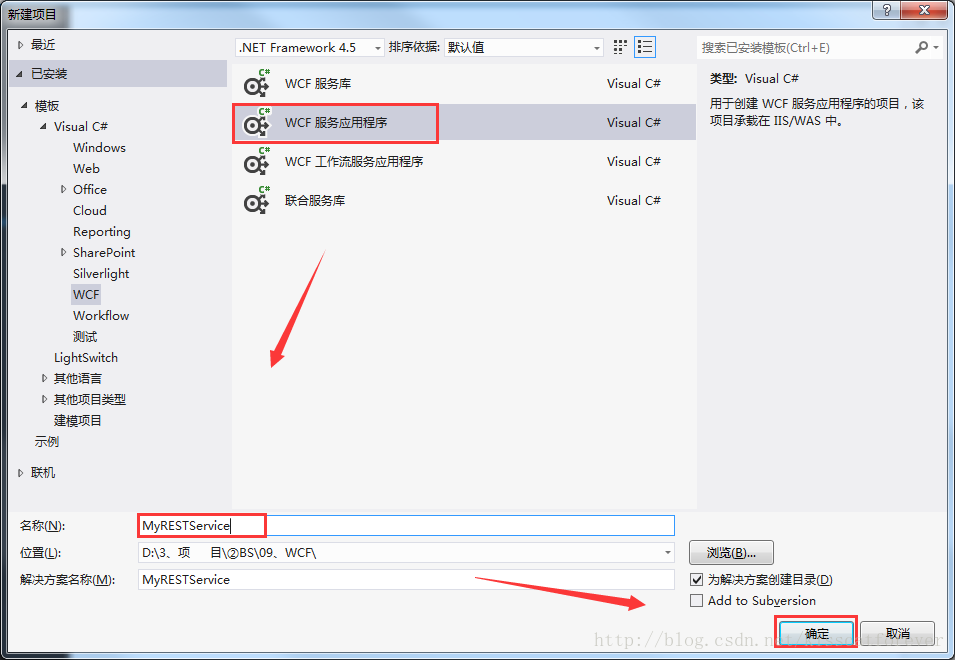
2.2 准备数据(例如产品)返回
现在为新创建的项目添加一个类。将其命名为Student.cs。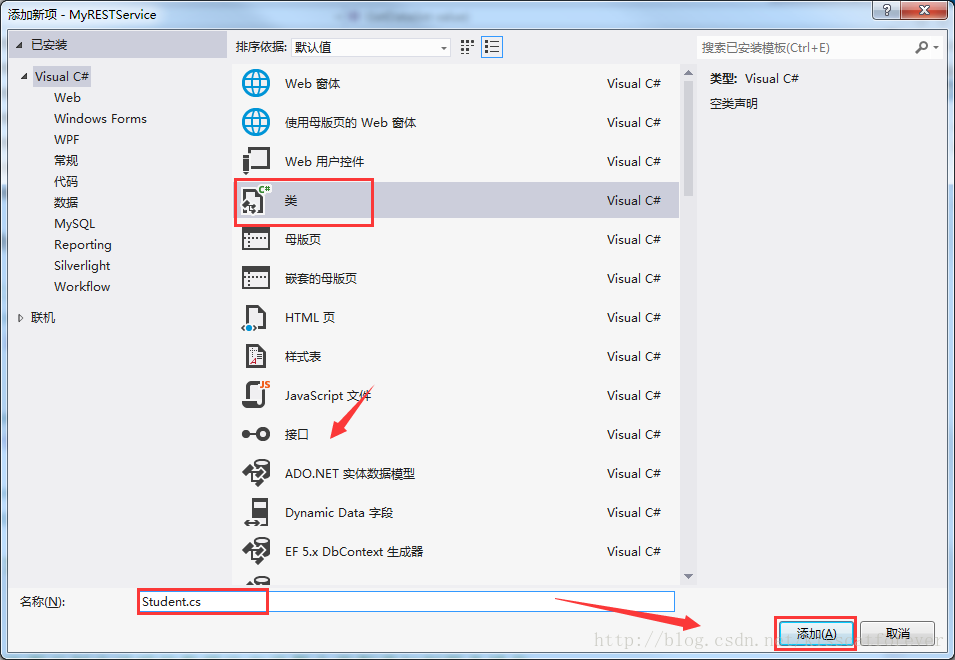
编辑内容,这里我们用到了WCF的数据契约:
using System;
using System.Collections.Generic;
using System.Linq;
using System.Web;
using System.Runtime.Serialization;
namespace WCFRestService
{
/// <summary>
/// DataContract 数据契约:服务端和客户端之间要传送的自定义数据类型
/// </summary>
[DataContract]
public class Student
{
/// <summary>
/// 在数据传送的过程中,只有成员变量可以被传送而成员方法不可以。
/// 并且只有当成员变量加上DataMember时才可以被序列进行数据传输。
/// 如果不加DataMember,客户端将无法获得该属性的任何信息。
/// </summary>
[DataMember]
public int Id { get; set; }
[DataMember]
public string Name { get; set; }
}
}建立一个单例实现类UserList,从数据库获取数据并返回产品列表。为了使它简单,在这个类中准备数据,代替数据库。
using System;
using System.Collections.Generic;
using System.Linq;
using System.Web;
namespace WCFRestService
{
public class UserList
{
#region 饿汉式单例,实例化UserList类
/// <summary>
/// 饿汉式单例,实例化UserList类
/// </summary>
private static readonly UserList _Instance = new UserList();
private UserList() { }
public static UserList Instance
{
get { return _Instance; }
}
#endregion
public IList<Student> Users
{
get { return _Users; }
}
private IList<Student> _Users = new List<Student>{
new Student {Id = 1, Name = "张三" },
new Student {Id = 2, Name = "李四" },
new Student {Id = 3, Name = "王五" }
};
}
}2.3 创建服务合同
现在添加一个新的WCF服务到这个项目,如下: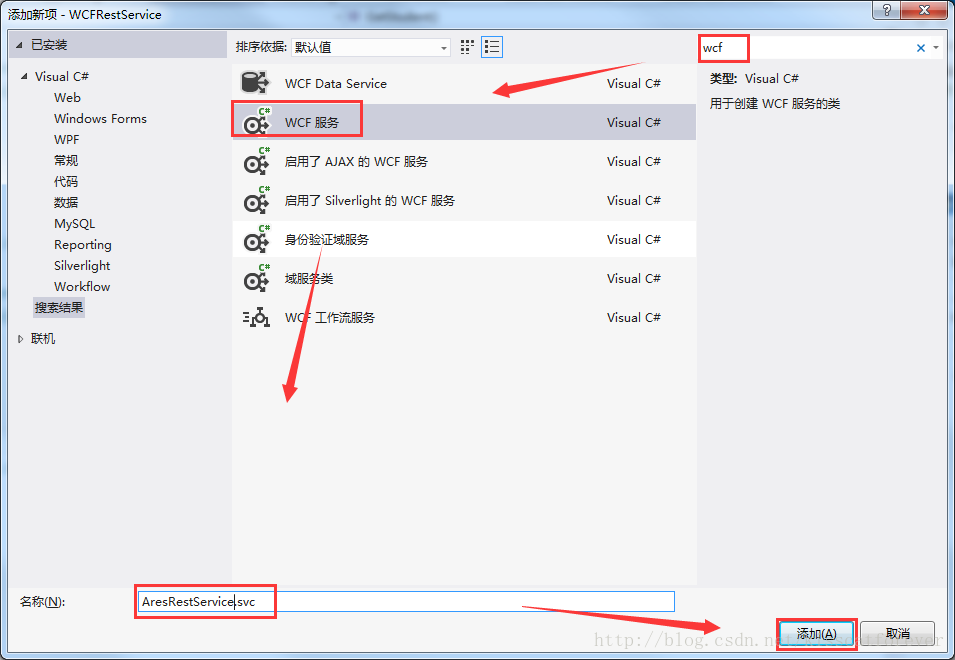
首先修改IStudnetService接口,配置Rest的URL路径
using System;
using System.Collections.Generic;
using System.Linq;
using System.Runtime.Serialization;
using System.ServiceModel;
using System.ServiceModel.Web;
using System.Text;
namespace WCFRestService
{
/// <summary>
/// 定义服务契约
/// </summary>
[ServiceContract]
public interface IService1
{
//定义操作契约
[OperationContract]
[WebInvoke(
Method = "GET",
RequestFormat = WebMessageFormat.Json,
ResponseFormat = WebMessageFormat.Json,
UriTemplate = "GetStudentById/Id={Id}"
)]
Student GetStudentById(string Id);
[OperationContract]
[WebInvoke(
Method = "GET",
RequestFormat = WebMessageFormat.Json,
ResponseFormat = WebMessageFormat.Json,
UriTemplate = "GetStudentList"
)]
IList<Student> GetStudentList();
[OperationContract]
[WebInvoke(
Method = "GET",
RequestFormat = WebMessageFormat.Xml,
BodyStyle = WebMessageBodyStyle.Bare,
UriTemplate = "GetStudent"
)]
IList<Student> GetStudent();
}
}有关此方法的重要的一点是WebInvoke属性参数。
Method =“GET”,表示HTTP GET请求。
ResponseFormat = WebMessageFormat.Xml,响应格式将是XML在这里,但我们可以返回JSON以及通过将其值更改为WebMessageFormat.json。
BodyStyle = WebMessageBodyStyle.Bare,表示请求和响应都不包装。BodyStyle的其他可能值为Wrapped,WrappedRequest,WrappedResponse。
UriTemplate =“GetStudent”,它有两部分,URL路径和查询。
2.4 实施服务
修改StudentService类,实现Rest方法using System;
using System.Collections.Generic;
using System.Linq;
using System.Runtime.Serialization;
using System.ServiceModel;
using System.ServiceModel.Web;
using System.Text;
namespace WCFRestService
{
// 注意: 使用“重构”菜单上的“重命名”命令,可以同时更改代码、svc 和配置文件中的类名“Service1”。
// 注意: 为了启动 WCF 测试客户端以测试此服务,请在解决方案资源管理器中选择 Service1.svc 或 Service1.svc.cs,然后开始调试。
public class Service1 : IService1
{
public Student GetStudentById(string Id)
{
return UserList.Instance.Users[int.Parse(Id)];
}
public IList<Student> GetStudentList()
{
return UserList.Instance.Users;
}
public IList<Student> GetStudent()
{
return UserList.Instance.Users;
}
}
}2.5 配置服务和行为
在Web.Config中配置我们的Rest服务<system.serviceModel> <!--定义服务--> <services> <service name="WCFRestService.Service1" behaviorConfiguration="serviceBehavior"> <!--定义终结点,定义ABC,B中必须使用webHttpBinding--> <endpoint address="" binding="webHttpBinding" contract="WCFRestService.IService1" behaviorConfiguration="web"></endpoint> </service> </services> <behaviors> <serviceBehaviors> <!--行为的名字要和服务的behaviorConfiguration相同--> <behavior name="serviceBehavior"> <!-- 为避免泄漏元数据信息,请在部署前将以下值设置为 false --> <serviceMetadata httpGetEnabled="true" /> <!-- 要接收故障异常详细信息以进行调试,请将以下值设置为 true。在部署前设置为 false 以避免泄漏异常信息 --> <serviceDebug includeExceptionDetailInFaults="false"/> </behavior> <behavior> <serviceMetadata httpGetEnabled="true" httpsGetEnabled="true"/> <serviceDebug includeExceptionDetailInFaults="false"/> </behavior> </serviceBehaviors> <!--定义终结点行为--> <endpointBehaviors> <!--终结点的行为的名字要和定义服务中的终结点的behaviorConfiguration相同--> <behavior name="web"> <webHttp/> </behavior> </endpointBehaviors> </behaviors> <protocolMapping> <add binding="basicHttpsBinding" scheme="https" /> </protocolMapping> <serviceHostingEnvironment aspNetCompatibilityEnabled="true" multipleSiteBindingsEnabled="true" /> </system.serviceModel>
webHTTPBinding是用于RESTful服务的绑定。
现在,关于创建RESTful服务的一切都已经完成。你可以很容易地运行和测试它。
2.6 运行效果
右键单击ProductRESTService.svc文件,然后单击“ 在浏览器中查看 ”。你会看到以下屏幕,这意味着服务是好的。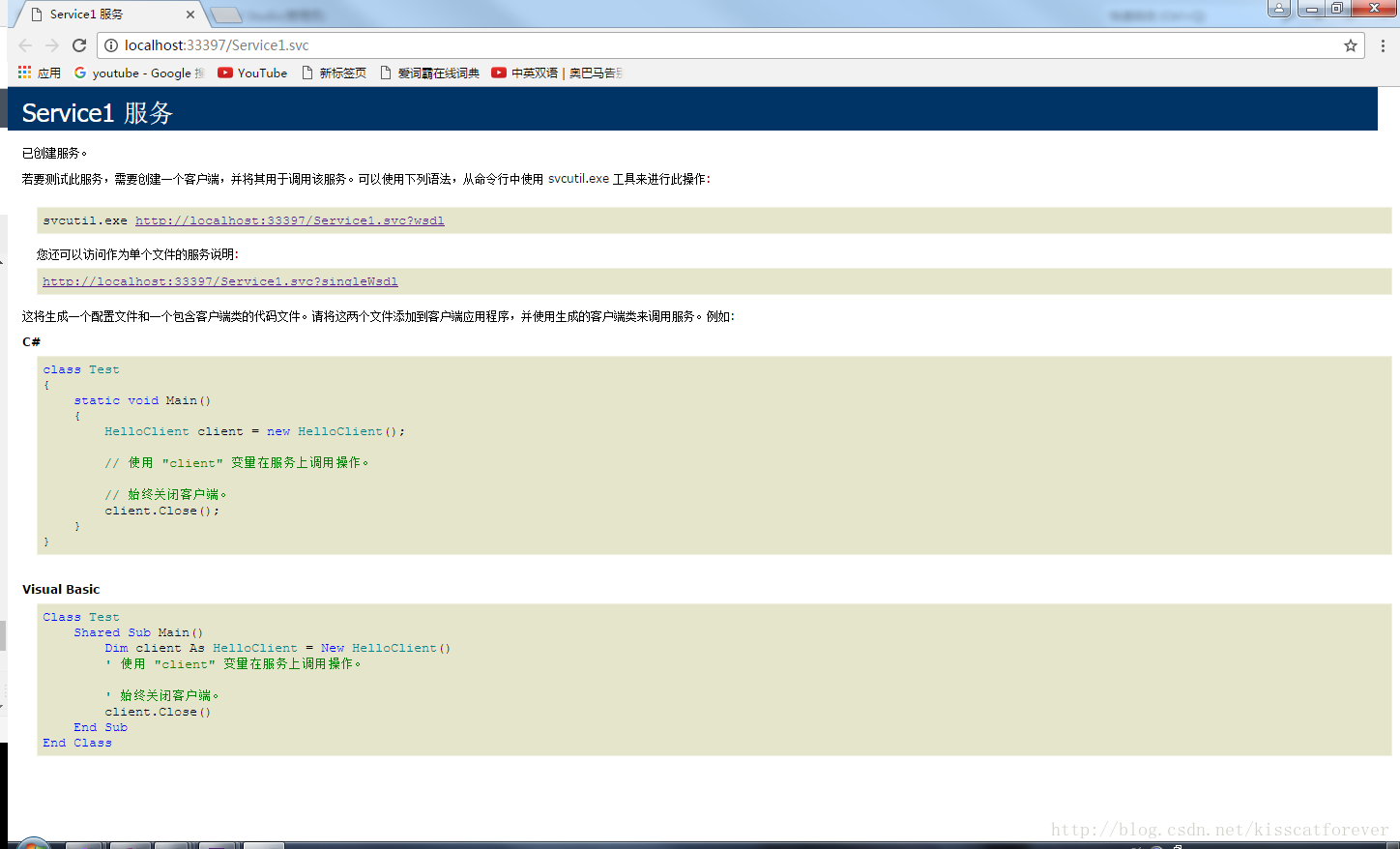
这是我们通常对于基于SOAP的服务。基于REST的服务仅使用资源上的HTTP动词,因此我们可以通过简单地设置httpGetEnabled =“false”来禁用WSDL 。现在,如果我们再次运行服务,我们将得到以下屏幕。

只需在浏览器中修改URL并添加“ GetStudentList ”即可。所以,这是UriTemplete我们定义为服务契约的方法。
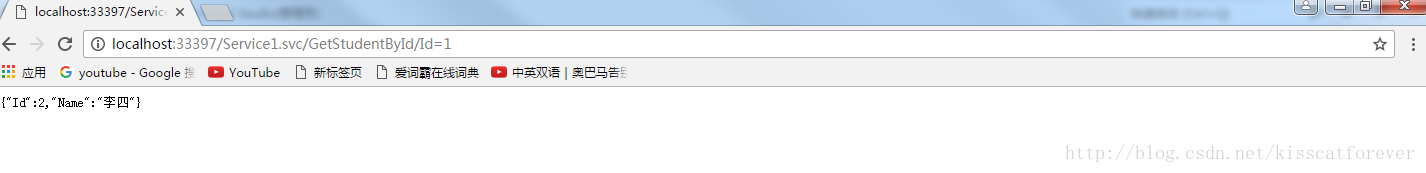
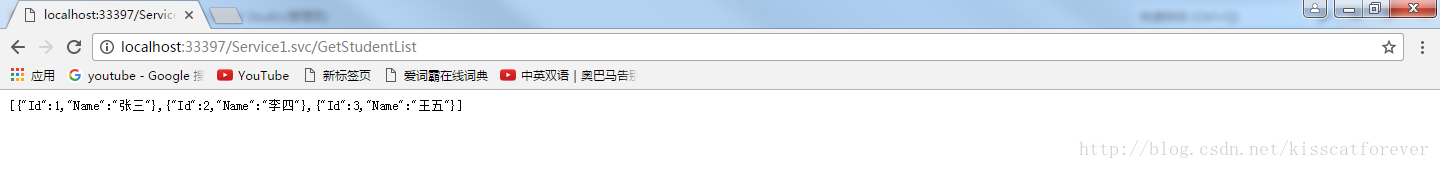
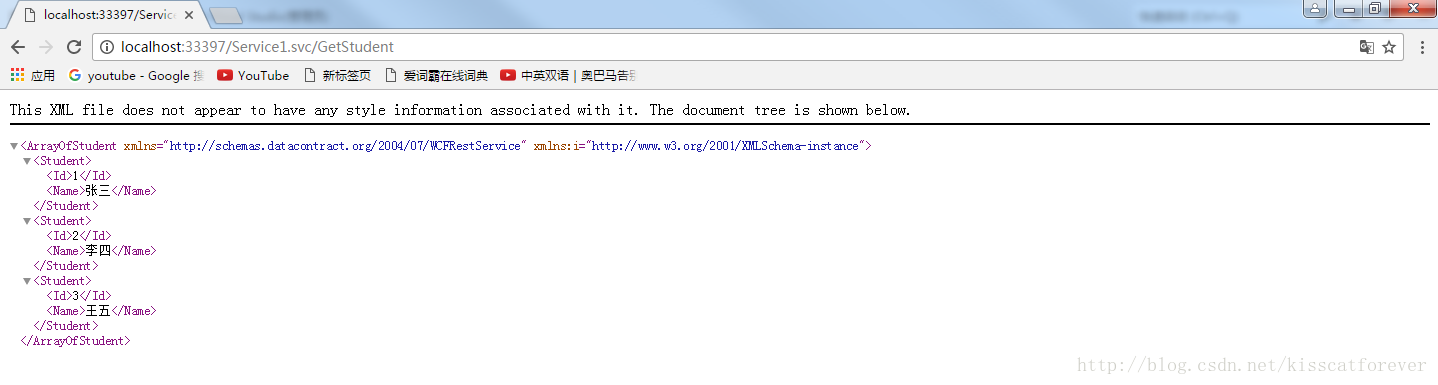
三、小结
不怕不知道,就怕不知道。刚开始的时候只接处了WCF,通过更多的了解这个会让自己有更多的理解,跟多的收获,接下来的研究阶段才会更加的有意思。
下一篇博客将向大家介绍使用WCF RESTful服务的增删改查操作,敬请期待。
相关文章推荐
- [WCF REST] 一个简单的REST服务实例
- 一个通过JSONP跨域调用WCF REST服务的例子(以jQuery为例)
- 【转载】[WCF REST] 一个简单的REST服务实例
- [WCF REST] 一个简单的REST服务实例
- [WCF REST] 一个简单的REST服务实例
- Wcf Restful Service服务搭建
- WCFRESTFul服务搭建及实现增删改查
- 一个通过JSONP跨域调用WCF REST服务的例子(以jQuery为例)
- [WCF REST] 一个简单的REST服务实例
- 一个通过JSONP跨域调用WCF REST服务的例子(以jQuery为例)
- 一个通过JSONP跨域调用WCF REST服务的例子(以jQuery为例)
- [WCF REST] 一个简单的REST服务实例
- [收藏转贴]WCFRESTFul服务搭建及实现增删改查
- WCFRESTFul服务搭建及实现增删改查
- 【转载】一个通过JSONP跨域调用WCF REST服务的例子(以jQuery为例)
- 一个通过JSONP跨域调用WCF REST服务的例子(以jQuery为例)
- 一个通过JSONP跨域调用WCF REST服务的例子(以jQuery为例)
- 一个通过JSONP跨域调用WCF REST服务的例子(以jQuery为例)
- WCF并发(Concurrency)的本质:同一个服务实例上下文(InstanceContext)同时处理多个服务调用请求
- WCF 一步一步 创建一个承载 WCF服务 的WPF应用程序 (图)
