Android返回键与home键的区别
2017-02-26 20:23
183 查看
最近写博客的时间,都是在晚上图书馆学习回到宿舍后,大概是11点半开始写,写着写着就1点多了,这还是我积累的比较充分了的情况下的,然后自己要看一遍再睡觉。第二天早上还要审稿后再发表。下星期开始调整写作时间,早睡早起学习效率才高。
写一篇文章真的不容易,我会陆续写一个路线的博客,如事件分发机制,自定义View,View的绘制机制和加载过程,Activity的加载过程等等 。
进入正题。执行耗时的操作,比如网络请求,IO操作等,需要在子线程中运行,不然会阻塞主线程。
而执行完网络请求等耗时操作后通常需要更新UI,如果在子线程中更新UI,那么程序会崩溃。因为Android的UI是线程不安全的。
解决的方案是只需把更新UI的操作切换到主线程即可,这时就轮到Handler出场了,相信大家都对Handler的用法很熟悉了。当我们在子线程向服务端拉取数据后,主线程是不知道的,这时handler在子线程发送一个消息到主线程告诉主线程:我已经请求数据完毕,现在你要更新UI了。然后handlerMessage方法接收到消息即可处理数据更新UI。
这一切都是那么的自然。
Android中的消息机制,由四个角色承担。分别是Handler,Looper(消息循环),MessageQueue(消息队列),Thread。
看到下图这四个角色的关联,先有一个大概的认识
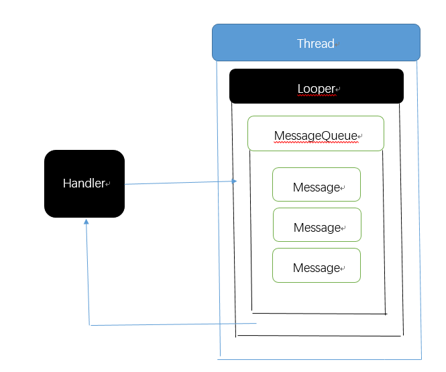
那接下来就从源码(Api-23)的角度一起来学习消息机制吧
先从handler对象的创建开始,接着再分析handler怎么发送消息。
我们通常在主线程中创建handler,看看他的构造方法。
2
3
4

1
2
3
4
[/code]
可以看到这个无参数的构造方法,内部使用this关键字调用含有两个参数的构造方法。那就找到两个参数的构造方法,源码如下:
2
3
4
5
6
7
8
9
10
11
12
13
14
15
16
17
18
19
20

1
2
3
4
5
6
7
8
9
10
11
12
13
14
15
16
17
18
19
20
[/code]
可以看到Looper调用myLooper方法获取到Looper对象, 如果mLooper == null的话,会抛出

1
[/code]
的异常。大概的意思就是无法在没有调用Looper.prepare()的线程中创建handler。
我在刚开始学习Handler的时候经常会遇到这个错误。不急,等下在分析到底为什么,现在我们只需要知道如果Looper.myLooper()没有获取到Looper对象的话就会报这个错。
到了这里,Handler和Looper就建立起了关联。接着往下看完最后几行代码

1
[/code]
从Looper对象中取出MessageQueue对象并赋值。MessageQueue就是消息队列,那么他里面存储着很多消息吗?
到了这一步,Handler通过Looper与MessageQueue也建立起了关联。
我们跟踪Looper的myLooper方法进去,解决为什么会抛出Can’t create handler inside thread that has not called Looper.prepare()异常。
myLooper方法源码如下:
2
3
4

1
2
3
4
[/code]
只有一行代码,从线程中取出Looper对象,那么我们有理由相信,这个ThreadLocal是通过set方法把Looper对象设置进去的。
想一想ThreadLocal在哪里把Looper对象设置进去了呢。回到刚才想要解决的问题:Can’t create handler inside thread that has not called Looper.prepare() 。那会不会是Looper的prepare方法呢?
2
3
4

1
2
3
4
[/code]
prepare方法调用了它的一个参数的重载,那么我们就看看那个重载的方法
2
3
4
5
6
7

1
2
3
4
5
6
7
[/code]
找到了线索,ThreadLocal确实是在Looper的prepare方法里把Looper对象设置进去的,而且从第一行的判断可以知道,一个线程只有一个Looper对象。
到了这里,Looper与ThreadLocal建立起了关联。可以看下Looper的构造方法
2
3
4
5

1
2
3
4
5
[/code]
创建了一个MessageQueue对象。
好,结合我们的分析可以知道,如果Looper没有调用prepare方法,ThreadLocal的get方法就会返回空,那么Looper.myLooper()也会返回空,所以就抛出了
那么问题又来了,我们写程序时好像没有手动调用Looper.prepare()吧,也不会抛出异常。前面提到,我们通常都是在主线程,也就是UI线程中创建handler的。而在主线程中,系统已经为我们创建了一个Looper对象,所以不会抛出异常了。。。而那些会抛出异常报错的情况,是在子线程中创建的handler,但是又没有调用Looper.prepare()去创建Looper对象。
继续前进。那就来看看,主线程在什么时候创建了Looper对象吧。
在ActivityThread的main方法,这个方法是应用程序的入口。
main方法的源码如下:
2
3
4
5
6
7
8
9
10
11
12
13
14
15
16
17
18
19
20
21
22
23
24
25

1
2
3
4
5
6
7
8
9
10
11
12
13
14
15
16
17
18
19
20
21
22
23
24
25
[/code]
找到了Looper.prepareMainLooper(),这和Looper.prepare()太像了吧,跟进去看看
2
3
4
5
6
7
8
9
10

1
2
3
4
5
6
7
8
9
10
[/code]
又兜了回来,还是调用了prepare方法的。所以主线程是已经创建了一个Looper对象的。
Handler的创建过程分析完毕,现在总算搞明白了。
那先总结一下,Handler的创建是依赖于Looper的。而主线程是默认创建了一个Looper对象的。每一个Looper会关联一个线程(ThreadLocal中封装了Looper)。每一个Looper中又会封装一个消息队列。
这样一来,handler,Looper,MessageQueue,Thread四个角色就关联了起来,你中有我,我中有你。
handler在主线程中创建,是因为要和主线程的消息队列关联起来,那样handler的handleMessage方法才会在主线程中执行,那么这样在更新UI就是线程安全的了。
接着继续吧,还很多问题没有解决
相信你更想了解Handler是怎么发送消息的。通常我们是创建一个Message对象,并将一些从服务端拉取的数据,标记,参数等赋值到Message的一些字段what,arg1,obj等,handler调用sendMessage方法发送,就能将这个数据发送到主线程,然后在handlerMessage方法处理更新UI即可。
那我们就从handler的sendMessage方法开始寻找信息
2
3
4
5

1
2
3
4
5
[/code]
sendMessage会调用sendMessageDelayed方法并将message对象传进去,第二个参数是延时时间,使用sendMessage方法时默认为0的。
那么来到sendMessageDelayed方法
2
3
4
5
6
7
8

1
2
3
4
5
6
7
8
[/code]
兜兜转转,最终会调用sendMessageAtTime方法,并将message对象传进。
继续跟进sendMessageAtTime方法,
2
3
4
5
6
7
8
9
10
11

1
2
3
4
5
6
7
8
9
10
11
[/code]
上面分析了,在创建Looper对象的时候,会创建一个MessageQueue,所以只要Looper是正常创建的话,消息队列是不为空的。
那么到最后一行的enqueueMessage方法,源码如下:
2
3
4
5
6
7
8

1
2
3
4
5
6
7
8
[/code]
可以看到最后一行调用了MessageQueue的enqueueMessage方法。
注意: 上面贴出的enqueueMessage是Handler的方法,不是MessageQueue的,只是做了一层包装而已,真正的入队消息队列的操作当然是在MessageQueue中。而且从第一行的msg.target = this中可以知道,msg的target字段,其实就是handler。
MessageQueue的enqueueMessage方法源码如下:
2
3
4
5
6
7
8
9
10
11
12
13
14
15
16
17
18
19
20
21
22
23
24
25
26
27
28
29
30
31
32
33
34
35
36
37
38
39
40
41
42
43
44
45
46
47
48
49
50
51
52
53
54

1
2
3
4
5
6
7
8
9
10
11
12
13
14
15
16
17
18
19
20
21
22
23
24
25
26
27
28
29
30
31
32
33
34
35
36
37
38
39
40
41
42
43
44
45
46
47
48
49
50
51
52
53
54
[/code]
Messagequeue中有一个对象mMessage用于指向当前传进的msg,即最新的消息。而刚才的sendMessageAtTime(Message msg, long uptimeMillis)方法,第二个参数指定了时间,然后在这里按照这个uptimeMillis来进行消息的排序,而我分析的结果msg.next是指向下一个消息,这样每一个消息都是按照时间的排序关联了起来,排在前面的消息指向了排在后面的消息。
以上是进入消息队列的分析,handler调用sendMessage方法的最终将message对象传进messagequeue。
完毕,那么消息是怎么从消息队列出来的呢?
这时我们要回看ActiviryThread的main方法,去寻找点线索。源码在上面已贴出。
发现了倒数第二行的Looper.loop(),简单理解就是消息循环执行循环操作。
这里一定能满足我们的好奇心。那么跟进。loop方法的源码如下:
2
3
4
5
6
7
8
9
10
11
12
13
14
15
16
17
18
19
20
21
22
23
24
25
26
27
28
29
30
31
32
33
34
35
36
37
38
39
40
41
42
43
44
45
46
47

1
2
3
4
5
6
7
8
9
10
11
12
13
14
15
16
17
18
19
20
21
22
23
24
25
26
27
28
29
30
31
32
33
34
35
36
37
38
39
40
41
42
43
44
45
46
47
[/code]
抓重点看就好。首先是调用myLooper方法获取到Looper对象,这里是没问题的,那就继续

1
[/code]
然后从Looper对象中取出关联的消息队列,
接着进入了一个死循环,调用messagequeue的next方法取出message对象。这个next方法我没看懂,所以不贴源码出来分析了,反正next方法的作用就是取出message对象的。有兴趣的同学自己去研究研究吧。
到这里可以总结一下:通过Looper.prepare()来创建Looper(消息循环)对象,然后通过Looper.loop()来执行消息循环,Looper.prepare()和Looper.loop()通常是成对出现的。
好,回来继续
经过一系列的判断后会来到这里,很重点

1
[/code]
上面已经分析,msg.target就是handler,那么这行代码的意义就是调用handler的dispatchMessgage的方法去分发消息,
那么看到dispatchMessage的方法源码,相信谜底就要揭开了
2
3
4
5
6
7
8
9
10
11
12
13

1
2
3
4
5
6
7
8
9
10
11
12
13
[/code]
从上述的代码跟踪中,都没有发现给message的callback字段赋值,那么我们就先不搭理,默认callback为空,那么就一定会来到handleMessage方法。
message对象传递到了handleMessage方法。
2
3
4
5
6

1
2
3
4
5
6
[/code]
handleMessage是一个空方法,需要我们去重写。
至此,海阔天空。完美的从子线程切换到主线程,我不得不说Android的源码设计是多么精彩。
以上就是handler使用sendMessage方法发送消息的源码分析。
为什么我会这么说呢?因为handler还有一种方法可以发送消息,是post方法,理解这个方法。可以解决刚才没搭理的那个message的callback字段的问题。看到post方法源码
2
3
4
5

1
2
3
4
5
[/code]
接收一个实现了Runable接口的对象,然后将其传进getPostMessage()方法。跟进getPostMessage()方法看看
2
3
4
5
6

1
2
3
4
5
6
[/code]
其实就是将Runable包装成message的callback嘛。
所以,如果我们使用post方法发送消息,callback字段是不为空的,那么就会执行handleCallback()方法,而不是执行handleMessage方法了。
handleCallback方法源码如下:
2
3
4

1
2
3
4
[/code]
直接是调用run方法,表明我们直接在run方法里进行UI操作就行了。
我们发现不管是使用post方法还是sendMessage方法来发送消息,最终都会调用sendMessageDelayed方法。handler将消息追加到消息队列中的过程都是一样的,然后Looper不断的从MessageQueue中取出消息,并由handler去分发消息,处理消息,这样就构成了完善的Android消息机制体系。
最后在总结一下,主线程创建 Handler,关联 Looper 和 MessageQueue。在子线程中执行业务逻辑获取到数据后,此时我们需要切换到主线程,那就创建一个Message对象,包装一些数据,然后调用 Handler 的 sendMessage 方法发送消息到消息队列 MessageQueue。神奇的是,发送的时候,Message的 target 字段赋值上了 Handler,也就是说 Handler 对象跟着 Messgae 对象进入了消息队列 MessageQueue。在程序启动的时候, Looper 就调用了 loop 方法,不断的从消息队列 MessageQueue 中取出消息,一旦 Messgae 进入消息队列,Looper 从消息队列取出消息后,Messgae 中包装的 Handler,会调用 dispatchMessage 去分发消息,将消息传进 handleMessage 方法,这时就切换到了主线程。这就是消息机制。
呼,终于结束了,搞定了Android的消息机制,才能更深刻的理解Android中的多线程。以后的时间里一起打怪升级。
(function () {('pre.prettyprint code').each(function () {
var lines = (this).text().split(′\n′).length;varnumbering = $('').addClass('pre-numbering').hide();
(this).addClass(′has−numbering′).parent().append(numbering);
for (i = 1; i
写一篇文章真的不容易,我会陆续写一个路线的博客,如事件分发机制,自定义View,View的绘制机制和加载过程,Activity的加载过程等等 。
进入正题。执行耗时的操作,比如网络请求,IO操作等,需要在子线程中运行,不然会阻塞主线程。
而执行完网络请求等耗时操作后通常需要更新UI,如果在子线程中更新UI,那么程序会崩溃。因为Android的UI是线程不安全的。
解决的方案是只需把更新UI的操作切换到主线程即可,这时就轮到Handler出场了,相信大家都对Handler的用法很熟悉了。当我们在子线程向服务端拉取数据后,主线程是不知道的,这时handler在子线程发送一个消息到主线程告诉主线程:我已经请求数据完毕,现在你要更新UI了。然后handlerMessage方法接收到消息即可处理数据更新UI。
这一切都是那么的自然。
Android中的消息机制,由四个角色承担。分别是Handler,Looper(消息循环),MessageQueue(消息队列),Thread。
看到下图这四个角色的关联,先有一个大概的认识
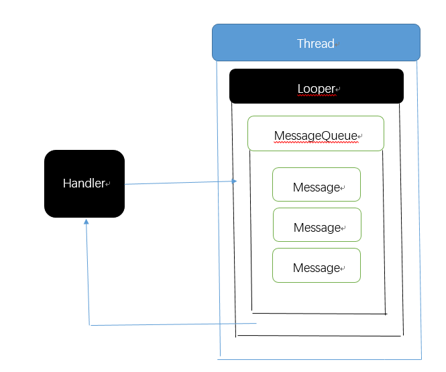
那接下来就从源码(Api-23)的角度一起来学习消息机制吧
先从handler对象的创建开始,接着再分析handler怎么发送消息。
我们通常在主线程中创建handler,看看他的构造方法。
public Handler() {
this(null, false);
}12
3
4

1
2
3
4
[/code]
可以看到这个无参数的构造方法,内部使用this关键字调用含有两个参数的构造方法。那就找到两个参数的构造方法,源码如下:
public Handler(Callback callback, boolean async) {
if (FIND_POTENTIAL_LEAKS) {
final Class<? extends Handler> klass = getClass();
if ((klass.isAnonymousClass() || klass.isMemberClass() || klass.isLocalClass()) &&
(klass.getModifiers() & Modifier.STATIC) == 0) {
Log.w(TAG, "The following Handler class should be static or leaks might occur: " +
klass.getCanonicalName());
}
}
mLooper = Looper.myLooper();
if (mLooper == null) {
throw new RuntimeException(
"Can't create handler inside thread that has not called Looper.prepare()");
}
mQueue = mLooper.mQueue;
mCallback = callback;
mAsynchronous = async;
}12
3
4
5
6
7
8
9
10
11
12
13
14
15
16
17
18
19
20

1
2
3
4
5
6
7
8
9
10
11
12
13
14
15
16
17
18
19
20
[/code]
可以看到Looper调用myLooper方法获取到Looper对象, 如果mLooper == null的话,会抛出
Can't create handler inside thread that has not called Looper.prepare()1

1
[/code]
的异常。大概的意思就是无法在没有调用Looper.prepare()的线程中创建handler。
我在刚开始学习Handler的时候经常会遇到这个错误。不急,等下在分析到底为什么,现在我们只需要知道如果Looper.myLooper()没有获取到Looper对象的话就会报这个错。
到了这里,Handler和Looper就建立起了关联。接着往下看完最后几行代码
mQueue = mLooper.mQueue;1

1
[/code]
从Looper对象中取出MessageQueue对象并赋值。MessageQueue就是消息队列,那么他里面存储着很多消息吗?
到了这一步,Handler通过Looper与MessageQueue也建立起了关联。
我们跟踪Looper的myLooper方法进去,解决为什么会抛出Can’t create handler inside thread that has not called Looper.prepare()异常。
myLooper方法源码如下:
public static @Nullable Looper myLooper() {
return sThreadLocal.get();
}12
3
4

1
2
3
4
[/code]
只有一行代码,从线程中取出Looper对象,那么我们有理由相信,这个ThreadLocal是通过set方法把Looper对象设置进去的。
想一想ThreadLocal在哪里把Looper对象设置进去了呢。回到刚才想要解决的问题:Can’t create handler inside thread that has not called Looper.prepare() 。那会不会是Looper的prepare方法呢?
public static void prepare() {
prepare(true);
}12
3
4

1
2
3
4
[/code]
prepare方法调用了它的一个参数的重载,那么我们就看看那个重载的方法
private static void prepare(boolean quitAllowed) {
if (sThreadLocal.get() != null) {
throw new RuntimeException("Only one Looper may be created per thread");
}
sThreadLocal.set(new Looper(quitAllowed));
}12
3
4
5
6
7

1
2
3
4
5
6
7
[/code]
找到了线索,ThreadLocal确实是在Looper的prepare方法里把Looper对象设置进去的,而且从第一行的判断可以知道,一个线程只有一个Looper对象。
到了这里,Looper与ThreadLocal建立起了关联。可以看下Looper的构造方法
private Looper(boolean quitAllowed) {
mQueue = new MessageQueue(quitAllowed);
mThread = Thread.currentThread();
}12
3
4
5

1
2
3
4
5
[/code]
创建了一个MessageQueue对象。
好,结合我们的分析可以知道,如果Looper没有调用prepare方法,ThreadLocal的get方法就会返回空,那么Looper.myLooper()也会返回空,所以就抛出了
Can't create handler inside thread that has not called Looper.prepare()的异常。
那么问题又来了,我们写程序时好像没有手动调用Looper.prepare()吧,也不会抛出异常。前面提到,我们通常都是在主线程,也就是UI线程中创建handler的。而在主线程中,系统已经为我们创建了一个Looper对象,所以不会抛出异常了。。。而那些会抛出异常报错的情况,是在子线程中创建的handler,但是又没有调用Looper.prepare()去创建Looper对象。
继续前进。那就来看看,主线程在什么时候创建了Looper对象吧。
在ActivityThread的main方法,这个方法是应用程序的入口。
main方法的源码如下:
public static void main(String[] args) {
//代码省略
Looper.prepareMainLooper();
ActivityThread thread = new ActivityThread();
thread.attach(false);
if (sMainThreadHandler == null) {
sMainThreadHandler = thread.getHandler();
}
if (false) {
Looper.myLooper().setMessageLogging(new
LogPrinter(Log.DEBUG, "ActivityThread"));
}
// End of event ActivityThreadMain.
Trace.traceEnd(Trace.TRACE_TAG_ACTIVITY_MANAGER);
Looper.loop();
throw new RuntimeException("Main thread loop unexpectedly exited");
}12
3
4
5
6
7
8
9
10
11
12
13
14
15
16
17
18
19
20
21
22
23
24
25

1
2
3
4
5
6
7
8
9
10
11
12
13
14
15
16
17
18
19
20
21
22
23
24
25
[/code]
找到了Looper.prepareMainLooper(),这和Looper.prepare()太像了吧,跟进去看看
public static void prepareMainLooper() {
prepare(false);
synchronized (Looper.class) {
if (sMainLooper != null) {
throw new IllegalStateException("The main Looper has already been prepared.");
}
sMainLooper = myLooper();
}
}12
3
4
5
6
7
8
9
10

1
2
3
4
5
6
7
8
9
10
[/code]
又兜了回来,还是调用了prepare方法的。所以主线程是已经创建了一个Looper对象的。
Handler的创建过程分析完毕,现在总算搞明白了。
那先总结一下,Handler的创建是依赖于Looper的。而主线程是默认创建了一个Looper对象的。每一个Looper会关联一个线程(ThreadLocal中封装了Looper)。每一个Looper中又会封装一个消息队列。
这样一来,handler,Looper,MessageQueue,Thread四个角色就关联了起来,你中有我,我中有你。
handler在主线程中创建,是因为要和主线程的消息队列关联起来,那样handler的handleMessage方法才会在主线程中执行,那么这样在更新UI就是线程安全的了。
接着继续吧,还很多问题没有解决
相信你更想了解Handler是怎么发送消息的。通常我们是创建一个Message对象,并将一些从服务端拉取的数据,标记,参数等赋值到Message的一些字段what,arg1,obj等,handler调用sendMessage方法发送,就能将这个数据发送到主线程,然后在handlerMessage方法处理更新UI即可。
那我们就从handler的sendMessage方法开始寻找信息
public final boolean sendMessage(Message msg)
{
return sendMessageDelayed(msg, 0);
}12
3
4
5

1
2
3
4
5
[/code]
sendMessage会调用sendMessageDelayed方法并将message对象传进去,第二个参数是延时时间,使用sendMessage方法时默认为0的。
那么来到sendMessageDelayed方法
public final boolean sendMessageDelayed(Message msg, long delayMillis)
{
if (delayMillis < 0) {
delayMillis = 0;
}
return sendMessageAtTime(msg, SystemClock.uptimeMillis() + delayMillis);
}12
3
4
5
6
7
8

1
2
3
4
5
6
7
8
[/code]
兜兜转转,最终会调用sendMessageAtTime方法,并将message对象传进。
继续跟进sendMessageAtTime方法,
public boolean sendMessageAtTime(Message msg, long uptimeMillis) {
MessageQueue queue = mQueue;
if (queue == null) {
RuntimeException e = new RuntimeException(
this + " sendMessageAtTime() called with no mQueue");
Log.w("Looper", e.getMessage(), e);
return false;
}
return enqueueMessage(queue, msg, uptimeMillis);
}12
3
4
5
6
7
8
9
10
11

1
2
3
4
5
6
7
8
9
10
11
[/code]
上面分析了,在创建Looper对象的时候,会创建一个MessageQueue,所以只要Looper是正常创建的话,消息队列是不为空的。
那么到最后一行的enqueueMessage方法,源码如下:
private boolean enqueueMessage(MessageQueue queue, Message msg, long uptimeMillis) {
msg.target = this;
if (mAsynchronous) {
msg.setAsynchronous(true);
}
return queue.enqueueMessage(msg, uptimeMillis);
}12
3
4
5
6
7
8

1
2
3
4
5
6
7
8
[/code]
可以看到最后一行调用了MessageQueue的enqueueMessage方法。
注意: 上面贴出的enqueueMessage是Handler的方法,不是MessageQueue的,只是做了一层包装而已,真正的入队消息队列的操作当然是在MessageQueue中。而且从第一行的msg.target = this中可以知道,msg的target字段,其实就是handler。
MessageQueue的enqueueMessage方法源码如下:
boolean enqueueMessage(Message msg, long when) {
if (msg.target == null) {
throw new IllegalArgumentException("Message must have a target.");
}
if (msg.isInUse()) {
throw new IllegalStateException(msg + " This message is already in use.");
}
synchronized (this) {
if (mQuitting) {
IllegalStateException e = new IllegalStateException(
msg.target + " sending message to a Handler on a dead thread");
Log.w(TAG, e.getMessage(), e);
msg.recycle();
return false;
}
msg.markInUse();
msg.when = when;
Message p = mMessages;
boolean needWake;
if (p == null || when == 0 || when < p.when) {
// New head, wake up the event queue if blocked.
msg.next = p;
mMessages = msg;
needWake = mBlocked;
} else {
// Inserted within the middle of the queue. Usually we don't have to wake
// up the event queue unless there is a barrier at the head of the queue
// and the message is the earliest asynchronous message in the queue.
needWake = mBlocked && p.target == null && msg.isAsynchronous();
Message prev;
for (;;) {
prev = p;
p = p.next;
if (p == null || when < p.when) {
break;
}
if (needWake && p.isAsynchronous()) {
needWake = false;
}
}
msg.next = p; // invariant: p == prev.next
prev.next = msg;
}
// We can assume mPtr != 0 because mQuitting is false.
if (needWake) {
nativeWake(mPtr);
}
}
return true;
}12
3
4
5
6
7
8
9
10
11
12
13
14
15
16
17
18
19
20
21
22
23
24
25
26
27
28
29
30
31
32
33
34
35
36
37
38
39
40
41
42
43
44
45
46
47
48
49
50
51
52
53
54

1
2
3
4
5
6
7
8
9
10
11
12
13
14
15
16
17
18
19
20
21
22
23
24
25
26
27
28
29
30
31
32
33
34
35
36
37
38
39
40
41
42
43
44
45
46
47
48
49
50
51
52
53
54
[/code]
Messagequeue中有一个对象mMessage用于指向当前传进的msg,即最新的消息。而刚才的sendMessageAtTime(Message msg, long uptimeMillis)方法,第二个参数指定了时间,然后在这里按照这个uptimeMillis来进行消息的排序,而我分析的结果msg.next是指向下一个消息,这样每一个消息都是按照时间的排序关联了起来,排在前面的消息指向了排在后面的消息。
以上是进入消息队列的分析,handler调用sendMessage方法的最终将message对象传进messagequeue。
完毕,那么消息是怎么从消息队列出来的呢?
这时我们要回看ActiviryThread的main方法,去寻找点线索。源码在上面已贴出。
发现了倒数第二行的Looper.loop(),简单理解就是消息循环执行循环操作。
这里一定能满足我们的好奇心。那么跟进。loop方法的源码如下:
public static void loop() {
final Looper me = myLooper();
if (me == null) {
throw new RuntimeException("No Looper; Looper.prepare() wasn't called on this thread.");
}
final MessageQueue queue = me.mQueue;
// Make sure the identity of this thread is that of the local process,
// and keep track of what that identity token actually is.
Binder.clearCallingIdentity();
final long ident = Binder.clearCallingIdentity();
for (;;) {
Message msg = queue.next(); // might block
if (msg == null) {
// No message indicates that the message queue is quitting.
return;
}
// This must be in a local variable, in case a UI event sets the logger
Printer logging = me.mLogging;
if (logging != null) {
logging.println(">>>>> Dispatching to " + msg.target + " " +
msg.callback + ": " + msg.what);
}
msg.target.dispatchMessage(msg);
if (logging != null) {
logging.println("<<<<< Finished to " + msg.target + " " + msg.callback);
}
// Make sure that during the course of dispatching the
// identity of the thread wasn't corrupted.
final long newIdent = Binder.clearCallingIdentity();
if (ident != newIdent) {
Log.wtf(TAG, "Thread identity changed from 0x"
+ Long.toHexString(ident) + " to 0x"
+ Long.toHexString(newIdent) + " while dispatching to "
+ msg.target.getClass().getName() + " "
+ msg.callback + " what=" + msg.what);
}
msg.recycleUnchecked();
}
}12
3
4
5
6
7
8
9
10
11
12
13
14
15
16
17
18
19
20
21
22
23
24
25
26
27
28
29
30
31
32
33
34
35
36
37
38
39
40
41
42
43
44
45
46
47

1
2
3
4
5
6
7
8
9
10
11
12
13
14
15
16
17
18
19
20
21
22
23
24
25
26
27
28
29
30
31
32
33
34
35
36
37
38
39
40
41
42
43
44
45
46
47
[/code]
抓重点看就好。首先是调用myLooper方法获取到Looper对象,这里是没问题的,那就继续
MessageQueue queue = me.mQueue1

1
[/code]
然后从Looper对象中取出关联的消息队列,
接着进入了一个死循环,调用messagequeue的next方法取出message对象。这个next方法我没看懂,所以不贴源码出来分析了,反正next方法的作用就是取出message对象的。有兴趣的同学自己去研究研究吧。
到这里可以总结一下:通过Looper.prepare()来创建Looper(消息循环)对象,然后通过Looper.loop()来执行消息循环,Looper.prepare()和Looper.loop()通常是成对出现的。
好,回来继续
经过一系列的判断后会来到这里,很重点
msg.target.dispatchMessage(msg);1

1
[/code]
上面已经分析,msg.target就是handler,那么这行代码的意义就是调用handler的dispatchMessgage的方法去分发消息,
那么看到dispatchMessage的方法源码,相信谜底就要揭开了
public void dispatchMessage(Message msg) {
if (msg.callback != null) {
handleCallback(msg);
} else {
if (mCallback != null) {
if (mCallback.handleMessage(msg)) {
return;
}
}
handleMessage(msg);
}
}12
3
4
5
6
7
8
9
10
11
12
13

1
2
3
4
5
6
7
8
9
10
11
12
13
[/code]
从上述的代码跟踪中,都没有发现给message的callback字段赋值,那么我们就先不搭理,默认callback为空,那么就一定会来到handleMessage方法。
message对象传递到了handleMessage方法。
/**
* Subclasses must implement this to receive messages.
*/
public void handleMessage(Message msg) {
}12
3
4
5
6

1
2
3
4
5
6
[/code]
handleMessage是一个空方法,需要我们去重写。
至此,海阔天空。完美的从子线程切换到主线程,我不得不说Android的源码设计是多么精彩。
以上就是handler使用sendMessage方法发送消息的源码分析。
为什么我会这么说呢?因为handler还有一种方法可以发送消息,是post方法,理解这个方法。可以解决刚才没搭理的那个message的callback字段的问题。看到post方法源码
public final boolean post(Runnable r)
{
return sendMessageDelayed(getPostMessage(r), 0);
}12
3
4
5

1
2
3
4
5
[/code]
接收一个实现了Runable接口的对象,然后将其传进getPostMessage()方法。跟进getPostMessage()方法看看
private static Message getPostMessage(Runnable r) {
Message m = Message.obtain();
m.callback = r;
return m;
}12
3
4
5
6

1
2
3
4
5
6
[/code]
其实就是将Runable包装成message的callback嘛。
所以,如果我们使用post方法发送消息,callback字段是不为空的,那么就会执行handleCallback()方法,而不是执行handleMessage方法了。
handleCallback方法源码如下:
private static void handleCallback(Message message) {
message.callback.run();
}12
3
4

1
2
3
4
[/code]
直接是调用run方法,表明我们直接在run方法里进行UI操作就行了。
我们发现不管是使用post方法还是sendMessage方法来发送消息,最终都会调用sendMessageDelayed方法。handler将消息追加到消息队列中的过程都是一样的,然后Looper不断的从MessageQueue中取出消息,并由handler去分发消息,处理消息,这样就构成了完善的Android消息机制体系。
最后在总结一下,主线程创建 Handler,关联 Looper 和 MessageQueue。在子线程中执行业务逻辑获取到数据后,此时我们需要切换到主线程,那就创建一个Message对象,包装一些数据,然后调用 Handler 的 sendMessage 方法发送消息到消息队列 MessageQueue。神奇的是,发送的时候,Message的 target 字段赋值上了 Handler,也就是说 Handler 对象跟着 Messgae 对象进入了消息队列 MessageQueue。在程序启动的时候, Looper 就调用了 loop 方法,不断的从消息队列 MessageQueue 中取出消息,一旦 Messgae 进入消息队列,Looper 从消息队列取出消息后,Messgae 中包装的 Handler,会调用 dispatchMessage 去分发消息,将消息传进 handleMessage 方法,这时就切换到了主线程。这就是消息机制。
呼,终于结束了,搞定了Android的消息机制,才能更深刻的理解Android中的多线程。以后的时间里一起打怪升级。
(function () {('pre.prettyprint code').each(function () {
var lines = (this).text().split(′\n′).length;varnumbering = $('').addClass('pre-numbering').hide();
(this).addClass(′has−numbering′).parent().append(numbering);
for (i = 1; i
相关文章推荐
- Android学习(12) -- 返回键(Back)与Home键区别
- android2.0之后的控制返回键和home键的方法
- Android返回键与Home键区别
- Android模拟HOME键返回效果的方法
- android屏蔽返回键和home键
- android屏蔽返回键和home键等各个按键的方法
- Android的back键和home键的区别
- Android OnKeyDown 监控/拦截/监听/屏蔽返回键,菜单键和Home键
- androidのBack返回键,home键,menu键监听使用
- Android中Back键与Home键的区别
- Android 屏蔽返回键,home键以及其他实体按键
- android 自定义按钮实现 home键 和返回键
- android屏蔽返回键和Home键
- Android home键和back键区别
- Android开发:重写onKeyDown方法,监控返回键、菜单键和Home键
- 四十、Android home键和back键区别
- android 自定义按钮实现 home键 和返回键
- Android BACK键和HOME键的区别
- [置顶] ANDROID 返回,菜单和HOME键的监听
- android 模拟home键效果 返回桌面
