ESXi5.5 U2升级步骤
2017-02-16 13:22
344 查看
1、升级前提:
使用update-from-esxi5.5-5.5_update02-2068190.zip可升级的版本为ESXi5.5及ESXi5.5U1;升级补丁的下载地址为:链接: https://pan.baidu.com/s/1eSxaJWu 密码: ui93。
2、升级注意事项:
升级前需将该ESXi上的所有虚拟机迁移到其它ESXi上;
3、升级步骤:
a、通过VMware Client上传update-from-esxi5.5-5.5_update02-2068190.zip到ESXi5.5的VMFS中;

b、通过VMware Client将ESXi设置为维护模式;
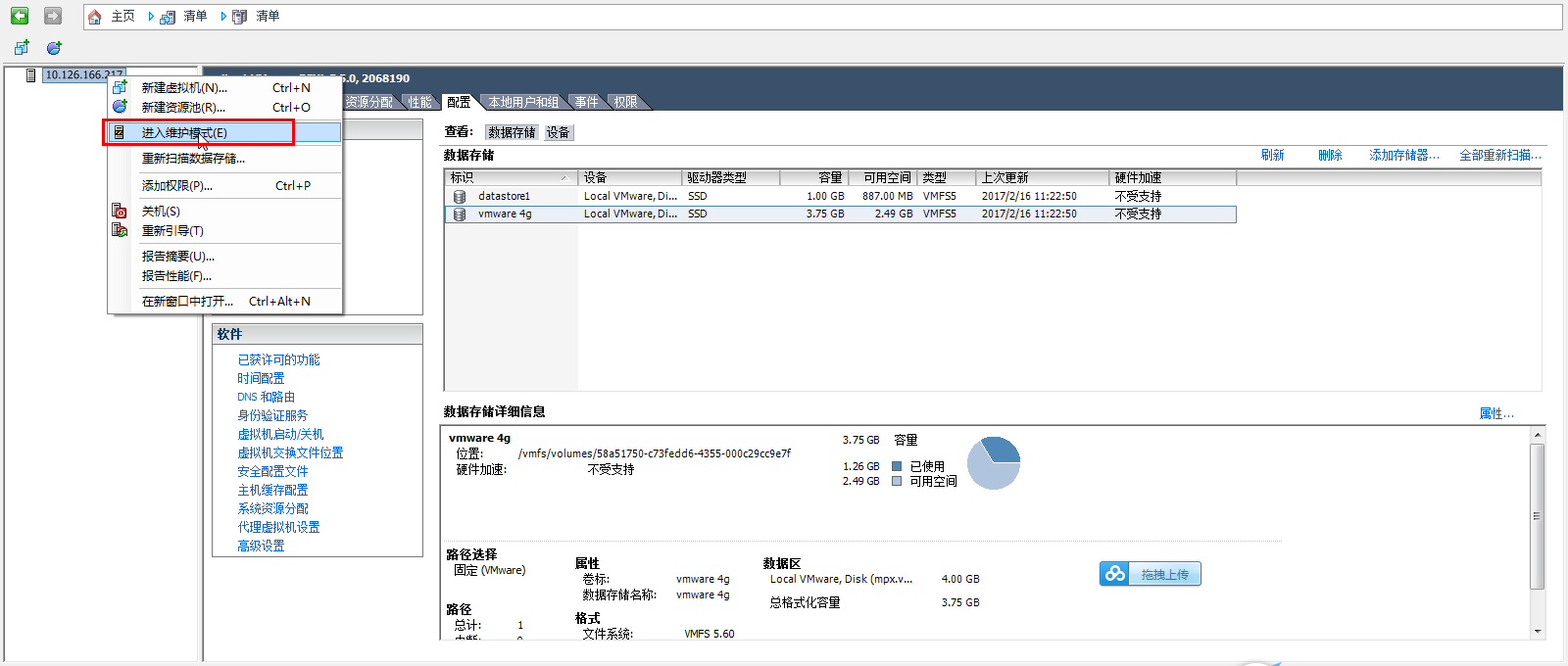
c、通过VMware Client将ESXi的ssh开启;
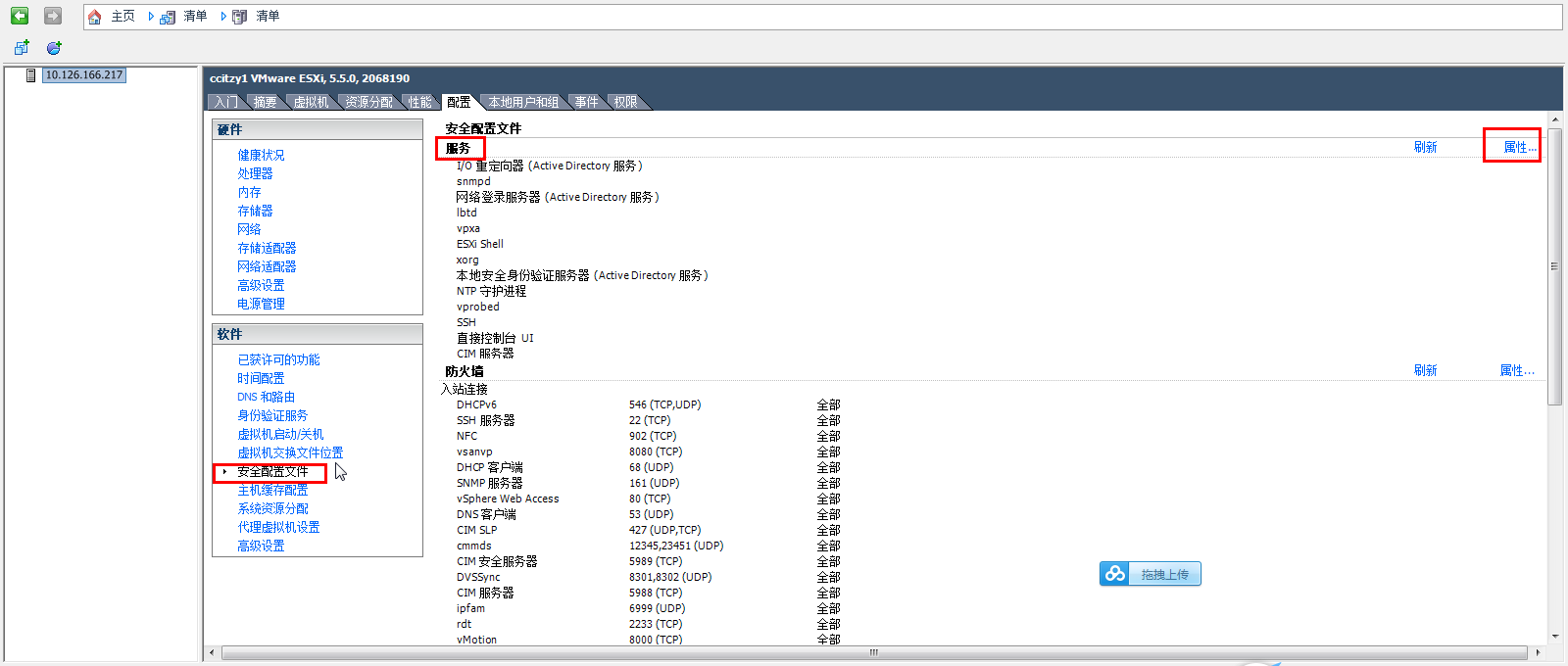
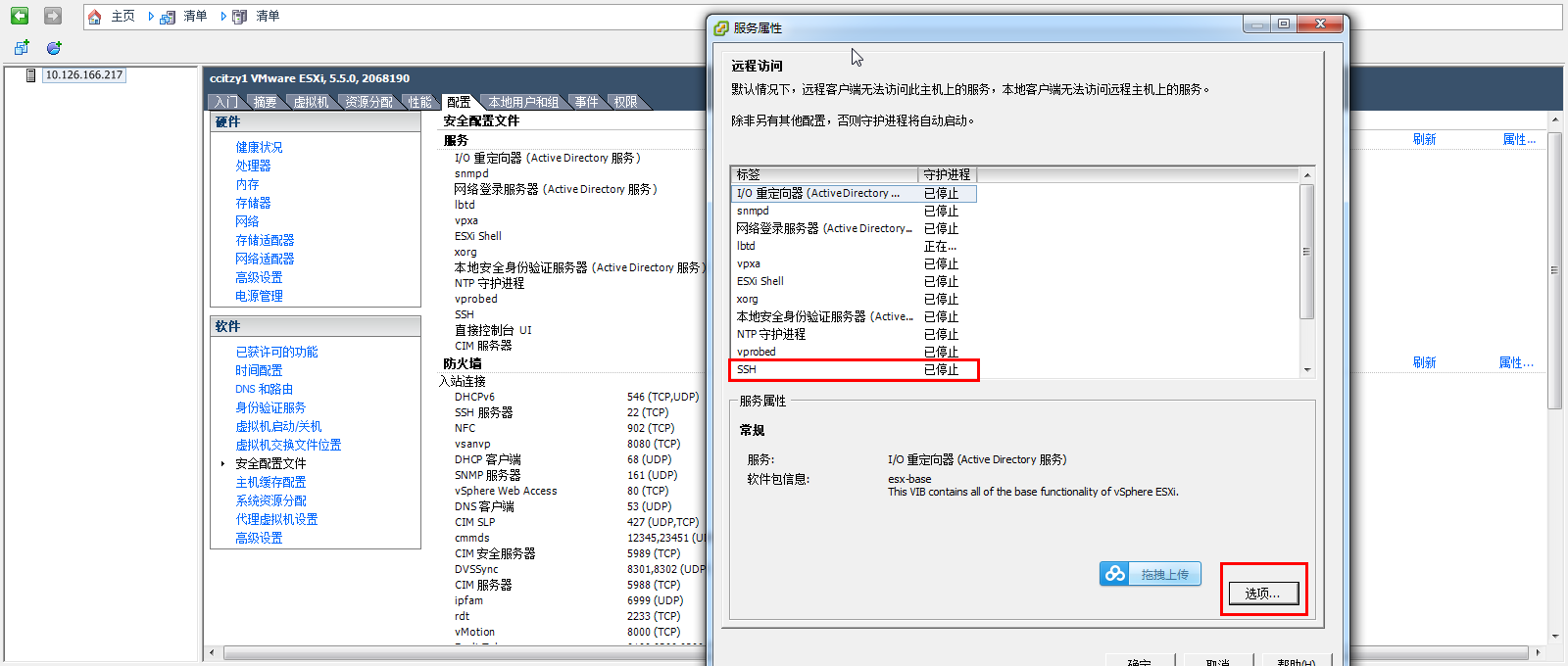
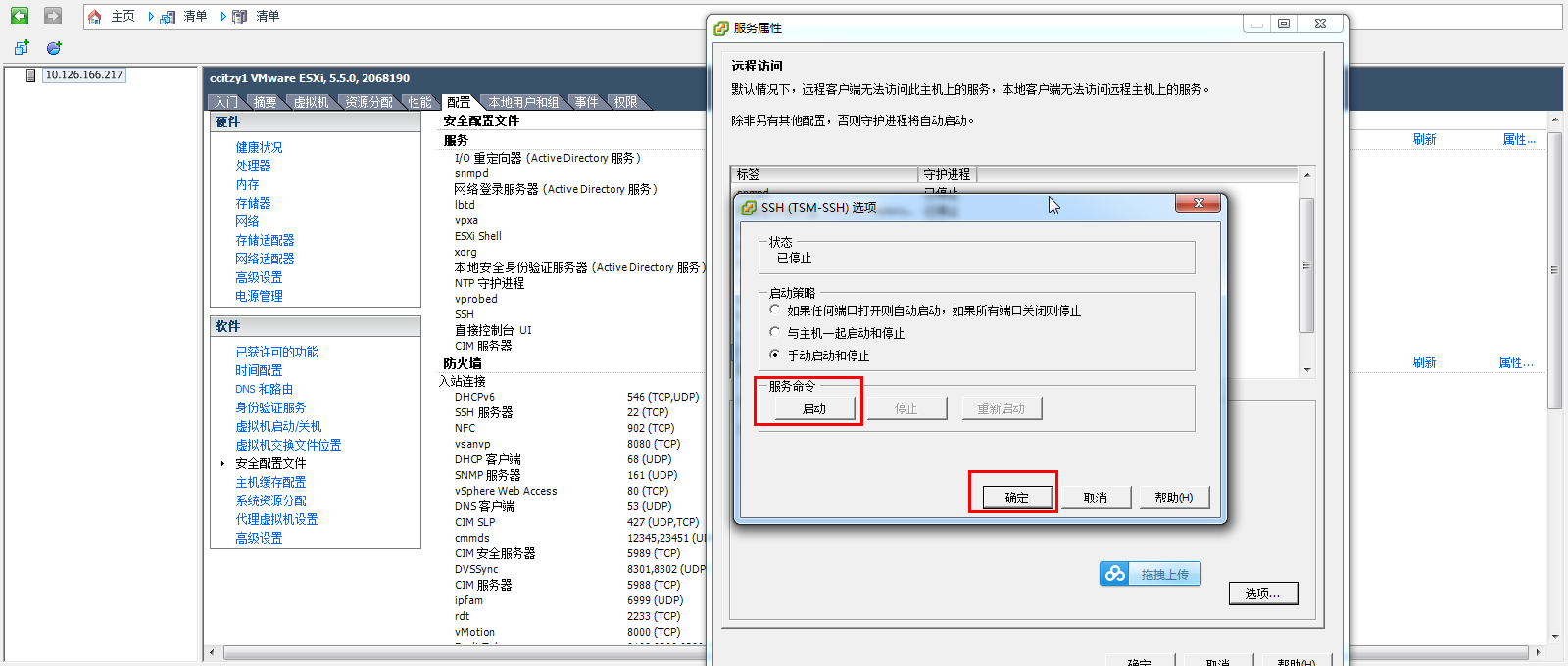
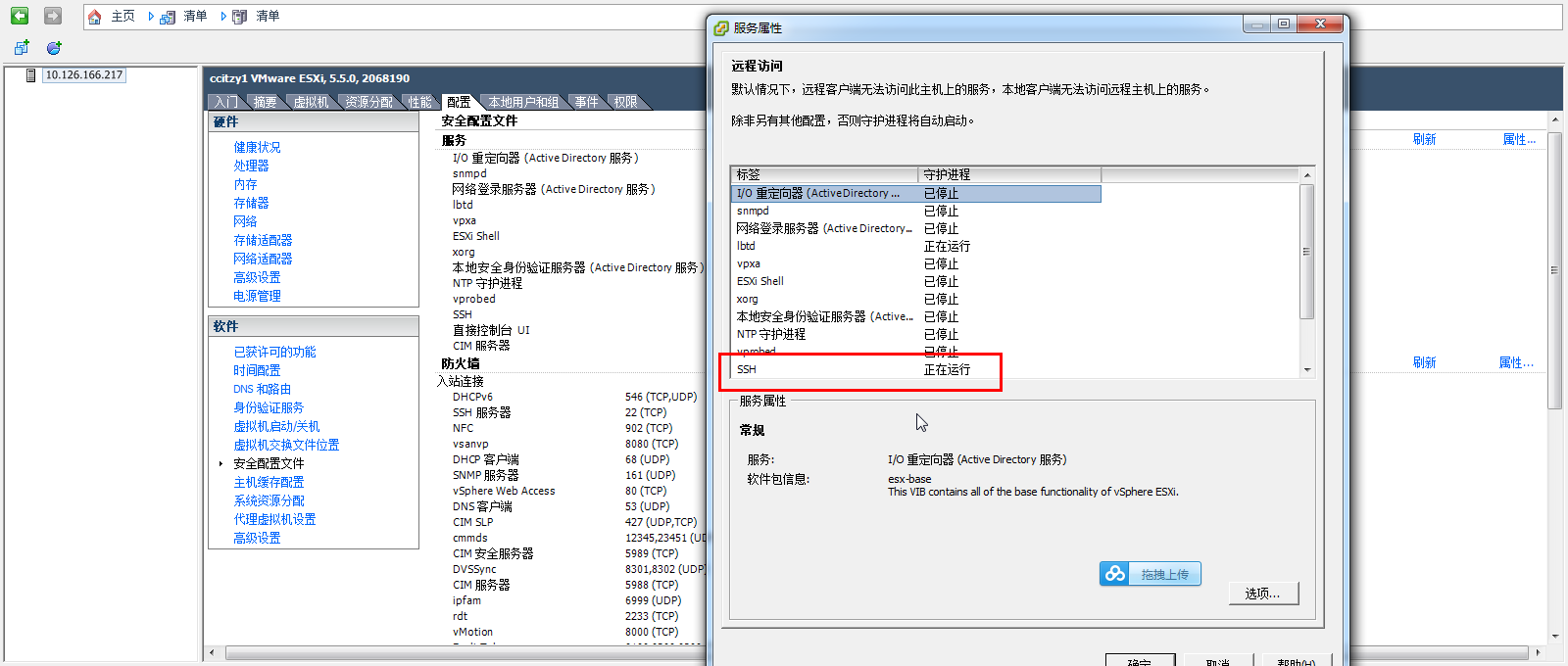
d、ssh登录到esxi5.5中,执行:esxcli software vib update -d "/vmfs/volumes/Datastore/DirectoryName/PatchName.zip"
注意:引号与文件名之间不要有空格;
例如:
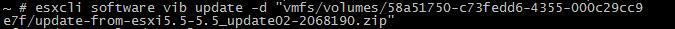
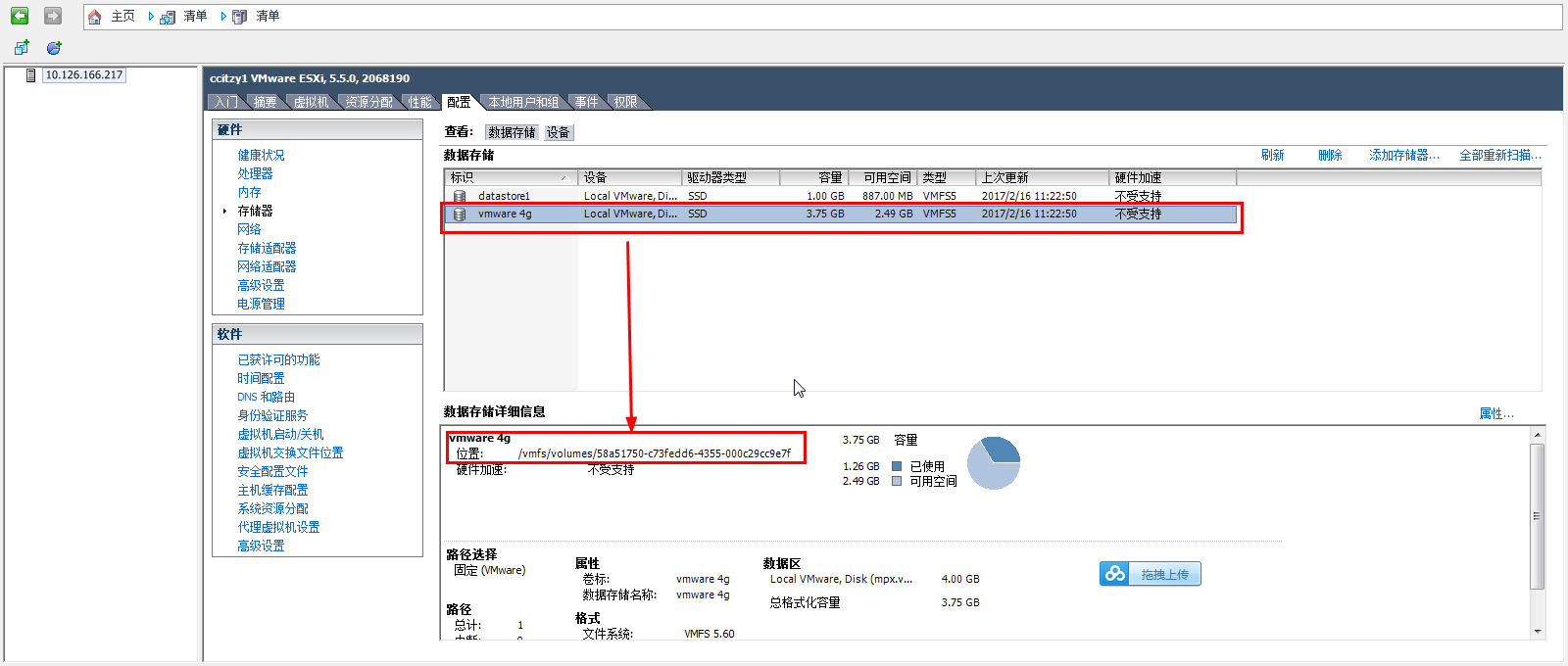
例子:~ # esxcli software vib update -d "/vmfs/volumes/58a51750-c73fedd6-4355-000c29cc9e7f/update-from-esxi5.5-5.5_update02-2068190.zip"
升级成功标志:出现下面信息表明升级成功:Message: The update completed successfully, but the system needs to be rebooted for the changes to be effective.
e、reboot;
f、通过VMware Client将ESXi退出维护模式。
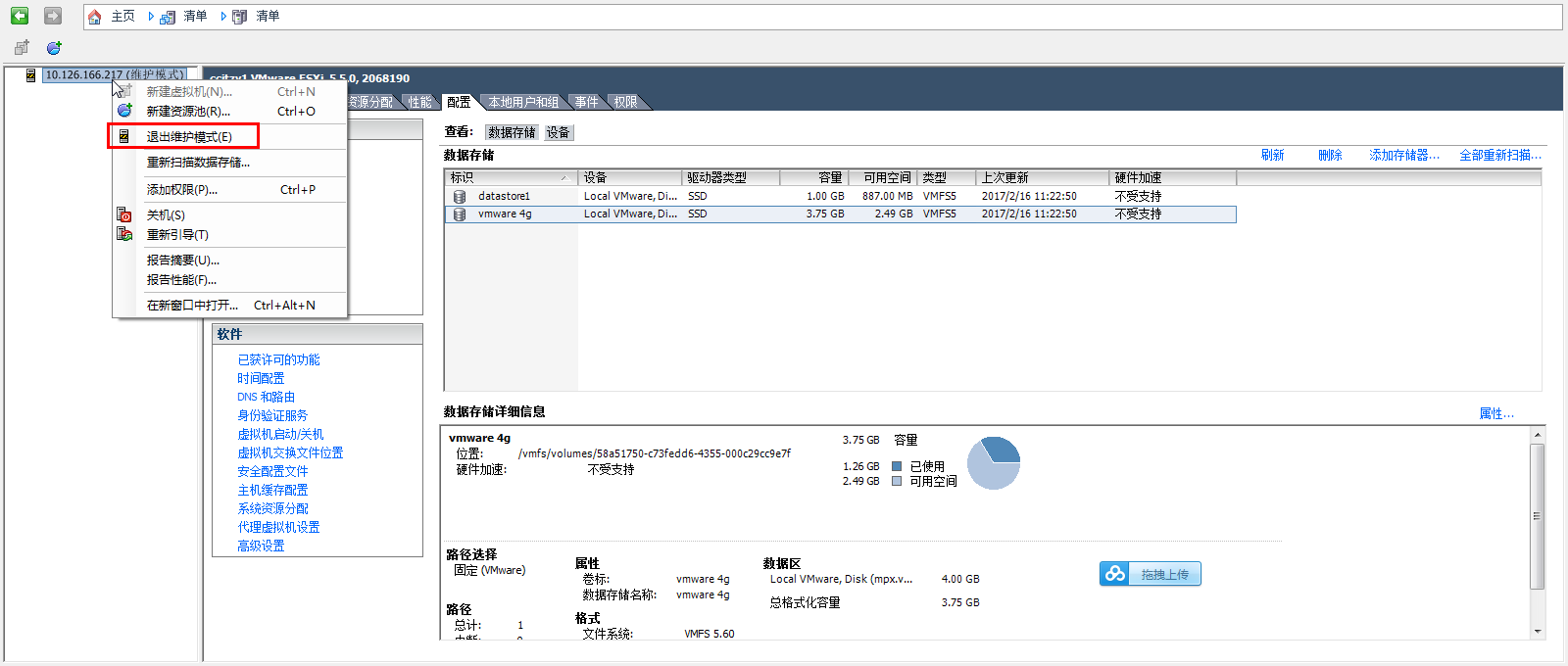
至此升级完成!
使用update-from-esxi5.5-5.5_update02-2068190.zip可升级的版本为ESXi5.5及ESXi5.5U1;升级补丁的下载地址为:链接: https://pan.baidu.com/s/1eSxaJWu 密码: ui93。
2、升级注意事项:
升级前需将该ESXi上的所有虚拟机迁移到其它ESXi上;
3、升级步骤:
a、通过VMware Client上传update-from-esxi5.5-5.5_update02-2068190.zip到ESXi5.5的VMFS中;

b、通过VMware Client将ESXi设置为维护模式;
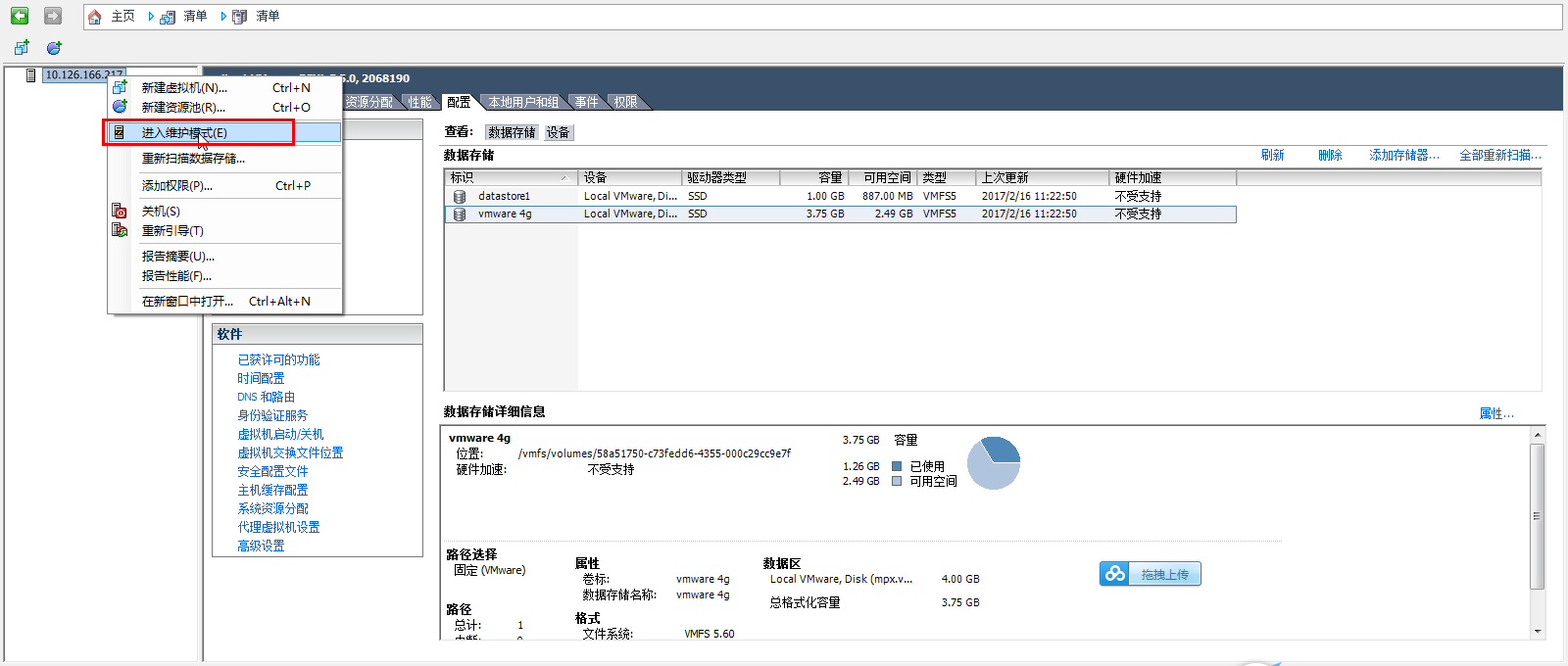
c、通过VMware Client将ESXi的ssh开启;
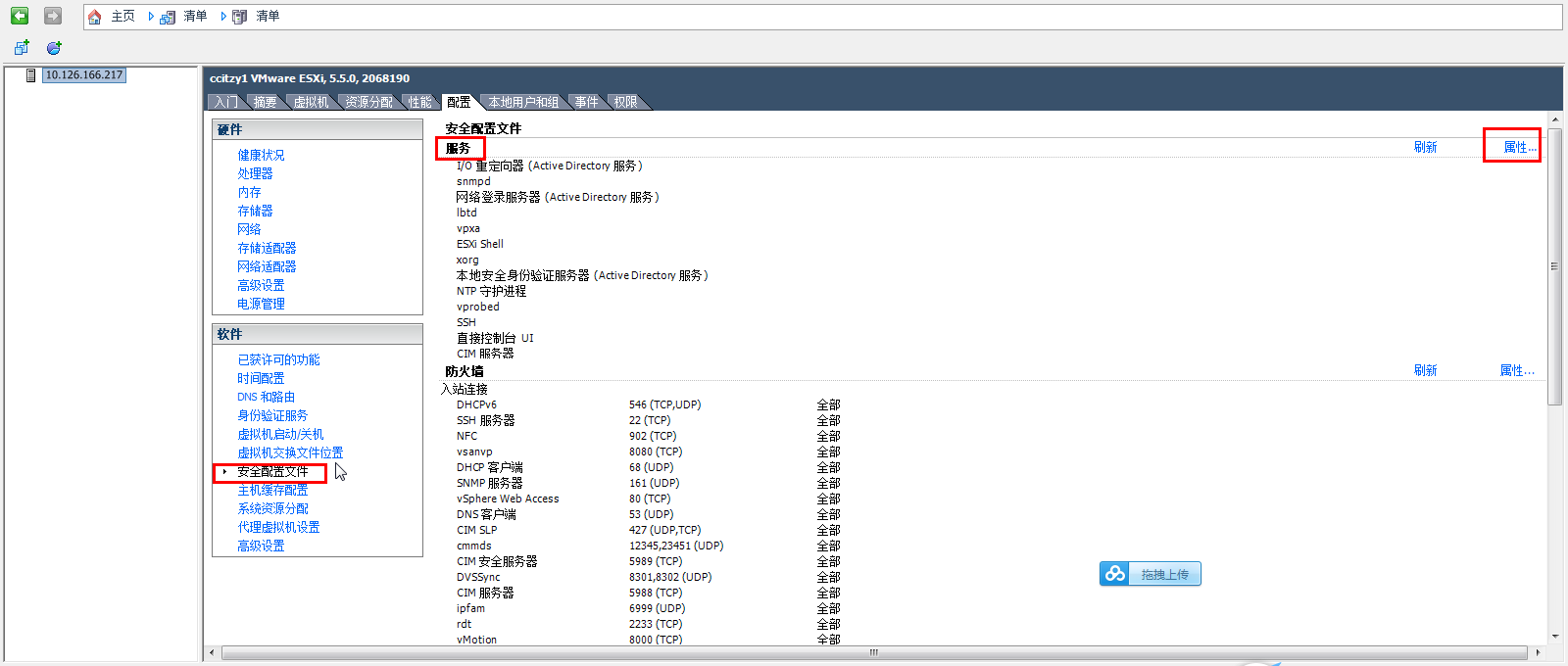
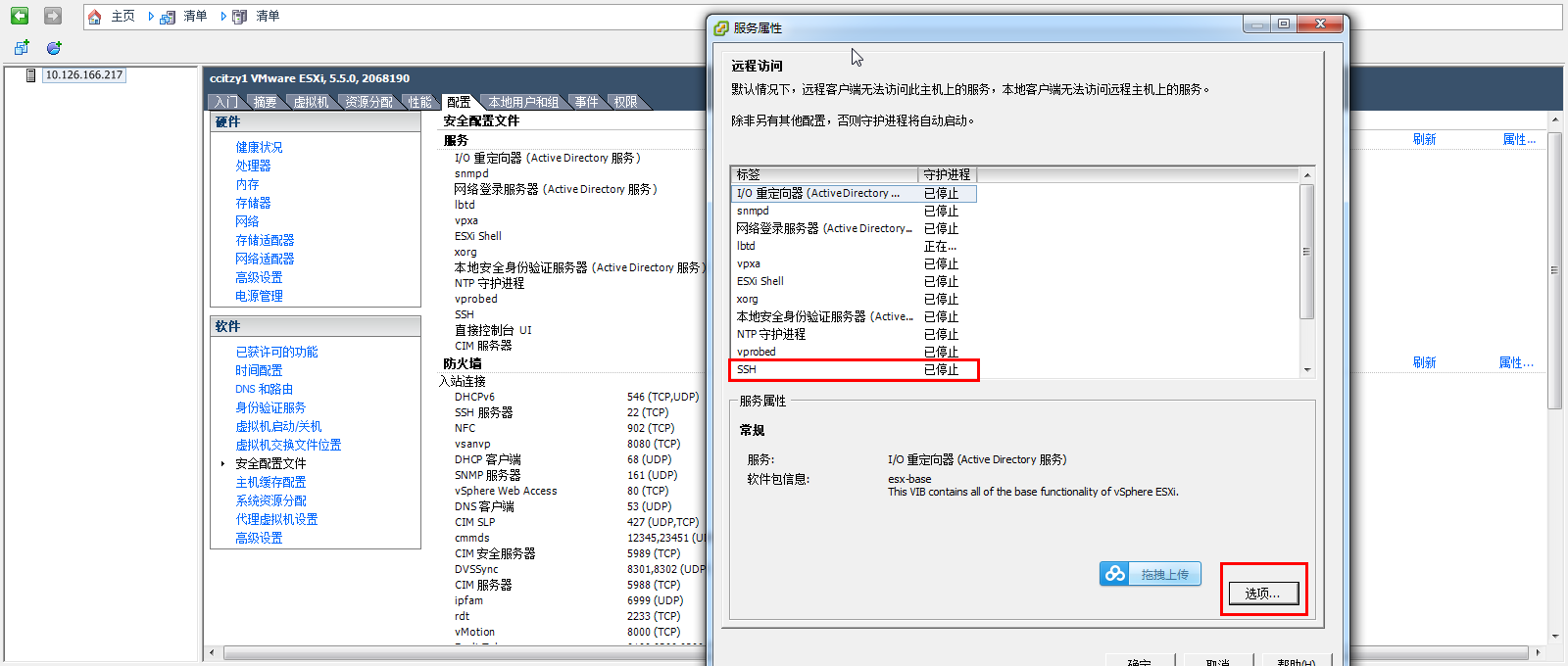
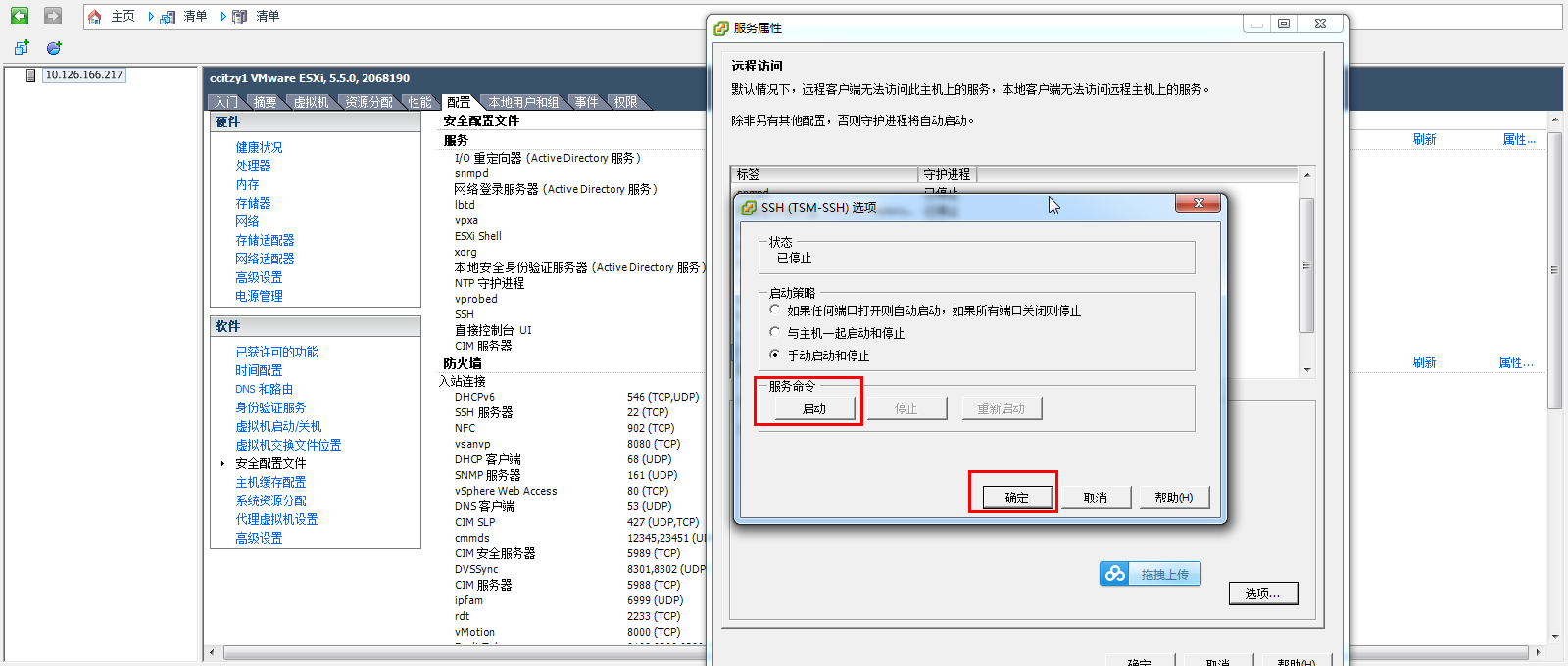
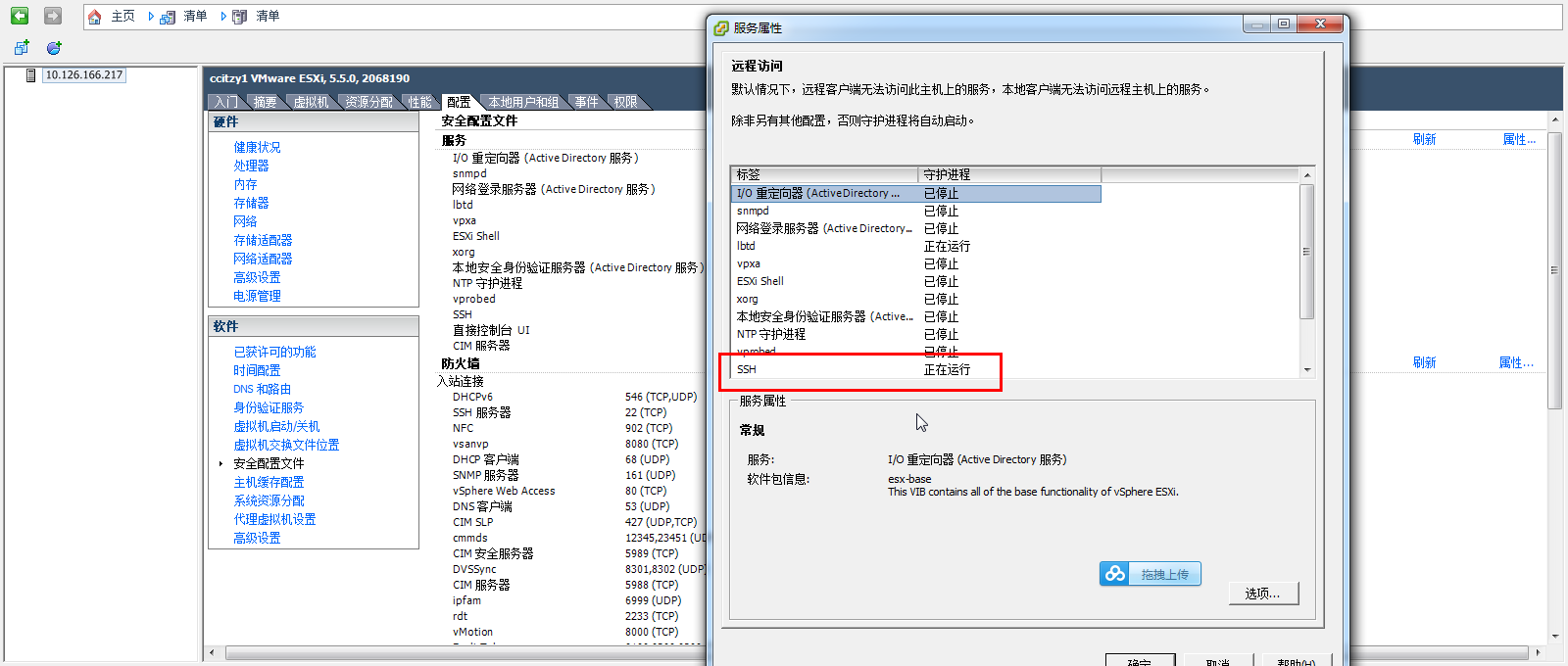
d、ssh登录到esxi5.5中,执行:esxcli software vib update -d "/vmfs/volumes/Datastore/DirectoryName/PatchName.zip"
注意:引号与文件名之间不要有空格;
例如:
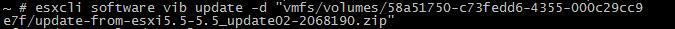
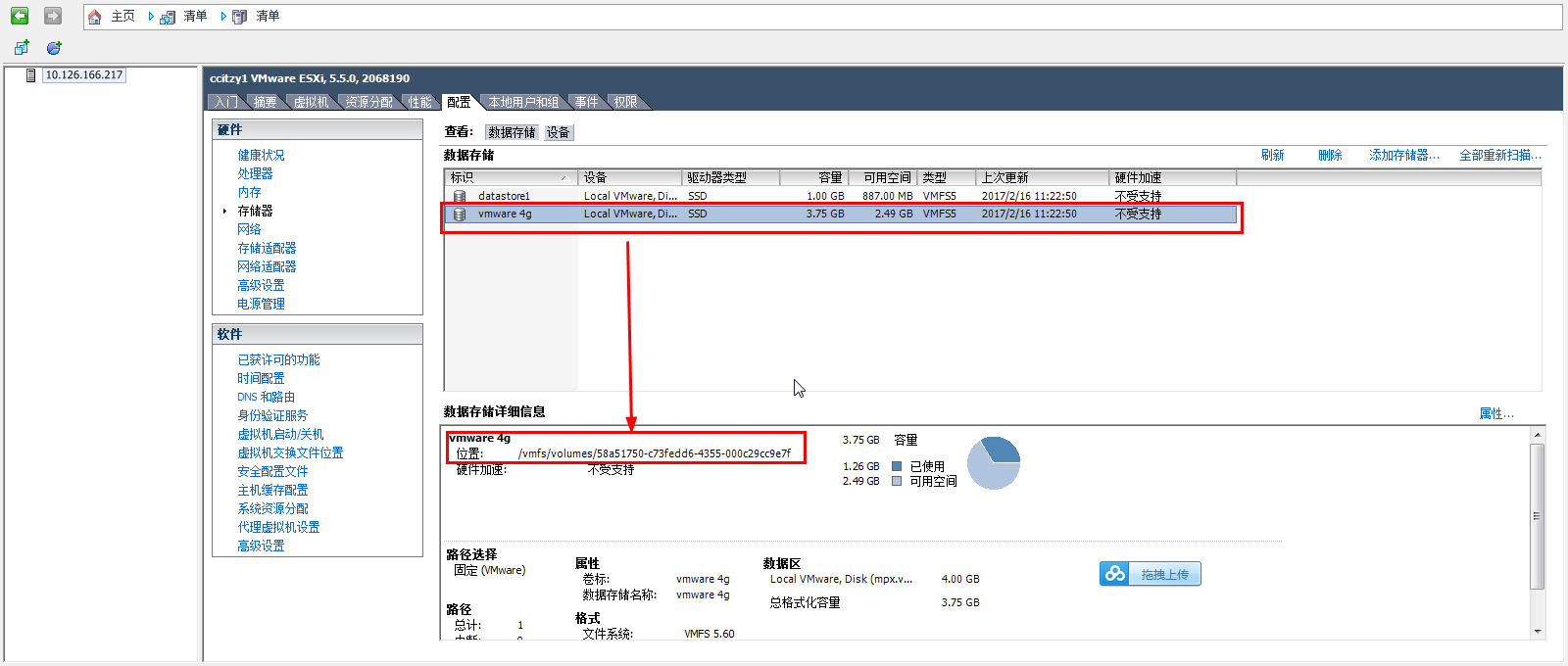
例子:~ # esxcli software vib update -d "/vmfs/volumes/58a51750-c73fedd6-4355-000c29cc9e7f/update-from-esxi5.5-5.5_update02-2068190.zip"
升级成功标志:出现下面信息表明升级成功:Message: The update completed successfully, but the system needs to be rebooted for the changes to be effective.
e、reboot;
f、通过VMware Client将ESXi退出维护模式。
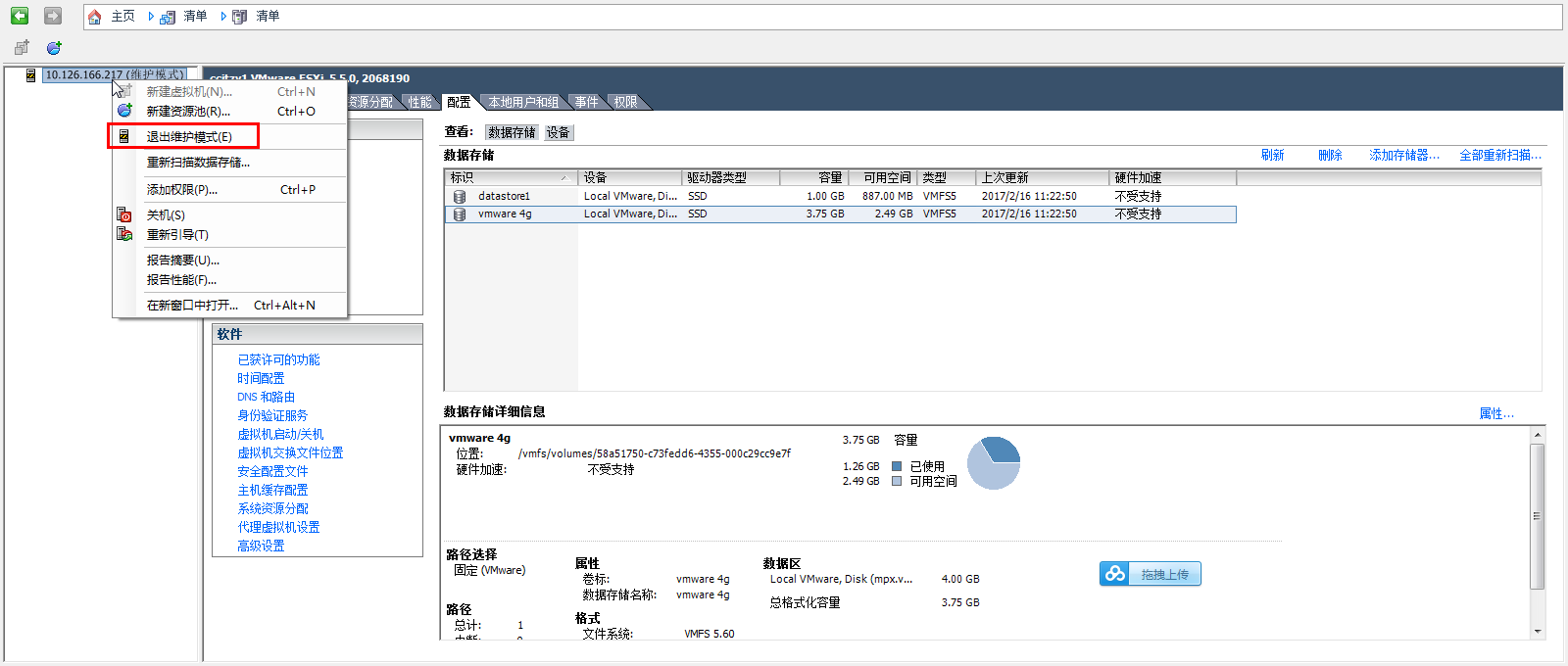
至此升级完成!
相关文章推荐
- ESXI 通过esxcli命令行本地升级 从5.1 U2 升级到 5.5
- Mysql5.5升级到5.6步骤详解 小版本大版本
- Esxi主机与VCSA从6.0升级至6.0 U2
- MySQL 5.1升级到MySQL 5.5的步骤
- vSphere5.1升级5.5(二)——升级Esxi主机及vmware tools
- CentOS 6 下升级安装Mysql 5.5 完整步骤
- mysql版本5.5.x升级到5.6.x步骤分享
- 使用vSphere Update Manager升级到ESXi5.5主机
- CentOS 6 下升级安装Mysql 5.5 完整步骤
- CentOS 5.5 openssh平滑升级到6.1操作步骤
- 从vSphere 5.5升级到6之3-使用VUM升级ESXi
- ESXi 本地升级 ESXi 5.5 update
- mysql5.1升级5.5操作步骤
- ESXI5.5 升级至 ESXI5.5 Update 1方法
- MySQL 5.1升级到MySQL 5.5的步骤
- CentOS 6 下升级安装Mysql 5.5 完整步骤
- CentOS下将MySQL 5.1升级到MySQL 5.5的步骤
- CentOS下将MySQL 5.1升级到MySQL 5.5的步骤
- MySQL 5.1升级到MySQL 5.5的步骤
- CentOS 6 下升级安装Mysql 5.5 完整步骤
