mysql使用问题记录
2017-02-10 12:09
204 查看
Mysql Access denied for user 'root'
ERROR 1045 (28000): Access denied for user 'root'@'localhost' (using password: NO)
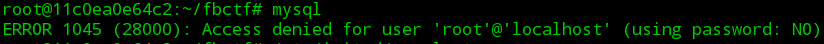
解决方法: 更改root密码
原密码为空,更改root密码
然后登陆mysql
sudo mysql -u root,设置密码
重启数据库再次登陆即可
# service mysql restart
Enter password: <输入新设的密码>


增加一个数据库用户
创建数据库
把数据库权限全部授予指定用户
远程登陆
授权用户root使用密码123456从任意主机连接到mysql服务器:
授权用户test使用密码123456,从指定ip为123.4.5.6的主机连接到mysql服务器:
然后我们查询用户情况
如果是类似与这样的输出,test前有%,代表从任意主机登陆
比如我想让root从任意ip远程访问,也可以在这里直接修改
备份mysql数据库
还原mysql数据库
ERROR 1045 (28000): Access denied for user 'root'@'localhost' (using password: NO)
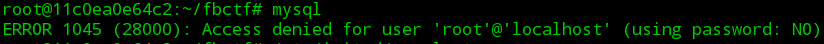
解决方法: 更改root密码
原密码为空,更改root密码
# service mysql stop # mysqld_safe --user=mysql --skip-grant-tables --skip-networking
然后登陆mysql
sudo mysql -u root,设置密码
mysql> use mysql;
mysql> update user set password=password('新密码') where user='root';
mysql> flush privileges;
mysql> quit重启数据库再次登陆即可
# service mysql restart
Enter password: <输入新设的密码>


增加一个数据库用户
mysql> insert into mysql.user (Host,User,Password) VALUES('%','your username',PASSWORD('your password'));
mysql> flush privileges;创建数据库
create database DatabaseName; grant select,insert,update,delete,create,drop,alter on DatabaseName.* to username@localhost identified by 'password';
把数据库权限全部授予指定用户
grant all privileges on DatabaseName.* to 'username'@'%';
远程登陆
授权用户root使用密码123456从任意主机连接到mysql服务器:
grant all privileges on *.* to 'root'@'%' identified by '123456' with grant option; flush privileges;
授权用户test使用密码123456,从指定ip为123.4.5.6的主机连接到mysql服务器:
grant all privileges on *.* to 'test'@'123.4.5.6' identified by '123456' with grant option; flush privileges;
然后我们查询用户情况
mysql> use mysql; mysql> select host,user from user;
如果是类似与这样的输出,test前有%,代表从任意主机登陆
+----------------+------+ | host | user | +----------------+------+ | % | test | | 123.4.5.6 | test | | localhost | root | +----------------+------+
比如我想让root从任意ip远程访问,也可以在这里直接修改
mysql> update user set host = '%' where user = 'root';
备份mysql数据库
mysqldump -u 用户名 -p 密码 数据库名 > back.sql //备份指定数据库 mysqldump --all-databases > bak.sql //备份所有数据库
还原mysql数据库
mysql -u 用户名 -p 密码 数据库名 < bak.sql
相关文章推荐
- Django 使用 MySQL 存储时间中遇到的问题(在数据库中记录插入时间、更新时间、删除时间)
- 这次项目用到mysql,而有频繁使用到权限问题,所以在此记录下相关的命令
- mysql使用中问题记录
- zabbix3.0.2 使用percona的mysql插件的遇到的诡异问题解决记录
- MySQL使用中遇到的问题记录
- MySql使用全记录5 -----解决Windows下用命令导入sql文件时"Failed to open file"的问题
- zabbix3.0.2 使用percona的mysql插件的遇到的诡异问题解决记录
- python使用mysql中遇到的问题记录
- 我在MySQL免安装版使用过程中遇到的问题记录
- mysql 使用问题记录
- MySQL使用rand获取随机记录的性能优化问题
- MySql使用问题总结记录
- MySQL使用case when报错问题记录
- mysql用户认证协议更换(mysql使用问题)
- 使用log4net记录日志到MySQL中 (转)
- 使用hibernate连接mysql自动中断的问题
- mysql使用rand随机查询记录效率测试
- 反驳"MySQL InnoDB (不行)的性能问题",千万级别记录来测试说明
- 使用distinct在mysql中查询多条不重复记录值的解决办法
- 解决 c3p0 和 MySQL 集成情况下,连接长时间闲置后重新使用时报错的问题
