android studio gradle dependencies 包存放在哪儿?
2017-02-08 23:08
381 查看
dependencies {
compile fileTree(dir: 'libs', include: ['*.jar'])
compile project(':social_sdk_library_project')
compile 'com.android.support:appcompat-v7:22.2.0'
compile 'com.github.chrisbanes.photoview:library:1.2.3'
compile 'com.android.support:support-v4:22.2.0'
compile 'com.jakewharton:butterknife:6.1.0'
compile 'com.networkbench.newlens.agent.android:nbs.newlens.agent:2.2.5'
compile 'com.google.zxing:core:3.2.0'
compile 'com.joanzapata.android:android-iconify:1.0.9'
compile 'com.loopj.android:android-async-http:1.4.8'
}上面的包都在哪呢?
在AndroidStudio中的"External Libraries"下有引用的library的列表, 选择某个library右键->"Library
Properties ..."就可以看到你引用的库本地的存放路径了, 如下图:
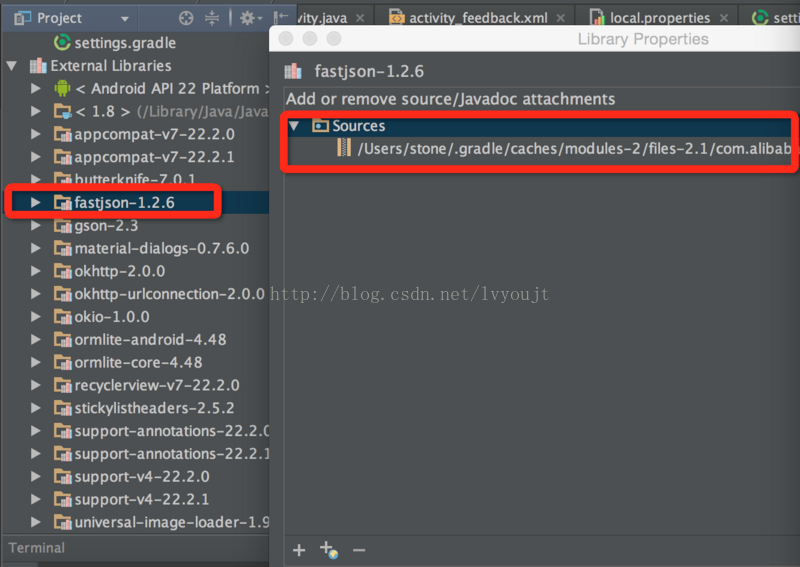
相关文章推荐
- android studio build.gradle 中的dependencies 的 compile jar文件
- [Android Studio] Gradle fails to resolve dependencies in Android Studio
- android studio gradle dependences 包存放在什么位置
- 加速Android Studio/Gradle构建
- AndroidStudio build.gradle 报错
- Follow谷大哥-使用Android studio + gradle
- Android Studio创建新项目出错 Could not fetch model of type 'IdeaProject' using Gradle distribution
- androidannotations gradle Android Studio
- Android问题集锦之三十四:android studio导入项目下载gradle-x.x.x-all.zip
- Android Studio Gradle project sync failed
- android studio gradle version
- Android Studio builde.gradle 配置说明
- Android Studio编译提示“Gradle: 警告:编码 GBK 的不可映射字符”
- Android实战技巧之十一:Android Studio和Gradle
- AndroidStudio自定义属性xmlns无法识别问题解决in Gradle projects,always use http://schemas.android.com/apk/res-aut
- gradle教程 [原创](eclipse/ADT下 非插件 非Android Studio/AS)纯手打 第一篇:安装配置gradle
- android Studio gradle so的加载
- Gradle: 此时不应有 \Android\android-studio\sdk\tools\lib\\find_java.exe。解决方法
- android-studio 安装gradle
- gradle教程 [原创](eclipse/ADT下 非插件 非Android Studio/AS)纯手打 第三篇:gradle完整的实战
