[爬虫]抓取知乎百万用户信息之Redis篇
2017-02-03 00:00
441 查看
Redis安装
Redis官方并没有推出windows版本,人家觉得linux已经够了,开发windows版本影响开发进度,还好微软有一个团队维持着Redis的windows版本,网上有很多介绍Redis安装的博客,大多数是敲各种命令行。这里有Redis的msi版本,只需要像安装普通软件一样点击下一步,下一步即可地址:https://github.com/MSOpenTech/redis/releases/download/win-3.2.100/Redis-x64-3.2.100.msi
RRedis配置
Redis配置文件详解 http://www.cnblogs.com/kreo/p/4423362.html
找到Redis.windowserver.conf
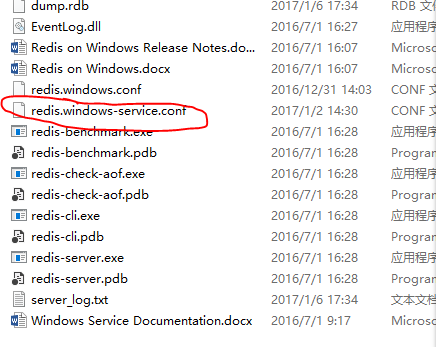
这里要注意的两点:1.远程连接
内存限制
连接Reids类的封装
Redis的C#驱动ServiceStack.Redis使用NuGet进行安装,由于这个类库已经商业化了,在4.0版本开始限制数量,每小时不得超过6000次,建议安装3.9版本
在这个爬虫系统中,开始时候我只使用一台电脑装Redis,后来发现这台电脑特别卡,后来换成三台电脑装Redis,一个负责hash表,一个负责UrlNext队列和Urltoken队列,一台负责User队列,由于实验室的电脑非常老旧,还是很卡。最后又加持2台电脑,实验室三台电脑负责hash表,我的电脑负责User队列,征用学妹电脑用作任务队列。
这个类命名为RedisCore
Ip地址列表
对插入队列的封装。
Redis队列是有list这个数据结构实现的,从右边插入,左边弹出就可以实现队列
插入
注意这个非托管资源要手动释放
弹出
Hash表有三个电脑,到底放到那一台,首先对key进行hash运算,取绝对值,对3取余,为0 就放到3号机器,为1放到4号机器,为2 放到5号机器
,如果hash表已经存在就会插入失败返回false,不存在插入成功返回true
Redis官方并没有推出windows版本,人家觉得linux已经够了,开发windows版本影响开发进度,还好微软有一个团队维持着Redis的windows版本,网上有很多介绍Redis安装的博客,大多数是敲各种命令行。这里有Redis的msi版本,只需要像安装普通软件一样点击下一步,下一步即可地址:https://github.com/MSOpenTech/redis/releases/download/win-3.2.100/Redis-x64-3.2.100.msi
RRedis配置
Redis配置文件详解 http://www.cnblogs.com/kreo/p/4423362.html
找到Redis.windowserver.conf
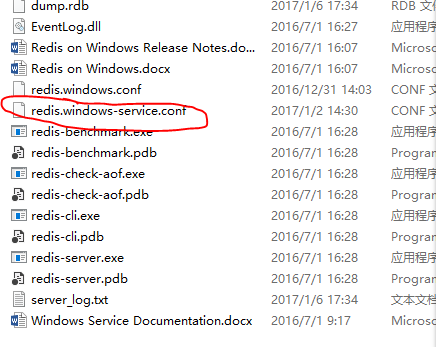
这里要注意的两点:1.远程连接
# # ~~~ WARNING ~~~ If the computer running Redis is directly exposed to the # internet, binding to all the interfaces is dangerous and will expose the # instance to everybody on the internet. So by default we uncomment the # following bind directive, that will force Redis to listen only into # the IPv4 lookback interface address (this means Redis will be able to # accept connections only from clients running into the same computer it # is running). # # IF YOU ARE SURE YOU WANT YOUR INSTANCE TO LISTEN TO ALL THE INTERFACES # JUST COMMENT THE FOLLOWING LINE. # ~~~~~~~~~~~~~~~~~~~~~~~~~~~~~~~~~~~~~~~~~~~~~~~~~~~~~~~~~~~~~~~~~~~~~~~~ bind 0.0.0.0 将bind 127.0.0.1 修改成bind 0.0.0.0这样redis可以接受远程连接
内存限制
# NOTE: since Redis uses the system paging file to allocate the heap memory, # the Working Set memory usage showed by the Windows Task Manager or by other # tools such as ProcessExplorer will not always be accurate. For example, right # after a background save of the RDB or the AOF files, the working set value # may drop significantly. In order to check the correct amount of memory used # by the redis-server to store the data, use the INFO client command. The INFO # command shows only the memory used to store the redis data, not the extra # memory used by the Windows process for its own requirements. Th3 extra amount # of memory not reported by the INFO command can be calculated subtracting the # Peak Working Set reported by the Windows Task Manager and the used_memory_peak # reported by the INFO command. # maxmemory 2000mb 这里可以修改最大内存,建议放大点Redis比较还是吃内存的
连接Reids类的封装
Redis的C#驱动ServiceStack.Redis使用NuGet进行安装,由于这个类库已经商业化了,在4.0版本开始限制数量,每小时不得超过6000次,建议安装3.9版本
在这个爬虫系统中,开始时候我只使用一台电脑装Redis,后来发现这台电脑特别卡,后来换成三台电脑装Redis,一个负责hash表,一个负责UrlNext队列和Urltoken队列,一台负责User队列,由于实验室的电脑非常老旧,还是很卡。最后又加持2台电脑,实验室三台电脑负责hash表,我的电脑负责User队列,征用学妹电脑用作任务队列。
这个类命名为RedisCore
Ip地址列表
public static List<string> ips = new List<string>() { "59.74.169.54", "59.74.169.57", "59.74.169.52", "59.74.169.58", "59.74.169.39" };对插入队列的封装。
Redis队列是有list这个数据结构实现的,从右边插入,左边弹出就可以实现队列
插入
public static bool PushIntoList(int type, string key, string value) { bool Result = false; using (RedisClient Redis = new RedisClient(ips[type - 1], 6379)) { Redis.ConnectTimeout = 2000; Result = Redis.RPush(key, Encoding.UTF8.GetBytes(value)) > 0; } return Result; }注意这个非托管资源要手动释放
弹出
public static string PopFromList(int type, string key) { string result = string.Empty; try { using (RedisClient Redis = new RedisClient(ips[type - 1], 6379)) { Redis.ConnectTimeout = 2000; result = Encoding.UTF8.GetString(Redis.LPop(key)); } } catch { } return result; }Hash表有三个电脑,到底放到那一台,首先对key进行hash运算,取绝对值,对3取余,为0 就放到3号机器,为1放到4号机器,为2 放到5号机器
,如果hash表已经存在就会插入失败返回false,不存在插入成功返回true
public static bool InsetIntoHash(int type, string hashid, string key, string value) { bool result = false; try { using (RedisClient Redis = new RedisClient(ips[type - 1], 6379)) { Redis.ConnectTimeout = 2000; result = Redis.SetEntryInHashIfNotExists(hashid, key, value); } } catch { } return result; }
相关文章推荐
- [爬虫]抓取知乎百万用户信息之爬虫模块
- [爬虫]抓取百万知乎用户信息之HttpHelper的迭代
- [爬虫]抓取知乎百万用户信息之总结篇
- [爬虫]抓取知乎百万用户信息之自建代理池
- [爬虫]抓取百万知乎用户数据之爬取思路
- java研发爬虫,抓取知乎,CSDN用户信息
- [python和大数据-1]利用爬虫登录知乎进行BFS搜索抓取用户信息本地mysql分析【PART1】
- [爬虫]抓取百万知乎用户设计之实体设计
- 用Python Requests抓取知乎用户信息(二)
- Android(Java) 模拟登录知乎并抓取用户信息
- 【php爬虫】百万级别知乎用户数据爬取与分析
- python爬虫 爬取知乎用户的用户信息
- 【php爬虫】百万级别知乎用户数据爬取与分析
- 百万级别知乎用户数据抓取与分析之PHP开发
- Python爬虫从入门到放弃(十八)之 Scrapy爬取所有知乎用户信息(上)
- Python爬虫从入门到放弃(十九)之 Scrapy爬取所有知乎用户信息(下)
- PHP爬虫之百万级别知乎用户数据爬取与分析
- PHP爬虫之百万级别知乎用户数据爬取与分析
- 基于webmagic的爬虫小应用--爬取知乎用户信息
- PHP爬虫:百万级别知乎用户数据爬取与分析
