appium-mac-idea-ios 安装和初级使用记录-直至跑通!
2017-01-23 10:58
871 查看
一.用命令行做了一部分准备工作
1. 爬墙 因为后续安装过程中可能会碰到墙的问题,所以首先得解决爬墙的问题。
我的方便,公司提供代理。
2. Java环境
java -version
Java version "1.8.0_05"
Java(TM) SE Runtime Environment (build 1.8.0_05-b13)
Java HotSpot(TM) 64-Bit Server VM (build 25.5-b02, mixed mode)
3. Git 自行搜索安装
git --version
git version 1.8.5.2 (Apple Git-48)
4. ruby
ruby -v
ruby 2.0.0p451 (2014-02-24 revision 45167) [universal.x86_64-darwin13]
5. brew
brew -v
Homebrew 0.9.5
说下brew的安装,brew是Mac OS不可或缺的套件管理器
执行下面命令
ruby -e"$(curl -fsSLhttps://raw.githubusercontent.com/Homebrew/install/master/install)"
6. node
有了brew安装node就方便了
brew install node
7.后续需要用到pom,maven环境需要配好
二.环境准备好后,直接下载的app dmg
1.首先去Appium官网上下载appium.dmg。官网地址:http://appium.io/downloads.html。2.安装完成后运行监测
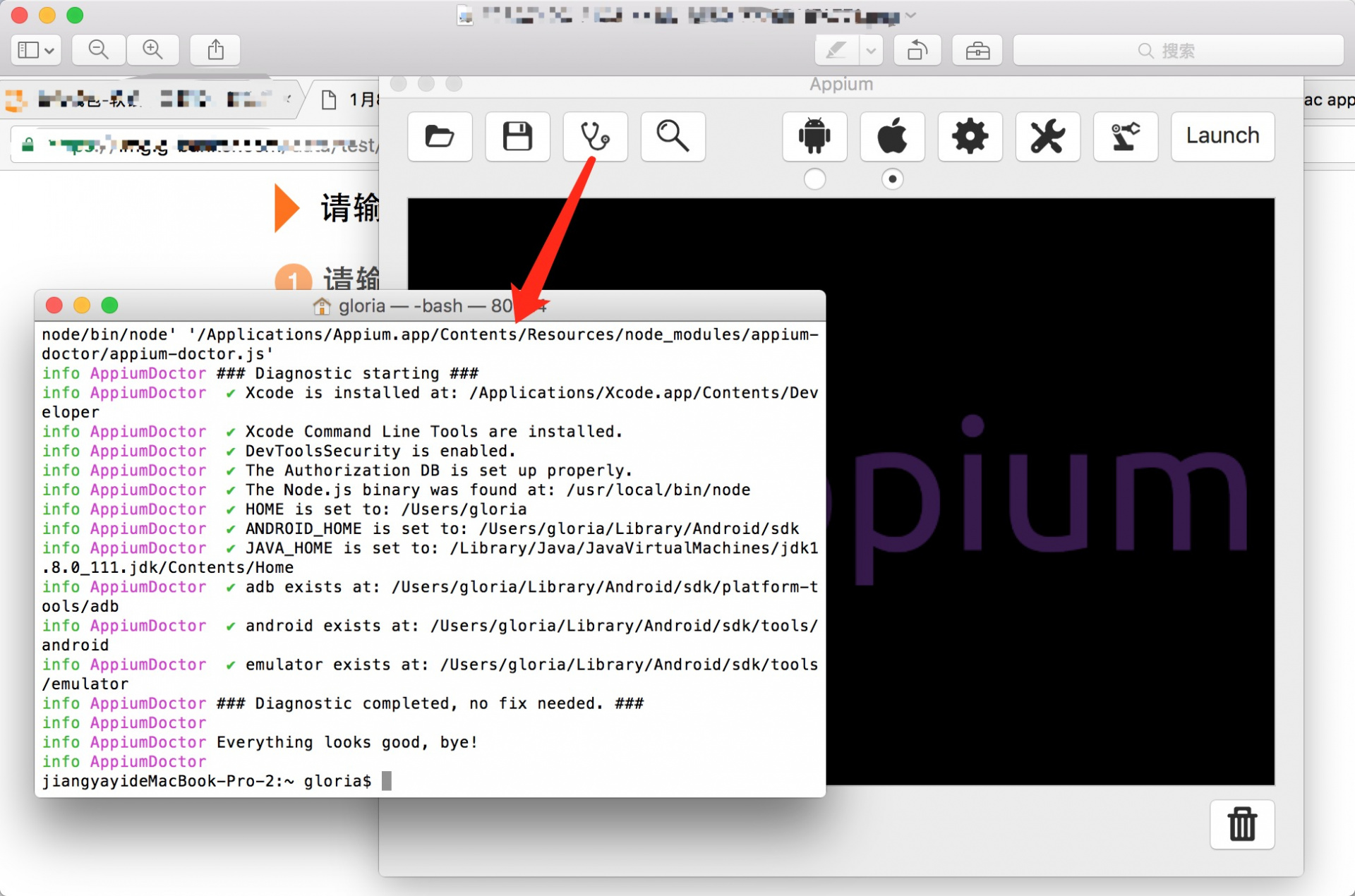
3.发现android home 没配 强迫症要把环境配好
4.下载android studio 它自己就把安卓sdk下载好了
5.找到sdk位置 在/etc/profile 中配置android home
export ANDROID_HOME=/Users/gloria/Library/Android/sdk
export M2_HOME=/Users/gloria/jobs/apache-maven-3.3.9
export PATH=$PATH:$M2_HOME/bin:$ANDROID_HOME/tools:$ANDROID_HOME/platform-tools
6.后再运行检测
提示xcode已经安装 但是自己没找到 又下了一个xcode 4g...( 注意 8x以上的xcode, appium1.5.3不支持 下7x,踩了个坑)
再运行检测看起来没什么问题了。
三.下载官方demo 编译
下载appium的测试例子:git clone https://github.com/appium/sample-code
使用terminal命令行形式运行例子
a. 启动appium;
b. 输入下面的命令编译生成示例程序:
cd sample-code/sample-code/apps/TestApp
xcodebuild -sdk iphonesimulator
c.目录下通过如下命令编译生成示例程序:xcodebuild -sdk iphonesimulator 当看到BUILD SUCCEEDED则说明编译成功。这行命令在TestApp项目底下创建了一个build/Release-iphonesimulator目录,并且声称一个可以透过Appium服务器交流的.app封装包,该包为appium gui中App Path的路径。
d.直接执行启动
运行以上命令,出现下图说明正常。

然后启动 发现报错 不支持xcode8x
此处发现报错 不支持xcode8x 再次下载7x 后启动成功
四.设置配置
配置如下
注意地址 型号和版本 错了会起不来报错
设置里修改部分配置

*成功 *
出图
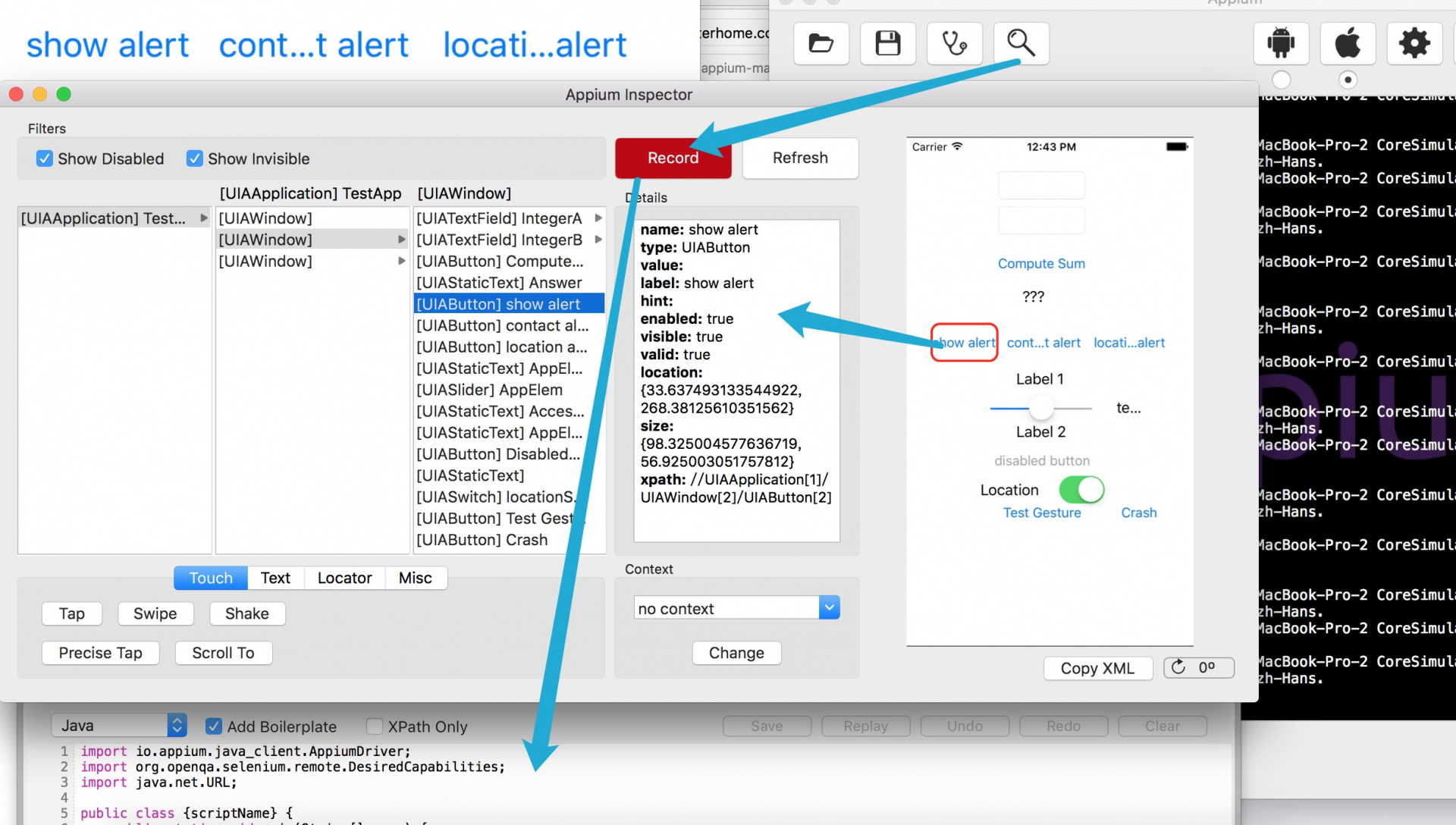
上面按钮可定位 recode可录制 (但是录制的脚本基本跑不成 问题还挺多)
-------------此处appium的安装启动就完毕了--------------
--------下面是工程时间----------
1.新建自己的测试工程
1.步骤: New Project -- Maven -- 输入Project name -- Project location -- Next -- Next
2.加入pom依赖
<dependencies> <dependency> <groupId>junit</groupId> <artifactId>junit</artifactId> <version>4.11</version> <scope>test</scope> </dependency> <dependency> <groupId>org.seleniumhq.selenium</groupId> <artifactId>selenium-java</artifactId> <version>LATEST</version> <scope>test</scope> </dependency> <dependency> <groupId>io.appium</groupId> <artifactId>java-client</artifactId> <version>1.0.2</version> </dependency> <dependency> <groupId>com.googlecode.json-simple</groupId> <artifactId>json-simple</artifactId> <version>1.1</version> <scope>test</scope> </dependency> <dependency> <groupId>commons-lang</groupId> <artifactId>commons-lang</artifactId> <version>2.6</version> <scope>test</scope> </dependency> <!-- Includes the Sauce JUnit helper libraries --> <dependency> <groupId>com.saucelabs</groupId> <artifactId>sauce_junit</artifactId> <version>1.0.18</version> <scope>test</scope> </dependency> <dependency> <groupId>com.google.code.gson</groupId> <artifactId>gson</artifactId> <version>2.2.4</version> </dependency> </dependencies> <build> <plugins> <plugin> <groupId>org.apache.maven.plugins</groupId> <artifactId>maven-surefire-plugin</artifactId> </plugin> <plugin> <artifactId>maven-compiler-plugin</artifactId> <configuration> <source>1.5</source> <target>1.5</target> </configuration> </plugin> </plugins> </build> <repositories> <repository> <id>saucelabs-repository</id> <url>https://repository-saucelabs.forge.cloudbees.com/release</url> <releases> <enabled>true</enabled> </releases> <snapshots> <enabled>true</enabled> </snapshots> </repository> </repositories>
(注意 pom有两个配置需要修改,先这么配)
配置好 ,建立新的文件 贴进代码
/**
* Created by gloria on 17/1/22.
*/
import io.appium.java_client.AppiumDriver;
import io.appium.java_client.MobileElement;
import org.openqa.selenium.By;
import org.openqa.selenium.DeviceRotation;
import org.openqa.selenium.WebDriver;
import org.openqa.selenium.remote.DesiredCapabilities;
import java.net.MalformedURLException;
import java.net.URL;
import java.util.HashMap;
import java.util.concurrent.TimeUnit;
public class apptest1 {
public static void main(String[] args) throws MalformedURLException {
WebDriver wd;
DesiredCapabilities capabilities = new DesiredCapabilities();
capabilities.setCapability("appium-version", "1.0");
capabilities.setCapability("platformName", "iOS");
capabilities.setCapability("platformVersion", "9.3");
capabilities.setCapability("deviceName", "iPhone 6s Plus");
capabilities.setCapability("app", "/Users/gloria/jobs/appiumtest/sample-code/sample-code/apps/TestApp/build/release-iphonesimulator/TestApp.app");
wd = new AppiumDriver(new URL("http://127.0.0.1:4723/wd/hub"), capabilities) {
public void rotate(DeviceRotation deviceRotation) {
}
public DeviceRotation rotation() {
return null;
}
public MobileElement scrollTo(String s) {
return null;
}
public MobileElement scrollToExact(String s) {
return null;
}
};
wd.manage().timeouts().implicitlyWait(60, TimeUnit.SECONDS);
wd.findElement(By.name("TextField1")).sendKeys("4");
wd.findElement(By.name("(null)")).sendKeys("5");
wd.switchTo().alert().accept();
wd.findElement(By.name("show alert")).click();
wd.findElement(By.name("(null)")).click();
wd.findElement(By.name("ComputeSumButton")).click();
wd.findElement(By.name("locationStatus")).click();
// wd.shake();
// wd.findElement(By.name("DisabledButton")).click();
// (JavascriptExecutor)wd.executeScript("mobile: swipe", new HashMap<String, Double>() {{
// put("touchCount", (double) 1); put("startX", (double) 125);
// put("startY", (double) 389); put("endX", (double) 283);
// put("endY", 390); put("duration", 1.3539453125); }});
wd.findElement(By.name("show alert")).click();
wd.findElement(By.name("contact alert")).click();
wd.close();
}
}发现报错 1 版本不一致 修改pom
<dependency> <groupId>org.seleniumhq.selenium</groupId> <artifactId>selenium-java</artifactId> <version>2.42.2</version> <scope>test</scope> </dependency> <dependency> <groupId>io.appium</groupId> <artifactId>java-client</artifactId> <version>2.2.0</version> </dependency>
能正常启动模拟器了 但是启动后 还是没有正常跑testcase
2.再报错
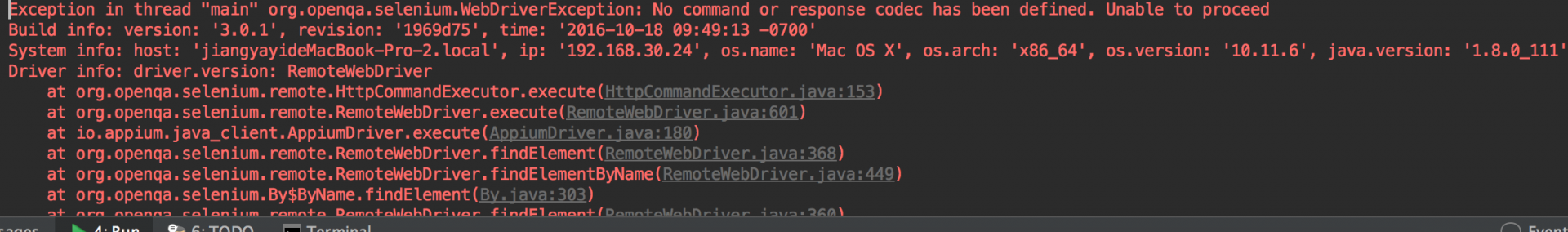
搜搜搜 更新appium-client 3.2.0解决
<dependency> <groupId>io.appium</groupId> <artifactId>java-client</artifactId> <version>3.2.0</version> </dependency>
3.然后遇到第三个错误。。。。。。 by.name报错了(此处表示无语)

搜了半天 发现是Appium1.5.0的问题,于是,到github去搜了一下,果然,已经有人提交了issue
npm install appium on windows not support driver.findElement(By.name("Add Contact"))
by.name的方法在1.5.0中被移除了。。。移除了。。。移除。。了。。除。。了
4.然后改用xpath的定位方式 启动报了第四个错(。。。)
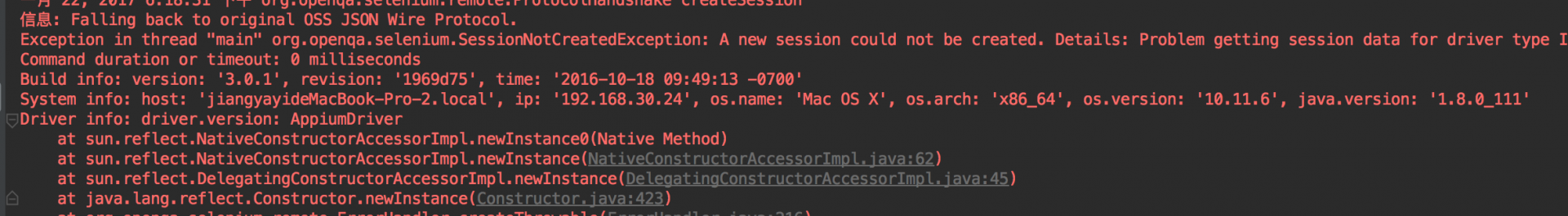
搜搜搜 搜搜搜 增加两行 貌似解决了
capabilities.setCapability("appPackage", "com.company.AppName");
capabilities.setCapability("appActivity", "com.company.AppName.AppMainActivity");
5.然后再跑 果然又有新的错(啊啊啊啊.........)
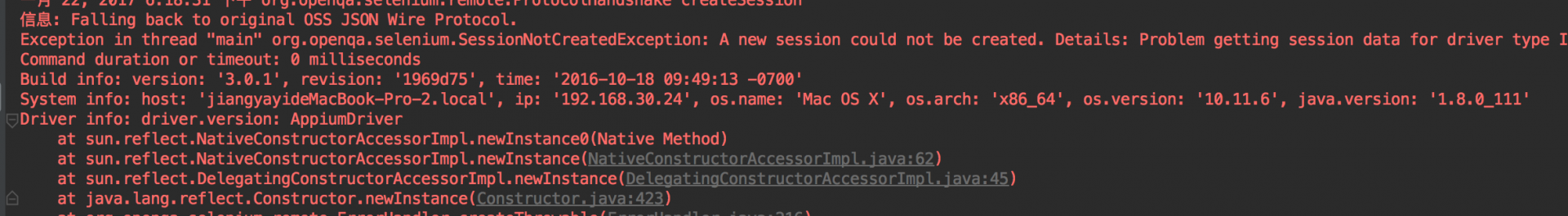
此问题报错位置在wd.close();代码释放的最后一行(至少到了最后一行)
搜搜搜 搜搜搜 搜不着。。。- -!
再搜搜搜 搜webdriver api,发现
quit()详细信息: “Quits this driver, closing every associated window”,执行这个方法后,driver会关闭所有关联窗口
close()详细信息:Close the current window, quitting the browser if it's the last window currently open ,此方法是关闭当前窗口,或最后打开的窗口
1. webDriver.Close() - Close the browser window that the driver has focus of //关闭当前焦点所在的窗口
2. webDriver.Quit() - Calls dispose //调用dispose方法
3. webDriver.Dispose() Closes all browser windows and safely ends the session 关闭所有窗口,并且安全关闭session
猜想因为我代码里弹出了个弹窗,close可能关闭不了弹窗才报这个错
遂把close 改成quit 问题解决
至此 终于一个完整的小case可以跑过了。
最终的代码被注释掉大部分。没有打开 但是至少。。。跑通了
代码如下:
/**
* Created by gloria on 17/1/22.
*/
import io.appium.java_client.AppiumDriver;
import io.appium.java_client.MobileElement;
import org.openqa.selenium.By;
import org.openqa.selenium.DeviceRotation;
import org.openqa.selenium.WebDriver;
import org.openqa.selenium.remote.DesiredCapabilities;
import org.openqa.selenium.remote.RemoteWebDriver;
import java.net.MalformedURLException;
import java.net.URL;
import java.util.HashMap;
import java.util.concurrent.TimeUnit;
public class apptest1 {
public static void main(String[] args) throws MalformedURLException {
WebDriver wd;
DesiredCapabilities capabilities = new DesiredCapabilities();
capabilities.setCapability("appium-version", "1.0");
capabilities.setCapability("platformName", "iOS");
capabilities.setCapability("platformVersion", "9.3");
capabilities.setCapability("deviceName", "iPhone 6s Plus");
capabilities.setCapability("appPackage", "com.company.AppName");
capabilities.setCapability("appActivity", "com.company.AppName.AppMainActivity");
// capabilities.setCapability("locationServicesAuthorized", true);
// capabilities.setCapability("waitForAppScript", "$.delay(5000); $.acceptAlert(); true;");
capabilities.setCapability("app", "/Users/gloria/jobs/appiumtest/sample-code/sample-code/apps/TestApp/build/release-iphonesimulator/TestApp.app");
wd = new AppiumDriver(new URL("http://127.0.0.1:4723/wd/hub"), capabilities) {
public void rotate(DeviceRotation deviceRotation) {
}
public DeviceRotation rotation() {
return null;
}
public MobileElement scrollTo(String s) {
return null;
}
public MobileElement scrollToExact(String s) {
return null;
}
};
wd.findElement(By.xpath("//UIAApplication[1]/UIAWindow[2]/UIAButton[2]\n")).click();
wd.manage().timeouts().implicitlyWait(60, TimeUnit.SECONDS);
wd.quit();
//wd.findElement(By.xpath("//UIAApplication[1]/UIAWindow[2]/UIAButton[3]\n")).click();
// wd.findElement(By.name("TextField1")).sendKeys("4");
// wd.findElement(By.name("(null)")).sendKeys("5");
// wd.switchTo().alert().accept();
// wd.findElement(By.name("show alert")).click();
// wd.findElement(By.name("(null)")).click();
// wd.findElement(By.name("ComputeSumButton")).click();
// wd.findElement(By.name("locationStatus")).click();
//wd.shake();
// wd.findElement(By.name("DisabledButton")).click();
// (JavascriptExecutor)wd.executeScript("mobile: swipe", new HashMap<String, Double>() {{
// put("touchCount", (double) 1); put("startX", (double) 125);
// put("startY", (double) 389); put("endX", (double) 283);
// put("endY", 390); put("duration", 1.3539453125); }});
// wd.findElement(By.name("show alert")).click();
// wd.findElement(By.name("contact alert")).click();
}
}班门弄斧了 写一个mac+java+idea+iOS的 能跑通的实践记录。。。。。
后面还请大家多多指导:)
----------------------------------------------实践补充-------------------------------------------------------
设置自动关闭alerts的配置如下:
capabilities.setCapability("autoAcceptAlerts",true);
apabilities.setCapability("waitForAppScript", "$.delay(6000); $.acceptAlert(); true;");遍历整页的元素写法,找不到元素时可用,一点点查
System.out.print(wd.getPageSource());打印全部页面元素
swipe 的方式
使用1.5版本相比1.4 swipe的方式从‘xy起始坐标’变成了‘xy起坐标,xy偏移量’。。。。。(又踩到了坑)
所以滑动的方法需要修改:
传入driver,during是滑动时间,num是次数
左滑代码:(由于是左滑,偏移量为负)
public static void swipeToLeft(AppiumDriver<WebElement> driver, int during, int num) {
int width = driver.manage().window().getSize().width;
int height = driver.manage().window().getSize().height;
System.out.println(width);
System.out.println(height);
for (int i = 0; i < num; i++) {
driver.swipe(width*6/7, height / 2, -(width*4/7), 0, during);
}
}滑动代码亲测可用(适用版本1.5.3)
import io.appium.java_client.AppiumDriver;
import org.openqa.selenium.WebElement;
/**
* Created by gloria on 17/2/7.
*/
public class SwipUtils {
/**
* 向左滑动
*
* @param driver
* @param during
* @param num
*/public static void swipeToLeft(AppiumDriver<WebElement> driver, int during, int num) { int width = driver.manage().window().getSize().width; int height = driver.manage().window().getSize().height; System.out.println(width); System.out.println(height); for (int i = 0; i < num; i++) { driver.swipe(width*6/7, height / 2, -(width*4/7), 0, during); } }/**
* 上滑
*
* @param driver
* @param during
* @param num
*/
public static void swipeToUp(AppiumDriver<WebElement> driver,int during, int num) {
int width = driver.manage().window().getSize().width;
int height = driver.manage().window().getSize().height;
for (int i = 0; i < num; i++) {
driver.swipe(width / 2, height * 3 / 4, 0, -(height*2/ 4), during);
}
}
/**
* 下拉
*
* @param driver
* @param during
* @param num
*/
public static void swipeToDown(AppiumDriver<WebElement> driver,int during, int num) {
int width = driver.manage().window().getSize().width;
int height = driver.manage().window().getSize().height;
System.out.println(width);
System.out.println(height);
for (int i = 0; i < num; i++) {
driver.swipe(width / 2, height / 4, 0, height * 3 / 4, during);
}
}
/**
* 向右滑动
*
* @param driver
* @param during
* @param num
*/
public static void swipeToRight(AppiumDriver<WebElement> driver,int during, int num) {
int width = driver.manage().window().getSize().width;
int height = driver.manage().window().getSize().height;
for (int i = 0; i < num; i++) {
driver.swipe(width / 4, height / 2, width * 3 / 4, 0 , during);
}
}
}
相关文章推荐
- Android之实战篇(三)
- Android录音播放管理工具
- 获取联系人姓名和电话
- Android开发学习—指纹识别系统的原理与使用
- jQuery的isEmptyObject方法判断对象是否为空
- 2017Android通用流行框架大全
- 微信小程序之scroll-view
- 为你的RecyclerView的item点击事件
- CoordinatorLayout的使用(一)——简单使用
- Android Path实现酷炫动画
- ios GCD延时执行某个方法
- 微信朋友圈分享
- Android 6 camera.open()异常解决方法
- Android 检查更新、下载、安装功能的实现
- android.support.v7.widget.Toolbar的使用
- mysql保存emoji表情(微信开发用户昵称..)
- 有关coreGraphics
- android 圆形进度条(旋转的等待动画)
- android 圆形进度条(旋转的等待动画)
- Android开发技巧——设置系统状态栏颜色
