【Web】css盒子模型创建网页布局
2017-01-16 16:52
417 查看
盒子模型
CSS在描述HTML元素时,会形成一个矩形框,可以将矩形框形象的看成一个盒子。每个HTML元素,都具有盒子模型。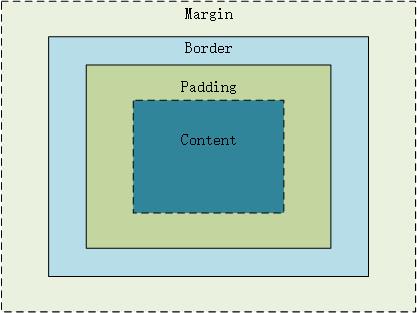
使用盒子模型创建网页布局
index.html+
out.css
index.html
<html> <head> <link rel="stylesheet" href="out.css" /> </head> <body> <div id="container"> <div id="header">Header <p>CSS盒子模型创建网页布局<p> </div> <div id="menu">Menu </div> <div id="maincontent"> <div id="sidebar1">SideBar1</div> <div id="sidebar2">SideBar2</div> <div id="content">Content</div> </div> </div> <div id="footer">Footer</div> </body> </html>
out.css
body{
font-family:Arial;
font-size:24px;
margin:0;
padding:0;
}
p{
font-size:18px;
}
#conainer{
margin:auto;
width:auto;
}
#header{
height:150px;
background:#7DC85F;
margin-bottom:5px;
}
#menu{
height:30px;
background:#7DC85F;
margin:5px;
}
#mainContent{
height:400px;
margin-bottom:5px;
}
#sidebar1{
float:left;
width:200px;
height:100%;
background:#7DC85F;
}
#sidebar2{
float:right;
width:200px;
height:100%;
background:#7DC85F;
}
#content{
margin:0 205px;
height:100%;
background:#7DC85F;
}
#footer{
height:60px;
background:#7DC85F;
}web效果

相关文章推荐
- 使用JxLib定制灵活网页布局Flexible weblayout
- 创建动态Web网页需要知道的10个服务器变量(翻译)
- PS网页设计教程I——在Photoshop中创建时尚多彩的wordpress布局
- Web页面中八种创建多列等高(等高列布局)的实现技术
- J2EE实践第一部分-创建一个简单的JSF Web程序(简单网页计算器)
- Web_CSS_DIV_网页页面常用布局
- 在web.xml定义,在网页中使用变量实例 使用只有创建变量的servlet才可以访问的<init-param>方式 附带登陆和跳转实现
- Web前端开发:DIV+CSS网页布局总结
- MasonJS – 创建完美的砌体结构网页布局
- 别具光芒Div+Css网页布局美画(包括光盘) ,精通Css高级Web标准版 http下载
- MapGuide应用开发系列(九)---- MapGuide Studio准备地图之网页布局(WebLayout)
- DIV+CSS创建三栏网页布局方法介绍
- web设计 网页流动布局和弹性布局 转载
- CSS网页布局的兼容性问题 解决方法汇总(2) - CSS Web Design 我爱CSS
- 创建网页Video上的悬浮工具条(Create toolbar overflow video on webpage)
- 创建网页Video上的悬浮工具条(Create toolbar overflow video on webpage)
- photoshop 创建清新、色彩生动的网页布局
- PS网页设计教程IV——如何在Photoshop中创建一个专业博客网站布局
- PS网页设计教程XII——在PS中创建专业的web2.0的网页布局
- WebRequest 创建 WebResponse 实例....取得别站网页内容。
