poi word转html 在线阅读
2017-01-16 12:02
232 查看
下的是 poi-bin-3.14zip
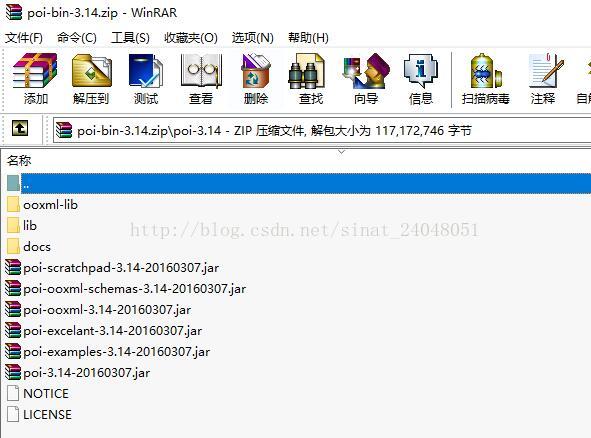
把这5个jar包 都解压出来,加入到 工程中
最后还要用到这样一个jar文件FileUtils类

功能是实现了将一个word文档(doc)转成了html,后面就可以通过html进行在线观看了。不过不能对word进行操作。
代码如下:
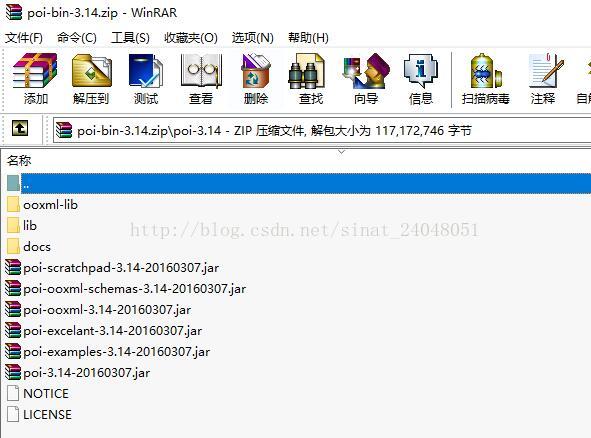
把这5个jar包 都解压出来,加入到 工程中
最后还要用到这样一个jar文件FileUtils类

功能是实现了将一个word文档(doc)转成了html,后面就可以通过html进行在线观看了。不过不能对word进行操作。
代码如下:
import java.io.ByteArrayOutputStream;
import java.io.File;
import java.io.FileInputStream;
import java.io.FileNotFoundException;
import java.io.FileOutputStream;
import java.io.InputStream;
import java.util.List;
import javax.xml.parsers.DocumentBuilderFactory;
import javax.xml.transform.OutputKeys;
import javax.xml.transform.Transformer;
import javax.xml.transform.TransformerFactory;
import javax.xml.transform.dom.DOMSource;
import javax.xml.transform.stream.StreamResult;
import org.apache.commons.io.FileUtils;
import org.apache.poi.hwpf.HWPFDocument;
import org.apache.poi.hwpf.converter.PicturesManager;
import org.apache.poi.hwpf.converter.WordToHtmlConverter;
import org.apache.poi.hwpf.usermodel.Picture;
import org.apache.poi.hwpf.usermodel.PictureType;
import org.w3c.dom.Document;
public class PoiWordToHtml {
public static void main(String[] args) throws Throwable {
final String path = "D:\\桌面\\";
final String file = "1.doc";
InputStream input = new FileInputStream(path + file);
HWPFDocument wordDocument = new HWPFDocument(input);
WordToHtmlConverter wordToHtmlConverter = new WordToHtmlConverter(
DocumentBuilderFactory.newInstance().newDocumentBuilder()
.newDocument());
wordToHtmlConverter.setPicturesManager(new PicturesManager() {
public String savePicture(byte[] content, PictureType pictureType,
String suggestedName, float widthInches, float heightInches) {
return suggestedName;
}
});
wordToHtmlConverter.processDocument(wordDocument);
List pics = wordDocument.getPicturesTable().getAllPictures();
if (pics != null) {
for (int i = 0; i < pics.size(); i++) {
Picture pic = (Picture) pics.get(i);
try {
pic.writeImageContent(new FileOutputStream(path
+ pic.suggestFullFileName()));
} catch (FileNotFoundException e) {
e.printStackTrace();
}
}
}
Document htmlDocument = wordToHtmlConverter.getDocument();
ByteArrayOutputStream outStream = new ByteArrayOutputStream();
DOMSource domSource = new DOMSource(htmlDocument);
StreamResult streamResult = new StreamResult(outStream);
TransformerFactory tf = TransformerFactory.newInstance();
Transformer serializer = tf.newTransformer();
serializer.setOutputProperty(OutputKeys.ENCODING, "utf-8");
serializer.setOutputProperty(OutputKeys.INDENT, "yes");
serializer.setOutputProperty(OutputKeys.METHOD, "html");
serializer.transform(domSource, streamResult);
outStream.close();
String content = new String(outStream.toByteArray());
FileUtils.write(new File(path, "1.html"), content, "utf-8");
}
}
相关文章推荐
- 详解Html a标签中href和onclick用法、区别、优先级别
- html田字格
- HTML动态年份下拉列表
- You can add this extension to convert your html code to a regular string:
- Java 过滤 html、script、style 代码得到纯字符串 方法
- html里name、id和class的区别
- html标签的嵌套规则分析
- html中点击a标签获取text
- document.write和 innerHTML的区别
- [技术] crm分页列表显示. {word笔记转html复制}
- HTML滚动条
- HTML DOM与核心DOM的区别
- SVG(可缩放矢量图形)虚线相关属性与线条动画原理:一条会动的线
- html中 如何获取屏幕参数??
- HTML基础知识(六)
- jmeter+ant+jenkins+mac使用HTML Publisher插件后查看html报告显示不正常
- HTML-框架
- html小知识
- html——超链接
- SVG(可缩放矢量图形)绘制工具Method Draw
