Java生成XML文件
2016-12-27 20:37
267 查看
我们在数据库中的数据可以将其提取出来生成XML文件,方便传输。例如数据库中有Admin这张表:
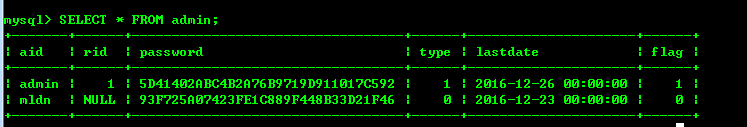
我们写一个java类表示admin数据:
然后通过JDBC 将表中的数据转换成一个链表:
然后将该链表转换成内存中的XML结构:
然后将该内存的XML保存到本地中:
也可以用下面代码把xml文件加载到内存中:
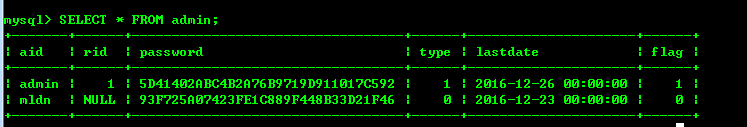
我们写一个java类表示admin数据:
1 package xmlDom.vo;
2
3 import java.io.Serializable;
4 import java.util.Date;
5 import java.util.List;
6
7 public class Admin implements Serializable
8 {
9 private String aid;
10 private String password;
11 private Integer rid;
12 private Integer type;
13 private Date lastdate;
14 private Integer flag ;
15
16
17
18
19 public Integer getRid()
20 {
21 return rid;
22 }
23 public void setRid(Integer rid)
24 {
25 this.rid = rid;
26 }
27 public String getAid()
28 {
29 return aid;
30 }
31 public void setAid(String aid)
32 {
33 this.aid = aid;
34 }
35 public String getPassword()
36 {
37 return password;
38 }
39 public void setPassword(String password)
40 {
41 this.password = password;
42 }
43 public Integer getType()
44 {
45 return type;
46 }
47 public void setType(Integer type)
48 {
49 this.type = type;
50 }
51 public Date getLastdate()
52 {
53 return lastdate;
54 }
55 public void setLastdate(Date lastdate)
56 {
57 this.lastdate = lastdate;
58 }
59 public Integer getFlag()
60 {
61 return flag;
62 }
63 public void setFlag(Integer flag)
64 {
65 this.flag = flag;
66 }
67
68 }然后通过JDBC 将表中的数据转换成一个链表:
1 package xmlDom.dbc;
2
3 import java.sql.Connection;
4 import java.sql.DriverManager;
5 import java.sql.SQLException;
6
7 public class DatabaseConnection
8 {
9 private static final String MYSQLDRIVER = "org.gjt.mm.mysql.Driver";
10 private static final String MYSQLURL = "jdbc:mysql://localhost:3306/hrdb";
11 private static final String USERNAME = "root";
12 private static final String PASSWORD = "admin";
13
14 private Connection conn;
15
16 public DatabaseConnection()
17 {
18 try
19 {
20 Class.forName(MYSQLDRIVER);
21 this.conn = DriverManager.getConnection(MYSQLURL, USERNAME, PASSWORD);
22 } catch (Exception e)
23 {
24 e.printStackTrace();
25 }
26 }
27
28 public Connection getConnection() throws Exception
29 {
30 if (null != this.conn)
31 return this.conn;
32 else
33 throw new Exception("获取数据库连接失败");
34 }
35
36 public void close()
37 {
38 if (null != this.conn)
39 {
40 try
41 {
42 this.conn.close();
43 } catch (SQLException e)
44 {
45 e.printStackTrace();
46 }
47 }
48 }
49 }public static List<Admin> loadFromDB() throws Exception
{
List<Admin> allAdmins = new ArrayList<Admin>();
DatabaseConnection dbc = new DatabaseConnection();
Connection conn = dbc.getConnection();
PreparedStatement ps = conn.prepareStatement("SELECT aid,rid,type,lastdate,flag FROM admin");
ResultSet rs = ps.executeQuery();
while(rs.next())
{
Admin vo = new Admin();
vo.setAid(rs.getString("aid"));
vo.setRid(rs.getInt("rid"));
vo.setType(rs.getInt("type"));
vo.setLastdate(rs.getDate("lastdate"));
vo.setFlag(rs.getInt("flag"));
allAdmins.add(vo);
}
return allAdmins;
}然后将该链表转换成内存中的XML结构:
public static Document getDocument( List<Admin> allAdmins) throws Exception
{
DocumentBuilderFactory dbfactory = DocumentBuilderFactory.newInstance();
DocumentBuilder documentBuilder = dbfactory.newDocumentBuilder();
Document document = documentBuilder.newDocument();
Element root = document.createElement("admins");
for(Admin item : allAdmins)
{
Element admin = document.createElement("admin");
admin.setAttribute("aid", item.getAid());
Element rid = document.createElement("rid");
rid.appendChild(document.createTextNode(String.valueOf(item.getRid())));
Element type = document.createElement("type");
type.appendChild(document.createTextNode(String.valueOf(item.getType())));
Element lastdate = document.createElement("lastdate");
lastdate.appendChild(document.createTextNode(String.valueOf(item.getLastdate())));
Element flag = document.createElement("flag");
flag.appendChild(document.createTextNode(String.valueOf(item.getFlag())));
admin.appendChild(rid);
admin.appendChild(type);
admin.appendChild(lastdate);
admin.appendChild(flag);
root.appendChild(admin);
}
document.appendChild(root);
return document;
}然后将该内存的XML保存到本地中:
public static void main(String[] args) throws Exception
{
List<Admin> allAdmins = loadFromDB();
Document document = getDocument(allAdmins);
Source source = new DOMSource(document);
StreamResult stream = new StreamResult(new FileOutputStream(new File("C:\\D\\code\\resource\\admins.xml")));
TransformerFactory transFactory = TransformerFactory.newInstance();
Transformer trans = transFactory.newTransformer();
trans.setOutputProperty(OutputKeys.ENCODING, "UTF-8");
trans.transform(source, stream);
System.out.println("main done//~~");
}也可以用下面代码把xml文件加载到内存中:
1 public static Document loadFromFile(String path) throws Exception
2 {
3 Document document = null;
4 DocumentBuilderFactory factory = DocumentBuilderFactory.newInstance();
5 DocumentBuilder builder = factory.newDocumentBuilder();
6 document = builder.parse(new File(path));
7 return document;
8 }
相关文章推荐
- java生成XML文件
- java生成xml文件的时候如何控制xml的缩进格式
- Java生成XML文件-封装类
- Java乔晓松-使用SAX,DOM,pull解析XML文件以及pull解析生成xml文件
- java生成xml文件
- 一个使用自定义命名空间的Schema文件,xml文件和castor生成的java代码的例子
- JAXB注解 java 关于xml的注解,自动生成xml文件 - @XML***
- java 生成xml文件
- android菜鸟进修之路一layout里添加xml文件没有在R.java里生成ID
- java 关于xml的注解,自动生成xml文件 - @XML***
- java生成xml文件的时候如何控制xml的缩进格式
- android菜鸟进修之路一layout里添加xml文件没有在R.java里生成ID
- Java 生成 XML文件 应用示例
- java生成固定格式的XML文件,用于报表
- 【JAVA】生成XML文件
- java生成xml文件实例及学习地址
- 使用JET做代码生成工具(生成Java和hibernate XML文件)
- Java 生成 XML文件应用示例
- android菜鸟进修之路一layout里添加xml文件没有在R.java里生成ID
- java生成xml文件
