【Demo】IOS中将对象数组按照时间戳排序
2016-12-22 18:37
369 查看
将对象按照时间戳排序,这里典型的一个例子是登录账户的排序:本地客户端可能保存了多个账户信息,在登录窗口用户可以选择已经登陆过的账户直接登录,现在的需求是要时刻让最近登陆过的账户排在前面,对于每个账户,每次登陆时都记录下当前登陆的时间,时间是一个时间戳(从1970年到现在的秒数)。我们要做的是将时间戳排序,然后按照时间戳的顺序将所有账户排序。当然这也适用于其他关于时间排序的问题。
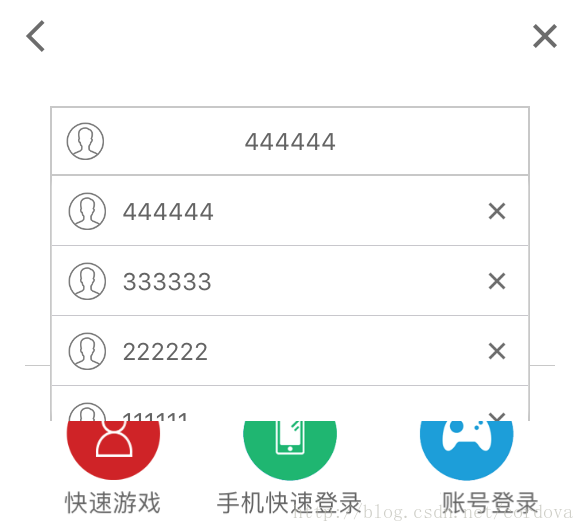
排序过程需要一个数组用于时间排序的NSDate对象,一个字典作为存放‘时间戳-对象’的哈希表:
2.将取出的NSDate对象数组排序
3.按照排序好的时间数组,安排好的顺序将对象从哈希表一次取出得到排序好的对象数组:
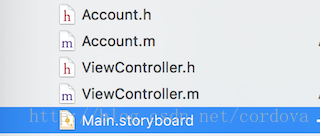
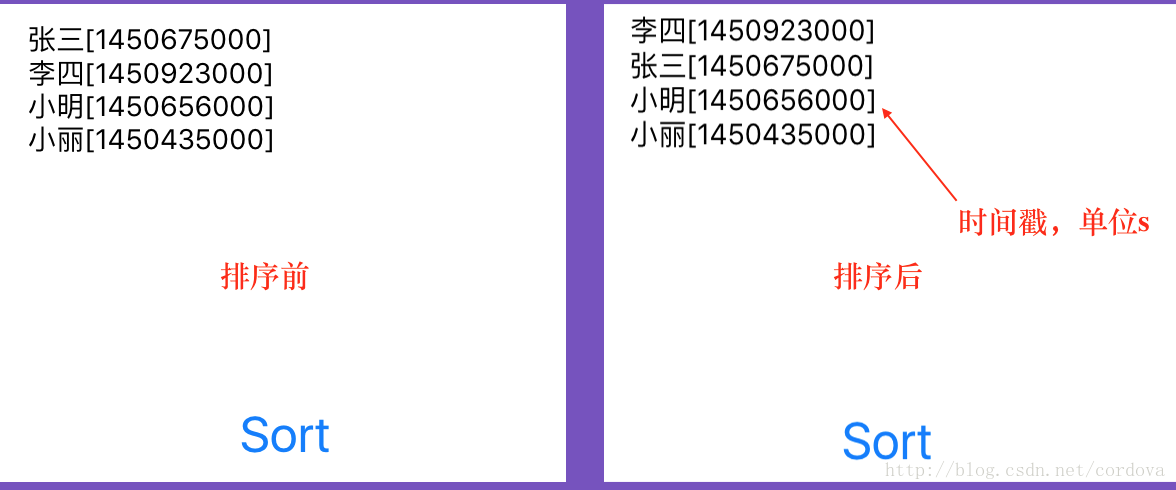
Github Demo:https://github.com/jiangxh1992/TimeSortDemo
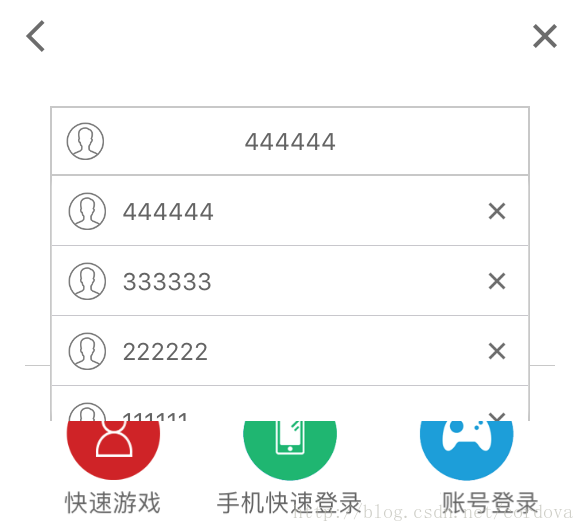
实现思路和过程
1.先将每个账户对象的时间戳变量(要足够精确,采用long long int)取出来:一方面要将每个时间戳转换成NSDate对象用于排序;另一方面要将每一个时间戳转换成一个字符串作为key和对应的账户对象放入字典中做成一个哈希表,用于之后根据排序好的时间戳将账户对象数组排序。排序过程需要一个数组用于时间排序的NSDate对象,一个字典作为存放‘时间戳-对象’的哈希表:
// 时间戳数组(存放时间NSDate对象用于排序)
NSMutableArray *timeArr = [[NSMutableArray alloc]init];
// 时间戳-对象字典,将对象和其对应的时间戳字符串存入字典(哈希表)
NSMutableDictionary *dateKeyArr = [[NSMutableDictionary alloc]init];
// 时间戳取出,并格式化处理
for(Account *acc in _accountArray) {
// 1.时间戳转成时间对象用于排序
NSDate *date = [NSDate dateWithTimeIntervalSince1970:acc.loginTime];
[timeArr addObject:date];
// 2.时间戳转成时间戳字符串作为key,制作哈希表
NSNumber *dataNum = [NSNumber numberWithLongLong:acc.loginTime];
NSString *datekey = [dataNum stringValue];
[dateKeyArr setObject:acc forKey:datekey];
}2.将取出的NSDate对象数组排序
// 3.将时间NSDate数组排序
NSArray *orderedDateArray = [timeArr sortedArrayUsingComparator:^NSComparisonResult(NSDate *date1, NSDate *date2) {
// 降序排序,最近的时间靠前
return [date2 compare:date1];
}];3.按照排序好的时间数组,安排好的顺序将对象从哈希表一次取出得到排序好的对象数组:
// 根据排序好的时间数组对号入座将对象按时间排序
// 临时数组,保存排序后的对象数组
NSMutableArray *sortedAccounts = [[NSMutableArray alloc]init];
NSDate *datekey = [[NSDate alloc]init];
for (int i = 0; i<orderedDateArray.count; i++) {
datekey = orderedDateArray[i];
// 日期对象转换成时间戳字符串key
NSString *datekeys = [NSString stringWithFormat:@"%lld", (long long)[datekey timeIntervalSince1970]];
// 根据时间戳字符串key取对应的对象(哈希表)
[sortedAccounts addObject:[dateKeyArr objectForKey:datekeys]];
}
// sortedAccounts就是我们要的结果了完整的示例Demo
这里制作一个只包含用户名和时间戳的假账户数据,排序后按照顺序显示在一个textview中: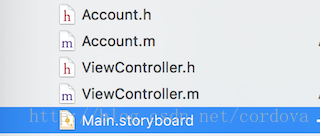
账户Account
// // Account.h // TimeSortDemo // // Created by Xinhou Jiang on 22/12/16. // Copyright © 2016年 Xinhou Jiang. All rights reserved. // #import <Foundation/Foundation.h> @interface Account : NSObject @property (nonatomic, copy) NSString *name; // 姓名 @property (nonatomic, assign) long long int loginTime; // 上次登录时间戳(距离1970年的秒数) + (Account*)newAccountWithName:(NSString *)name andTime:(long long int)logintime; @end
//
// Account.m
// TimeSortDemo
//
// Created by Xinhou Jiang on 22/12/16.
// Copyright © 2016年 Xinhou Jiang. All rights reserved.
//
#import "Account.h"
@implementation Account
+ (Account *)newAccountWithName:(NSString *)name andTime:(long long)logintime {
Account *acc = [[Account alloc] init];
acc.name = name;
acc.loginTime = logintime;
return acc;
}
@endUIViewController
//
// ViewController.m
// TimeSortDemo
//
// Created by Xinhou Jiang on 22/12/16.
// Copyright © 2016年 Xinhou Jiang. All rights reserved.
//
#import "ViewController.h"
#import "Account.h"
@interface ViewController ()
@property(nonatomic, strong) IBOutlet UITextView *text;
@property (nonatomic, strong) NSMutableArray<Account*> *accountArray; // 账户数组
@end
@implementation ViewController
- (void)viewDidLoad {
[super viewDidLoad];
// 请求数据
[self request];
// 排序前
[self showUI];
}
- (void) request {
// 初始化数组并添加几个账户假数据对象
_accountArray = [[NSMutableArray alloc] init];
[_accountArray addObject:[Account newAccountWithName:@"张三" andTime:1450675000]];
[_accountArray addObject:[Account newAccountWithName:@"李四" andTime:1450923000]];
[_accountArray addObject:[Account newAccountWithName:@"小明" andTime:1450656000]];
[_accountArray addObject:[Account newAccountWithName:@"小丽" andTime:1450435000]];
}
// 将数组按照时间戳排序
- (IBAction)sort:(id)sender {
/** 按照时间戳排序 **/
// 1.初始化
// 时间戳数组(存放时间NSDate对象用于排序)
NSMutableArray *timeArr = [[NSMutableArray alloc]init];
// 时间戳-对象字典,将对象和其对应的时间戳字符串存入字典(哈希表)
NSMutableDictionary *dateKeyArr = [[NSMutableDictionary alloc]init];
// 2.时间戳取出,并格式化处理
for(Account *acc in _accountArray) {
// 时间戳转成时间对象用于排序
NSDate *date = [NSDate dateWithTimeIntervalSince1970:acc.loginTime];
[timeArr addObject:date];
// 时间戳转成时间戳字符串作为key,制作哈希表
NSNumber *dataNum = [NSNumber numberWithLongLong:acc.loginTime];
NSString *datekey = [dataNum stringValue];
[dateKeyArr setObject:acc forKey:datekey];
}
// 3.将时间NSDate数组排序
NSArray *orderedDateArray = [timeArr sortedArrayUsingComparator:^NSComparisonResult(NSDate *date1, NSDate *date2) {
// 降序排序,最近的时间靠前
return [date2 compare:date1];
}];
// 4.根据排序好的时间数组对号入座将对象按时间排序
// 临时数组,保存排序后的对象数组
NSMutableArray *sortedAccounts = [[NSMutableArray alloc]init];
NSDate *datekey = [[NSDate alloc]init];
for (int i = 0; i<orderedDateArray.count; i++) {
datekey = orderedDateArray[i];
// 日期对象转换成时间戳字符串key
NSString *datekeys = [NSString stringWithFormat:@"%lld", (long long)[datekey timeIntervalSince1970]];
// 根据时间戳字符串key取对应的对象(哈希表)
[sortedAccounts addObject:[dateKeyArr objectForKey:datekeys]];
}
// 5.更新排序后的对象数组[ARC中不需要手动释放排序前的数组]
_accountArray = sortedAccounts;
// 显示排序后的数据
[self showUI];
}
// 显示数据到页面
- (void) showUI {
NSString *s = [NSString stringWithFormat:@"%@[%lld]\n%@[%lld]\n%@[%lld]\n%@[%lld]",
_accountArray[0].name,_accountArray[0].loginTime,
_accountArray[1].name,_accountArray[1].loginTime,
_accountArray[2].name,_accountArray[2].loginTime,
_accountArray[3].name,_accountArray[3].loginTime];
_text.text = s;
}
@end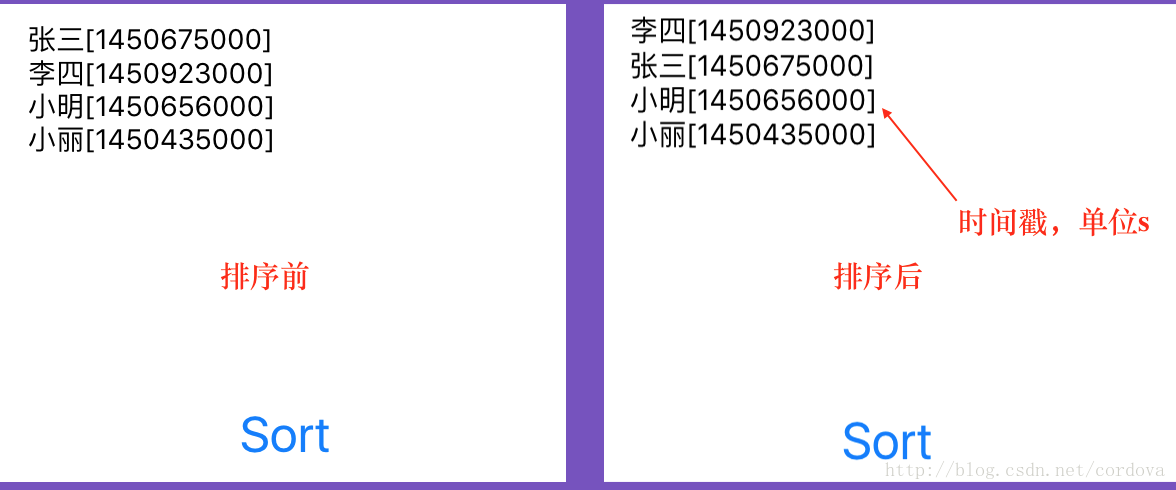
Github Demo:https://github.com/jiangxh1992/TimeSortDemo
相关文章推荐
- iOS--自定义相册---对象数组按照时间戳排序
- 安卓 对实体list数组对象按照时间排序、
- IOS数组按中文关键字以字母序排序(稍后添加 demo)
- IOS对存放对象的数组排序
- LinkedList中将对象按照某一属性排序
- LinkedList中将对象按照某一属性排序
- ios 按照拼音对数组中的中文字符串排序的算法
- LinkedList中将对象按照某一属性排序
- 数组的sort方法排序按照对象的属性排序
- iOS数组排序 请求后,数组元素的排序 时间戳,最热,点赞数等
- iOS 对数组中的对象进行排序
- iOS 数组中的string 按照字典排序
- iOS 数组/对象排序
- LinkedList中将对象按照某一属性排序,利用 collection.sort(); 来进行调用!
- 【ios】如何按照自定义类的对象的某个属性进行排序
- 如何排序数组(把对象按照各自属性值的顺序出现在列表中)
- php瀑布流,把一个数组分4个数组,按照时间排序
- PHP 里面的数组按照某个时间字段排序
- 数组按照对象属性排序
- iOS对存放对象的数组排序
