浮动div中的图片垂直居中
2016-12-14 09:39
281 查看

table-cell方法垂直水平居中
<!DOCTYPE html>
<html>
<head>
<meta name="description" content="table-cell方法居中">
<meta charset="utf-8">
<meta name="viewport" content="width=device-width">
<title>JS Bin</title>
</head>
<style>
.upload_img {
position: relative;
width: 150px;
height: 150px;
border: 1px solid #ccc;
display: table-cell;
background: #eee;
vertical-align: middle;
}
.upload_img img {
border: none;
max-width: 100%;
max-height: 100%;
display: block;
margin: auto;
}
</style>
<body>
<div id="imgdiv3" class="upload_img">
<img src="http://images2015.cnblogs.com/blog/653009/201603/653009-20160310103258132-1841991840.jpg" id="imgShow3" >
</div>
</body>
</html>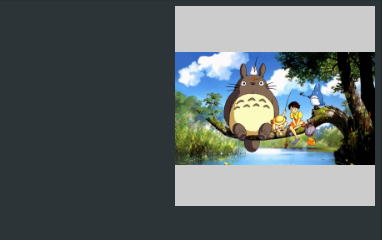
当div浮动的时候就无法使用上面的方法进行垂直居中了,接下来就用到line-height进行居中了
<!DOCTYPE html>
<html>
<head>
<meta name="description" content="[add your bin description]">
<meta charset="utf-8">
<meta name="viewport" content="width=device-width">
<title>JS Bin</title>
</head>
<style>
.upload-img {
float:right;
width: 200px;
height: 200px;
background-color: #ccc;
line-height: 200px;
vertical-align: middle;
text-align: center
}
img{
vertical-align: middle;max-width:100%;max-height:100%;
}
</style>
<body>
<div>
<div class="upload-img">
<img src="http://images2015.cnblogs.com/blog/653009/201603/653009-20160310103258132-1841991840.jpg">
</div>
</div>
</body>
</html>有个问题值得注意,编写代码的时候没有添加
<!doctype html>
造成了没有办法垂直居中!
代码演示:https://jsfiddle.net/silence19/djmznmpa/
相关文章推荐
- 我有个DIV层,里面放一张图片,我如何让这张图片水平和垂直方向都居中呢???
- 图片垂直居中之姊妹 DIV垂直居中
- 让文本或图片在div容器中垂直居中
- Div中图片垂直居中与文字对齐
- 关于DIV重叠定位和图片垂直居中问题的研究(兼容FF、IE6、7、8)
- Div+css 图片垂直居中
- div里面图片垂直居中的几个例子
- 让文本或图片在div容器中垂直居中
- DIV图片垂直居中
- 让图片在div里面垂直居中
- div中图片水平和垂直居中并自适应宽高
- div 图片垂直居中问题
- div中图片垂直居中
- DIV中图片image垂直居中
- div里面图片垂直居中的几个例子
- css实现图片在div中水平和垂直居中(但图片宽高要小于div宽高)
- DIV里的图片垂直居中
- Div图片垂直居中的方法
- css控制div中图片垂直居中
- DIV中图片垂直居中以及等比缩放
