ReactNative官网例子练习(三)——请求网络
2016-12-12 11:23
330 查看
要想完成一个APP,网络请求获取后台的数据基本上是必须的。无论是咋Android中还是在iOS中都是非常重要的部分ReactNative中当然也不例外。
React Native提供了和web标准一致的Fetch API,用于满足开发者访问网络的需求。如果你之前使用过XMLHttpRequest(即俗称的ajax)或是其他的网络API,那么Fetch用起来将会相当容易上手。这篇文档只会列出Fetch的基本用法,并不会讲述太多细节,你可以使用你喜欢的搜索引擎去搜索fetch
api关键字以了解更多信息。
简单例子:点击按钮返回数据赋值给text
2
3
4
5
6
7
8
9
10
11
12
13
14
15
16
17
18
19
20
21
22
23
24
25
26
27
28
29
30
31
32
33
34
35
36
37
38
39
40
41
42
43
44
45
46
47
48
49
50
51
52
53
54
55
56
57
58
59
60
61
62
63
64
65
66
67
68
69
70
71
1
2
3
4
5
6
7
8
9
10
11
12
13
14
15
16
17
18
19
20
21
22
23
24
25
26
27
28
29
30
31
32
33
34
35
36
37
38
39
40
41
42
43
44
45
46
47
48
49
50
51
52
53
54
55
56
57
58
59
60
61
62
63
64
65
66
67
68
69
70
71
定义一个请求网络的方法getMoviesFromApiAsync()在TouchableHighlight的点击事件中调用。
例子中是将返回的数据保存在state中 请求完数据后更新state的值。更新的方式就是用this.setState()方法来赋值。一开始的时候遇到了一个问题 “Reactthis.setState
is not a function”意思就是我们用的这个this对 它代表的是这个回掉本身不是我们构造方法中初始化的那个state。
解决方法:
(1)在点击给这个方法绑定this 在调用方法的地方 this.getMoviesFromApiAsync.bind(this) 调用bind(this)。
(2)在getMoviesFromApiAsync()方法中定义一个变量赋值为this 比如 var that = this;
然后再调用setState的地方 用that.setState();
效果图:
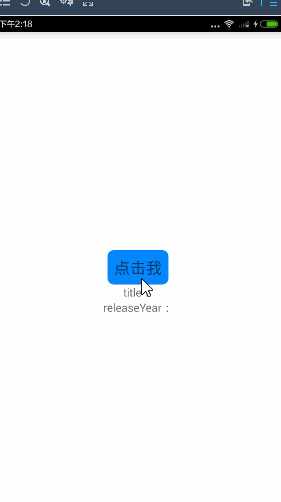
带参数的post请求:
定义一个方法在点击事件中调用
2
3
4
5
6
7
8
9
10
11
12
13
14
15
16
17
18
19
20
21
22
23
1
2
3
4
5
6
7
8
9
10
11
12
13
14
15
16
17
18
19
20
21
22
23
2
3
4
5
6
7
8
9
10
11
1
2
3
4
5
6
7
8
9
10
11
效果图:

React Native提供了和web标准一致的Fetch API,用于满足开发者访问网络的需求。如果你之前使用过XMLHttpRequest(即俗称的ajax)或是其他的网络API,那么Fetch用起来将会相当容易上手。这篇文档只会列出Fetch的基本用法,并不会讲述太多细节,你可以使用你喜欢的搜索引擎去搜索fetch
api关键字以了解更多信息。
简单例子:点击按钮返回数据赋值给text
/** * Sample React Native App * https://github.com/facebook/react-native * @flow */ import React, { Component } from 'react'; import { AppRegistry, StyleSheet, Text, View, TouchableHighlight, } from 'react-native'; class RnWidget extends Component { constructor(props){ super(props) this.state={ title : "", year : "" }; } getMoviesFromApiAsync() { fetch('http://facebook.github.io/react-native/movies.json') .then((response) => response.json()) .then((responseJson) => { this.setState({title : responseJson.movies[0].title ,year : responseJson.movies[0].releaseYear }); console.log(responseJson); }) .catch((error) => { console.error(error); }); }; render() { return ( <View style={styles.container}> <TouchableHighlight underlayColor="rgb(181, 136, 254)" activeOpacity={0.5} style={{ borderRadius: 8,padding: 8,marginTop:5,backgroundColor:"#0588fe"}} onPress={this.getMoviesFromApiAsync.bind(this)} > <Text style={{fontSize:20}}>点击我</Text> </TouchableHighlight> <Text>title:{this.state.title}</Text> <Text>releaseYear:{this.state.year}</Text> </View> ); } } const styles = StyleSheet.create({ container: { flex: 1, justifyContent: 'center', alignItems: 'center', backgroundColor: '#ffffff', }, }); AppRegistry.registerComponent('RnWidget', () => RnWidget);1
2
3
4
5
6
7
8
9
10
11
12
13
14
15
16
17
18
19
20
21
22
23
24
25
26
27
28
29
30
31
32
33
34
35
36
37
38
39
40
41
42
43
44
45
46
47
48
49
50
51
52
53
54
55
56
57
58
59
60
61
62
63
64
65
66
67
68
69
70
71
1
2
3
4
5
6
7
8
9
10
11
12
13
14
15
16
17
18
19
20
21
22
23
24
25
26
27
28
29
30
31
32
33
34
35
36
37
38
39
40
41
42
43
44
45
46
47
48
49
50
51
52
53
54
55
56
57
58
59
60
61
62
63
64
65
66
67
68
69
70
71
定义一个请求网络的方法getMoviesFromApiAsync()在TouchableHighlight的点击事件中调用。
例子中是将返回的数据保存在state中 请求完数据后更新state的值。更新的方式就是用this.setState()方法来赋值。一开始的时候遇到了一个问题 “Reactthis.setState
is not a function”意思就是我们用的这个this对 它代表的是这个回掉本身不是我们构造方法中初始化的那个state。
解决方法:
(1)在点击给这个方法绑定this 在调用方法的地方 this.getMoviesFromApiAsync.bind(this) 调用bind(this)。
(2)在getMoviesFromApiAsync()方法中定义一个变量赋值为this 比如 var that = this;
然后再调用setState的地方 用that.setState();
效果图:
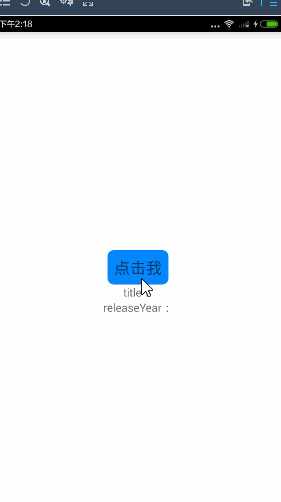
带参数的post请求:
定义一个方法在点击事件中调用
getpicListAsync() {
fetch('http://www.tngou.net/tnfs/api/list', {
method: 'POST',
headers: {
'Accept': 'application/json',
'Content-Type': 'application/json',
},
body: JSON.stringify({
page: '1',
rows: '10',
})
}).then((response) => response.json())
.then((responseJson) => {
this.setState({
title : responseJson.tngou[0].title,
img : "http://tnfs.tngou.net/image"+responseJson.tngou[0].img
})
})
.catch((error) => {
console.error(error);
})
};12
3
4
5
6
7
8
9
10
11
12
13
14
15
16
17
18
19
20
21
22
23
1
2
3
4
5
6
7
8
9
10
11
12
13
14
15
16
17
18
19
20
21
22
23
<TouchableHighlight
underlayColor="rgb(181, 136, 254)"
activeOpacity={0.5}
style={{ borderRadius: 8,padding: 8,marginTop:5,backgroundColor:"#0588fe"}}
onPress={this.getpicListAsync.bind(this)}
>
<Text style={{fontSize:20}}>点我点我</Text>
</TouchableHighlight>
<Text>{this.state.img}</Text>
<Image style={{width: 200, height: 200}} source={ {uri: this.state.img}}/>12
3
4
5
6
7
8
9
10
11
1
2
3
4
5
6
7
8
9
10
11
效果图:

相关文章推荐
- ReactNative官网例子练习(三)——请求网络
- ReactNative官网例子练习(四)——页面跳转
- ReactNative官网例子练习——(一)
- ReactNative官网例子练习——(一)
- ReactNative官网例子练习(四)——页面跳转
- ReactNative官网例子练习(五)——页面跳转传参
- ReactNative官网例子练习——(二)
- android 网络请求方式 例子
- ReactNative 网络请求服务方式
- iOS网络编程-ASIHTTPRequest小例子-数据请求队列
- ReactNative-网络请求
- JAVA使用JOONE实现神经网络的官网例子
- iOS网络编程-ASIHTTPRequest小例子-数据请求队列
- 使用retrofit框架的网络请求方法使用例子,同时+MVP +rxjava + rxandroid使用
- 网络请求例子
- ReactNative官网例子练习(五)——页面跳转传参
- iOS网络编程-ASIHTTPRequest小例子-数据请求队列
- iOS网络编程-ASIHTTPRequest小例子-数据请求队列
- iOS网络编程-ASIHTTPRequest小例子-数据请求队列
- iOS开发 - 第04篇 - 网络 - 02 - JSON解析 & 请求 & 黑酷例子 & HTTP通信
