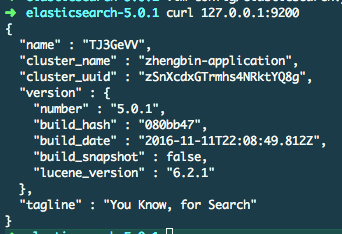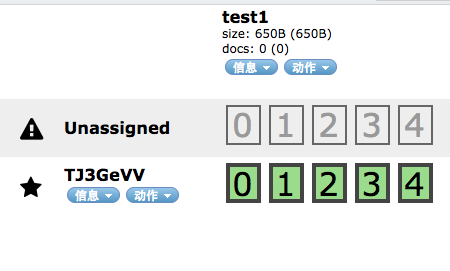ElasticSearch的安装、使用、踩坑
2016-12-08 11:59
555 查看
最近博客写的少了。
本篇介绍在安装ElasticSearch和head插件的过程中遇到的小问题,和一些日常使用的操作(简单搜索语法、分片管理)。
本篇介绍在安装ElasticSearch和head插件的过程中遇到的小问题,和一些日常使用的操作(简单搜索语法、分片管理)。
ElasticSearch
它是一个实时分布式搜索和分析引擎。它让你以前!所!未!有!的速度处理大数据成为可能。废话略过,详情这里。安装
因为elasticsearch是Java写的,所以先要保证Java运行环境。1.先来安装ElasticSearch
下载:curl -L -O https://artifacts.elastic.co/downloads/elasticsearch/elasticsearch-5.*.*.zip unzip elasticsearch-5.*.*.zip 或者 https://www.elastic.co/downloads/elasticsearch,直接下载并解压[/code]
运行elasticsearch,(这里下载的是5.0.1版本,5.*以后的版本对head插件的支持有所改变,后面说明):➜ elasticsearch-5.0.1 ./bin/elasticsearch
相关执行命令:➜ elasticsearch-5.0.1 ./bin/elasticsearch --help starts elasticsearch Option Description ------ ----------- -E <KeyValuePair> Configure a setting -V, --version Prints elasticsearch version information and exits -d, --daemonize Starts Elasticsearch in the background -h, --help show help -p, --pidfile <Path> Creates a pid file in the specified path on start -q, --quiet Turns off standard ouput/error streams logging in console -s, --silent show minimal output -v, --verbose show verbose output
* 注意,elasticsearch没有关闭服务命令,只能通过kill -9。
修改相关配置文件(配置文件详情):➜ elasticsearch-5.0.1 vim config/elasticsearch.yml cluster.name: zhengbin-application http.port: 9200 #以上两项可改可不改
现在可以浏览器或者curl方式访问http://127.0.0.1:9200这个地址:
You Know, for Search~2.再来安装ElasticSearch-head
网上很多博客的安装方式都是:./bin/plugin install mobz/elasticsearch-head
但是5.*版本以上就不再支持这种方式,详情可以看elasticsearch-head官方README
下面按照这个README来:git clone git://github.com/mobz/elasticsearch-head.git cd elasticsearch-head npm install grunt server open http://localhost:9100/[/code]
由于我用的是OSX,npm、grunt本身没有,下面安装这两个命令:➜ elasticsearch-head git:(master) brew install node ➜ elasticsearch-head git:(master) npm install ➜ elasticsearch-head git:(master) npm install grunt ➜ elasticsearch-head git:(master) npm install -g grunt-cli #验证一下: ➜ elasticsearch-head git:(master) grunt --version grunt-cli v1.2.0 grunt v1.0.1
好了,准备就绪,在执行grunt server之前,需要修改elasticsearch.yml文件:#增加对head插件的支持 http.cors.enabled: true http.cors.allow-origin: "*"
打开浏览器,或直接命令:➜ elasticsearch-head git:(master) grunt server Running "connect:server" (connect) task Waiting forever... Started connect web server on http://localhost:9100➜ elasticsearch-5.0.1 open http://127.0.0.1:9100[/code]ES的日常使用
这里写的很清楚,不再啰嗦。ES分片的管理
啥是分片?这里
但是当我在线上环境创建索引后,发现分片并没有被自动分配到主、从节点上。
就像下图所示,索引test1有5个主分片,每个主分片对应一个副本分片,现在主分片都在创建索引的时候自动分配到了TJ3GeVV这个节点,但是还有5个副本分片没有利用,也就显示Unassigned状态。
如何在创建索引后动态分配分片:http://10.4.245.71:9200/_cluster/reroute/ { "commands": [ { "allocate": { "index": "wm_godview_disorderstatus", "shard": 1, "node": "waimai-dev233", "allow_primary": true } } ] }
通过上面的方式可以分配未分配的分片。
reroute还有移动-‘move’,取消-‘cancel’参数可选:"commands" : [ { "move" : { "index" : "test", "shard" : 0, "from_node" : "node1", "to_node" : "node2" } }, "cancel" : { "index" : "test", "shard" : 0, "node" : "node1" } }, { "allocate" : { "index" : "test", "shard" : 1, "node" : "node3" } } ]ES新建模板
通过head插件:相关链接
手动控制分片分布
相关文章推荐
- Elasticsearch集群安装与使用
- Elasticsearch 安装使用
- Elasticsearch初步使用(安装、Head配置、分词器配置)
- Elasticsearch搜索安装和使用
- 基于Lucene的Java搜索服务器Elasticsearch安装使用教程
- 安装和使用 Elasticsearch
- ElasticSearch学习教程(二) Head插件安装及使用
- ElasticSearch中head插件安装及创建索引,插入文档,使用
- 安装和使用 Elasticsearch
- Elasticsearch报警插件Watch安装以及使用
- ElasticSearch使用IK中文分词---安装步骤记录
- linux下ElasticSearch(es)安装使用部署
- elasticsearch 1.5 + mysql安装配置与简单使用
- windows下elasticSearch以及elasticSearch-php安装及使用
- 01 elasticsearch 安装使用
- ElasticSearch的安装和使用笔记
- elasticsearch 的安装和使用
- 安装和使用elasticsearch
- Elasticsearch安装使用教程