使用maven的profile切换项目各环境的参数
2016-12-07 22:29
344 查看
在实际开发项目中,常常有几种环境,一般情况下最少有三种环境:开发、测试、正式。
各个环境之间的参数各不相同,比如mysql、redis等不同环境的host不一样,若每个环境都手动替换环境很容易出错,这里我们利用maven的profile功能切换环境。
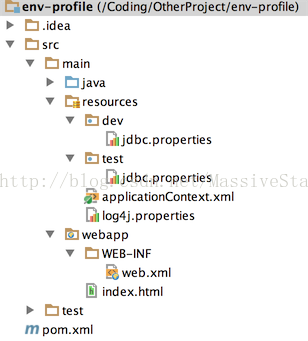
src/main/resources/dev 目录的properties是开发环境的配置项目
src/main/resources/test 目录的properties是测试环境的配置项目
在pom.xml定义环境的profile
activeByDefault标签的值为true的话表示默认的profile,使用mvn install命令起作用的就是它,这里为dev
resources标签定义要包含的资源,在下面的配置下package阶段会把resources文件夹里的 ${profiles.activation}/* 文件打包
这里的${profiles.activation}由命令maven的-P选项指定,例:mvn install -Ptest 就是打包 test/* 即test目录下的所有文件
applicationContext.xml文件如下
这里取${profiles.activation:dev}是取${profiles.activation}的值,若不存在,则默认为dev;
若值为dev,locations的值为classpath:dev/jdbc.properties。
${profiles.activation}是在web.xml里的context-param取值
值得注意的是,${profiles.activation}由于有默认值的存在,applicationContext.xml不需要启动web容器去读取web.xml中的${profiles.activation},
这有效的保障了使用JUnit进行单元测试,也就是说在maven的test目录里的测试用例可以正常运行。
现在的问题就成了如何把maven里激活的profile值传进来,使用maven-war-plugin能在maven install的时期会设置web.xml占位符值${}的值
所有文件配置完毕,使用 mvn install -P{profile} 命令打包war
example:
1、mvn install 没有指定profile,默认为dev
2、mvn install -Ptest -Dmaven.test.skip=true 指定profile为test并跳过测试
在使用tomcat部署时,先使用maven的命令切换至目标环境,然后tomcat的目标目录设置为编译后的target/${project.actifact}目录(大多数IDE比如eclipse和IDEA都是这样)
各个环境之间的参数各不相同,比如mysql、redis等不同环境的host不一样,若每个环境都手动替换环境很容易出错,这里我们利用maven的profile功能切换环境。
本文的项目结构图:
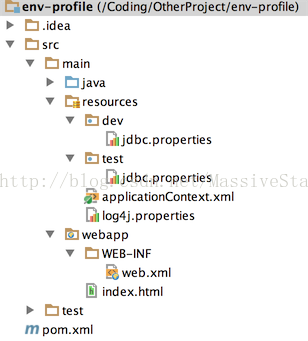
src/main/resources/dev 目录的properties是开发环境的配置项目
src/main/resources/test 目录的properties是测试环境的配置项目
在pom.xml定义环境的profile
<profiles> <profile> <id>dev</id> <properties> <profiles.activation>dev</profiles.activation> </properties> <activation> <activeByDefault>true</activeByDefault> </activation> </profile> <profile> <id>test</id> <properties> <profiles.activation>test</profiles.activation> </properties> </profile> </profiles>
activeByDefault标签的值为true的话表示默认的profile,使用mvn install命令起作用的就是它,这里为dev
resources标签定义要包含的资源,在下面的配置下package阶段会把resources文件夹里的 ${profiles.activation}/* 文件打包
这里的${profiles.activation}由命令maven的-P选项指定,例:mvn install -Ptest 就是打包 test/* 即test目录下的所有文件
<resources>
<resource>
<directory>src/main/resources</directory>
<!-- **/*.properties 是指包括根目录或子目录所有properties类型的文件 -->
<includes>
<include>**/*.properties</include>
<include>**/*.xml</include>
</includes>
<!-- 排除dev、test目录下的文件 -->
<excludes>
<exclude>dev/*</exclude>
<exclude>test/*</exclude>
</excludes>
</resource>
<resource>
<directory>src/main/resources</directory>
<!-- 包含,若没有指定则默认为 activeByDefault 标签定义的profile -->
<includes>
<include>${profiles.activation}/*</include>
</includes>
</resource>
</resources>applicationContext.xml文件如下
<?xml version="1.0" encoding="UTF-8"?> <beans xmlns="http://www.springframework.org/schema/beans" xmlns:xsi="http://www.w3.org/2001/XMLSchema-instance" xmlns:context="http://www.springframework.org/schema/context" xsi:schemaLocation="http://www.springframework.org/schema/beans http://www.springframework.org/schema/beans/spring-beans-3.0.xsd http://www.springframework.org/schema/context http://www.springframework.org/schema/context/spring-context-3.0.xsd" default-autowire="byType"> <!-- Annotation Config --> <context:annotation-config/> <!-- 取${profiles.activation:dev}表示取${profiles.activation}的值,若没有则指定dev --> <bean id="propertyConfig" class="org.springframework.beans.factory.config.PropertyPlaceholderConfigurer"> <property name="locations"> <list> <value>classpath:${profiles.activation:dev}/jdbc.properties</value> </list> </property> </bean> <!-- ==============配置数据源============== --> <bean id="dataSource" class="com.alibaba.druid.pool.DruidDataSource" init-method="init" destroy-method="close"> <!-- 基本属性 url、user、password --> <property name="url" value="${jdbc.url}" /> <property name="username" value="${jdbc.username}" /> <property name="password" value="${jdbc.password}" /> <!-- 配置初始化大小、最小、最大 --> <property name="initialSize" value="1" /> <property name="minIdle" value="1" /> <property name="maxActive" value="20" /> <!-- 配置获取连接等待超时的时间 --> <property name="maxWait" value="60000" /> <!-- 配置间隔多久才进行一次检测,检测需要关闭的空闲连接,单位是毫秒 --> <property name="timeBetweenEvictionRunsMillis" value="60000" /> <!-- 配置一个连接在池中最小生存的时间,单位是毫秒 --> <property name="minEvictableIdleTimeMillis" value="300000" /> </bean> </beans>
这里取${profiles.activation:dev}是取${profiles.activation}的值,若不存在,则默认为dev;
若值为dev,locations的值为classpath:dev/jdbc.properties。
${profiles.activation}是在web.xml里的context-param取值
<context-param>
<param-name>profiles.activation</param-name>
<param-value>${profiles.activation}</param-value>
</context-param>值得注意的是,${profiles.activation}由于有默认值的存在,applicationContext.xml不需要启动web容器去读取web.xml中的${profiles.activation},
这有效的保障了使用JUnit进行单元测试,也就是说在maven的test目录里的测试用例可以正常运行。
现在的问题就成了如何把maven里激活的profile值传进来,使用maven-war-plugin能在maven install的时期会设置web.xml占位符值${}的值
<plugin>
<groupId>org.apache.maven.plugins</groupId>
<artifactId>maven-war-plugin</artifactId>
<configuration>
<warName>${profiles.activation}</warName>
<!-- 激活spring profile -->
<webResources>
<resource>
<filtering>true</filtering>
<directory>src/main/webapp</directory>
<includes>
<include>**/web.xml</include>
</includes>
</resource>
</webResources>
<warSourceDirectory>src/main/webapp</warSourceDirectory>
<webXml>src/main/webapp/WEB-INF/web.xml</webXml>
</configuration>
</plugin>所有文件配置完毕,使用 mvn install -P{profile} 命令打包war
example:
1、mvn install 没有指定profile,默认为dev
2、mvn install -Ptest -Dmaven.test.skip=true 指定profile为test并跳过测试
在使用tomcat部署时,先使用maven的命令切换至目标环境,然后tomcat的目标目录设置为编译后的target/${project.actifact}目录(大多数IDE比如eclipse和IDEA都是这样)
相关文章推荐
- 使用MyBatis 框架犯的错误
- 在职研一英语选词填空及划线词替换习题及答案
- 使用MyBatis 框架犯的错误
- 三种 三栏网页宽度自适应布局方法
- DotNet二维码操作组件ThoughtWorks.QRCode
- 常量指针和指针常量
- 无需焦点的跑马灯TextView
- Linux
- 在C语言中,如何做到在用户输入密码时不显示密码本身,只回显星号。或者什么都不显示?
- Oracle 物化视图之--复杂物化视图创建
- Laravel5.03开发环境搭建
- java多线程-06-atomic包
- 系统编程中的文件大小修改truncate/lseek
- 金牌 银牌 铜牌
- gcc、gdb学习笔记
- JavaSrcipt中的call()和apply()方法理解
- C语言函数传值传地址规则
- postgresql 内核开发之系统参数增加(下)
- 以"慕课网"为例使用nodeJS爬取动态网页中的动态数据
- 我没有想过我这么深情
