springMVC笔记系列(10)——CookieValue注解
2016-12-02 15:12
357 查看
说明:本文章的内容转载至:https://my.oschina.net/happyBKs/blog/417431
如有侵权的地方,请联系本人,本人将会立即删除!
1.概述
从Http请求头中的Cookie提取指定的某个Cookie.
2.配置
(1)value(default “”):参数名例如: JSESSIONID
(2)required(default true):是否请求头中必须带value指定的参数
(3)defaultValue(default ValueConstants.DEFAULT_NONE):如果value指定的参数值不存在或者为空,那么将使用默认值.
3.使用
和@RequestHeader的使用方式类似,在控制器的方法参数中使用注解把请求路径指定的参数提取出来作为实参注入形参中
4.案例:
请求页面:
过程:

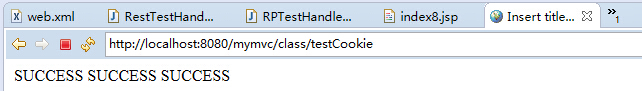
控制台输出:
Request CookieValue JSESSIONID:C7BDF604164F4908A71E3F45F58B54A3
注意的事情也是一样,如果指定cookie不存在,报错:
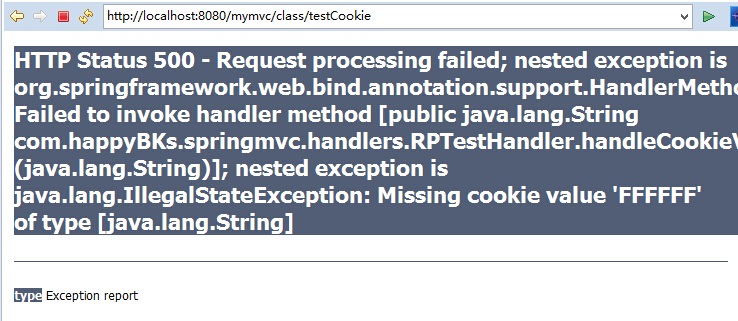
如有侵权的地方,请联系本人,本人将会立即删除!
1.概述
从Http请求头中的Cookie提取指定的某个Cookie.
2.配置
(1)value(default “”):参数名例如: JSESSIONID
(2)required(default true):是否请求头中必须带value指定的参数
(3)defaultValue(default ValueConstants.DEFAULT_NONE):如果value指定的参数值不存在或者为空,那么将使用默认值.
3.使用
和@RequestHeader的使用方式类似,在控制器的方法参数中使用注解把请求路径指定的参数提取出来作为实参注入形参中
4.案例:
package com.happyBKs.springmvc.handlers;
import org.springframework.stereotype.Controller;
import org.springframework.web.bind.annotation.CookieValue;
import org.springframework.web.bind.annotation.RequestHeader;
import org.springframework.web.bind.annotation.RequestMapping;
import org.springframework.web.bind.annotation.RequestParam;
@RequestMapping("class")
@Controller
public class RPTestHandler {
String page="successrm";
@RequestMapping("testCookie")
public String handleCookieValue(@CookieValue(value="JSESSIONID") String cookie)
{
System.out.println("Request CookieValue JSESSIONID:"+cookie);
return page;
}
}请求页面:
<%@ page language="java" contentType="text/html; charset=ISO-8859-1" pageEncoding="ISO-8859-1"%> <!DOCTYPE html PUBLIC "-//W3C//DTD HTML 4.01 Transitional//EN" "http://www.w3.org/TR/html4/loose.dtd"> <html> <head> <meta http-equiv="Content-Type" content="text/html; charset=ISO-8859-1"> <title>Insert title here</title> </head> <body> <a href="class/student?username=happyBKs&age=100">class/student?username=happyBKs&age=100</a> <br/> <a href="class/testhead">class/testhead</a> <br/> <a href="class/testCookie">class/testCookie</a> </body> </html>
过程:

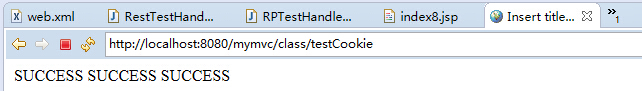
控制台输出:
Request CookieValue JSESSIONID:C7BDF604164F4908A71E3F45F58B54A3
注意的事情也是一样,如果指定cookie不存在,报错:
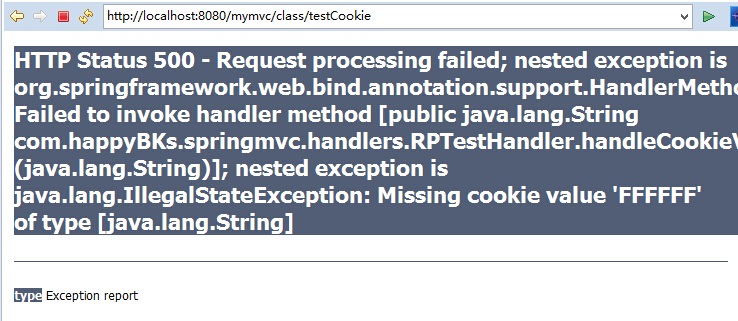
相关文章推荐
- Oracle DBA课程系列笔记(10)
- Cocos2dx游戏开发系列笔记10:解刨《战神传说》
- SpringMVC 学习系列 (10) 之 异常处理
- Struts2-学习笔记系列(10)-自定义类型转换
- Redis系列学习笔记10 发布与订阅
- LPC2000系列学习笔记10--Bootloader
- SpringMVC笔记系列(1)——用一个例子帮你入门
- springmvc学习笔记(10)——Map和Model
- Oracle DBA课程系列笔记(10)
- SpringMVC 学习系列 (10) 之 异常处理
- Opencv2系列学习笔记10(提取连通区域轮廓)
- SpringMVC学习系列(10) 之 异常处理
- SpringMVC学习系列(10) 之 异常处理
- SpringMVC学习系列(10) 之 异常处理
- 算法系列笔记10(有关图的算法三—最大流与二分图)
- cocos2d-x系列笔记(10)---增加目标指示
- 快速用springmvc搭建web应用-超越昨天的自己系列(10)
- SpringMVC学习系列(10) 之 异常处理
- 【SpringMVC】SpringMVC系列10之视图与视图解析器
- Spark系列修炼---入门笔记10
