基于java代码的Spring-mvc框架配置
2016-12-01 20:43
471 查看
Spring 版本 4.3.2 maven项目
1.首先上项目目录图,主要用到的配置文件,略去css和js的文件

引包:

2.主要代码:
(1)NetpageWebAppInitializer类
(2)WebConfig类
(3)RootConfig类
(4)HomeController类
(5)home.jsp
注意事项:将项目根路径映射到webapp下,不然会找不到资源。

3. 测试
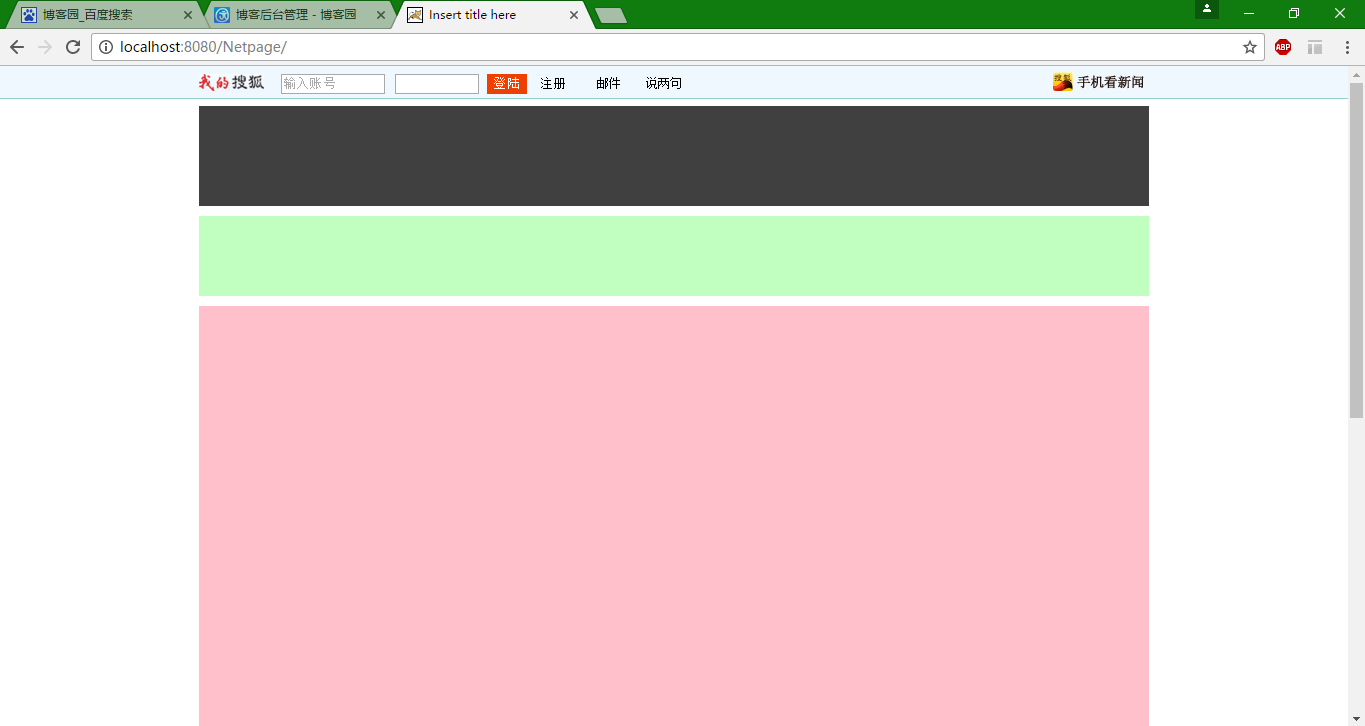
1.首先上项目目录图,主要用到的配置文件,略去css和js的文件

引包:

2.主要代码:
(1)NetpageWebAppInitializer类
package config;
import org.springframework.web.servlet.support.AbstractAnnotationConfigDispatcherServletInitializer;
/**
*@author 作者 Yu chenchen
*@version 创建时间:2016年12月1日 下午4:46:20
*类说明:该类会自动的配置DispatcherServlet和spring应用上下文,spring的应用上下文会位于应用程序的Servlet上下文之中
*/
public class NetpageWebAppInitializer extends
AbstractAnnotationConfigDispatcherServletInitializer {
//将DispatcherServlet映射到"/",处理所有的请求
@Override
protected String[] getServletMappings() {
// TODO Auto-generated method stub
return new String[]{"/"};
}
//返回的带有@Configuration注解的类将会用来配置ContextLoaderListener创建的应用上下文中的bean
@Override
protected Class<?>[] getRootConfigClasses() {
// TODO Auto-generated method stub
return new Class<?>[]{RootConfig.class};
}
//返回带有@Configuration注解的类将会用来定义DispatcherServlet应用上下文中的bean
@Override
protected Class<?>[] getServletConfigClasses() {
// TODO Auto-generated method stub
return new Class<?>[]{WebConfig.class};
}
}(2)WebConfig类
package config;
import org.springframework.context.annotation.Bean;
import org.springframework.context.annotation.ComponentScan;
import org.springframework.context.annotation.Configuration;
import org.springframework.web.servlet.ViewResolver;
import org.springframework.web.servlet.config.annotation.DefaultServletHandlerConfigurer;
import org.springframework.web.servlet.config.annotation.EnableWebMvc;
import org.springframework.web.servlet.config.annotation.WebMvcConfigurerAdapter;
import org.springframework.web.servlet.view.InternalResourceViewResolver;
/**
*@author 作者 Yu chenchen
*@version 创建时间:2016年12月1日 下午5:13:20
*类说明:
*/
@Configuration
@EnableWebMvc //启用Spring MVC
@ComponentScan(basePackages={"web"})//自动扫描包web下的所有控制器
public class WebConfig extends WebMvcConfigurerAdapter {
//配置jsp视图解析器
@Bean
public ViewResolver viewResolver(){
InternalResourceViewResolver resolver=new InternalResourceViewResolver();
resolver.setPrefix("/jsp/");//设置视图路径
resolver.setSuffix(".jsp");
resolver.setExposeContextBeansAsAttributes(true);
return resolver;
}
//配置静态资源的处理
@Override
public void configureDefaultServletHandling(
DefaultServletHandlerConfigurer configurer) {
// TODO Auto-generated method stub
configurer.enable();
super.configureDefaultServletHandling(configurer);
}
}(3)RootConfig类
package config;
import org.springframework.context.annotation.ComponentScan;
import org.springframework.context.annotation.ComponentScan.Filter;
import org.springframework.context.annotation.Configuration;
import org.springframework.context.annotation.FilterType;
import org.springframework.web.servlet.config.annotation.EnableWebMvc;
/**
*@author 作者 Yu chenchen
*@version 创建时间:2016年12月1日 下午4:55:11
*类说明:
*/
@Configuration
@ComponentScan(basePackages={"config"},
excludeFilters={@Filter(type=FilterType.ANNOTATION,value=EnableWebMvc.class)}
)
//配置非web的组件,通常是后端的中间层和数据层组件
public class RootConfig {
}(4)HomeController类
package web;
import org.springframework.stereotype.Controller;
import org.springframework.web.bind.annotation.RequestMapping;
import static org.springframework.web.bind.annotation.RequestMethod.*;;
/**
*@author 作者 Yu chenchen
*@version 创建时间:2016年12月1日 下午5:39:53
*类说明:
*/
@Controller
public class HomeController {
//配置对"/"的请求
@RequestMapping(value="/",method=GET)
public String goHome(){
return "home";//返回视图名
}
}(5)home.jsp
<%@ page language="java" contentType="text/html; charset=UTF-8" pageEncoding="UTF-8"%> <!DOCTYPE html PUBLIC "-//W3C//DTD HTML 4.01 Transitional//EN" "http://www.w3.org/TR/html4/loose.dtd"> <html> <head> <meta charset="UTF-8"> <title>Insert title here</title> <link rel="stylesheet" type="text/css" href="css/test1.css"> </head> <!--toolbar--> <body> <div id="toolbar" class="ss"> <div class="s0"> <div class="login" > <div class="logo"><img src="img/toolbar_logo.png"></img> </div> <input class="s1" placeholder="输入账号"> <input class="s2" > <input type="button" class="button1" value="登陆"> <a href="#" class="s3">注册</a> </div> <div class="email"> <a href="#" >邮件</a></div> <div class="email"> <a href="#" >说两句</a></div> <div class="s4"> <a href="#"><img src="img/sohunewsapp2.jpg"></a></div> </div> </div> <!-- 主要页面 --> <div class="main"> <!-- 第一行部分 导航--> <div class="nav"></div> <!-- 第二部分 搜索栏--> <div class="search"></div> <!-- 第三部分 新闻内容--> <div class="content"></div> </div> </body> <script type="text/javascript" src="js/test1.js"></script> </html>
注意事项:将项目根路径映射到webapp下,不然会找不到资源。

3. 测试
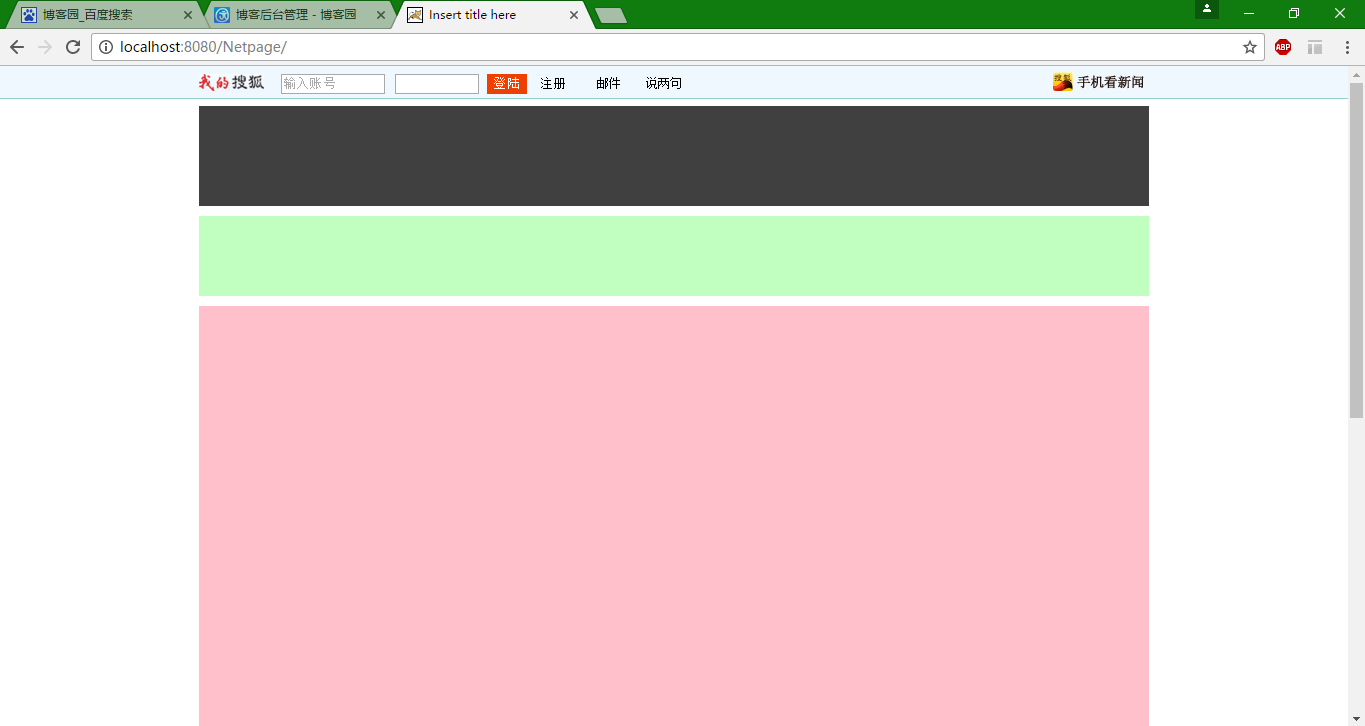
相关文章推荐
- 基于纯Java代码的Spring容器和Web容器零配置的思考和实现(1) - 数据源与事务管理
- 基于纯Java代码的Spring容器和Web容器零配置的思考和实现(3) - 使用配置
- 基于纯Java代码的Spring容器和Web容器零配置的思考和实现(2) - 静态资源、视图和消息器
- spring基于java配置@Configuration和@Bean用法【代码示例】
- [译]17-spring基于java代码的配置元数据
- 基于纯Java代码的Spring容器和Web容器零配置的思考和实现(3) - 使用配置
- Spring入门(8)-基于Java配置而不是XML
- 探 Spring 3.1之无web.xml式 基于代码配置的servlet3.0应用
- 究 Spring 3.1之无web.xml式 基于代码配置的servlet3.0应用
- Spring学习(14)--- 基于Java类的配置Bean 之 @ImportResource & @Value 注解
- Spring结合java Quartz配置实例代码
- spring实战六之使用基于java配置的Spring
- java计划任务调度框架quartz结合spring实现调度的配置实例代码分享
- 探 Spring 3.1之无web.xml式 基于代码配置的servlet3.0应用
- Spring学习(15)--- 基于Java类的配置Bean 之 @Bean & @Scope 注解
- 【Java.Spring.Core】【IoC】基于注解的Bean装配(非XML配置)
- 测试基于JAVA配置的SPRING报错
- Spring结合java Quartz配置实例代码详解
- 究 Spring 3.1之无web.xml式 基于代码配置的servlet3.0应用
- Spring基于Java类的配置
