Java操作HDFS对象
2016-11-30 16:51
155 查看
1. 使用Eclipse工具创建一个maven工程,配置pom.xml
<project xmlns="http://maven.apache.org/POM/4.0.0" xmlns:xsi="http://www.w3.org/2001/XMLSchema-instance" xsi:schemaLocation="http://maven.apache.org/POM/4.0.0 http://maven.apache.org/xsd/maven-4.0.0.xsd"> <modelVersion>4.0.0</modelVersion> <groupId>com.sl</groupId> <artifactId>bigdatatest</artifactId> <version>0.0.1-SNAPSHOT</version> <packaging>war</packaging> <name>bigdatatest</name> <url>http://maven.apache.org</url> <properties> <project.build.sourceEncoding>UTF-8</project.build.sourceEncoding> </properties> <dependencies> <dependency> <groupId>org.apache.hadoop</groupId> <artifactId>hadoop-common</artifactId> <version>2.6.4</version> </dependency> <dependency> <groupId>org.apache.hadoop</groupId> <artifactId>hadoop-client</artifactId> <version>2.6.4</version> </dependency> <dependency> <groupId>org.apache.hadoop</groupId> <artifactId>hadoop-hdfs</artifactId> <version>2.6.4</version> </dependency> <dependency> <groupId>junit</groupId> <artifactId>junit</artifactId> <version>3.8.1</version> <scope>test</scope> </dependency> </dependencies> </project>
2. Java操作HDFS对象
2.1 获取根目录下所有文件信息import java.io.FileInputStream;
import java.io.FileNotFoundException;
import java.io.IOException;
import java.net.URI;
import java.net.URISyntaxException;
import org.apache.hadoop.conf.Configuration;
import org.apache.hadoop.fs.FSDataInputStream;
import org.apache.hadoop.fs.FSDataOutputStream;
import org.apache.hadoop.fs.FileStatus;
import org.apache.hadoop.fs.FileSystem;
import org.apache.hadoop.fs.Path;
import org.apache.hadoop.io.IOUtils;
import org.junit.After;
import org.junit.Before;
import org.junit.Test;
/**
* @description Java操作HDFS对象
* 得到DFSClient对象并得到HDFS根目录下所有对象
* FileSystem对象就是DFSClient对象,也就是描述HDFS文件系统的一个对象。
*/
public class FileSystemOperate {
FileSystem fileSystem;
Configuration conf;
/**
* URI对象通过使用HDFS协议指定HDFS文件系统配置的节点地址
* URI中的ip地址可以换成主机名但是需要配置好ip与主机的映射关系
* @throws URISyntaxException
* @throws IOException
*/
@Before
public void before() throws URISyntaxException, IOException {
//1.得到DFSClient对象
conf = new Configuration();
URI uri = new URI("hdfs://192.168.1.200:9000");
fileSystem = FileSystem.get(uri, conf);
System.out.println(fileSystem);
}
@After
public void after() throws IOException {
fileSystem.close();
}
@Test
public void getFileStatus() throws FileNotFoundException, IllegalArgumentException, IOException {
//2.获取路径根目录下的所有对象信息
FileStatus[] listStatus = fileSystem.listStatus(new Path("/"));
for (FileStatus fileStatus : listStatus) {
System.out.println(fileStatus);
}
}
}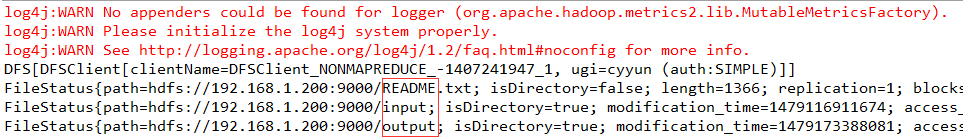
2.2 创建目录
@Test
public void mkdir() throws IllegalArgumentException, IOException {
//3.在根目录下创建目录
boolean mkdirs = fileSystem.mkdirs(new Path("/myhdfs"));//用Java操作hdfs创建的文件夹-目录
System.out.println(mkdirs);
}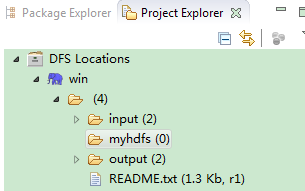
2.3 删除目录
@Test
public void delete() throws IllegalArgumentException, IOException {
//4.删除目录
boolean delete = fileSystem.delete(new Path("/myhdfs"), true);
System.out.println(delete);
}
@Test
public void deleteNotExist() throws IllegalArgumentException, IOException {
//删除不存在的目录或文件会返回false
boolean deleteNotExist = fileSystem.delete(new Path("/myhdfs1"), true);
System.out.println(deleteNotExist);
}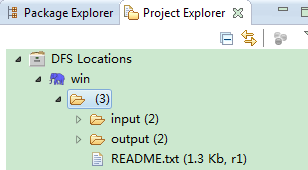
2.4 上传文件
@Test
public void uploadData() throws IllegalArgumentException, IOException {
//5.上传文件-将Windows下hosts文件上传
FSDataOutputStream create = fileSystem.create(new Path("/hosts1"));
FileInputStream fsIn = new FileInputStream("C:\\Windows\\System32\\drivers\\etc\\hosts");
IOUtils.copyBytes(fsIn, create, conf, true);
}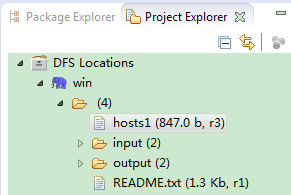
2.5 读取文件
@Test
public void readFile() throws IOException {
//6.读取文件
FSDataInputStream open = fileSystem.open(new Path("/hosts1"));
IOUtils.copyBytes(open, System.out, conf, true);
}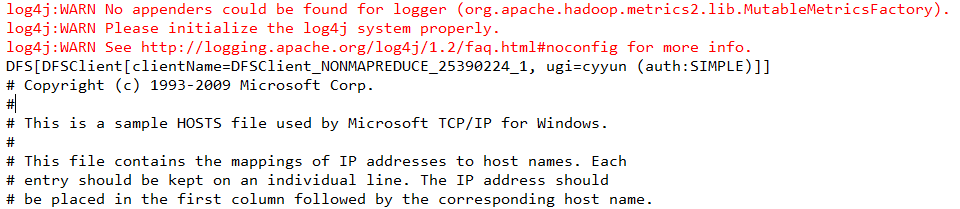
2.6 按行读取文件
@Test
public void readFile2() throws IllegalArgumentException, IOException {
//7.按行读取文件
FSDataInputStream fsin = fileSystem.open(new Path("/input/test1.txt"));
byte RL = '\r';//回车
byte NL = '\n';//换行
byte[] buffer = new byte[1024*64];
int length = fsin.read(buffer);
int start_pos = 0;
int pos = 0;
String str = null;
for (pos = 0;pos < length; pos++) {
//当为回车或者换行符时
if (buffer[pos] == RL || buffer[pos] == NL) {
//根据起始坐标start_pos和当前坐标生成字符串
str = new String(buffer, start_pos, pos);
System.out.println(str);
pos++;//当前坐标加1
start_pos = pos;//将新的位置赋给起始坐标
}
}
}2.7 删除文件
@Test
public void deleteFile() throws IllegalArgumentException, IOException {
boolean deleteFile = fileSystem.delete(new Path("/hosts1"), true);//删除文件
System.out.println(deleteFile);
}
相关文章推荐
- Hadoop笔记二之java操作hdfs对象
- 关于在Java程序当中创建对象等基本操作的性能测试
- 用Java对象来表达JDBC操作
- java文件对象操作
- Java对象和数组操作(一)
- java中引用操作对象
- [摘选]Java中如何操作和保存对象?
- Java之用句柄操作对象
- JAVA数据库操作3(CallableStatement对象)
- JAVA数据库操作3(CallableStatement对象)
- java IO操作与字节流(五)对象序列化
- java文件对象操作
- [转]考虑大对象:利用 JAVA 操作 DB2 Universal Database 中的 LOB 数据
- Web Service中Axis与DotNet互操作最佳实践:传递java.util.Map对象给C#(译)
- 考虑大对象:利用 JAVA 操作 DB2 Universal Database 中的 LOB 数据
- Java中使用JCOM操作Office对象
- JAVA数组和JAVA集合类的对象操作-Java基础-Java-编程开发
- java操作MySql与Oracle数据库大对象
- 运用实例理解java对象操作
- HDFS上的常用文件操作java code实现
