【Xcode错误日志】【一秒就懂】拷贝文件等⚠️消除
2016-11-24 00:00
295 查看
贡献作者 -【XJDomain】
博客XJ: https://my.oschina.net/shengbingli/blog GitHub: https://github.com/lishengbing/XJQRCodeToolDemo
警告如下:
Multiple build commands for output file /Users/lishengbing/Library/Developer/Xcode/DerivedData/Chihiro-cagxpspqlmidfegcdkktahpmeunz/Build/Products/Release-iphonesimulator/Chihiro.app/Contents.json
解决办法 :
以我的角度:
>>>>>当时解决问题是因为在项目目录上 那些放在Assets.xcassets资源里面的图片文件夹,有些移到外面来了,将外面的那个图片文件夹移除就可以了,Assets.xcassets里面的图片保持不动
>>>>>网络上有还有另外一种情况解决方案,我觉得以后如果不是我上述的那种情况,可以按照这种方案操作试试:
链接:
http://stackoverflow.com/questions/17121371/xcode-warning-multiple-build-commands-for-output-file-but-i-get-error-if-i-d
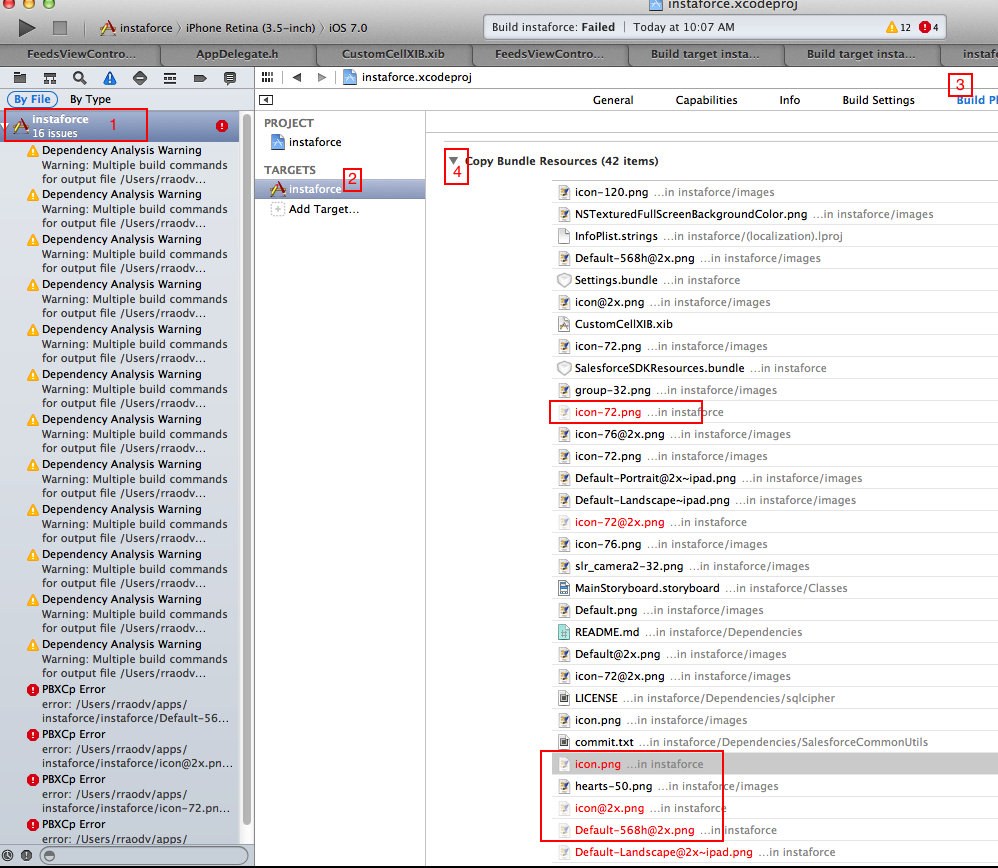
博客XJ: https://my.oschina.net/shengbingli/blog GitHub: https://github.com/lishengbing/XJQRCodeToolDemo
警告如下:
Multiple build commands for output file /Users/lishengbing/Library/Developer/Xcode/DerivedData/Chihiro-cagxpspqlmidfegcdkktahpmeunz/Build/Products/Release-iphonesimulator/Chihiro.app/Contents.json
解决办法 :
以我的角度:
>>>>>当时解决问题是因为在项目目录上 那些放在Assets.xcassets资源里面的图片文件夹,有些移到外面来了,将外面的那个图片文件夹移除就可以了,Assets.xcassets里面的图片保持不动
Warning: Multiple build commands for output file /Users/me/Library/Developer/Xcode/DerivedData/myapp-csoyvdzaugzkszeagjrtzrfssudr/Build/Products/Debug-iphonesimulator/myapp.app/icon-72.png Warning: Multiple build commands for output file /Users/me/Library/Developer/Xcode/DerivedData/myapp-csoyvdzaugzkszeagjrtzrfssudr/Build/Products/Debug-iphonesimulator/myapp.app/Default-Landscape@2x~ipad.png Warning: Multiple build commands for output file /Users/me/Library/Developer/Xcode/DerivedData/myapp-csoyvdzaugzkszeagjrtzrfssudr/Build/Products/Debug-iphonesimulator/myapp.app/Default-Landscape~ipad.png
>>>>>网络上有还有另外一种情况解决方案,我觉得以后如果不是我上述的那种情况,可以按照这种方案操作试试:
链接:
http://stackoverflow.com/questions/17121371/xcode-warning-multiple-build-commands-for-output-file-but-i-get-error-if-i-d
1.选择你的工程 2.选择target 3.点击 Build Phases 4.展开Copy Bundle Resources 5.删除里面的刚才提示警告的文件,一般为红色的名字的文件
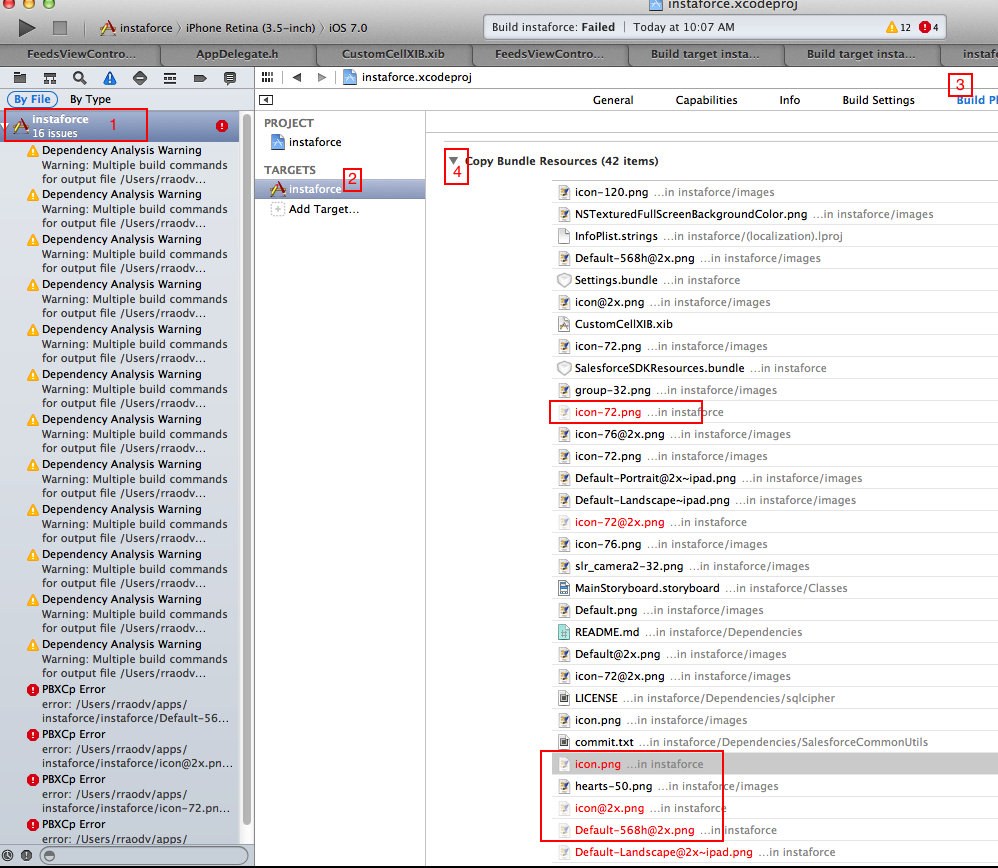
相关文章推荐
- asp.net中当服务器出错时显示指定的错误页面,同时把错误信息写入系统日志文件的探讨
- ORA-00376错误 利用归档日志恢复数据文件
- 清理或增加 错误日志归档文件
- C# 程序出现错误或异常,将异常信息写入指定日志文件
- Win Server 2008中SqlServer 2008 无法打开错误日志文件导致无法启动的解决方法
- global文件里Application_Error方法处理记录应用程序错误日志
- 关闭apache2的错误日志记录文件
- c/c++ 在catch住错误后写入日志文件,加上函数名,所在文件,所在行号
- Win2008中SqlServer2008 无法打开错误日志文件导致无法启动的解决方法
- 如何远程拷贝文件报登录失败: 未知的用户名或错误密码。
- log4net写入日志文件示例时一个奇怪的错误(附源码下载)
- 使用hibernate 3 + p6spy+ log4j 写日志文件时的错误
- Awstats日志系统配置文件和错误归纳
- vs连接数据库时出现“日志文件已满”错误的解决方法
- 遍历文件和文件夹,并用滚动条显示进度和写入错误日志
- 使用hibernate 3 + p6spy+ log4j 写日志文件时的错误
- 帐套文件(*.mdf)无法复制,拷贝出现数据错误(循环冗余检查)帐套文件(*.mdf)无法复制,拷贝出现数据错误(循环冗余检查),sql附加823错误
- 控制PHP的错误输出方式:直接输出至荧幕或将错误信息记录到错误日志文件内
- 消除VO.xml.rdf文件产生的致命错误
- VB错误处理中心过程,写数据库日志表或写日志文件
