window安装theano
2016-11-23 22:58
309 查看
官网:(http://www.deeplearning.net/software/theano/install_windows.html#install-windows)
下载 https://github.com/Theano/Theano/archive/master.zip
解压,打开,里面有 setup.py
尝试打开python
有warning:
WARNING (theano.configdefaults): g++ not detected ! Theano will be unable to execute optimized C-implementations (for both CPU and GPU) and will default to Python implementations. Performance will be severely degraded. To remove this warning, set Theano flags cxx to an empty string.
好,接下来下载 http://jaist.dl.sourceforge.net/project/tdm-gcc/TDM-GCC%20Installer/tdm-gcc-5.1.0-3.exe
直接点击运行
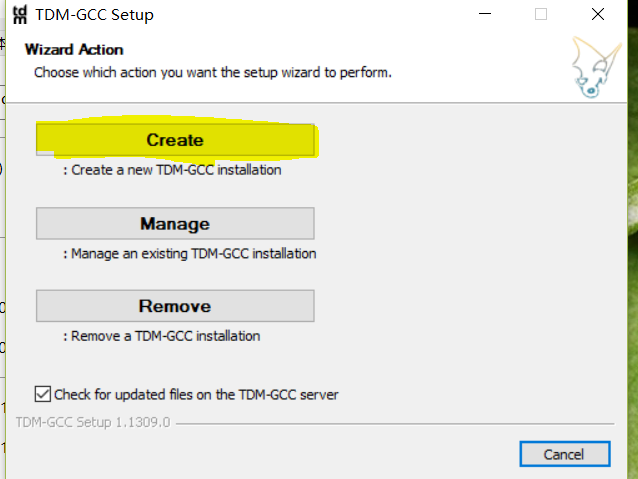
选择 creat, 我的python是32bit, 我选择32的,选安装路径,我安装到 E:\PROC\gcc, 然后配置环境变量,用户变量,path, 添加以下3个
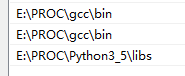
另外,新建一个用户变量
VSFORPYTHON 路径要打双引号,是你的VS的路径 ,我的是
重新打开phthon
import theano
成功
下载 https://github.com/Theano/Theano/archive/master.zip
解压,打开,里面有 setup.py
python setup.py develop
尝试打开python
import theano
有warning:
WARNING (theano.configdefaults): g++ not detected ! Theano will be unable to execute optimized C-implementations (for both CPU and GPU) and will default to Python implementations. Performance will be severely degraded. To remove this warning, set Theano flags cxx to an empty string.
好,接下来下载 http://jaist.dl.sourceforge.net/project/tdm-gcc/TDM-GCC%20Installer/tdm-gcc-5.1.0-3.exe
直接点击运行
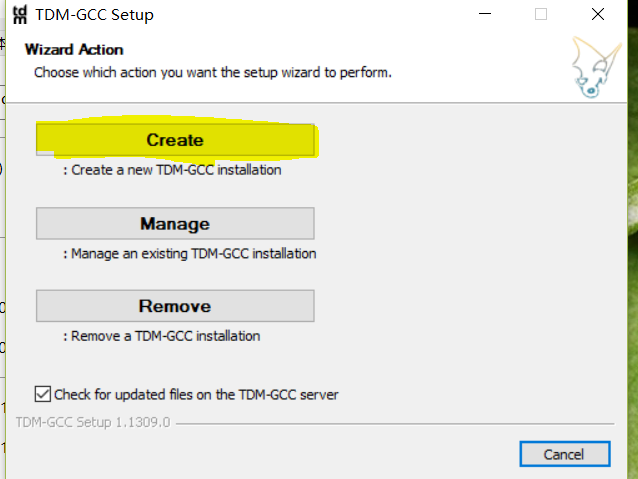
选择 creat, 我的python是32bit, 我选择32的,选安装路径,我安装到 E:\PROC\gcc, 然后配置环境变量,用户变量,path, 添加以下3个
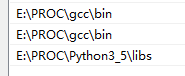
另外,新建一个用户变量
VSFORPYTHON 路径要打双引号,是你的VS的路径 ,我的是
"E:\PROC\vs12\VC"
重新打开phthon
import theano
成功
相关文章推荐
- window10下安装Theano-GPU与Tensorflow-GPU(提供cuda8.0,cudnn6.0下载)
- window-anaconda-theano-keras安装
- window下python环境搭建,theano安装
- window10下安装PyCUDA(安装Theano的其中一步)
- Window下安装Theano,并运行深度学习算法
- Window下安装Rational rose
- window下安装redis cluster 集群
- Adempiere配置安装和汉化(Window 7 && Postgres SQL && ubuntu 12.04lts)【一】
- 安装window 2008
- window安装python 的pip模块
- window 下 pycharm的安装以及 教程(一)安装和首次使用
- window 安装与卸载Oracle
- linux和window文件共享 安装samba
- windows下python3,Theano安装
- window下安装Django
- Python数值计算工具包numpy,scipy,theano等的安装--Anaconda
- ubuntu 14.04 window 7下qt 安装
- [导入]安装window service 中出现Set Service Login对话框
- window中安装iphone开发环境
- Ubuntu14.04安装Theano详细教程
