Android_仿京东广告滚动textview
2016-11-21 22:57
232 查看
不到百行代码实现JD广告滚动textview
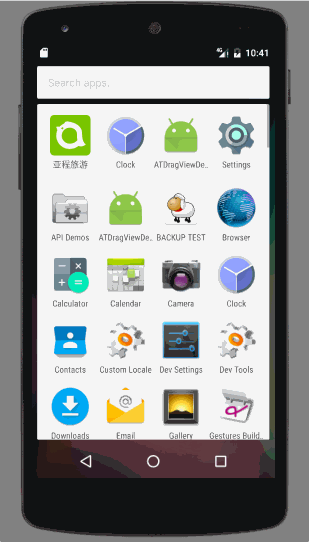
GIF预览中所有的自定义view全部在同一项目中,有兴趣的可以去github下载
这次主要看我们如何实现这个滚动的textview,这次的实现思路比较low,不算是真正意义的自定义view,他其实是组合控件,
自定义了一Layout里面自己create了一个textview是包裹内容的
透出了自定义属性,其实就是透传给textview用的,
动画就是根据自定义属性中的方位来判断,生成不同的属性动画,
通过以上三部即可完成一个上下滚动的textview
有一个需要注意的地方就是textview滚动返回的计算,下面看下代码
定义layout作为父布局
public class AndTextViewLayout extends LinearLayout {
//自定义属性略
......
private TextView andTextView;
public AndTextViewLayout(Context context) {
this(context, null);
}
public AndTextViewLayout(Context context, AttributeSet attrs) {
this(context, attrs, 0);
}
public AndTextViewLayout(Context context, AttributeSet attrs, int defStyleAttr) {
super(context, attrs, defStyleAttr);
TypedArray typedArray = context.getTheme().obtainStyledAttributes(attrs, R.styleable.AndTextViewLayout, defStyleAttr, R.style.def_and_text_layout);
int indexCount = typedArray.getIndexCount();
for (int i = 0; i < indexCount; i++) {
int attr = typedArray.getIndex(i);
switch (attr) {
//自定义属性获取略
}
}
typedArray.recycle();
initAndTextView();
}生成要滚动的textview
private void initAndTextView() {
//根据自定义属性完成一个待命的textview并填充其内容
andTextView = new TextView(getContext());
LinearLayout.LayoutParams layoutParams = new LayoutParams(LinearLayout.LayoutParams.WRAP_CONTENT, LinearLayout.LayoutParams.WRAP_CONTENT);
andTextView.setTextSize(TypedValue.COMPLEX_UNIT_SP, andTextSize);
andTextView.setTextColor(andTextColor);
andTextView.setText(andTextDesc);
andTextView.setBackgroundColor(andTextBbackgroundColor);
layoutParams.gravity = Gravity.CENTER_VERTICAL;
andTextView.setLayoutParams(layoutParams);
addView(andTextView);
}生成属性动画
//生成属性动画,注意动画在X轴和Y轴的起始位置,横向移动的范围是负parent控件的宽度到parent宽度加上textview的宽度
//Y轴的范围是负parent的高度到parent的高度加上textview的高度
private ObjectAnimator creatCurrentAnimation() {
ObjectAnimator objectAnimator = null;
if (andTextAnimRight) {
objectAnimator = ObjectAnimator.ofFloat(andTextView, "translationX", -getWidth(), getWidth() + andTextView.getWidth());
} else if (andTextAnimLeft) {
objectAnimator = ObjectAnimator.ofFloat(andTextView, "translationX", getWidth() + andTextView.getWidth(), -getWidth());
} else if (andTextAnimUp) {
objectAnimator = ObjectAnimator.ofFloat(andTextView, "translationY", -getHeight(), getHeight() + andTextView.getHeight());
} else if (andTextAnimDown) {
objectAnimator = ObjectAnimator.ofFloat(andTextView, "translationY", getHeight() + andTextView.getHeight(), -getHeight());
}
return objectAnimator;
}执行动画即可
public void startAndTextAnim() {
ObjectAnimator objectAnimator = creatCurrentAnimation();
objectAnimator.setDuration(aniDuration);
objectAnimator.setRepeatCount(ValueAnimator.INFINITE);
objectAnimator.start();
}还有一种思路就是直接自定义TextView,改变textview中给设置的view的文字内容在textview中的 位置,类似于Android中textview原生支持的跑马灯的效果,你可以自定义一个textview实现一个垂直的跑马灯textview,有兴趣的可以写一下,这个比我写的这个难度略大,本渣渣目前没写出来哈哈哈!
源代码下载地址:多多star谢谢https://github.com/GuoFeilong/ATDragViewDemo
相关文章推荐
- Android TextView竖直滚动文字广告效果
- Android 实现TextView垂直向上滚动(仿向上滚动文字的广告)
- android TextView向上滚动(模仿滚动文字广告效果)
- android中TextView中如何设置水平滚动效果
- TextView 滚动效果 android
- android中TextView中如何设置水平滚动效果
- android textview 跑马灯 滚动效果
- android实现TextView垂直或水平滚动
- 【Android自学笔记】android实现TextView垂直滚动显示
- Android读写文件和TextView的滚动
- android TextView 垂直自动滚动字幕实现
- Android TextView多行文本滚动实现
- android应用中TextView垂直滚动
- Android TextView无焦点滚动显示
- Android TextView横向滚动问题
- Android TextView滚动效果
- Android-TextView多行本文滚动轻松实现
- android TextView 如何实现消息滚动
- Android TextView文字横向自动滚动(跑马灯)
- android自定义View-垂直滚动的TextView
