springmvc+hibernate的一个简单实例
2016-11-17 11:48
483 查看
刚刚进到新的公司,看到项目都是用webservice+springmvc的形式,之前一直用的是Struts的。觉得有必要看下且记录下来。因为之前有记录过注解注入方式,但这么久没有接触了,忘记了。还好自己有记录在博客里面。
环境:spring4.0.4.RELEASE,hibernate4.3.10Final,包都是在官网上面下载。
eclipse+mysql做的springmvc+hibernate,采用的都是注解的形式。
看下工程的目录
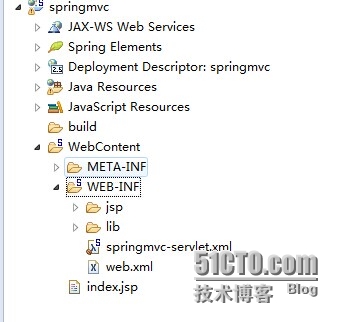

OK,先说下步骤。
eclipse先建立一个web工程,如果你用的是web3.0的话就要创建一下web.xml(默认是不创建的)
首先看下web.xml
[code=xml;toolbar:false"><?xml version="1.0" encoding="UTF-8"?>
<web-app version="2.5" xmlns="http://java.sun.com/xml/ns/javaee"
xmlns:xsi="http://www.w3.org/2001/XMLSchema-instance"
xsi:schemaLocation="http://java.sun.com/xml/ns/javaee
http://java.sun.com/xml/ns/javaee/web-app_2_5.xsd">
<display-name>springmvc</display-name>
<context-param>
<param-name>contextConfigLocation</param-name>
<param-value>classpath:spring-beans.xml</param-value>
</context-param>
<listener>
<listener-class>org.springframework.web.context.ContextLoaderListener</listener-class>
</listener>
<!-- 防止乱码 -->
<filter>
<filter-name>encodingFilter</filter-name>
<filter-class>
org.springframework.web.filter.CharacterEncodingFilter
</filter-class>
<init-param>
<param-name>encoding</param-name>
<param-value>UTF-8</param-value>
</init-param>
</filter>
<!-- 如果不添加就会在hibernate4整合报错 -->
<filter>
<filter-name>OpenSessionInViewFilter</filter-name>
<filter-class>
org.springframework.orm.hibernate4.support.OpenSessionInViewFilter
</filter-class>
<init-param>
<param-name>sessionFactoryBeanName</param-name>
<param-value>sessionFactory</param-value>
</init-param>
</filter>
<filter-mapping>
<filter-name>OpenSessionInViewFilter</filter-name>
<url-pattern>*.do</url-pattern>
</filter-mapping>
<!-- springmvc-dispatcherServlet-->
<servlet>
<servlet-name>springmvc</servlet-name>
<servlet-class>org.springframework.web.servlet.DispatcherServlet</servlet-class>
<load-on-startup>1</load-on-startup>
</servlet>
<servlet-mapping>
<servlet-name>springmvc</servlet-name>
<url-pattern>*.do</url-pattern>
</servlet-mapping>
<welcome-file-list>
<welcome-file>index.html</welcome-file>
<welcome-file>index.htm</welcome-file>
<welcome-file>index.jsp</welcome-file>
<welcome-file>default.html</welcome-file>
<welcome-file>default.htm</welcome-file>
<welcome-file>default.jsp</welcome-file>
</welcome-file-list>
</web-app>
环境:spring4.0.4.RELEASE,hibernate4.3.10Final,包都是在官网上面下载。
eclipse+mysql做的springmvc+hibernate,采用的都是注解的形式。
看下工程的目录
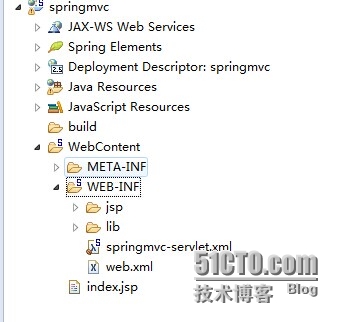

OK,先说下步骤。
eclipse先建立一个web工程,如果你用的是web3.0的话就要创建一下web.xml(默认是不创建的)
首先看下web.xml
[code=xml;toolbar:false"><?xml version="1.0" encoding="UTF-8"?>
<web-app version="2.5" xmlns="http://java.sun.com/xml/ns/javaee"
xmlns:xsi="http://www.w3.org/2001/XMLSchema-instance"
xsi:schemaLocation="http://java.sun.com/xml/ns/javaee
http://java.sun.com/xml/ns/javaee/web-app_2_5.xsd">
<display-name>springmvc</display-name>
<context-param>
<param-name>contextConfigLocation</param-name>
<param-value>classpath:spring-beans.xml</param-value>
</context-param>
<listener>
<listener-class>org.springframework.web.context.ContextLoaderListener</listener-class>
</listener>
<!-- 防止乱码 -->
<filter>
<filter-name>encodingFilter</filter-name>
<filter-class>
org.springframework.web.filter.CharacterEncodingFilter
</filter-class>
<init-param>
<param-name>encoding</param-name>
<param-value>UTF-8</param-value>
</init-param>
</filter>
<!-- 如果不添加就会在hibernate4整合报错 -->
<filter>
<filter-name>OpenSessionInViewFilter</filter-name>
<filter-class>
org.springframework.orm.hibernate4.support.OpenSessionInViewFilter
</filter-class>
<init-param>
<param-name>sessionFactoryBeanName</param-name>
<param-value>sessionFactory</param-value>
</init-param>
</filter>
<filter-mapping>
<filter-name>OpenSessionInViewFilter</filter-name>
<url-pattern>*.do</url-pattern>
</filter-mapping>
<!-- springmvc-dispatcherServlet-->
<servlet>
<servlet-name>springmvc</servlet-name>
<servlet-class>org.springframework.web.servlet.DispatcherServlet</servlet-class>
<load-on-startup>1</load-on-startup>
</servlet>
<servlet-mapping>
<servlet-name>springmvc</servlet-name>
<url-pattern>*.do</url-pattern>
</servlet-mapping>
<welcome-file-list>
<welcome-file>index.html</welcome-file>
<welcome-file>index.htm</welcome-file>
<welcome-file>index.jsp</welcome-file>
<welcome-file>default.html</welcome-file>
<welcome-file>default.htm</welcome-file>
<welcome-file>default.jsp</welcome-file>
</welcome-file-list>
</web-app>
相关文章推荐
- 用SpringMVC+Hibernate+Spring 简单的一个整合实例
- springmvc+hibernate的一个简单实例 推荐
- springmvc+hibernate的一个简单实例
- SpringMVC+Hibernate+Spring 简单的一个整合实例
- Spring+SpringMVC+MyBatis框架一个简单工程的搭建实例
- 一个简单的Springmvc Spring Hibernate 整合的案例
- SpringMVC+hibernate简单项目实例
- Spring+Springmvc+Hibernate框架搭建,简单实例
- spring web mvc 的一个简单实例
- Spring+SpringMVC+Hiberate+MySql+Bootstrap实现一个简单验证登录实例
- Springmvc+hibernate+spring简单实例实现(个人编译通过)
- SpringMVC+Spring+HIbernate 简单增删改查实例
- spring WEB MVC + Spring + hibernate开发web程序的配置说明和简单实例的详细说明
- Spring+Springmvc+Hibernate框架搭建,简单实例
- Springmvc+hibernate+spring简单实例实现(个人编译通过)
- 用spring+springMvc完成的一个简单的登陆实例
- spirngMVC+Hibernate+SpringSecuirty+Extjs一个简单的权限管理系统
- SpringMVC+Spring+HIbernate 简单增删改查实例
- 最简单的 Struts2 Spring2 Hibernate3 整合 实例
- spring-dm 一个简单的实例
