eclipse 使用maven 创建纯spring mvc项目
2016-11-11 16:20
232 查看
接着eclipse 使用maven 创建web3.1项目
创建完成后, 讲spring mvc加入到项目中
先修改pom.xml文件
注意红色字部分
然后编辑web.xml文件
如果安装过STS插件的话, 直接按alt + 回车

选择后就出来了, 然后改成如下
红色字体部分是需要修改的,
按照如图位置创建applicationcontext.xml文件

文件内容如下
然后变成这样的目录结构

在cn.learn包下新建一个controller包(这一步不是必须的, 但是一般都要分开, 这东西看项目)
然后在controller包下新建一个类 IndexController
新建文件 在 view/index/helloword.jsp
启动tomcat浏览器访问
http://localhost:8080/createspringmvc/index/helloword

应该注意到在applicationcontext.xml文件中配置过一个静态文件访问
<mvc:resources location="/WEB-INF/static/" mapping="/static/**"></mvc:resources>
把web应用的所有 类似于js css images 等, 不需要走框架的都放到这里
例如

写了一行 alert(1);
在浏览器中访问http://localhost:8080/createspringmvc/static/test.js
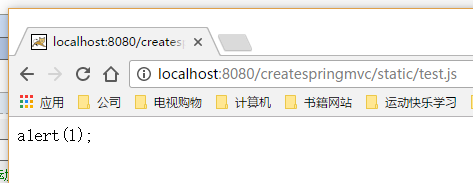
如果把这个js在页面中引用的话
在helloword.jsp页面引用<script type="text/javascript" src="${pageContext.request.contextPath}/static/test.js"></script>
再次访问http://localhost:8080/createspringmvc/index/helloword

这样就完成springmvc的最基本的可以访问了
创建完成后, 讲spring mvc加入到项目中
先修改pom.xml文件
注意红色字部分
1 <project xmlns="http://maven.apache.org/POM/4.0.0" xmlns:xsi="http://www.w3.org/2001/XMLSchema-instance" 2 xsi:schemaLocation="http://maven.apache.org/POM/4.0.0 http://maven.apache.org/maven-v4_0_0.xsd"> 3 <modelVersion>4.0.0</modelVersion> 4 <groupId>com.learn.javaee</groupId> 5 <artifactId>createspringmvc</artifactId> 6 <packaging>war</packaging> 7 <version>0.0.1-SNAPSHOT</version> 8 <name>createspringmvc Maven Webapp</name> 9 <url>http://maven.apache.org</url> 10 11 <properties> 12 <spring.version>4.3.2.RELEASE</spring.version> 13 14 </properties> 15 16 17 <dependencies> 18 <dependency> 19 <groupId>junit</groupId> 20 <artifactId>junit</artifactId> 21 <version>3.8.1</version> 22 <scope>test</scope> 23 </dependency> 24 25 <!-- servlet api --> 26 <dependency> 27 <groupId>javax.servlet.jsp</groupId> 28 <artifactId>jsp-api</artifactId> 29 <version>2.2</version> 30 <scope>provided</scope> 31 </dependency> 32 <dependency> 33 <groupId>javax.servlet</groupId> 34 <artifactId>servlet-api</artifactId> 35 <version>2.5</version> 36 </dependency> 37 38 39 <!-- Spring --> 40 <dependency> 41 <groupId>org.springframework</groupId> 42 <artifactId>spring-core</artifactId> 43 <version>${spring.version}</version> 44 </dependency> 45 <dependency> 46 <groupId>org.springframework</groupId> 47 <artifactId>spring-context</artifactId> 48 <version>${spring.version}</version> 49 </dependency> 50 <dependency> 51 <groupId>org.springframework</groupId> 52 <artifactId>spring-beans</artifactId> 53 <version>${spring.version}</version> 54 </dependency> 55 <dependency> 56 <groupId>org.springframework</groupId> 57 <artifactId>spring-aop</artifactId> 58 <version>${spring.version}</version> 59 </dependency> 60 <dependency> 61 <groupId>org.springframework</groupId> 62 <artifactId>spring-jdbc</artifactId> 63 <version>${spring.version}</version> 64 </dependency> 65 <dependency> 66 <groupId>org.springframework</groupId> 67 <artifactId>spring-web</artifactId> 68 <version>${spring.version}</version> 69 </dependency> 70 <dependency> 71 <groupId>org.springframework</groupId> 72 <artifactId>spring-webmvc</artifactId> 73 <version>${spring.version}</version> 74 </dependency> 75 <dependency> 76 <groupId>org.springframework</groupId> 77 <artifactId>spring-tx</artifactId> 78 <version>${spring.version}</version> 79 </dependency> 80 <dependency> 81 <groupId>org.springframework</groupId> 82 <artifactId>spring-context-support</artifactId> 83 <version>${spring.version}</version> 84 </dependency> 85 <dependency> 86 <groupId>org.springframework</groupId> 87 <artifactId>spring-orm</artifactId> 88 <version>${spring.version}</version> 89 </dependency> 90 <dependency> 91 <groupId>org.springframework</groupId> 92 <artifactId>spring-test</artifactId> 93 <version>${spring.version}</version> 94 </dependency> 95 <dependency> 96 <groupId>org.springframework</groupId> 97 <artifactId>spring-websocket</artifactId> 98 <version>${spring.version}</version> 99 </dependency> 100 <!-- Spring --> 101 102 </dependencies> 103 <build> 104 <finalName>createspringmvc</finalName> 105 </build> 106 </project>
然后编辑web.xml文件
如果安装过STS插件的话, 直接按alt + 回车

选择后就出来了, 然后改成如下
1 <?xml version="1.0" encoding="UTF-8"?> 2 <web-app 3 xmlns:xsi="http://www.w3.org/2001/XMLSchema-instance" 4 xmlns="http://xmlns.jcp.org/xml/ns/javaee" 5 xsi:schemaLocation="http://xmlns.jcp.org/xml/ns/javaee http://xmlns.jcp.org/xml/ns/javaee/web-app_3_1.xsd" 6 id="WebApp_ID" 7 version="3.1"> 8 9 <!-- The front controller of this Spring Web application, responsible for handling all application requests --> 10 <servlet> 11 <servlet-name>springDispatcherServlet</servlet-name> 12 <servlet-class>org.springframework.web.servlet.DispatcherServlet</servlet-class> 13 <init-param> 14 <param-name>contextConfigLocation</param-name> 15 <param-value>classpath:applicationcontext.xml</param-value> 16 </init-param> 17 <load-on-startup>1</load-on-startup> 18 </servlet> 19 20 <!-- Map all requests to the DispatcherServlet for handling --> 21 <servlet-mapping> 22 <servlet-name>springDispatcherServlet</servlet-name> 23 <url-pattern>/</url-pattern> 24 </servlet-mapping> 25 26 </web-app>
红色字体部分是需要修改的,
classpath:applicationcontext.xml 文件名可以修改, 无所谓
按照如图位置创建applicationcontext.xml文件

文件内容如下
1 <?xml version="1.0" encoding="UTF-8"?> 2 <beans xmlns="http://www.springframework.org/schema/beans" 3 xmlns:xsi="http://www.w3.org/2001/XMLSchema-instance" xmlns:context="http://www.springframework.org/schema/context" 4 xmlns:mvc="http://www.springframework.org/schema/mvc" 5 xsi:schemaLocation="http://www.springframework.org/schema/beans http://www.springframework.org/schema/beans/spring-beans.xsd 6 http://www.springframework.org/schema/context http://www.springframework.org/schema/context/spring-context.xsd 7 http://www.springframework.org/schema/mvc http://www.springframework.org/schema/mvc/spring-mvc.xsd"> 8 9 <!-- 设置自动扫描的包 --> 10 <context:component-scan base-package="cn.learn.*"></context:component-scan> 要在src/main/java 下创建包为cn.learn, 为了方便就这么写了, 大神别喷我 11 <!-- 开启自动注解支持 --> 12 <mvc:annotation-driven /> 13 <!-- 定义静态资源位置 --> 14 <mvc:resources location="/WEB-INF/static/" mapping="/static/**"></mvc:resources> 15 16 <!-- jsp视图处理 start --> 17 <bean 18 class="org.springframework.web.servlet.view.InternalResourceViewResolver"> 19 <!-- 视图前缀 --> 20 <property name="prefix" value="/WEB-INF/view/"></property> 21 <!-- 视图后缀 --> 22 <property name="suffix" value=".jsp"></property> 23 <property name="viewClass" 24 value="org.springframework.web.servlet.view.InternalResourceView" /> 25 <property name="order" value="1" /> 26 </bean> 27 <!-- jsp视图处理 end --> 28 29 </beans>
然后变成这样的目录结构

在cn.learn包下新建一个controller包(这一步不是必须的, 但是一般都要分开, 这东西看项目)
然后在controller包下新建一个类 IndexController
1 package cn.learn.controller;
2
3 import org.springframework.stereotype.Controller;
4 import org.springframework.web.bind.annotation.RequestMapping;
5 import org.springframework.web.servlet.ModelAndView;
6
7 @Controller
8 @RequestMapping("/index")
9 public class IndexController {
10
11 @RequestMapping("/helloword")
12 public ModelAndView hellowordAction(){
13
14 //直接返回到view目录下的 index目录下的helloword.jsp
15 return new ModelAndView("index/helloword");
16 }
17 }新建文件 在 view/index/helloword.jsp
1 <%@ page language="java" contentType="text/html; charset=ISO-8859-1" 2 pageEncoding="ISO-8859-1"%> 3 <!DOCTYPE html PUBLIC "-//W3C//DTD HTML 4.01 Transitional//EN" "http://www.w3.org/TR/html4/loose.dtd"> 4 <html> 5 <head> 6 <meta http-equiv="Content-Type" content="text/html; charset=ISO-8859-1"> 7 <title>helloword</title> 8 </head> 9 <body> 10 this is a helloword page 11 </body> 12 </html>
启动tomcat浏览器访问
http://localhost:8080/createspringmvc/index/helloword

应该注意到在applicationcontext.xml文件中配置过一个静态文件访问
<mvc:resources location="/WEB-INF/static/" mapping="/static/**"></mvc:resources>
把web应用的所有 类似于js css images 等, 不需要走框架的都放到这里
例如

写了一行 alert(1);
在浏览器中访问http://localhost:8080/createspringmvc/static/test.js
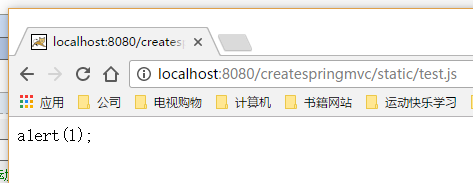
如果把这个js在页面中引用的话
在helloword.jsp页面引用<script type="text/javascript" src="${pageContext.request.contextPath}/static/test.js"></script>
再次访问http://localhost:8080/createspringmvc/index/helloword

这样就完成springmvc的最基本的可以访问了
相关文章推荐
- maven的初步使用--Eclipse android maven的项目创建
- Eclipse中使用Maven创建Servlet3.0 Web 项目
- 标准版eclipse配置J2EE插件,使用maven创建web项目(spring JDBC)
- Maven学习总结(七)——eclipse中使用Maven创建Web项目
- 在ECLIPSE中使用maven插件创建webapp类型项目
- 使用Eclipse创建Maven项目
- 使用Eclipse-Maven-git做Java开发(5)--Eclipse的Java项目的创建过程
- maven2创建web项目,使用eclipse没有run on server的解决方法
- Eclipse中使用Maven创建项目 (转)
- [使用心得]maven2之m2eclipse使用手册之六使用Maven2插件创建一个简单的SSH2项目之tomcat篇
- 使用Maven在Eclipse中创建Web项目
- [使用心得]maven2之m2eclipse使用手册之六使用Maven2插件创建一个简单的SSH2项目之glassfish篇(一)
- Eclipse中使用Maven创建Servlet3.0 Web 项目
- 使用Eclipse自带的Maven插件创建Web项目时报错:Could not resolve archetype org.apache.maven.archetypes:maven-archetyp
- Eclipse中使用Maven创建Servlet3.0 Web 项目
- 使用Maven在Eclipse中创建Web项目[转]
- [使用心得]maven2之m2eclipse使用手册之六使用Maven2插件创建一个简单的SSH2项目之jetty篇(二)
- [使用心得]maven2之m2eclipse使用手册之六使用Maven2插件创建一个简单的SSH2项目之jetty篇(三)
- eclipse 使用 maven-archetype-quickstart 创建项目报错
- 使用Eclipse 创建 Maven 项目
