嵌入式驱动编写-LCD驱动程序
2016-11-08 22:14
295 查看
如何来写LCD的驱动程序,首先 看芯片开发手册和原理图
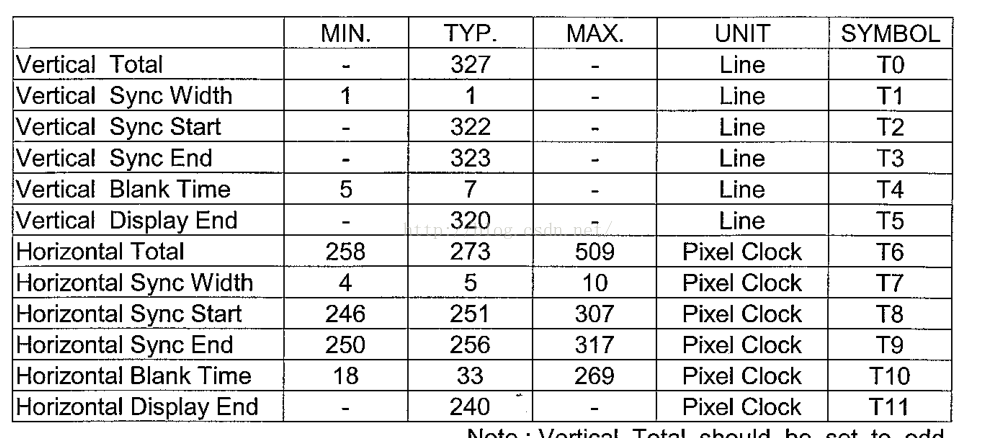
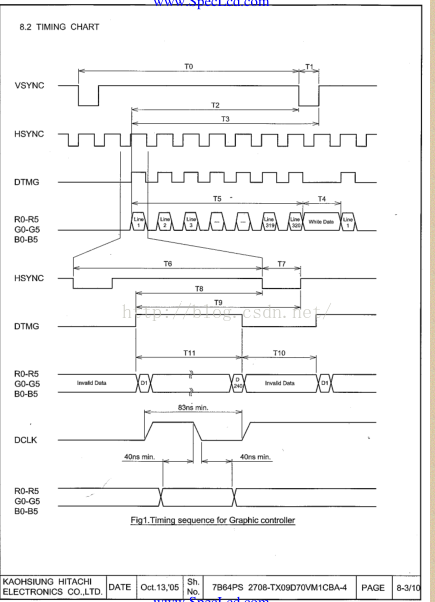
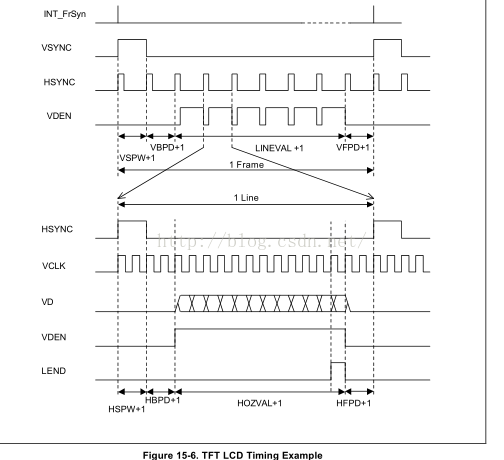
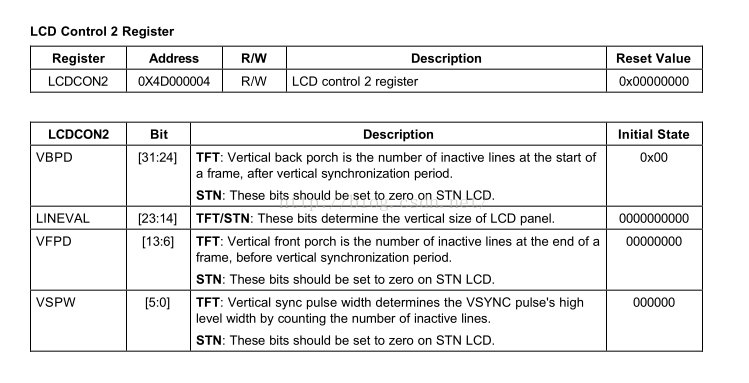

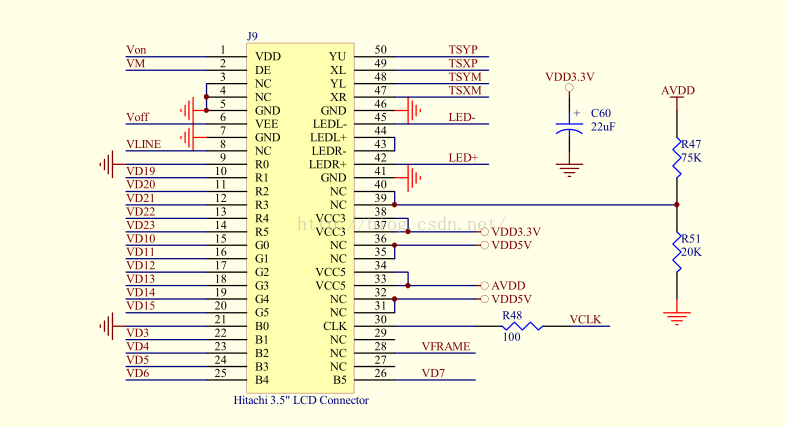
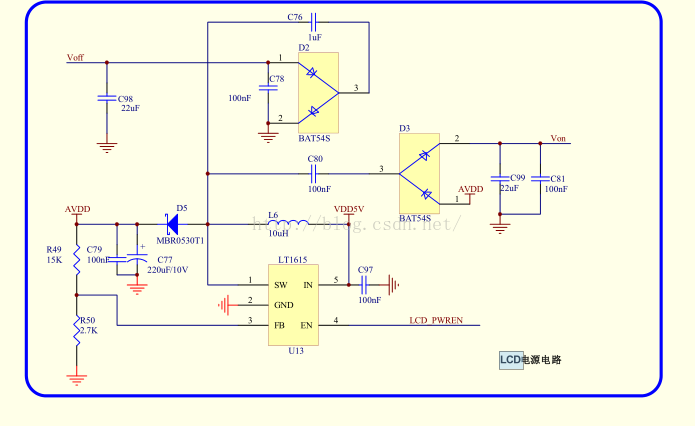
根据原理图,找到s3c2440的GPIO控制管脚,gpb gpc gpd gpg管脚控制
需要设置寄存器
以及设置LCD控制寄存器
查看内核中的fbmem.c (drivers\video) 文件
registered_fb数组中根据次设备号得到一个fb_info结构体
register_framebuffer中设置registered_fb结构体.
static ssize_t
fb_read(struct file *file, char __user *buf, size_t count, loff_t *ppos)
{
unsigned long p = *ppos;
struct inode *inode = file->f_path.dentry->d_inode;
int fbidx = iminor(inode);
struct fb_info *info = registered_fb[fbidx];
u32 *buffer, *dst;
u32 __iomem *src;
int c, i, cnt = 0, err = 0;
unsigned long total_size;
if (!info || ! info->screen_base)
return -ENODEV;
if (info->state != FBINFO_STATE_RUNNING)
return -EPERM;
if (info->fbops->fb_read)
return info->fbops->fb_read(info, buf, count, ppos);
total_size = info->screen_size;
if (total_size == 0)
total_size = info->fix.smem_len;
if (p >= total_size)
return 0;
if (count >= total_size)
count = total_size;
if (count + p > total_size)
count = total_size - p;
buffer = kmalloc((count > PAGE_SIZE) ? PAGE_SIZE : count,
GFP_KERNEL);
if (!buffer)
return -ENOMEM;
src = (u32 __iomem *) (info->screen_base + p);
if (info->fbops->fb_sync)
info->fbops->fb_sync(info);
while (count) {
c = (count > PAGE_SIZE) ? PAGE_SIZE : count;
dst = buffer;
for (i = c >> 2; i--; )
*dst++ = fb_readl(src++);
if (c & 3) {
u8 *dst8 = (u8 *) dst;
u8 __iomem *src8 = (u8 __iomem *) src;
for (i = c & 3; i--;)
*dst8++ = fb_readb(src8++);
src = (u32 __iomem *) src8;
}
if (copy_to_user(buf, buffer, c)) {
err = -EFAULT;
break;
}
*ppos += c;
buf += c;
cnt += c;
count -= c;
}
kfree(buffer);
return (err) ? err : cnt;
}
static ssize_t
fb_write(struct file *file, const char __user *buf, size_t count, loff_t *ppos)
{
unsigned long p = *ppos;
struct inode *inode = file->f_path.dentry->d_inode;
int fbidx = iminor(inode);
struct fb_info *info = registered_fb[fbidx];
u32 *buffer, *src;
u32 __iomem *dst;
int c, i, cnt = 0, err = 0;
unsigned long total_size;
if (!info || !info->screen_base)
return -ENODEV;
if (info->state != FBINFO_STATE_RUNNING)
return -EPERM;
if (info->fbops->fb_write)
return info->fbops->fb_write(info, buf, count, ppos);
total_size = info->screen_size;
if (total_size == 0)
total_size = info->fix.smem_len;
if (p > total_size)
return -EFBIG;
if (count > total_size) {
err = -EFBIG;
count = total_size;
}
if (count + p > total_size) {
if (!err)
err = -ENOSPC;
count = total_size - p;
}
buffer = kmalloc((count > PAGE_SIZE) ? PAGE_SIZE : count,
GFP_KERNEL);
if (!buffer)
return -ENOMEM;
dst = (u32 __iomem *) (info->screen_base + p);
if (info->fbops->fb_sync)
info->fbops->fb_sync(info);
while (count) {
c = (count > PAGE_SIZE) ? PAGE_SIZE : count;
src = buffer;
if (copy_from_user(src, buf, c)) {
err = -EFAULT;
break;
}
for (i = c >> 2; i--; )
fb_writel(*src++, dst++);
if (c & 3) {
u8 *src8 = (u8 *) src;
u8 __iomem *dst8 = (u8 __iomem *) dst;
for (i = c & 3; i--; )
fb_writeb(*src8++, dst8++);
dst = (u32 __iomem *) dst8;
}
*ppos += c;
buf += c;
cnt += c;
count -= c;
}
kfree(buffer);
return (cnt) ? cnt : err;
}
/**
* register_framebuffer - registers a frame buffer device
* @fb_info: frame buffer info structure
*
* Registers a frame buffer device @fb_info.
*
* Returns negative errno on error, or zero for success.
*
*/
int
register_framebuffer(struct fb_info *fb_info)
{
int i;
struct fb_event event;
struct fb_videomode mode;
if (num_registered_fb == FB_MAX)
return -ENXIO;
num_registered_fb++;
for (i = 0 ; i < FB_MAX; i++)
if (!registered_fb[i])
break;
fb_info->node = i;
fb_info->dev = device_create(fb_class, fb_info->device,
MKDEV(FB_MAJOR, i), "fb%d", i);
if (IS_ERR(fb_info->dev)) {
/* Not fatal */
printk(KERN_WARNING "Unable to create device for framebuffer %d; errno = %ld\n", i, PTR_ERR(fb_info->dev));
fb_info->dev = NULL;
} else
fb_init_device(fb_info);
if (fb_info->pixmap.addr == NULL) {
fb_info->pixmap.addr = kmalloc(FBPIXMAPSIZE, GFP_KERNEL);
if (fb_info->pixmap.addr) {
fb_info->pixmap.size = FBPIXMAPSIZE;
fb_info->pixmap.buf_align = 1;
fb_info->pixmap.scan_align = 1;
fb_info->pixmap.access_align = 32;
fb_info->pixmap.flags = FB_PIXMAP_DEFAULT;
}
}
fb_info->pixmap.offset = 0;
if (!fb_info->pixmap.blit_x)
fb_info->pixmap.blit_x = ~(u32)0;
if (!fb_info->pixmap.blit_y)
fb_info->pixmap.blit_y = ~(u32)0;
if (!fb_info->modelist.prev || !fb_info->modelist.next)
INIT_LIST_HEAD(&fb_info->modelist);
fb_var_to_videomode(&mode, &fb_info->var);
fb_add_videomode(&mode, &fb_info->modelist);
registered_fb[i] = fb_info;
event.info = fb_info;
fb_notifier_call_chain(FB_EVENT_FB_REGISTERED, &event);
return 0;
}
如何来写驱动?
怎么写LCD驱动程序?
1. 分配一个fb_info结构体: framebuffer_alloc
2. 设置
3. 注册: register_framebuffer
4. 硬件相关的操作
#include <linux/module.h>
#include <linux/kernel.h>
#include <linux/errno.h>
#include <linux/string.h>
#include <linux/mm.h>
#include <linux/slab.h>
#include <linux/delay.h>
#include <linux/fb.h>
#include <linux/init.h>
#include <linux/dma-mapping.h>
#include <linux/interrupt.h>
#include <linux/workqueue.h>
#include <linux/wait.h>
#include <linux/platform_device.h>
#include <linux/clk.h>
#include <asm/io.h>
#include <asm/uaccess.h>
#include <asm/div64.h>
#include <asm/mach/map.h>
#include <asm/arch/regs-lcd.h>
#include <asm/arch
4000
/regs-gpio.h>
#include <asm/arch/fb.h>
static volatile unsigned long *gpbcon;
static volatile unsigned long *gpbdat;
static volatile unsigned long *gpccon;
static volatile unsigned long *gpdcon;
static volatile unsigned long *gpgcon;
struct lcd_regs {
unsigned long lcdcon1;
unsigned long lcdcon2;
unsigned long lcdcon3;
unsigned long lcdcon4;
unsigned long lcdcon5;
unsigned long lcdsaddr1;
unsigned long lcdsaddr2;
unsigned long lcdsaddr3;
unsigned long redlut;
unsigned long greenlut;
unsigned long bluelut;
unsigned long reserved[9];
unsigned long dithmode;
unsigned long tpal;
unsigned long lcdintpnd;
unsigned long lcdsrcpnd;
unsigned long lcdintmsk;
unsigned long lpcsel;};
static volatile struct lcd_regs* lcd_regs;
static fb_info *s3c_lcd;
static struct fb_ops s3c_lcdfb_ops = {
.owner = THIS_MODULE,
// .fb_setcolreg = atmel_lcdfb_setcolreg,
.fb_fillrect = cfb_fillrect,
.fb_copyarea = cfb_copyarea,
.fb_imageblit = cfb_imageblit,
};
static int myled_init(void)
{
//得到一个额结构体
s3c_lcd = framebuffer_alloc(0, NULL);
/* 2. 设置 */
/* 2.1 设置固定的参数 */
strcpy(s3c_lcd->fix.id, "myled");
s3c_lcd->fix.smem_len = 240*320*16;
s3c_lcd->fix.type = FB_TYPE_PACKED_PIXELS;
s3c_lcd->fix.visual = FB_VISUAL_TRUECOLOR;
s3c_lcd->fix.line_length = 240*2;
/* 2.2 设置可变的参数 */
s3c_lcd->var.xres =240;
s3c_lcd->var.yres =320;
s3c_lcd->var.xres_virtual = 240;
s3c_lcd->var.yres_virtual = 320;
s3c_lcd->var.bits_per_pixel = 16;
/* RGB:565 */
s3c_lcd->var.red.offset = 11;
s3c_lcd->var.red.length = 5;
s3c_lcd->var.green.offset = 5;
s3c_lcd->var.green.length = 6;
s3c_lcd->var.blue.offset = 0;
s3c_lcd->var.blue.length = 5;
s3c_lcd->var.activate = FB_ACTIVATE_NOW;
/* 2.3 设置操作函数 */
s3c_lcd->fbops = &s3c_lcdfb_ops;
/* 2.4 其他的设置 */
//s3c_lcd->pseudo_palette =; //
//s3c_lcd->screen_base = ; /* 显存的虚拟地址 */
s3c_lcd->screen_size = 240*324*16/8;
/* 3. 硬件相关的操作 */
/* 3.1 配置GPIO用于LCD */
gpbcon = ioremap(0x56000010, 8);
gpbdat = gpbcon+1;
gpccon = ioremap(0x56000020, 4);
gpdcon = ioremap(0x56000030, 4);
gpgcon = ioremap(0x56000060, 4);
*gpccon = 0xaaaaaaaa; /* GPIO管脚用于VD[7:0],LCDVF[2:0],VM,VFRAME,VLINE,VCLK,LEND */
*gpdcon = 0xaaaaaaaa; /* GPIO管脚用于VD[23:8] */
*gpbcon &= ~(3); /* GPB0设置为输出引脚 */
*gpbcon |= 1;
*gpbdat &= ~1; /* 输出低电平 */
*gpgcon |= (3<<8); /* GPG4用作LCD_PWREN */
/* 3.2 根据LCD手册设置LCD控制器, 比如VCLK的频率等 */
lcd_regs = ioremap(0x4D000000, sizeof(struct lcd_regs));
/* bit[17:8]: VCLK = HCLK / [(CLKVAL+1) x 2], LCD手册P14
* 10MHz(100ns) = 100MHz / [(CLKVAL+1) x 2]
* CLKVAL = 4
* bit[6:5]: 0b11, TFT LCD
* bit[4:1]: 0b1100, 16 bpp for TFT
* bit[0] : 0 = Disable the video output and the LCD control signal.
*/
lcd_regs->lcdcon1 = (4<<8) | (3<<5) | (0x0c<<1);
/* 垂直方向的时间参数
* bit[31:24]: VBPD, VSYNC之后再过多长时间才能发出第1行数据
* LCD手册 T0-T2-T1=4
* VBPD=3
* bit[23:14]: 多少行, 320, 所以LINEVAL=320-1=319
* bit[13:6] : VFPD, 发出最后一行数据之后,再过多长时间才发出VSYNC
* LCD手册T2-T5=322-320=2, 所以VFPD=2-1=1
* bit[5:0] : VSPW, VSYNC信号的脉冲宽度, LCD手册T1=1, 所以VSPW=1-1=0
*/
lcd_regs->lcdcon2 = (3<<24) | (319<<14) | (1<<6) | (0<<0);
/* 水平方向的时间参数
* bit[25:19]: HBPD, VSYNC之后再过多长时间才能发出第1行数据
* LCD手册 T6-T7-T8=17
* HBPD=16
* bit[18:8]: 多少列, 240, 所以HOZVAL=240-1=239
* bit[7:0] : HFPD, 发出最后一行里最后一个象素数据之后,再过多长时间才发出HSYNC
* LCD手册T8-T11=251-240=11, 所以HFPD=11-1=10
*/
lcd_regs->lcdcon3 = (16<<19) | (239<<8) | (10<<0);
/* 信号的极性
* bit[11]: 1=565 format
* bit[10]: 0 = The video data is fetched at VCLK falling edge
* bit[9] : 1 = HSYNC信号要反转,即低电平有效
* bit[8] : 1 = VSYNC信号要反转,即低电平有效
* bit[6] : 0 = VDEN不用反转
* bit[3] : 0 = PWREN输出0
* bit[1] : 0 = BSWP
* bit[0] : 1 = HWSWP 2440手册P413
*/
lcd_regs->lcdcon5 = (1<<11) | (0<<10) | (1<<9) | (1<<8) | (1<<0);
/* 水平方向的同步信号
* bit[7:0] : HSPW, HSYNC信号的脉冲宽度, LCD手册T7=5, 所以HSPW=5-1=4
*/
lcd_regs->lcdcon4 = 4;
/* 3.3 分配显存(framebuffer), 并把地址告诉LCD控制器 */
s3c_lcd->screen_base = dma_alloc_writecombine(NULL, s3c_lcd->fix.smem_len, &s3c_lcd->fix.smem_start, GFP_KERNEL);
lcd_regs->lcdsaddr1 = (s3c_lcd->fix.smem_start >> 1) & ~(3<<30);
lcd_regs->lcdsaddr2 = ((s3c_lcd->fix.smem_start + s3c_lcd->fix.smem_len) >> 1) & 0x1fffff;
lcd_regs->lcdsaddr3 = (240*16/16); /* 一行的长度(单位: 2字节) */
//s3c_lcd->fix.smem_start = xxx; /* 显存的物理地址 */
/* 启动LCD */
lcd_regs->lcdcon1 |= (1<<0); /* 使能LCD本身 */
*gpbdat |= 1; /* 输出高电平, 使能背光 */
//注册
register_framebuffer(s3c_lcd)
return 0;
}
static void myled_exit(void)
{
}
module_init(myled_init);
module_exit(myled_exit);
MODULE_LICENSE("GPL");
编译内核
make menuconfig去掉原来的驱动程序
-> Device Drivers
-> Graphics support
<M> S3C2410 LCD framebuffer support 将内核中自带的驱动卸载掉
make uImage得到新的内核烧写导开发板,运行后,发现屏幕不亮,表示没有驱动程序
make modules
在book@book-desktop:/work/system/linux-2.6.22.6/drivers/video$
得到i
cfbcopyarea.ko
icfbfillrect.ko
cfbimgblt.ko
编译lcd.c 得到lcd.ko 和上面三个文件放到网路文件系统上,
insmod cfbcopyarea.ko
insmod cfbfillrect.ko
insmod cfbimgblt.ko
insmod lcd.ko
在控制台
echo hello > /dev/tty1 // 可以在LCD上看见hello
cat lcd.ko > /dev/fb0 // 花屏
修改 /etc/inittab
tty1::askfirst:-/bin/sh
用新内核重启开发板
insmod cfbcopyarea.ko
insmod cfbfillrect.ko
insmod cfbimgblt.ko
insmod lcd.ko
insmod buttons.ko
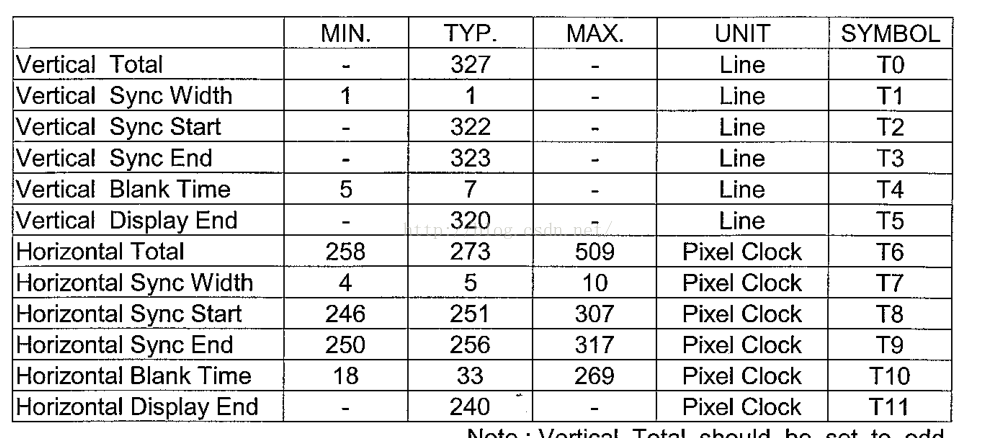
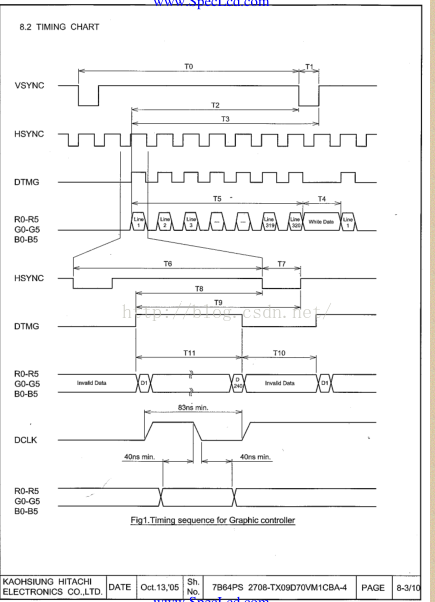
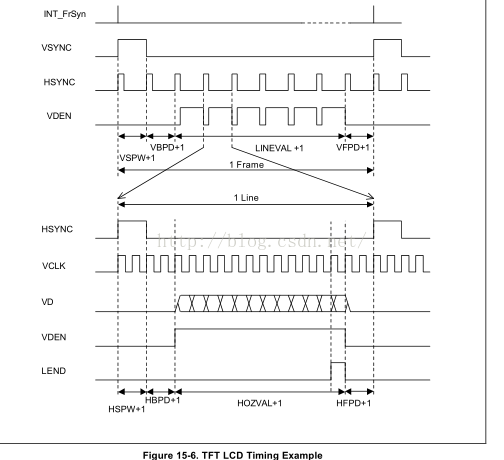
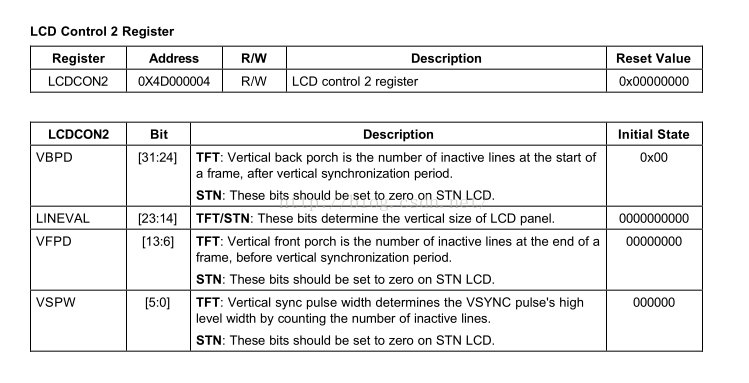

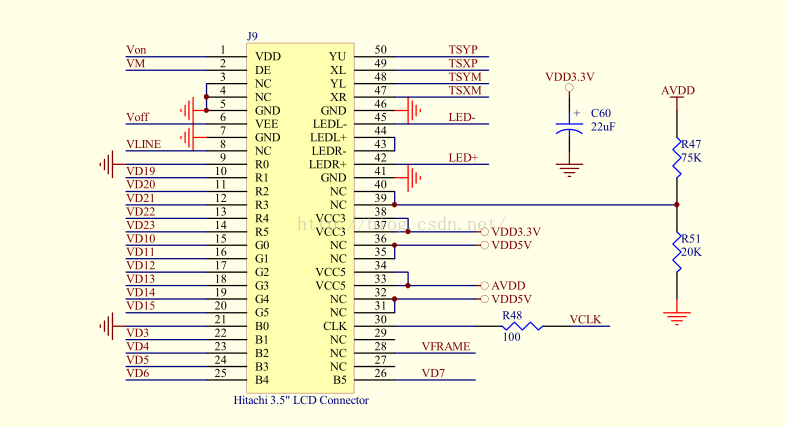
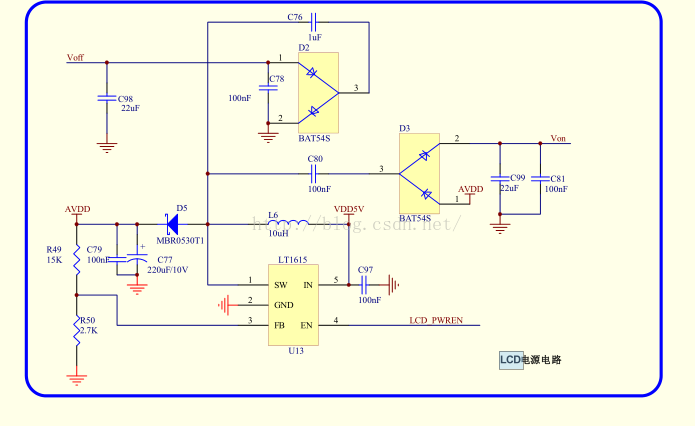
根据原理图,找到s3c2440的GPIO控制管脚,gpb gpc gpd gpg管脚控制
需要设置寄存器
以及设置LCD控制寄存器
查看内核中的fbmem.c (drivers\video) 文件
registered_fb数组中根据次设备号得到一个fb_info结构体
register_framebuffer中设置registered_fb结构体.
static ssize_t
fb_read(struct file *file, char __user *buf, size_t count, loff_t *ppos)
{
unsigned long p = *ppos;
struct inode *inode = file->f_path.dentry->d_inode;
int fbidx = iminor(inode);
struct fb_info *info = registered_fb[fbidx];
u32 *buffer, *dst;
u32 __iomem *src;
int c, i, cnt = 0, err = 0;
unsigned long total_size;
if (!info || ! info->screen_base)
return -ENODEV;
if (info->state != FBINFO_STATE_RUNNING)
return -EPERM;
if (info->fbops->fb_read)
return info->fbops->fb_read(info, buf, count, ppos);
total_size = info->screen_size;
if (total_size == 0)
total_size = info->fix.smem_len;
if (p >= total_size)
return 0;
if (count >= total_size)
count = total_size;
if (count + p > total_size)
count = total_size - p;
buffer = kmalloc((count > PAGE_SIZE) ? PAGE_SIZE : count,
GFP_KERNEL);
if (!buffer)
return -ENOMEM;
src = (u32 __iomem *) (info->screen_base + p);
if (info->fbops->fb_sync)
info->fbops->fb_sync(info);
while (count) {
c = (count > PAGE_SIZE) ? PAGE_SIZE : count;
dst = buffer;
for (i = c >> 2; i--; )
*dst++ = fb_readl(src++);
if (c & 3) {
u8 *dst8 = (u8 *) dst;
u8 __iomem *src8 = (u8 __iomem *) src;
for (i = c & 3; i--;)
*dst8++ = fb_readb(src8++);
src = (u32 __iomem *) src8;
}
if (copy_to_user(buf, buffer, c)) {
err = -EFAULT;
break;
}
*ppos += c;
buf += c;
cnt += c;
count -= c;
}
kfree(buffer);
return (err) ? err : cnt;
}
static ssize_t
fb_write(struct file *file, const char __user *buf, size_t count, loff_t *ppos)
{
unsigned long p = *ppos;
struct inode *inode = file->f_path.dentry->d_inode;
int fbidx = iminor(inode);
struct fb_info *info = registered_fb[fbidx];
u32 *buffer, *src;
u32 __iomem *dst;
int c, i, cnt = 0, err = 0;
unsigned long total_size;
if (!info || !info->screen_base)
return -ENODEV;
if (info->state != FBINFO_STATE_RUNNING)
return -EPERM;
if (info->fbops->fb_write)
return info->fbops->fb_write(info, buf, count, ppos);
total_size = info->screen_size;
if (total_size == 0)
total_size = info->fix.smem_len;
if (p > total_size)
return -EFBIG;
if (count > total_size) {
err = -EFBIG;
count = total_size;
}
if (count + p > total_size) {
if (!err)
err = -ENOSPC;
count = total_size - p;
}
buffer = kmalloc((count > PAGE_SIZE) ? PAGE_SIZE : count,
GFP_KERNEL);
if (!buffer)
return -ENOMEM;
dst = (u32 __iomem *) (info->screen_base + p);
if (info->fbops->fb_sync)
info->fbops->fb_sync(info);
while (count) {
c = (count > PAGE_SIZE) ? PAGE_SIZE : count;
src = buffer;
if (copy_from_user(src, buf, c)) {
err = -EFAULT;
break;
}
for (i = c >> 2; i--; )
fb_writel(*src++, dst++);
if (c & 3) {
u8 *src8 = (u8 *) src;
u8 __iomem *dst8 = (u8 __iomem *) dst;
for (i = c & 3; i--; )
fb_writeb(*src8++, dst8++);
dst = (u32 __iomem *) dst8;
}
*ppos += c;
buf += c;
cnt += c;
count -= c;
}
kfree(buffer);
return (cnt) ? cnt : err;
}
/**
* register_framebuffer - registers a frame buffer device
* @fb_info: frame buffer info structure
*
* Registers a frame buffer device @fb_info.
*
* Returns negative errno on error, or zero for success.
*
*/
int
register_framebuffer(struct fb_info *fb_info)
{
int i;
struct fb_event event;
struct fb_videomode mode;
if (num_registered_fb == FB_MAX)
return -ENXIO;
num_registered_fb++;
for (i = 0 ; i < FB_MAX; i++)
if (!registered_fb[i])
break;
fb_info->node = i;
fb_info->dev = device_create(fb_class, fb_info->device,
MKDEV(FB_MAJOR, i), "fb%d", i);
if (IS_ERR(fb_info->dev)) {
/* Not fatal */
printk(KERN_WARNING "Unable to create device for framebuffer %d; errno = %ld\n", i, PTR_ERR(fb_info->dev));
fb_info->dev = NULL;
} else
fb_init_device(fb_info);
if (fb_info->pixmap.addr == NULL) {
fb_info->pixmap.addr = kmalloc(FBPIXMAPSIZE, GFP_KERNEL);
if (fb_info->pixmap.addr) {
fb_info->pixmap.size = FBPIXMAPSIZE;
fb_info->pixmap.buf_align = 1;
fb_info->pixmap.scan_align = 1;
fb_info->pixmap.access_align = 32;
fb_info->pixmap.flags = FB_PIXMAP_DEFAULT;
}
}
fb_info->pixmap.offset = 0;
if (!fb_info->pixmap.blit_x)
fb_info->pixmap.blit_x = ~(u32)0;
if (!fb_info->pixmap.blit_y)
fb_info->pixmap.blit_y = ~(u32)0;
if (!fb_info->modelist.prev || !fb_info->modelist.next)
INIT_LIST_HEAD(&fb_info->modelist);
fb_var_to_videomode(&mode, &fb_info->var);
fb_add_videomode(&mode, &fb_info->modelist);
registered_fb[i] = fb_info;
event.info = fb_info;
fb_notifier_call_chain(FB_EVENT_FB_REGISTERED, &event);
return 0;
}
如何来写驱动?
怎么写LCD驱动程序?
1. 分配一个fb_info结构体: framebuffer_alloc
2. 设置
3. 注册: register_framebuffer
4. 硬件相关的操作
#include <linux/module.h>
#include <linux/kernel.h>
#include <linux/errno.h>
#include <linux/string.h>
#include <linux/mm.h>
#include <linux/slab.h>
#include <linux/delay.h>
#include <linux/fb.h>
#include <linux/init.h>
#include <linux/dma-mapping.h>
#include <linux/interrupt.h>
#include <linux/workqueue.h>
#include <linux/wait.h>
#include <linux/platform_device.h>
#include <linux/clk.h>
#include <asm/io.h>
#include <asm/uaccess.h>
#include <asm/div64.h>
#include <asm/mach/map.h>
#include <asm/arch/regs-lcd.h>
#include <asm/arch
4000
/regs-gpio.h>
#include <asm/arch/fb.h>
static volatile unsigned long *gpbcon;
static volatile unsigned long *gpbdat;
static volatile unsigned long *gpccon;
static volatile unsigned long *gpdcon;
static volatile unsigned long *gpgcon;
struct lcd_regs {
unsigned long lcdcon1;
unsigned long lcdcon2;
unsigned long lcdcon3;
unsigned long lcdcon4;
unsigned long lcdcon5;
unsigned long lcdsaddr1;
unsigned long lcdsaddr2;
unsigned long lcdsaddr3;
unsigned long redlut;
unsigned long greenlut;
unsigned long bluelut;
unsigned long reserved[9];
unsigned long dithmode;
unsigned long tpal;
unsigned long lcdintpnd;
unsigned long lcdsrcpnd;
unsigned long lcdintmsk;
unsigned long lpcsel;};
static volatile struct lcd_regs* lcd_regs;
static fb_info *s3c_lcd;
static struct fb_ops s3c_lcdfb_ops = {
.owner = THIS_MODULE,
// .fb_setcolreg = atmel_lcdfb_setcolreg,
.fb_fillrect = cfb_fillrect,
.fb_copyarea = cfb_copyarea,
.fb_imageblit = cfb_imageblit,
};
static int myled_init(void)
{
//得到一个额结构体
s3c_lcd = framebuffer_alloc(0, NULL);
/* 2. 设置 */
/* 2.1 设置固定的参数 */
strcpy(s3c_lcd->fix.id, "myled");
s3c_lcd->fix.smem_len = 240*320*16;
s3c_lcd->fix.type = FB_TYPE_PACKED_PIXELS;
s3c_lcd->fix.visual = FB_VISUAL_TRUECOLOR;
s3c_lcd->fix.line_length = 240*2;
/* 2.2 设置可变的参数 */
s3c_lcd->var.xres =240;
s3c_lcd->var.yres =320;
s3c_lcd->var.xres_virtual = 240;
s3c_lcd->var.yres_virtual = 320;
s3c_lcd->var.bits_per_pixel = 16;
/* RGB:565 */
s3c_lcd->var.red.offset = 11;
s3c_lcd->var.red.length = 5;
s3c_lcd->var.green.offset = 5;
s3c_lcd->var.green.length = 6;
s3c_lcd->var.blue.offset = 0;
s3c_lcd->var.blue.length = 5;
s3c_lcd->var.activate = FB_ACTIVATE_NOW;
/* 2.3 设置操作函数 */
s3c_lcd->fbops = &s3c_lcdfb_ops;
/* 2.4 其他的设置 */
//s3c_lcd->pseudo_palette =; //
//s3c_lcd->screen_base = ; /* 显存的虚拟地址 */
s3c_lcd->screen_size = 240*324*16/8;
/* 3. 硬件相关的操作 */
/* 3.1 配置GPIO用于LCD */
gpbcon = ioremap(0x56000010, 8);
gpbdat = gpbcon+1;
gpccon = ioremap(0x56000020, 4);
gpdcon = ioremap(0x56000030, 4);
gpgcon = ioremap(0x56000060, 4);
*gpccon = 0xaaaaaaaa; /* GPIO管脚用于VD[7:0],LCDVF[2:0],VM,VFRAME,VLINE,VCLK,LEND */
*gpdcon = 0xaaaaaaaa; /* GPIO管脚用于VD[23:8] */
*gpbcon &= ~(3); /* GPB0设置为输出引脚 */
*gpbcon |= 1;
*gpbdat &= ~1; /* 输出低电平 */
*gpgcon |= (3<<8); /* GPG4用作LCD_PWREN */
/* 3.2 根据LCD手册设置LCD控制器, 比如VCLK的频率等 */
lcd_regs = ioremap(0x4D000000, sizeof(struct lcd_regs));
/* bit[17:8]: VCLK = HCLK / [(CLKVAL+1) x 2], LCD手册P14
* 10MHz(100ns) = 100MHz / [(CLKVAL+1) x 2]
* CLKVAL = 4
* bit[6:5]: 0b11, TFT LCD
* bit[4:1]: 0b1100, 16 bpp for TFT
* bit[0] : 0 = Disable the video output and the LCD control signal.
*/
lcd_regs->lcdcon1 = (4<<8) | (3<<5) | (0x0c<<1);
/* 垂直方向的时间参数
* bit[31:24]: VBPD, VSYNC之后再过多长时间才能发出第1行数据
* LCD手册 T0-T2-T1=4
* VBPD=3
* bit[23:14]: 多少行, 320, 所以LINEVAL=320-1=319
* bit[13:6] : VFPD, 发出最后一行数据之后,再过多长时间才发出VSYNC
* LCD手册T2-T5=322-320=2, 所以VFPD=2-1=1
* bit[5:0] : VSPW, VSYNC信号的脉冲宽度, LCD手册T1=1, 所以VSPW=1-1=0
*/
lcd_regs->lcdcon2 = (3<<24) | (319<<14) | (1<<6) | (0<<0);
/* 水平方向的时间参数
* bit[25:19]: HBPD, VSYNC之后再过多长时间才能发出第1行数据
* LCD手册 T6-T7-T8=17
* HBPD=16
* bit[18:8]: 多少列, 240, 所以HOZVAL=240-1=239
* bit[7:0] : HFPD, 发出最后一行里最后一个象素数据之后,再过多长时间才发出HSYNC
* LCD手册T8-T11=251-240=11, 所以HFPD=11-1=10
*/
lcd_regs->lcdcon3 = (16<<19) | (239<<8) | (10<<0);
/* 信号的极性
* bit[11]: 1=565 format
* bit[10]: 0 = The video data is fetched at VCLK falling edge
* bit[9] : 1 = HSYNC信号要反转,即低电平有效
* bit[8] : 1 = VSYNC信号要反转,即低电平有效
* bit[6] : 0 = VDEN不用反转
* bit[3] : 0 = PWREN输出0
* bit[1] : 0 = BSWP
* bit[0] : 1 = HWSWP 2440手册P413
*/
lcd_regs->lcdcon5 = (1<<11) | (0<<10) | (1<<9) | (1<<8) | (1<<0);
/* 水平方向的同步信号
* bit[7:0] : HSPW, HSYNC信号的脉冲宽度, LCD手册T7=5, 所以HSPW=5-1=4
*/
lcd_regs->lcdcon4 = 4;
/* 3.3 分配显存(framebuffer), 并把地址告诉LCD控制器 */
s3c_lcd->screen_base = dma_alloc_writecombine(NULL, s3c_lcd->fix.smem_len, &s3c_lcd->fix.smem_start, GFP_KERNEL);
lcd_regs->lcdsaddr1 = (s3c_lcd->fix.smem_start >> 1) & ~(3<<30);
lcd_regs->lcdsaddr2 = ((s3c_lcd->fix.smem_start + s3c_lcd->fix.smem_len) >> 1) & 0x1fffff;
lcd_regs->lcdsaddr3 = (240*16/16); /* 一行的长度(单位: 2字节) */
//s3c_lcd->fix.smem_start = xxx; /* 显存的物理地址 */
/* 启动LCD */
lcd_regs->lcdcon1 |= (1<<0); /* 使能LCD本身 */
*gpbdat |= 1; /* 输出高电平, 使能背光 */
//注册
register_framebuffer(s3c_lcd)
return 0;
}
static void myled_exit(void)
{
}
module_init(myled_init);
module_exit(myled_exit);
MODULE_LICENSE("GPL");
编译内核
make menuconfig去掉原来的驱动程序
-> Device Drivers
-> Graphics support
<M> S3C2410 LCD framebuffer support 将内核中自带的驱动卸载掉
make uImage得到新的内核烧写导开发板,运行后,发现屏幕不亮,表示没有驱动程序
make modules
在book@book-desktop:/work/system/linux-2.6.22.6/drivers/video$
得到i
cfbcopyarea.ko
icfbfillrect.ko
cfbimgblt.ko
编译lcd.c 得到lcd.ko 和上面三个文件放到网路文件系统上,
insmod cfbcopyarea.ko
insmod cfbfillrect.ko
insmod cfbimgblt.ko
insmod lcd.ko
在控制台
echo hello > /dev/tty1 // 可以在LCD上看见hello
cat lcd.ko > /dev/fb0 // 花屏
修改 /etc/inittab
tty1::askfirst:-/bin/sh
用新内核重启开发板
insmod cfbcopyarea.ko
insmod cfbfillrect.ko
insmod cfbimgblt.ko
insmod lcd.ko
insmod buttons.ko
相关文章推荐
- 嵌入式驱动编写-第一个驱动程序
- 嵌入式Linux驱动笔记(三)------LCD驱动程序
- linux驱动LCD 驱动程序代码编写
- 嵌入式驱动编写-按键驱动程序
- 嵌入式驱动编写-点亮LED驱动程序
- 关于嵌入式驱动编写的小感悟
- LCD驱动编写小结
- 嵌入式系统中LCD驱动的实现原理
- Linux LCD 驱动编写<一>
- 嵌入式驱动Makefile编写
- WinCE的LCD驱动程序编写指南
- 编写基于linux的lcd驱动
- 嵌入式系统中LCD驱动的实现原理
- Linux网络驱动程序编写(二) 嵌入式Linux网络驱动程序开发设计 Linux网络驱动程序编写(二)
- 嵌入式Linux驱动笔记(八)------依赖Linux kernel驱动的pwm编写
- 嵌入式Linux驱动学习笔记(一)------第一个LED驱动程序
- LCD驱动程序(1)初步编写LCD驱动程序
- 嵌入式Linux之我行——S3C2440上LCD驱动(FrameBuffer)实例开发讲解(一)
- 如何编写Linux的LCD驱动
- LCD驱动程序三(驱动测试和总结)
