lamp基础之lamp(php-fpm)的实现
2016-11-07 21:32
369 查看
大纲:1. CGI和fastcgi对比分析 2.[b][b]用三台主机以fast-cgi的方式实现lamp并安装wordpress[/b][/b]3. https的实现过程 一、CGI和fastcgi对比分析 lamp 安装http和php的结合方式可以分为三种:
1.php作为http的模块
2.以cgi模式结合(极少使用)
3.以fastcgi模式结合
服务器端的 HTTP Daemon(守护进程)启动一个子进程。然后在子进程中,将 HTTP 请求里描述的信息通过标准输入 stdin 和环境变量传递给 URL 指定的 CGI 程序,并启动此应用程序进行处理,处理结果通过标准输出 stdout 返回给 HTTP Daemon 子进程。
再由 HTTP Daemon 子进程通过 HTTP 协议返回给客户端。
上面的这段话理解可能还是比较抽象,下面我们就通过一次 GET 请求为例进行详细说明。

如图所示,本次请求的流程如下:客户端访问 http://127.0.0.1:9003/cgi-bin/user?id=1
127.0.0.1 上监听 9003 端口的守护进程接受到该请求
通过解析 HTTP 头信息,得知是 GET 请求,并且请求的是
将 uri 里的
Web 守护进程 fork 一个子进程,然后在子进程中执行 user 程序,通过环境变量获取到
执行完毕之后,将结果通过标准输出返回到子进程。
子进程将结果返回给客户端。
总结:
mode_php 是Apache 的一个模块,把PHP 解释器嵌入到Apache 进程中。
CGI 和FastCGI 分别是一种协议。Web Server 实现了CGI 或FastCGI 协议的相应的应用程序(以下简称CGI 或FastCGI),就可以启动PHP 解释器处理PHP 请求。它们都是以独立进程的形式存在。
mode_php 和FastCGI 在 单个进程中可以处理多个请求,CGI 在单个进程中只能处理一个请求。
php-cgi 是一种CGI 协议的实现。
php-cgi 其实就是PHP 解析器。
在CGI 模式时,当Web Server 收到 xx/index.php 请求时,会启动php-cgi,php-cgi 会解析php.ini 文件,初始化环境,然后根据请求参数进行处理,再返回处理后的结果。(都是以CGI 协议规范来进行)
php-cgi 在每个请求时都会启动一个进程,然后读取php.ini 进行解析,可想而知效率相对比较低。
php-cgi 无法实现平滑重启。修改php.ini 配置后,后面启动的php-cgi 程序还是不会感知。
php-fpm 即FastCGI Process Management,是一种FastCGI 协议的实现。
当请求到来时,php-fpm 启动并读取php.ini 文件完成初始化环境,然后启动一个master,再启动多个worker。当请求过来时,master 会传递给一个worker,然后等待下一个请求。php-fpm 会动态配置worker 的数量。
一个php-fpm 进程可以处理多个请求,会启动多个php-cgi 程序。当worker不够用时,master可以根据配置预先启动几个worker等着;当然空闲worker太多时,也会停掉一些,这样就提高了性能,也节约了资源
php-fpm 可以实现平衡重启。修改php.ini 后,当启用新的worker 会使用新的配置。
在实际生产中由于压力较大,所以amp一般是分别独立的服务器,甚至是服务器组,而且使用的是高可用集群,以分担单个服务器的压力,同时避免单点故障,所以本次将利用三台主机来模拟lamp的工作场景。
二、用三台主机以fast-cgi的方式实现lamp并安装wordpress
环境:
Apache:
1.配置httpd服务
a.注销中心主机
php-fpm
1.安装php-fpm
简单测试一下,看看是否连接成功
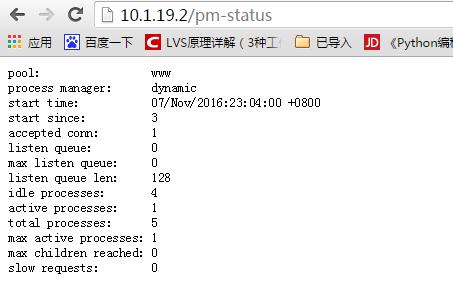
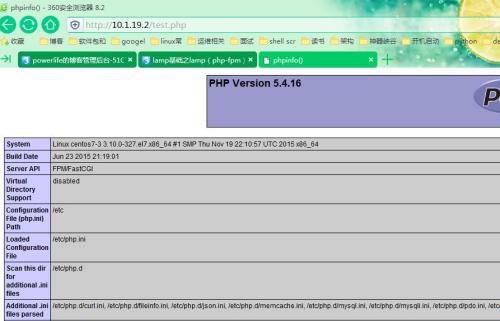
status输出:pool: www #连接池名称process manager: dynamic #进程管理器类型start time: 11/Oct/2016:11:22:04 +0800 #启动日期时间 start since: 917 # 运行时长accepted conn: 9 # 连接池已经处理过的请求数listen queue: 0 # 请求队列长度max listen queue: 0 # 请求队列的最大长度listen queue len: 128 # socket等待队列的长度idle processes: 4 # 空闲进程数量active processes: 1 # 活跃的进程数量total processes: 5 # 连接池中的总进程数量max active processes: 2 # 连接池中最大的活跃进程数量max children reached: 0 # 达到连接池中最大进程数量限制的上限的次数slow requests: 0 :启用了slow-log时,记录慢请求的数量其它格式的输出:/status?json/status?xml/status?html/status?fullfull格式的输出:pid: 1378 state: Idle # 当前进程状态,idle, running, ...start time: 11/Oct/2016:11:22:04 +0800 #进程的启动日期时间start since: 1386 # 运行时长requests: 3 # 处理过的请求数量request duration: 119 # 请求时长,单位是微秒request method: GET # 请求方法,GET,POST等;request URI: /status?html # 请求的URL content length: 0 #请求内容的长度,POST方法才有意义 ;user: - # 用户,由PHP_auth_user认证的用户;script: - # 运行的php脚本;last request cpu: 0.00 # 最后一次请求的CPU使用量;last request memory: 262144# 最后一次请求的内存使用量;
注意:一定要记得创建/var/lib/php/session目录,并且给apache用户权限
mariadb
a.配置mariadb服务
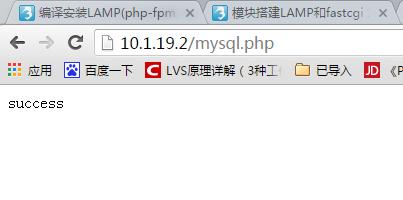
现在测试实现wordpress服务
1.在php-fpm主机上 :下载wordpress并将其解压缩后放置到php-fpm的根目录下
3.在php-fpm主机上: 创建session,并且赋予apache用户权限
4.在mariadb主机上 : 创建wordpress所需要的库,并且授权用户
5.安装wordpress
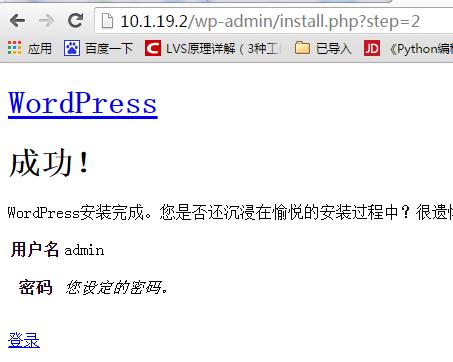
b 将证书发给httpd服务器
3.配置ssl.conf
测试成功了
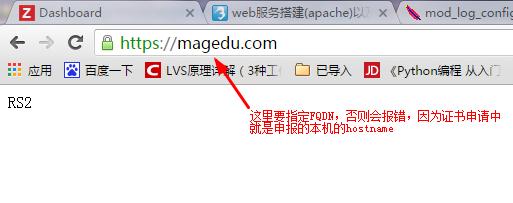
1.php作为http的模块
2.以cgi模式结合(极少使用)
3.以fastcgi模式结合
CGI 简介
CGI全称是“通用网关接口”(Common Gateway Interface),它可以让一个客户端,从网页浏览器向执行在Web服务器上的程序请求数据。 CGI描述了客户端和这个程序之间传输数据的一种标准。 CGI的一个目的是要独立于任何语言的,所以CGI可以用任何一种语言编写,只要这种语言具有标准输入、输出和环境变量。 如php,perl,tcl等。CGI 的运行原理
客户端访问某个 URL 地址之后,通过 GET/POST/PUT 等方式提交数据,并通过 HTTP 协议向 Web 服务器发出请求。服务器端的 HTTP Daemon(守护进程)启动一个子进程。然后在子进程中,将 HTTP 请求里描述的信息通过标准输入 stdin 和环境变量传递给 URL 指定的 CGI 程序,并启动此应用程序进行处理,处理结果通过标准输出 stdout 返回给 HTTP Daemon 子进程。
再由 HTTP Daemon 子进程通过 HTTP 协议返回给客户端。
上面的这段话理解可能还是比较抽象,下面我们就通过一次 GET 请求为例进行详细说明。

如图所示,本次请求的流程如下:客户端访问 http://127.0.0.1:9003/cgi-bin/user?id=1
127.0.0.1 上监听 9003 端口的守护进程接受到该请求
通过解析 HTTP 头信息,得知是 GET 请求,并且请求的是
/cgi-bin/目录下的
user文件。
将 uri 里的
id=1通过存入
QUERY_STRING环境变量。
Web 守护进程 fork 一个子进程,然后在子进程中执行 user 程序,通过环境变量获取到
id。
执行完毕之后,将结果通过标准输出返回到子进程。
子进程将结果返回给客户端。
FastCGI 简介
FastCGI是Web服务器和处理程序之间通信的一种协议, 是CGI的一种改进方案,FastCGI像是一个常驻(long-lived)型的CGI, 它可以一直执行,在请求到达时不会花费时间去fork一个进程来处理(这是CGI最为人诟病的fork-and-execute模式)。 正是因为他只是一个通信协议,它还支持分布式的运算,所以 FastCGI 程序可以在网站服务器以外的主机上执行,并且可以接受来自其它网站服务器的请求。FastCGI 是与语言无关的、可伸缩架构的 CGI 开放扩展,将 CGI 解释器进程保持在内存中,以此获得较高的性能。 CGI 程序反复加载是 CGI 性能低下的主要原因,如果 CGI 程序保持在内存中并接受 FastCGI 进程管理器调度, 则可以提供良好的性能、伸缩性、Fail-Over 特性等。mode_php 是Apache 的一个模块,把PHP 解释器嵌入到Apache 进程中。
CGI 和FastCGI 分别是一种协议。Web Server 实现了CGI 或FastCGI 协议的相应的应用程序(以下简称CGI 或FastCGI),就可以启动PHP 解释器处理PHP 请求。它们都是以独立进程的形式存在。
mode_php 和FastCGI 在 单个进程中可以处理多个请求,CGI 在单个进程中只能处理一个请求。
php-cgi 是一种CGI 协议的实现。
php-cgi 其实就是PHP 解析器。
在CGI 模式时,当Web Server 收到 xx/index.php 请求时,会启动php-cgi,php-cgi 会解析php.ini 文件,初始化环境,然后根据请求参数进行处理,再返回处理后的结果。(都是以CGI 协议规范来进行)
php-cgi 在每个请求时都会启动一个进程,然后读取php.ini 进行解析,可想而知效率相对比较低。
php-cgi 无法实现平滑重启。修改php.ini 配置后,后面启动的php-cgi 程序还是不会感知。
php-fpm 即FastCGI Process Management,是一种FastCGI 协议的实现。
当请求到来时,php-fpm 启动并读取php.ini 文件完成初始化环境,然后启动一个master,再启动多个worker。当请求过来时,master 会传递给一个worker,然后等待下一个请求。php-fpm 会动态配置worker 的数量。
一个php-fpm 进程可以处理多个请求,会启动多个php-cgi 程序。当worker不够用时,master可以根据配置预先启动几个worker等着;当然空闲worker太多时,也会停掉一些,这样就提高了性能,也节约了资源
php-fpm 可以实现平衡重启。修改php.ini 后,当启用新的worker 会使用新的配置。
在实际生产中由于压力较大,所以amp一般是分别独立的服务器,甚至是服务器组,而且使用的是高可用集群,以分担单个服务器的压力,同时避免单点故障,所以本次将利用三台主机来模拟lamp的工作场景。
二、用三台主机以fast-cgi的方式实现lamp并安装wordpress
环境:
| 主机 | 系统 | IP |
| Apache | Centos7 | 10.1.19.2 |
| Php-fpm | Centos7 | 10.1.19.3 |
| Mariadb | Centos7 | 10.1.19.1 |
1.配置httpd服务
[root@centos7-2 ~]#setenforce 0 [root@centos7-2 ~]#iptables -F [root@centos7-2 ~]# yum -y install httpd [root@centos7-2 ~]# systemctl start httpd [root@centos7-2 ~]# ss -ntl State Recv-Q Send-Q Local Address:Port Peer Address:Port LISTEN 0 5 192.168.122.1:53 *:* LISTEN 0 128 *:10050 *:* LISTEN 0 128 :::802.确保proxy模块已经装载
[root@centos7-2 conf.modules.d]# httpd -M | grep proxy proxy_module (shared) #主模块 proxy_ajp_module (shared) proxy_balancer_module (shared) proxy_connect_module (shared) proxy_express_module (shared) proxy_fcgi_module (shared) #fcgi代理模块 proxy_fdpass_module (shared) proxy_ftp_module (shared) proxy_http_module (shared) proxy_scgi_module (shared) proxy_wstunnel_module (shared)3.设置动态资源的代理,本次采用虚拟主机的方式
a.注销中心主机
[root@centos7-2 ~]# vim /etc/httpd/conf/httpd.conf #DocumentRoot "/var/www/html" [root@centos7-2 ~]# cat /etc/httpd/conf.d/vhost.conf <Virtualhost 10.1.19.2:80> servername www.a.com DocumentRoot /www/a/ <Directory /www/a> options none allowoverride none require all granted </Directory> ProxyRequests off ProxypassMatch /(.*\.php)$ fcgi://10.1.19.3:9000/fpmroot/php/$1 ProxypassMatch /(pm-status|ping)$ fcgi://10.1.19.3:9000/$1 </Virtualhost> [root@centos7-2 ~]# httpd -t Syntax OK [root@centos7-2 ~]# systemctl restart httpd
php-fpm
1.安装php-fpm
[root@centos7-2 ~]#setenforce 0 [root@centos7-2 ~]#iptables -F [root@centos7-3 ~]# yum -y install php-fpm php-mysql [root@localhost pma]# vim /etc/php-fpm.d/www.conf [pool_id] listen = 10.1.193:9000 listen.backlog = -1 listen.allowed_clients = 10.1.19.2 user = apache group = apache pm = dynamic 定义processor管理机制:static, dynamic pm.max_children:最大子进程数量;连接池的最大容量; pm.start_servers:服务启动时所启动的子进程数量; pm.min_spare_servers pm.max_spare_servers rlimit_files = 1024 rlimit_core = 0 pm.status_path = /status ping.path = /ping ping.response = pong php_value[session.save_path] = /var/lib/php/session session的存储位置 [root@centos7-3 ~]# systemctl start php-fpm [root@centos7-3 ~]# ss -ntl State Recv-Q Send-Q Local Address:Port Peer Address:Port LISTEN 0 128 *:9000 在php-fpm服务器上,提供php测试页面,进行访问测试 因为前端httpd服务接收到用户对php页面的请求时,是直接将请求转交给php来处理,所以,php的页面 资源应该存放在php自身的服务器上 [root@centos7-3 php]# mkdir /fpmroot/php/ [root@centos7-3 php]# mkdir /fpmroot/php/test.php <?php phpinfo(); ?>
简单测试一下,看看是否连接成功
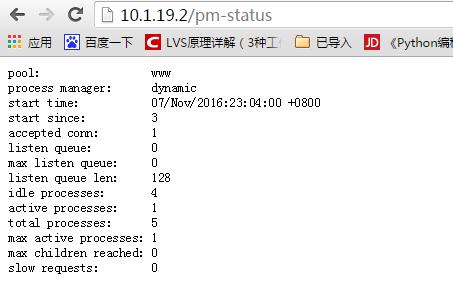
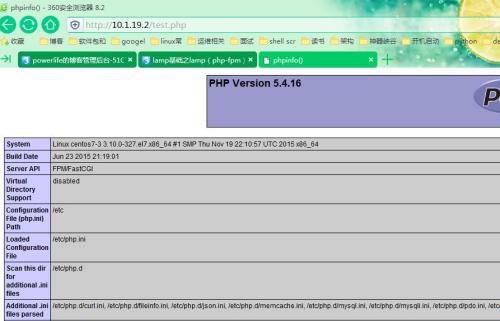
status输出:pool: www #连接池名称process manager: dynamic #进程管理器类型start time: 11/Oct/2016:11:22:04 +0800 #启动日期时间 start since: 917 # 运行时长accepted conn: 9 # 连接池已经处理过的请求数listen queue: 0 # 请求队列长度max listen queue: 0 # 请求队列的最大长度listen queue len: 128 # socket等待队列的长度idle processes: 4 # 空闲进程数量active processes: 1 # 活跃的进程数量total processes: 5 # 连接池中的总进程数量max active processes: 2 # 连接池中最大的活跃进程数量max children reached: 0 # 达到连接池中最大进程数量限制的上限的次数slow requests: 0 :启用了slow-log时,记录慢请求的数量其它格式的输出:/status?json/status?xml/status?html/status?fullfull格式的输出:pid: 1378 state: Idle # 当前进程状态,idle, running, ...start time: 11/Oct/2016:11:22:04 +0800 #进程的启动日期时间start since: 1386 # 运行时长requests: 3 # 处理过的请求数量request duration: 119 # 请求时长,单位是微秒request method: GET # 请求方法,GET,POST等;request URI: /status?html # 请求的URL content length: 0 #请求内容的长度,POST方法才有意义 ;user: - # 用户,由PHP_auth_user认证的用户;script: - # 运行的php脚本;last request cpu: 0.00 # 最后一次请求的CPU使用量;last request memory: 262144# 最后一次请求的内存使用量;
注意:一定要记得创建/var/lib/php/session目录,并且给apache用户权限
mariadb
a.配置mariadb服务
[root@centos7-1 html]# yum -y install mariadb [root@centos7-1 html]# mysql_secure_installation [root@centos7-1 html]# systemctl start mariadb.serviceb.配置mysql,授权一个账号,供php连接使用
[root@centos7-1 html]# mysql -uroot -predhat MariaDB [(none)]> grant all ON *.* to 'fpmuser'@'10.1.19.3' identified by 'fpmpass'; Query OK, 0 rows affected (2.52 sec)c.在php-fpm上提供页面,测试php是否可以连接mariadb
[root@centos7-3 php]# cat mysql.php
<?php
$conn = mysql_connect("10.1.19.1","fpmuser","fpmpass");
if ($conn)
echo "success";
else
echo "fail";
?>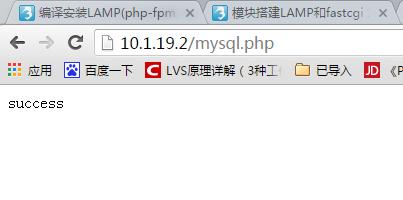
现在测试实现wordpress服务
1.在php-fpm主机上 :下载wordpress并将其解压缩后放置到php-fpm的根目录下
[root@centos7-3 ~]# unzip wordpress-4.3.1-zh_CN.zip [root@centos7-3 ~]# cp -a wordpress/* /fpmroot/php/2.在php-fpm主机上: 编辑wordpress的配置文件
[root@centos7-3 php]# vim wp-config.php
define('DB_NAME', 'wdpress');
/** MySQL数据库用户名 */
define('DB_USER', 'wduser');
/** MySQL数据库密码 */
define('DB_PASSWORD', 'wdpass');
/** MySQL主机 */
define('DB_HOST', '10.1.19.1'); #定义数据库
[root@centos7-3 php]# systemctl restart php-fpm3.在php-fpm主机上: 创建session,并且赋予apache用户权限
[root@centos7-3 php]# mkdir /var/lib/php/session [root@centos7-3 php]# chown apache /var/lib/php/session
4.在mariadb主机上 : 创建wordpress所需要的库,并且授权用户
[root@centos7-1 ~]# mysql MariaDB [(none)]> create database wdpress; MariaDB [(none)]> grant all on wdpress.* to 'wduser'@'10.1.19.3' identified by 'wdpass'; Query OK, 0 rows affected (0.08 sec)
5.安装wordpress
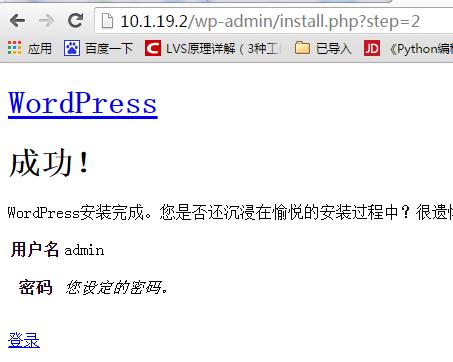
第四部分 https的实现
1、在任意一个服务上建立私有CA(本例在mysql所在的节点上构建私有CA)
a)生成私钥文件[root@centos7-1 CA]#(umask 077;openssl genrsa -out private/cakey.pem 2048)b)确保CA工作的目录
[root@centos7-1 ~]# ls /etc/pki/CA/ certs crl newcerts privatec)创建CA工作需要的证书序列号文件和证书数据库
[root@centos7-1 ~]# touch /etc/pki/CA/{serial,index.txt}d)提供证书初始编号[root@centos7-1 ~]# echo 01 > /etc/pki/CA/seriale)生成CA自签证书
[root@centos7-1 CA]# openssl req -new -x509 -key private/cakey.pem -out cacert.pem -days 365 #此时工作目录是/etc/pki/CA Country Name (2 letter code) [XX]:CN State or Province Name (full name) []:beijing Locality Name (eg, city) [Default City]:beijing Organization Name (eg, company) [Default Company Ltd]:magdu.com Organizational Unit Name (eg, section) []:ops Common Name (eg, your name or your server's hostname) []:magedu.com [root@centos7-1 CA]# tree . ├── cacert.pem ├── certs ├── crl ├── index.txt ├── newcerts │ └── 01.pem ├── private │ └── cakey.pem └── serial
2、在httpd服务器上生成证书签署请求,发送给私有CA所在服务器
a 生成httpd服务的私钥文件[root@centos7-2 ~]#mkdir /etc/httpd/ssl [root@centos7-2 ~]#cd /etc/httpd/ssl [root@centos7-2 ssl]# (umask 077; openssl genrsa -out httpd.key 2048) Generating RSA private key, 2048 bit long modulus .....................................................................+++ ......................+++ e is 65537 (0x10001)b 生成证书签署请求
[root@centos7-2 ssl]# openssl req -new -key httpd.key -out httpd.csr -days 365 Country Name (2 letter code) [XX]:CN State or Province Name (full name) []:beijing Locality Name (eg, city) [Default City]:beijing Organization Name (eg, company) [Default Company Ltd]:magdu.com Organizational Unit Name (eg, section) []:ops Common Name (eg, your name or your server's hostname) []:magedu.com Email Address []:c 将请求证书发给CA ,现实生活中证书请求和证书的获得都要安全严格
[root@centos7-2 ssl]# scp httpd.csr root@10.1.19.1:/root root@10.1.19.1's password: httpd.csr 100% 1005 1.0KB/s 00:00
3、在CA服务器上签署请求,并将证书发给httpd服务器
a 签署证书[root@centos7-1 ~]# openssl ca -in httpd.csr -out httpd.crt -days 365
b 将证书发给httpd服务器
[root@centos7-1 ~]# scp httpd.crt root@10.1.19.2:/etc/httpd/ssl/ httpd.crt 100% 3829 3.7KB/s 00:00
4、配置httpd服务器支持ssl
[root@centos7-2 ssl]# ls #将证书请求文件在httpd服务器和CA端都删除,确保安全 httpd.crt httpd.key2.配置http服务支持ssl
5、测试https是否正常访问
将服务器CA根证书导入到浏览器,然后访问;测试成功了
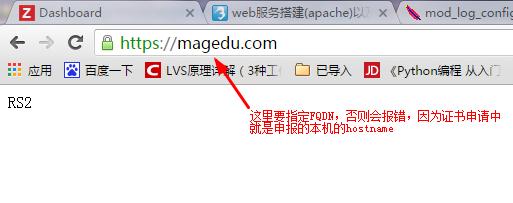
相关文章推荐
- 实现php-fpm的工作机制,编译LAMP_2015092101
- 一台主机上实现lamp(编译安装,模块或php-fpm)
- 用新PHP插件实现MySQL为基础的事务
- php如何更好更有效的实现-----用户注册页面(基础学习)
- PHP基础 CGI,FastCGI,PHP-CGI与PHP-FPM
- 由mysql数据库基础上的php程序实现单词的查询、删除、更改和查询
- 由mysql数据库基础上的php程序实现单词的查询、删除、更改和查询
- PHP 分页的实现的理论基础---MySQl的limit语句和count(*)语句 [原创]
- PHP实现对MongoDB的基础操作
- PHP基础学习之流程控制的实现分析
- Nginx多站点虚拟主机实现单独启动停止php-fpm、单独控制权限设置
- PHP基础之 重载 的实现方式
- ubuntu 10.10 nginx+php+php-fpm+mysql简单搭建实现
- LAMP(linux下apache+mysql+php)平台编译安装的实现
- PHP 基础算法实现
- PHP基础学习之流程控制的实现分析
- 简单LAMP 实现php论坛功能
- PHP基础应用:实现购物车功能
- LAMP的搭建与基于该环境的php论坛的实现
- PHP基础 CGI,FastCGI,PHP-CGI与PHP-FPM

