C#之使用RichTextBox 实现简单的txt编辑器
2016-10-24 13:41
555 查看
设计要求
支持文本的简单编辑:
支持更换文字的颜色,大小和字体。
支持简单TXT文件的打开和保存。
支持文字的拷贝,粘贴和撤销等操作。
设计
一、设计FileInfo类,保存文本的颜色、大小和字体,包括每一行的信息。
二、…
实现
读取RichTextBox的每一行
从txt文件中一行行读取,赋予RichTextBox
原来以为这个覆盖判断要自己去实现,但是Windows系统自己实现了。
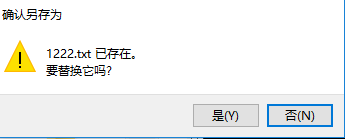
更改RichTextBox的字体颜色和字体大小
颜色
字体和大小
接下来是我认为最难的撤销操作
将在下一篇博客中详细介绍
支持文本的简单编辑:
支持更换文字的颜色,大小和字体。
支持简单TXT文件的打开和保存。
支持文字的拷贝,粘贴和撤销等操作。
设计
一、设计FileInfo类,保存文本的颜色、大小和字体,包括每一行的信息。
二、…
实现
读取RichTextBox的每一行
private void 保存ToolStripMenuItem_Click(object sender, EventArgs e)
{
//如果文件以及
try
{
//文件路径
string path = string.Empty;
SaveFileDialog save = new SaveFileDialog();
save.Filter = "文本文件(*.txt)|*.txt"; ;
if (save.ShowDialog() == DialogResult.OK)
path = save.FileName;
if (path != string.Empty)
{
File.Delete(path);
StreamWriter sw = new StreamWriter(path, true);
for (int i = 0; i < richTextBox1.Lines.Length; i++)
{
sw.WriteLine(richTextBox1.Lines[i]);
}
sw.Flush();
sw.Close();
sw.Dispose();
}
}
catch (Exception ex)
{
throw ex;
}
}
}从txt文件中一行行读取,赋予RichTextBox
private void 打开ToolStripMenuItem_Click(object sender, EventArgs e)
{
OpenFileDialog fileDialog = new OpenFileDialog();
//限定扩展
fileDialog.Filter = "文本文件(*.txt)|*.txt";
fileDialog.Multiselect = true;
fileDialog.Title = "请选择文件";
if (fileDialog.ShowDialog() == DialogResult.OK)
{
string path = fileDialog.FileName;
MessageBox.Show("已选择文件:" + path, "选择文件提示", MessageBoxButtons.OK, MessageBoxIcon.Information);
FileStream file = File.Open(path, FileMode.Open);
StreamReader filestream = new StreamReader(file);
String line = "";
int i = 0;
while ((line = filestream.ReadLine()) != null)
{
richTextBox1.Text += line + "\n";
}
file.Close();
}
}注意
//判断文件是否存在
if (File.Exists(path))
{
DialogResult dr = MessageBox.Show("确认覆盖原文件吗?", "提示", MessageBoxButtons.OKCancel);
if (dr == DialogResult.OK)
{
//删除原文件
File.Delete(path);
}
else if (dr == DialogResult.Cancel)
{
return;
}
}原来以为这个覆盖判断要自己去实现,但是Windows系统自己实现了。
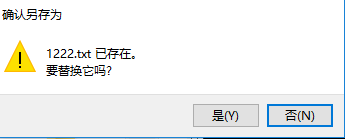
更改RichTextBox的字体颜色和字体大小
颜色
private void 颜色ToolStripMenuItem_Click_1(object sender, EventArgs e)
{
colorDialog1.ShowDialog();
richTextBox1.SelectionColor = this.colorDialog1.Color;
}字体和大小
fontDialog1.ShowDialog(); richTextBox1.Font = this.fontDialog1.Font;
接下来是我认为最难的撤销操作
将在下一篇博客中详细介绍
相关文章推荐
- 使用C# 实现简单的爬虫
- C#简单RichTextBox编辑器
- 使用socket实现简单的客户端和服务端通信(C#语言)
- C#中使用Socket实现简单Web服务器
- C# 使用NPOI 实现Excel的简单导入导出
- C# 简单链表的实现下(使用泛型)
- 使用Swing实现简易而不简单的文档编辑器
- 使用Unity3D的设计思想实现一个简单的C#赛车游戏场景
- C#中使用Socket实现简单Web服务器
- C#使用Aspose.Cells导出Excel简单实现
- 使用Tesseract (OCR)实现简单的验证码识别(C#)+窗体淡入淡出效果
- 使用C# 实现简单的爬虫
- 使用Tesseract (OCR)实现简单的验证码识别(C#)+窗体淡入淡出效果
- C#使用Mutex简单实现程序单实例运行的方法
- C#使用命令行方式实现Ping简单功能 http://www.cnblogs.com/kevinton/archive/2007/06/28/798581.html
- C#中使用SerialPort类实现简单串口编程
- 【C#】使用TcpListener和TcpClient实现简单通信
- C#简单实现高亮语法编辑器
- C#简单编辑器之实现撤销和发撤销
- 使用C#开发HTTP服务器系列之更简单的实现方式
