memcache实现php会话保持
2016-10-23 00:56
246 查看

实验目标:实现通过haproxy轮询调度(RR)反代至两台lamp时,用户会话ID保持不变。
版本:haproxy-1.5.4-3.el6.x86_64,yum安装
memcached-1.4.15-9.el7_2.1.x86_64,yum安装
LAMP:httpd-2.4.9、mariadb-5.5.36-linux-x86_64、php-5.4.26,都是编译安装。
php的memcache扩展模块:memcache-2.2.7,编译安装
PHP安装:(其他安装略过) 编译成php-fpm
./configure --prefix=/usr/local/php-5.2.26 --with-mysql=/usr/local/mysql --with-openssl --with-mysqli=/usr/local/mysql/bin/mysql_config --enable-mbstring --with-freetype-dir --with-jpeg-dir --with-png-dir --with-zlib --with-libxml-dir=/usr --enable-xml --enable-sockets --enable-fpm --with-mcrypt --with-config-file-path=/etc --with-config-file-scan-dir=/etc/php-5.2.26 --with-bz2
memcache 扩展模块安装
tar xf memcache-2.2.7.tgz cd memcache-2.2.7 /usr/local/php-5.2.26/bin/phpize Configuring for: PHP Api Version: 20100412 Zend Module Api No: 20100525 Zend Extension Api No: 220100525
./configure --with-php-config=/usr/local/php/bin/php-config --enable-memcache make && make install上述安装完后会有类似以下的提示:
Installing shared extensions: /usr/local/php-5.2.26/lib/php/extensions/no-debug-non-zts-20100525/memcache.so编辑/etc/php.ini,在“Dynamic Extensions”相关的位置添加如下一行来载入memcache扩展:
extension=/usr/local/php/lib/php/extensions/no-debug-non-zts-20090626/memcache.so
httpd虚拟机配置:(只展示其中一台的配置)
cat /etc/httpd-2.4.9/extra/httpd-vhosts.conf: <VirtualHost 192.168.1.30:80> DocumentRoot "/www/test1.com" ErrorLog "logs/dummy-test1.com-error_log" CustomLog "logs/dummy-test1.com-access_log" common <Directory /www/test1.com> require all granted </Directory> ProxyRequests Off ProxyPassMatch ^/(.*\.php)$ fcgi://192.168.1.30:9000/www/test1.com/$1 </VirtualHost>
httpd启用PHP及启动导入虚拟机配置:
启动以下两个模块:
LoadModule proxy_module modules/mod_proxy.so LoadModule proxy_fcgi_module modules/mod_proxy_fcgi.so修改:
DirectoryIndex index.php index.html添加:
Include /etc/httpd-2.4.9/extra/httpd-vhosts.conf AddType application/x-httpd-php-source .phps AddType application/x-httpd-php .php
测试php与memcache的连接是否成功:
cat /www/test1/01.php:
<?php
$mem = new Memcache;
$mem->connect("192.168.1.25", 11211) or die("Could not connect");
$version = $mem->getVersion();
echo "Server's version: ".$version."<br/>\n";
$mem->set('hellokey', 'Hello World', 0, 600) or die("Failed to save data at the memcached server");
echo "Store data in the cache (data will expire in 600 seconds)<br/>\n";
$get_result = $mem->get('hellokey');
cho "$get_result is from memcached server.";
?>访问此01.php,出现“Hello World is from memcached server”时,说明表memcache与php连接成功。修改/etc/php.ini,把会话保存到memcache中。
session.save_handler = memcache session.save_path="tcp://192.168.1.25:11211"
haproxy配置:
frontend main *:80 default_backend app backend app balance roundrobin server app1 192.168.1.13:80 check server app2 192.168.1.30:80 check
测试会话保存是否成功:
192.168.1.13(lamp)的测试脚本:/www/test1.com/02.php
<?php
session_start();
if (!isset($_SESSION['admin'])) {
$_SESSION['TEST'] = 'wan';
}
print $_SESSION['admin'];
print "\n";
print session_id();
print "\n";
print "===> 192.168.1.13 web server";
?>192.168.1.30(lamp)的测试脚本:/www/test1.com/02.php<?php
session_start();
if (!isset($_SESSION['admin'])) {
$_SESSION['TEST'] = 'wan';
}
print $_SESSION['admin'];
print "\n";
print session_id();
print "\n";
echo "===> 192.168.1.30 web server"
?>区别在于最后一行print 显示lamp本身的IP地址。浏览器访问02.php

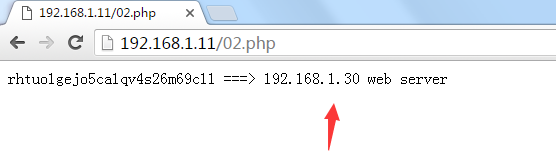
相关文章推荐
- memcache实现php会话保持
- 基于LNMP实现动静分离,PHP+Memcached实现会话保持
- 浏览器禁用Cookie后PHP怎样实现session会话保持
- 为什么要使用tomcat+memcache实现session共享而不使用会话保持
- php与memcached服务器交互的分布式实现源码分析[memcache版]
- PHP实现多服务器session共享之memcache共享
- PHP实现多服务器session共享之memcache共享
- (转)在JAX-WS 中实现多个Service间会话保持
- php与memcached服务器交互的分布式实现源码分析[memcache版]
- 使用PHP会话(Session)实现用户登陆功能
- php与memcached服务器交互的分布式实现源码分析[memcache版]
- php radio 单选框获取与保持值的实现代码
- PHP/MySQL – 通过会话及更改标记实现读/写分离
- [转]php与memcached服务器交互的分布式实现源码分析[memcache版]
- PHP相关系列 - php与memcached服务器交互的分布式实现源码分析[memcache版]
- 在JAX-WS 中实现多个Service间会话保持
- [PHP][Function]实现将一个文件夹下的所有文件及文件夹复制到另一个文件夹里(保持原有结构)[已验证][原创]
- php radio 单选框获取与保持值的实现代码
- 用PHP写的基于Memcache的Queue实现代码
- [PHP][Function]实现将一个文件夹下的所有文件及文件夹复制到另一个文件夹里(保持原有结构
