Android 进程启动源码解析
2016-10-21 20:32
246 查看
在android中,进程的概念被弱化了,主要是四大组件,但是四大组件也运行于进程中;AMS负责管理和调度进程,主要体现在启动进程,动态地根据组件调整进程在mLruProcesses列表中的位置,还可以调整进程的优先级,这2项都和系统的内存回收相关。
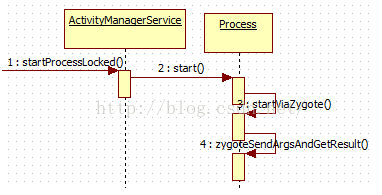
启动进程实在AMS的startProcessLocked方法中,当客户端调用startActivity时,会直接调用Activity.java的对应函数
1. private final voidstartProcessLocked(ProcessRecord app, String hostingType,
2. String hostingNameStr, String abiOverride,String entryPoint, String[] entryPointArgs) {
3. long startTime =SystemClock.elapsedRealtime();
4. ···
5. Process.ProcessStartResultstartResult = Process.start(entryPoint,
6. app.processName, uid, uid, gids, debugFlags,mountExternal,
7. app.info.targetSdkVersion, app.info.seinfo,requiredAbi, instructionSet,
8. app.info.dataDir, entryPointArgs);
9. ···
10. }
直接看最主要的Process.start方法,
11. public static final ProcessStartResultstart(final String processClass,
12. final StringniceName,
13. int uid, intgid, int[] gids,
14. intdebugFlags, int mountExternal,
15. inttargetSdkVersion,
16. StringseInfo,
17. String abi,
18. StringinstructionSet,
19. StringappDataDir,
20. String[]zygoteArgs) {
21. try {
22. return startViaZygote(processClass, niceName, uid, gid, gids,
23. debugFlags, mountExternal,targetSdkVersion, seInfo,
24. abi, instructionSet,appDataDir, zygoteArgs);
25. } catch (ZygoteStartFailedEx ex) {
26. Log.e(LOG_TAG, "Starting VMprocess through Zygote failed");
27. throw new RuntimeException(
28. "Starting VM processthrough Zygote failed", ex);
29. }
30. }
31.
32. private static ProcessStartResultstartViaZygote(final String processClass,
33. final StringniceName,
34. final intuid, final int gid,
35. final int[]gids,
36. intdebugFlags, int mountExternal,
37. int targetSdkVersion,
38. StringseInfo,
39. String abi,
40. StringinstructionSet,
41. StringappDataDir,
42. String[]extraArgs)
43. throwsZygoteStartFailedEx {
44. synchronized(Process.class) {
45. ArrayList<String>argsForZygote = new ArrayList<String>();
46.
47. // --runtime-args, --setuid=,--setgid=,
48. // and --setgroups= must go first
49. argsForZygote.add("--runtime-args");
50. argsForZygote.add("--setuid="+ uid);
51. argsForZygote.add("--setgid="+ gid);
52. if ((debugFlags & Zygote.DEBUG_ENABLE_JNI_LOGGING)!= 0) {
53. argsForZygote.add("--enable-jni-logging");
54. }
55. if ((debugFlags &Zygote.DEBUG_ENABLE_SAFEMODE) != 0) {
56. argsForZygote.add("--enable-safemode");
57. }
58. if ((debugFlags &Zygote.DEBUG_ENABLE_DEBUGGER) != 0) {
59. argsForZygote.add("--enable-debugger");
60. }
61. if ((debugFlags &Zygote.DEBUG_ENABLE_CHECKJNI) != 0) {
62. argsForZygote.add("--enable-checkjni");
63. }
64. if ((debugFlags &Zygote.DEBUG_ENABLE_JIT) != 0) {
65. argsForZygote.add("--enable-jit");
66. }
67. if ((debugFlags &Zygote.DEBUG_GENERATE_DEBUG_INFO) != 0) {
68. argsForZygote.add("--generate-debug-info");
69. }
70. if ((debugFlags &Zygote.DEBUG_ENABLE_ASSERT) != 0) {
71. argsForZygote.add("--enable-assert");
72. }
73. if (mountExternal ==Zygote.MOUNT_EXTERNAL_DEFAULT) {
74. argsForZygote.add("--mount-external-default");
75. } else if (mountExternal ==Zygote.MOUNT_EXTERNAL_READ) {
76. argsForZygote.add("--mount-external-read");
77. } else if (mountExternal ==Zygote.MOUNT_EXTERNAL_WRITE) {
78. argsForZygote.add("--mount-external-write");
79. }
80. argsForZygote.add("--target-sdk-version="+ targetSdkVersion);
81.
82. //TODO optionally enable debuger
83. //argsForZygote.add("--enable-debugger");
84.
85. // --setgroups is a comma-separatedlist
86. if (gids != null &&gids.length > 0) {
87. StringBuilder sb = newStringBuilder();
88. sb.append("--setgroups=");
89.
90. int sz = gids.length;
91. for (int i = 0; i < sz; i++) {
92. if (i != 0) {
93. sb.append(',');
94. }
95. sb.append(gids[i]);
96. }
97.
98. argsForZygote.add(sb.toString());
99. }
100.
101. if (niceName != null) {
102. argsForZygote.add("--nice-name=" + niceName);
103. }
104.
105. if (seInfo != null) {
106. argsForZygote.add("--seinfo=" + seInfo);
107. }
108.
109. if (instructionSet != null) {
110. argsForZygote.add("--instruction-set=" + instructionSet);
111. }
112.
113. if (appDataDir != null) {
114. argsForZygote.add("--app-data-dir=" + appDataDir);
115. }
116.
117. argsForZygote.add(processClass);
118.
119. if (extraArgs != null) {
120. for (String arg : extraArgs) {
121. argsForZygote.add(arg);
122. }
123. }
124.
125. return zygoteSendArgsAndGetResult(openZygoteSocketIfNeeded(abi),argsForZygote);
126. }
127. }
ProcessStartResult方法主要是保存所要启动进程的各种信息,然后通过zygoteSendArgsAndGetResult方法将这些信息发送到zygoteState进程中。
128.private static ProcessStartResultzygoteSendArgsAndGetResult(
129. ZygoteState zygoteState, ArrayList<String> args)
130. throws ZygoteStartFailedEx {
131. try {
132. /**
133. * See com.android.internal.os.ZygoteInit.readArgumentList()
134. * Presently the wire format to the zygote process is:
135. * a) a count of arguments (argc, in essence)
136. * b) a number of newline-separated argument strings equal to count
137. *
138. * After the zygote process reads these it will write the pid of
139. * the child or -1 on failure, followed by boolean to
140. * indicate whether a wrapper process was used.
141. */
142. final BufferedWriter writer = zygoteState.writer;
143. final DataInputStream inputStream = zygoteState.inputStream;
144.
145. writer.write(Integer.toString(args.size()));
146. writer.newLine();
147.
148. int sz = args.size();
149. for (int i = 0; i < sz; i++) {
150. String arg = args.get(i);
151. if (arg.indexOf('\n') >= 0){
152. throw new ZygoteStartFailedEx(
153. "embeddednewlines not allowed");
154. }
155. writer.write(arg);
156. writer.newLine();
157. }
158.
159. writer.flush();
160.
161. // Should there be a timeout on this?
162. ProcessStartResult result = new ProcessStartResult();
163. result.pid = inputStream.readInt();
164. if (result.pid < 0) {
165. throw newZygoteStartFailedEx("fork() failed");
166. }
167. result.usingWrapper = inputStream.readBoolean();
168. return result;
169. } catch (IOException ex) {
170. zygoteState.close();
171. throw new ZygoteStartFailedEx(ex);
172. }
173. }
174.
zygoteSendArgsAndGetResult通过socket向zygoteState进程发送创建进程的请求,实际创建进程的是zygoteState进程中。在zygoteState进程中创建进程在此就不论述了。
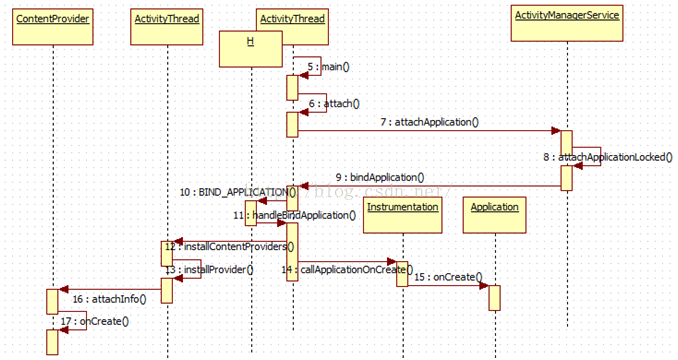
175.public static void main(String[] args) {
176. Trace.traceBegin(Trace.TRACE_TAG_ACTIVITY_MANAGER,"ActivityThreadMain");
177. SamplingProfilerIntegration.start();
178. CloseGuard.setEnabled(false);
179.
180. Environment.initForCurrentUser();
181.
182. // Set the reporter for event logging in libcore
183. EventLogger.setReporter(new EventLoggingReporter());
184.
185. AndroidKeyStoreProvider.install();
186.
187. // Make sure TrustedCertificateStore looks in the right place for CAcertificates
188. final File configDir = Environment.getUserConfigDirectory(UserHandle.myUserId());
189. TrustedCertificateStore.setDefaultUserDirectory(configDir);
190.
191. Process.setArgV0("<pre-initialized>");
192.
193. Looper.prepareMainLooper();
194.
195. ActivityThread thread = new ActivityThread();
196. thread.attach(false);
197.
198. if (sMainThreadHandler == null) {
199. sMainThreadHandler =thread.getHandler();
200. }
201.
202. if (false) {
203. Looper.myLooper().setMessageLogging(new
204. LogPrinter(Log.DEBUG,"ActivityThread"));
205. }
206.
207. // End of event ActivityThreadMain.
208. Trace.traceEnd(Trace.TRACE_TAG_ACTIVITY_MANAGER);
209. Looper.loop();
210.
211. throw new RuntimeException("Main thread loop unexpectedlyexited");
212. }
主要完成2见事情,
1,实例化ActivityThread类并且调用其attach方法;
2,开始主线程的消息循环。
213.private void attach(boolean system) {
214. sCurrentActivityThread = this;
215. ···
216. final IActivityManager mgr = ActivityManagerNative.getDefault();
217. try {
218. mgr.attachApplication(mAppThread);
219. } catch (RemoteException ex) {
220. // Ignore
221. }
222. ···
223. }
224.
进程刚启动时,什么组件都没有,只能通过Binder机制向AMS所在进程发出请求了
225.public final void attachApplication(IApplicationThreadthread) {
226. synchronized (this) {
227. int callingPid = Binder.getCallingPid();
228. final long origId = Binder.clearCallingIdentity();
229. attachApplicationLocked(thread,callingPid);
230. Binder.restoreCallingIdentity(origId);
231. }
232. }
233.
234.private final booleanattachApplicationLocked(IApplicationThread thread,
235. int pid) {
236. ···
237. thread.bindApplication(processName, appInfo,providers, app.instrumentationClass,
238. profilerInfo, app.instrumentationArguments, app.instrumentationWatcher,
239. app.instrumentationUiAutomationConnection,testMode, enableOpenGlTrace,
240. isRestrictedBackupMode ||!normalMode, app.persistent,
241. newConfiguration(mConfiguration), app.compat,
242. getCommonServicesLocked(app.isolated),
243. mCoreSettingsObserver.getCoreSettingsLocked());
244. updateLruProcessLocked(app, false,null);
245. ···
246. if (mStackSupervisor.attachApplicationLocked(app)){
247. didSomething = true;
248. }
249. ···
250. try {
251. didSomething |= mServices.attachApplicationLocked(app, processName);
252. }
253. ···
254. try {
255. didSomething |= sendPendingBroadcastsLocked(app);
256. }
257. ···
258.}
主要做3件事情,
1,启动application和数据库
2,调用updateLruProcessLocked方法调整进程在mLruProcesses列表中的位置
3,分别调用对应方法启动activity,service以及广播三类组件。
在此主要论述第一件事,其他的省略。
259.public final void bindApplication(StringprocessName, ApplicationInfo appInfo,
260. List<ProviderInfo>providers, ComponentName instrumentationName,
261. ProfilerInfo profilerInfo,Bundle instrumentationArgs,
262. IInstrumentationWatcherinstrumentationWatcher,
263. IUiAutomationConnectioninstrumentationUiConnection, int debugMode,
264. boolean enableOpenGlTrace, boolean isRestrictedBackupMode, booleanpersistent,
265. Configuration config, CompatibilityInfo compatInfo, Map<String,IBinder> services,
266. Bundle coreSettings) {
267. ···
268. AppBindData data = new AppBindData();
269. data.processName = processName;
270. data.appInfo = appInfo;
271. data.providers = providers;
272. data.instrumentationName = instrumentationName;
273. data.instrumentationArgs = instrumentationArgs;
274. data.instrumentationWatcher = instrumentationWatcher;
275. data.instrumentationUiAutomationConnection =instrumentationUiConnection;
276. data.debugMode = debugMode;
277. data.enableOpenGlTrace = enableOpenGlTrace;
278. data.restrictedBackupMode = isRestrictedBackupMode;
279. data.persistent = persistent;
280. data.config = config;
281. data.compatInfo = compatInfo;
282. data.initProfilerInfo = profilerInfo;
283. sendMessage(H.BIND_APPLICATION,data);
284. }
285.private void handleBindApplication(AppBindDatadata) {
286. ···
287. ContextImpl instrContext =ContextImpl.createAppContext(this, pi);
288.
289. try {
290. java.lang.ClassLoader cl =instrContext.getClassLoader();
291. mInstrumentation =(Instrumentation)
292. cl.loadClass(data.instrumentationName.getClassName()).newInstance();
293. } catch (Exception e) {
294. throw new RuntimeException(
295. "Unable to instantiateinstrumentation "
296. + data.instrumentationName+ ": " + e.toString(), e);
297. }
298. mInstrumentation.init(this,instrContext, appContext,
299. new ComponentName(ii.packageName, ii.name), data.instrumentationWatcher,
300. data.instrumentationUiAutomationConnection);
301.
302.
303. Application app = data.info.makeApplication(data.restrictedBackupMode,null);
304. mInitialApplication = app;
305.
306. if (!data.restrictedBackupMode) {
307. List<ProviderInfo>providers = data.providers;
308. if (providers != null) {
309. installContentProviders(app, providers);
310. // For process thatcontains content providers, we want to
311. // ensure that the JIT isenabled "at some point".
312. mH.sendEmptyMessageDelayed(H.ENABLE_JIT, 10*1000);
313. }
314. }
315. ···
316. mInstrumentation.callApplicationOnCreate(app);
317.
1,创建ContextImpl和Instrumentation,Application
2,启动数据库
3,启动Application
318.localProvider.attachInfo(c, info);
319.public void attachInfo(Context context,ProviderInfo info) {
320. attachInfo(context, info, false);
321.}
322.private void attachInfo(Context context,ProviderInfo info, boolean testing) {
323. mNoPerms = testing;
324. if (mContext == null) {
325. mContext = context;
326. if (context != null) {
327. mTransport.mAppOpsManager =(AppOpsManager) context.getSystemService(
328. Context.APP_OPS_SERVICE);
329. }
330. mMyUid = Process.myUid();
331. if (info != null) {
332. setReadPermission(info.readPermission);
333. setWritePermission(info.writePermission);
334. setPathPermissions(info.pathPermissions);
335. mExported = info.exported;
336. mSingleUser = (info.flags &ProviderInfo.FLAG_SINGLE_USER) != 0;
337. setAuthorities(info.authority);
338. }
339. ContentProvider.this.onCreate();
340. }
341. }
看到了吧,最后终于会调用ContentProvider的onCreate方法了,其实是调用各自类的onCreate方法,至此,数据库已经启动了。
1. mInstrumentation.callApplicationOnCreate(app);
2. public voidcallApplicationOnCreate(Application app) {
3. app.onCreate();
4. }
干脆直接的调用Application的onCreate方法。
1,AMS向zygoteState发送启动进程的请求
2, zygoteState创建并初始化进程
3,进程初始化(启动组件)
进程是四大组件的载体,在进程启动四大组件时,首先启动contentprovider,然后是Application,最后才是activity,service和广播。
1, 启动进程
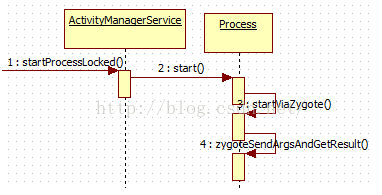
启动进程实在AMS的startProcessLocked方法中,当客户端调用startActivity时,会直接调用Activity.java的对应函数
1. private final voidstartProcessLocked(ProcessRecord app, String hostingType,
2. String hostingNameStr, String abiOverride,String entryPoint, String[] entryPointArgs) {
3. long startTime =SystemClock.elapsedRealtime();
4. ···
5. Process.ProcessStartResultstartResult = Process.start(entryPoint,
6. app.processName, uid, uid, gids, debugFlags,mountExternal,
7. app.info.targetSdkVersion, app.info.seinfo,requiredAbi, instructionSet,
8. app.info.dataDir, entryPointArgs);
9. ···
10. }
直接看最主要的Process.start方法,
11. public static final ProcessStartResultstart(final String processClass,
12. final StringniceName,
13. int uid, intgid, int[] gids,
14. intdebugFlags, int mountExternal,
15. inttargetSdkVersion,
16. StringseInfo,
17. String abi,
18. StringinstructionSet,
19. StringappDataDir,
20. String[]zygoteArgs) {
21. try {
22. return startViaZygote(processClass, niceName, uid, gid, gids,
23. debugFlags, mountExternal,targetSdkVersion, seInfo,
24. abi, instructionSet,appDataDir, zygoteArgs);
25. } catch (ZygoteStartFailedEx ex) {
26. Log.e(LOG_TAG, "Starting VMprocess through Zygote failed");
27. throw new RuntimeException(
28. "Starting VM processthrough Zygote failed", ex);
29. }
30. }
31.
32. private static ProcessStartResultstartViaZygote(final String processClass,
33. final StringniceName,
34. final intuid, final int gid,
35. final int[]gids,
36. intdebugFlags, int mountExternal,
37. int targetSdkVersion,
38. StringseInfo,
39. String abi,
40. StringinstructionSet,
41. StringappDataDir,
42. String[]extraArgs)
43. throwsZygoteStartFailedEx {
44. synchronized(Process.class) {
45. ArrayList<String>argsForZygote = new ArrayList<String>();
46.
47. // --runtime-args, --setuid=,--setgid=,
48. // and --setgroups= must go first
49. argsForZygote.add("--runtime-args");
50. argsForZygote.add("--setuid="+ uid);
51. argsForZygote.add("--setgid="+ gid);
52. if ((debugFlags & Zygote.DEBUG_ENABLE_JNI_LOGGING)!= 0) {
53. argsForZygote.add("--enable-jni-logging");
54. }
55. if ((debugFlags &Zygote.DEBUG_ENABLE_SAFEMODE) != 0) {
56. argsForZygote.add("--enable-safemode");
57. }
58. if ((debugFlags &Zygote.DEBUG_ENABLE_DEBUGGER) != 0) {
59. argsForZygote.add("--enable-debugger");
60. }
61. if ((debugFlags &Zygote.DEBUG_ENABLE_CHECKJNI) != 0) {
62. argsForZygote.add("--enable-checkjni");
63. }
64. if ((debugFlags &Zygote.DEBUG_ENABLE_JIT) != 0) {
65. argsForZygote.add("--enable-jit");
66. }
67. if ((debugFlags &Zygote.DEBUG_GENERATE_DEBUG_INFO) != 0) {
68. argsForZygote.add("--generate-debug-info");
69. }
70. if ((debugFlags &Zygote.DEBUG_ENABLE_ASSERT) != 0) {
71. argsForZygote.add("--enable-assert");
72. }
73. if (mountExternal ==Zygote.MOUNT_EXTERNAL_DEFAULT) {
74. argsForZygote.add("--mount-external-default");
75. } else if (mountExternal ==Zygote.MOUNT_EXTERNAL_READ) {
76. argsForZygote.add("--mount-external-read");
77. } else if (mountExternal ==Zygote.MOUNT_EXTERNAL_WRITE) {
78. argsForZygote.add("--mount-external-write");
79. }
80. argsForZygote.add("--target-sdk-version="+ targetSdkVersion);
81.
82. //TODO optionally enable debuger
83. //argsForZygote.add("--enable-debugger");
84.
85. // --setgroups is a comma-separatedlist
86. if (gids != null &&gids.length > 0) {
87. StringBuilder sb = newStringBuilder();
88. sb.append("--setgroups=");
89.
90. int sz = gids.length;
91. for (int i = 0; i < sz; i++) {
92. if (i != 0) {
93. sb.append(',');
94. }
95. sb.append(gids[i]);
96. }
97.
98. argsForZygote.add(sb.toString());
99. }
100.
101. if (niceName != null) {
102. argsForZygote.add("--nice-name=" + niceName);
103. }
104.
105. if (seInfo != null) {
106. argsForZygote.add("--seinfo=" + seInfo);
107. }
108.
109. if (instructionSet != null) {
110. argsForZygote.add("--instruction-set=" + instructionSet);
111. }
112.
113. if (appDataDir != null) {
114. argsForZygote.add("--app-data-dir=" + appDataDir);
115. }
116.
117. argsForZygote.add(processClass);
118.
119. if (extraArgs != null) {
120. for (String arg : extraArgs) {
121. argsForZygote.add(arg);
122. }
123. }
124.
125. return zygoteSendArgsAndGetResult(openZygoteSocketIfNeeded(abi),argsForZygote);
126. }
127. }
ProcessStartResult方法主要是保存所要启动进程的各种信息,然后通过zygoteSendArgsAndGetResult方法将这些信息发送到zygoteState进程中。
128.private static ProcessStartResultzygoteSendArgsAndGetResult(
129. ZygoteState zygoteState, ArrayList<String> args)
130. throws ZygoteStartFailedEx {
131. try {
132. /**
133. * See com.android.internal.os.ZygoteInit.readArgumentList()
134. * Presently the wire format to the zygote process is:
135. * a) a count of arguments (argc, in essence)
136. * b) a number of newline-separated argument strings equal to count
137. *
138. * After the zygote process reads these it will write the pid of
139. * the child or -1 on failure, followed by boolean to
140. * indicate whether a wrapper process was used.
141. */
142. final BufferedWriter writer = zygoteState.writer;
143. final DataInputStream inputStream = zygoteState.inputStream;
144.
145. writer.write(Integer.toString(args.size()));
146. writer.newLine();
147.
148. int sz = args.size();
149. for (int i = 0; i < sz; i++) {
150. String arg = args.get(i);
151. if (arg.indexOf('\n') >= 0){
152. throw new ZygoteStartFailedEx(
153. "embeddednewlines not allowed");
154. }
155. writer.write(arg);
156. writer.newLine();
157. }
158.
159. writer.flush();
160.
161. // Should there be a timeout on this?
162. ProcessStartResult result = new ProcessStartResult();
163. result.pid = inputStream.readInt();
164. if (result.pid < 0) {
165. throw newZygoteStartFailedEx("fork() failed");
166. }
167. result.usingWrapper = inputStream.readBoolean();
168. return result;
169. } catch (IOException ex) {
170. zygoteState.close();
171. throw new ZygoteStartFailedEx(ex);
172. }
173. }
174.
zygoteSendArgsAndGetResult通过socket向zygoteState进程发送创建进程的请求,实际创建进程的是zygoteState进程中。在zygoteState进程中创建进程在此就不论述了。
2, 进程运行
zygoteState创建好进程并且完成初始化操作之后,会调用进程的ActivityThread的main方法, main方法是一个进程最开始执行的地方。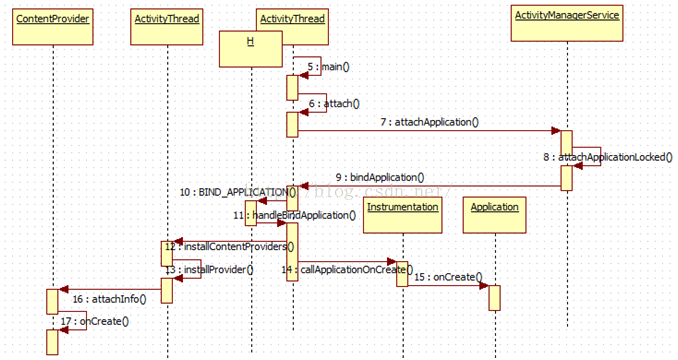
175.public static void main(String[] args) {
176. Trace.traceBegin(Trace.TRACE_TAG_ACTIVITY_MANAGER,"ActivityThreadMain");
177. SamplingProfilerIntegration.start();
178. CloseGuard.setEnabled(false);
179.
180. Environment.initForCurrentUser();
181.
182. // Set the reporter for event logging in libcore
183. EventLogger.setReporter(new EventLoggingReporter());
184.
185. AndroidKeyStoreProvider.install();
186.
187. // Make sure TrustedCertificateStore looks in the right place for CAcertificates
188. final File configDir = Environment.getUserConfigDirectory(UserHandle.myUserId());
189. TrustedCertificateStore.setDefaultUserDirectory(configDir);
190.
191. Process.setArgV0("<pre-initialized>");
192.
193. Looper.prepareMainLooper();
194.
195. ActivityThread thread = new ActivityThread();
196. thread.attach(false);
197.
198. if (sMainThreadHandler == null) {
199. sMainThreadHandler =thread.getHandler();
200. }
201.
202. if (false) {
203. Looper.myLooper().setMessageLogging(new
204. LogPrinter(Log.DEBUG,"ActivityThread"));
205. }
206.
207. // End of event ActivityThreadMain.
208. Trace.traceEnd(Trace.TRACE_TAG_ACTIVITY_MANAGER);
209. Looper.loop();
210.
211. throw new RuntimeException("Main thread loop unexpectedlyexited");
212. }
主要完成2见事情,
1,实例化ActivityThread类并且调用其attach方法;
2,开始主线程的消息循环。
213.private void attach(boolean system) {
214. sCurrentActivityThread = this;
215. ···
216. final IActivityManager mgr = ActivityManagerNative.getDefault();
217. try {
218. mgr.attachApplication(mAppThread);
219. } catch (RemoteException ex) {
220. // Ignore
221. }
222. ···
223. }
224.
进程刚启动时,什么组件都没有,只能通过Binder机制向AMS所在进程发出请求了
225.public final void attachApplication(IApplicationThreadthread) {
226. synchronized (this) {
227. int callingPid = Binder.getCallingPid();
228. final long origId = Binder.clearCallingIdentity();
229. attachApplicationLocked(thread,callingPid);
230. Binder.restoreCallingIdentity(origId);
231. }
232. }
233.
234.private final booleanattachApplicationLocked(IApplicationThread thread,
235. int pid) {
236. ···
237. thread.bindApplication(processName, appInfo,providers, app.instrumentationClass,
238. profilerInfo, app.instrumentationArguments, app.instrumentationWatcher,
239. app.instrumentationUiAutomationConnection,testMode, enableOpenGlTrace,
240. isRestrictedBackupMode ||!normalMode, app.persistent,
241. newConfiguration(mConfiguration), app.compat,
242. getCommonServicesLocked(app.isolated),
243. mCoreSettingsObserver.getCoreSettingsLocked());
244. updateLruProcessLocked(app, false,null);
245. ···
246. if (mStackSupervisor.attachApplicationLocked(app)){
247. didSomething = true;
248. }
249. ···
250. try {
251. didSomething |= mServices.attachApplicationLocked(app, processName);
252. }
253. ···
254. try {
255. didSomething |= sendPendingBroadcastsLocked(app);
256. }
257. ···
258.}
主要做3件事情,
1,启动application和数据库
2,调用updateLruProcessLocked方法调整进程在mLruProcesses列表中的位置
3,分别调用对应方法启动activity,service以及广播三类组件。
在此主要论述第一件事,其他的省略。
259.public final void bindApplication(StringprocessName, ApplicationInfo appInfo,
260. List<ProviderInfo>providers, ComponentName instrumentationName,
261. ProfilerInfo profilerInfo,Bundle instrumentationArgs,
262. IInstrumentationWatcherinstrumentationWatcher,
263. IUiAutomationConnectioninstrumentationUiConnection, int debugMode,
264. boolean enableOpenGlTrace, boolean isRestrictedBackupMode, booleanpersistent,
265. Configuration config, CompatibilityInfo compatInfo, Map<String,IBinder> services,
266. Bundle coreSettings) {
267. ···
268. AppBindData data = new AppBindData();
269. data.processName = processName;
270. data.appInfo = appInfo;
271. data.providers = providers;
272. data.instrumentationName = instrumentationName;
273. data.instrumentationArgs = instrumentationArgs;
274. data.instrumentationWatcher = instrumentationWatcher;
275. data.instrumentationUiAutomationConnection =instrumentationUiConnection;
276. data.debugMode = debugMode;
277. data.enableOpenGlTrace = enableOpenGlTrace;
278. data.restrictedBackupMode = isRestrictedBackupMode;
279. data.persistent = persistent;
280. data.config = config;
281. data.compatInfo = compatInfo;
282. data.initProfilerInfo = profilerInfo;
283. sendMessage(H.BIND_APPLICATION,data);
284. }
285.private void handleBindApplication(AppBindDatadata) {
286. ···
287. ContextImpl instrContext =ContextImpl.createAppContext(this, pi);
288.
289. try {
290. java.lang.ClassLoader cl =instrContext.getClassLoader();
291. mInstrumentation =(Instrumentation)
292. cl.loadClass(data.instrumentationName.getClassName()).newInstance();
293. } catch (Exception e) {
294. throw new RuntimeException(
295. "Unable to instantiateinstrumentation "
296. + data.instrumentationName+ ": " + e.toString(), e);
297. }
298. mInstrumentation.init(this,instrContext, appContext,
299. new ComponentName(ii.packageName, ii.name), data.instrumentationWatcher,
300. data.instrumentationUiAutomationConnection);
301.
302.
303. Application app = data.info.makeApplication(data.restrictedBackupMode,null);
304. mInitialApplication = app;
305.
306. if (!data.restrictedBackupMode) {
307. List<ProviderInfo>providers = data.providers;
308. if (providers != null) {
309. installContentProviders(app, providers);
310. // For process thatcontains content providers, we want to
311. // ensure that the JIT isenabled "at some point".
312. mH.sendEmptyMessageDelayed(H.ENABLE_JIT, 10*1000);
313. }
314. }
315. ···
316. mInstrumentation.callApplicationOnCreate(app);
317.
1,创建ContextImpl和Instrumentation,Application
2,启动数据库
3,启动Application
2.1 启动数据库
installContentProviders方法和installProvider方法在数据库文章中已经分析过了,在installProvider方法中,在构造contentprovider之后会调用318.localProvider.attachInfo(c, info);
319.public void attachInfo(Context context,ProviderInfo info) {
320. attachInfo(context, info, false);
321.}
322.private void attachInfo(Context context,ProviderInfo info, boolean testing) {
323. mNoPerms = testing;
324. if (mContext == null) {
325. mContext = context;
326. if (context != null) {
327. mTransport.mAppOpsManager =(AppOpsManager) context.getSystemService(
328. Context.APP_OPS_SERVICE);
329. }
330. mMyUid = Process.myUid();
331. if (info != null) {
332. setReadPermission(info.readPermission);
333. setWritePermission(info.writePermission);
334. setPathPermissions(info.pathPermissions);
335. mExported = info.exported;
336. mSingleUser = (info.flags &ProviderInfo.FLAG_SINGLE_USER) != 0;
337. setAuthorities(info.authority);
338. }
339. ContentProvider.this.onCreate();
340. }
341. }
看到了吧,最后终于会调用ContentProvider的onCreate方法了,其实是调用各自类的onCreate方法,至此,数据库已经启动了。
2.2启动Application
在handleBindApplication方法中,会调用Instrumentation的callApplicationOnCreate方法1. mInstrumentation.callApplicationOnCreate(app);
2. public voidcallApplicationOnCreate(Application app) {
3. app.onCreate();
4. }
干脆直接的调用Application的onCreate方法。
3, 小结
进程的创建主要分为3大步:1,AMS向zygoteState发送启动进程的请求
2, zygoteState创建并初始化进程
3,进程初始化(启动组件)
进程是四大组件的载体,在进程启动四大组件时,首先启动contentprovider,然后是Application,最后才是activity,service和广播。
相关文章推荐
- Android源码基础解析之应用进程启动流程
- Android源码解析之新进程中启动自定义服务过程(startService)的原理分析
- Android源码解析之(八)-->Zygote进程启动流程
- Android源码基础解析之Zygote进程启动流程
- android源码解析之(九)-->SystemServer进程启动流程
- Android源码基础解析之SystemServer进程启动流程
- Android源码解析之(九)-->SystemServer进程启动流程
- android源码解析之(十一)-->应用进程启动流程
- android源码解析之(八)-->Zygote进程启动流程
- android教程学习第11讲:nit进程脚本如何解析启动脚本
- init进程 && 解析Android启动脚本init.rc && 修改它使不启动android
- Android之vold进程启动源码分析
- init进程 && 解析Android启动脚本init.rc && 修改它使不启动android && init.rc中启动一个sh文件
- android源码解析(十六)-->应用进程Context创建流程
- android源码解析之(十四)-->Activity启动流程
- Android中init.rc文件的解析&&Android init进程启动过程分析
- android源码解析之(十)-->Launcher启动流程
- Android之vold进程启动源码分析
- Android 应用程序进程启动过程源码分析 .
- Android之vold进程启动源码分析
