React-Native 渲染实现分析
2016-10-20 10:23
375 查看
前言
React Native与传统的HybirdApp最大区别就是抛开WebView,使用JSC+原生组件的方式进行渲染,那么整个App启动/渲染流程又是怎样的呢?React Native启动流程
首先从组件的角度来看下RN的启动流程:(Android为例)Native初始化,主要流程:ReactNativeHost -> Activity -> ReactRootView -> startReactApplication -> createReactContextInBackground(期间有模块/UI组件信息收集、JSC初始化等工作)
后台异步加载、执行JSBundle
Native端执行
setupReactContext初始化React上下文,调用JS端
AppRegistry.runApplication(key,params),key为模块/组件名称,参数包含rootTag、initialProps
JS端找到注册的对应启动组件,执行
renderApplication渲染整个应用
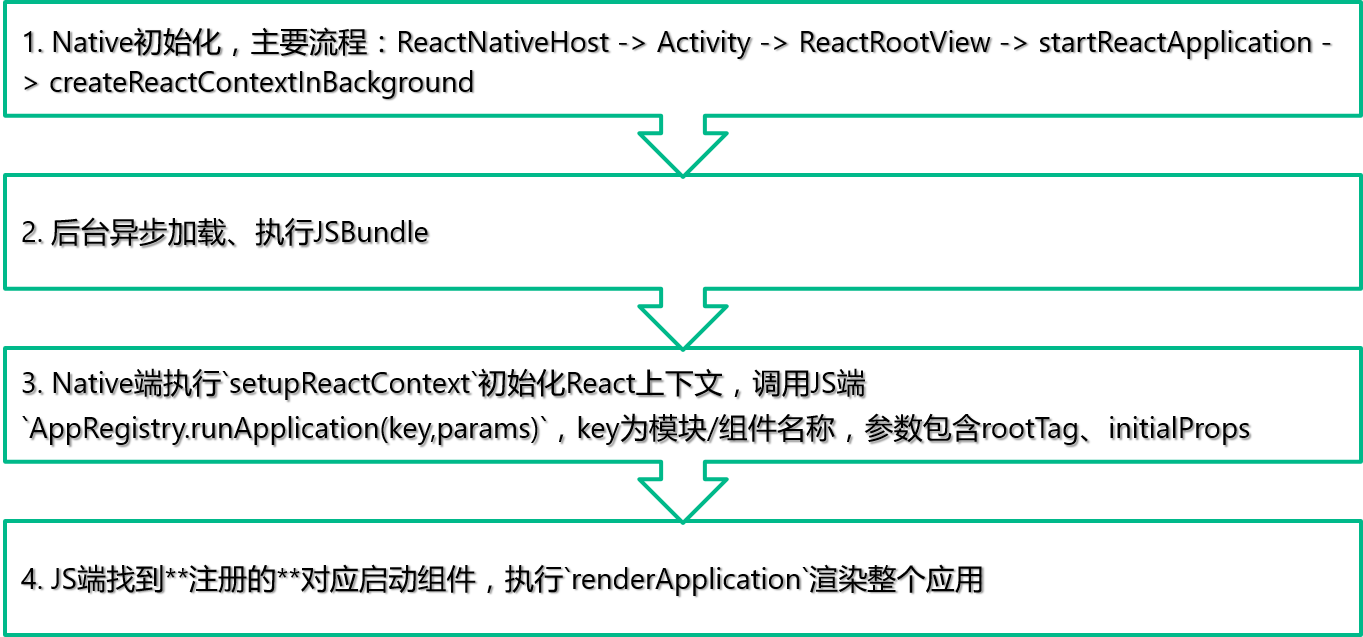
renderApplication函数中会执行:
ReactNative.render(
<AppContainer>
<RootComponent
{...initialProps}
rootTag={rootTag}
/>
</AppContainer>,
rootTag
);其中
ReactNative是在React库中定义的,
AppContainer是一个JS组件,使用View包裹了根组件,开发时工具
Inspector、
YellowBox都是在这个组件中加载,
RootComponent是传入的根组件。
JS端注册组件:(在第2步执行JSBundle时)
AppRegistry.registerComponent('TiebaNext', rootComponent);*仅在JS端处理,记录在一个Map中。
Android端定义启动组件,Activity中,继承ReactActivity:(在第1步时调用)
@Override
protected String getMainComponentName() {
return "TiebaNext";
}iOS端定义启动组件:
self.rctRootView = [[RCTRootView alloc] initWithBundleURL:jsCodeLocation moduleName:@"TiebaNext" initialProperties:nil launchOptions:nil];
简单说就是Native初始化 -> 加载JS,JS端注册组件 -> 端上调用JS端run方法,传入入口组件名称 -> JS端启动渲染流程。
React Native渲染流程
React的渲染都是以组件为单位,上面已经分析了,启动的最后阶段就是JS端开始渲染根组件。首先我们先看下React的组件是怎么编写的,以及他的生命周期:(熟悉React可略过)一个例子,无网络提示组件:

(例子语言Typescript)
// 组件的属性定义
interface PropsDefine {
// 组件宽度
width: number
// 组件高度
height: number
// 点击刷新按钮回调,可选
onClickRefresh?: () => void
}
export class NoNetwork extends React.Component<PropsDefine, {}> { // 组件无状态,定义为空:{}
// 组件的默认属性定义,单例,实例间共享
static defaultProps = {
onClickRefresh: () => { }
}
render() {
let {width, height} = this.props
return (
<View style={[Styles.panel, {
width: width,
height: height,
}]}>
<View style={Styles.picBlock}>
<Image source={Styles.picUrl}/>
</View>
<View style={Styles.textBlock}>
<Text style={Styles.text}>你的网络好像不给力</Text>
<Text style={Styles.text}>点击按钮刷新</Text>
</View>
<TouchableOpacity style={Styles.button} onPress={this.props.onClickRefresh}>
<Text style={Styles.buttonText}>刷新</Text>
</TouchableOpacity>
</View>
)
}
}跟端上组件开发一样,React组件也定义了组件的生命周期:
实例化
getDefaultProps
组件类型首次实例化时初始化默认props属性,多实例共享
getInitialState
实例化时初始化默认state属性
componentWillMount
在渲染之前触发一次
render
渲染函数,返回DOM结构
componentDidMount
在渲染之后触发一次
有需要重新渲染(props变更或者setState改变state时)
componentWillReceiveProps
组件接收到新的props时调用,并将其作为参数nextProps使用,可在此更改组件state
shouldComponentUpdate
判断是否需要更新组件(在首次渲染期间或者调用了forceUpdate方法后,该方法不会被调用)
componentWillUpdate
更新渲染前调用
render
渲染函数,返回DOM结构
componentDidUpdate
更新渲染后调用
销毁
componentWillUnmount
组件移除之前调用
那么这个组件到底是怎么用原生组件渲染的呢?首先我们先来看看最主要的render做了什么。jsx不太直观,我们先翻译一下render:
render() {
let { width, height } = this.props;
return (React.createElement(View, { style: [Styles.panel, {
width: width,
height: height,
}] },
React.createElement(View, { style: Styles.picBlock },
React.createElement(Image, { source: Styles.picUrl })),
React.createElement(View, { style: Styles.textBlock },
React.createElement(Text, { style: Styles.text }, "\u4F60\u7684\u7F51\u7EDC\u597D\u50CF\u4E0D\u7ED9\u529B"),
React.createElement(Text, { style: Styles.text }, "\u70B9\u51FB\u6309\u94AE\u5237\u65B0")),
React.createElement(TouchableOpacity, { style: Styles.button, onPress: this.props.onClickRefresh },
React.createElement(Text, { style: Styles.buttonText }, "\u5237\u65B0"))));
}这下清晰多了吧?
React.createElement的方法签名:
ReactElement.createElement = function (type, config, children){ ... }ReactNative的UI组件通过
requireNativeComponent->
createReactNativeComponentClass->
ReactNativeBaseComponent下mountComponent的调用关系,最终在
mountComponent中调用
UIManager组件创建View:
UIManager.createView(tag, this.viewConfig.uiViewClassName, nativeTopRootTag, updatePayload);,在Native端,UIManager调用对应组件类型的ViewManager(单例,管理类)创建实例。
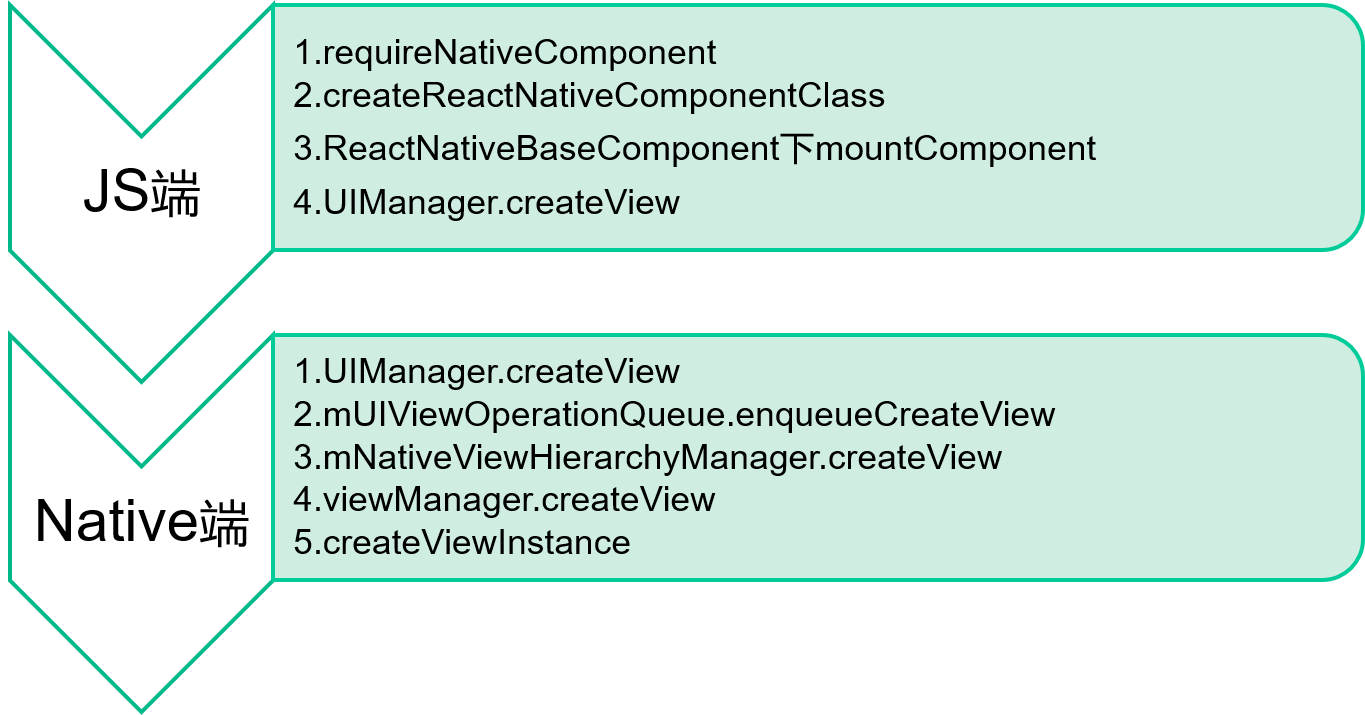
*
UIManager是一个NativeModule,待下面分析
接下来我们来详细分析下原生组件的实现方法,以Image组件为例:
iOS和Android实现有一定差异,首先是Image组件JS端代码,都需要
requireNativeComponent加载原生组件:
const RCTImageView = requireNativeComponent('RCTImageView', Image);Image的JS端实际上也是一个React JS组件,他也有render,返回的是:(iOS)
<RCTImageView
{...this.props}
style={style}
resizeMode={resizeMode}
tintColor={tintColor}
source={sources}
/>因为业务逻辑是写在JS端的,创建出了Native组件就需要进行控制,自然就涉及到属性传递、方法调用、事件回调这3个需求。
Native组件跟JS端通讯方式
JS端组件跟Native真正实现的组件主要涉及三件事:属性同步
JS端调用Native方法
Native事件回调JS端
属性同步
属性同步很简单,实际上是在组件重新render的时候调用ReactNativeBaseComponent下
receiveComponent->
UIManager.updateView完成的。
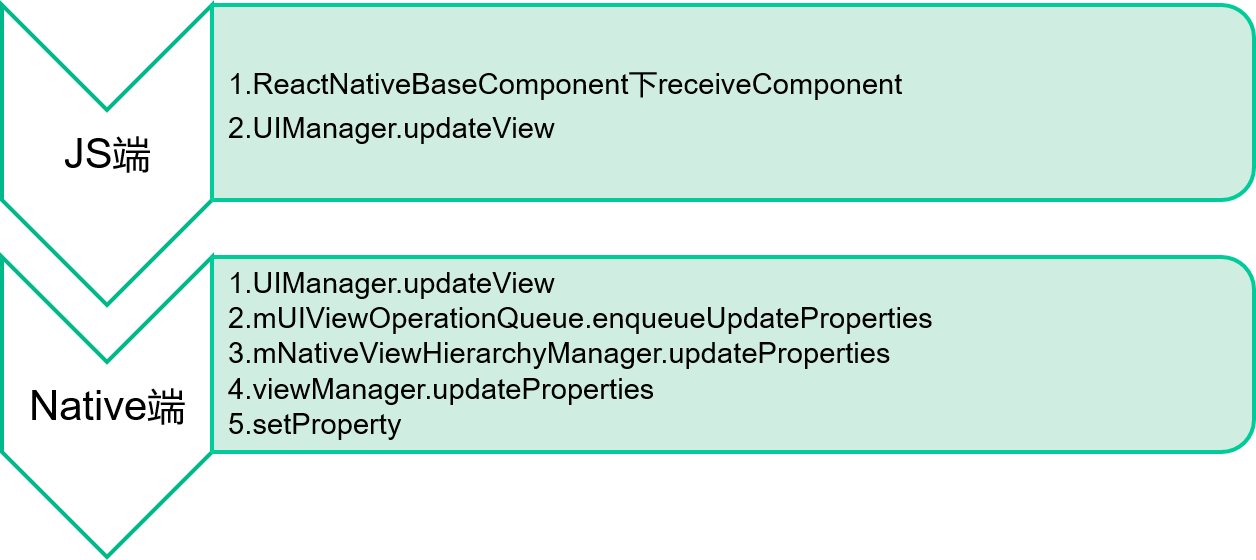
JS端调用Native方法
两种方法,一种是调用NativeModules(后面有简单分析),如果想直接调用一个具体View的方法,那就需要使用UIManager模块:
Android端UIManager中的定义:
@ReactMethod
public void dispatchViewManagerCommand(int reactTag, int commandId, ReadableArray commandArgs) {
mUIImplementation.dispatchViewManagerCommand(reactTag, commandId, commandArgs);
}iOS端UIManager中的定义:
RCT_EXPORT_METHOD(dispatchViewManagerCommand:(nonnull NSNumber *)reactTag
commandID:(NSInteger)commandID
commandArgs:(NSArray<id> *)commandArgs)
{
RCTShadowView *shadowView = _shadowViewRegistry[reactTag];
RCTComponentData *componentData = _componentDataByName[shadowView.viewName];
Class managerClass = componentData.managerClass;
RCTModuleData *moduleData = [_bridge moduleDataForName:RCTBridgeModuleNameForClass(managerClass)];
id<RCTBridgeMethod> method = moduleData.methods[commandID];
NSArray *args = [@[reactTag] arrayByAddingObjectsFromArray:commandArgs];
[method invokeWithBridge:_bridge module:componentData.manager arguments:args];
}这个方法是从端上映射到JS的,所以在JS端可以这样调用:
UIManager.dispatchViewManagerCommand( findNodeHandle(this), // 找到与NativeUI组件对应的JS组件实例 UIManager.[UI组件名].Commands.[方法], [] // 参数 )
findNodeHandle方法是在React中定义,可以找到组件实例的
reactTag(执行在JS端),UIManager可以把调用命令分发到Native端对应的组件类型的ViewManager,再通过ViewManager调用View组件实例的对应方法。
Native事件回调JS端
Android端使用的是类似JS端调用Native的方式,使用了事件机制,不过事件的接收者是从JS端映射过来的,React下ReactNativeEventEmitter.receiveEvent(tag, topLevelType, nativeEventParam),所以需要先实现一个Event:(Switch的onValueChange事件)
class ReactSwitchEvent extends Event<ReactSwitchEvent> {
public static final String EVENT_NAME = "topChange"; // topChange会被映射成onChange,具体映射关系参见 UIManagerModuleConstants.java
public ReactSwitchEvent(int viewId, boolean isChecked) {
super(viewId);
mIsChecked = isChecked;
}
public boolean getIsChecked() {
return mIsChecked;
}
@Override
public String getEventName() {
return EVENT_NAME;
}
@Override
public short getCoalescingKey() {
// All switch events for a given view can be coalesced.
return 0;
}
@Override
public void dispatch(RCTEventEmitter rctEventEmitter) {
rctEventEmitter.receiveEvent(getViewTag(), getEventName(), serializeEventData());
}
private WritableMap serializeEventData() {
WritableMap eventData = Arguments.createMap();
eventData.putInt("target", getViewTag());
eventData.putBoolean("value", getIsChecked());
return eventData;
}
}然后在ViewManager或View中进行事件派发:
ReactContext reactContext = (ReactContext) buttonView.getContext(); reactContext.getNativeModule(UIManagerModule.class).getEventDispatcher().dispatchEvent( new ReactSwitchEvent( buttonView.getId(), isChecked));
iOS端实现有所区别,iOS端将JS函数直接映射到Native,所以可以直接调用(可多次调用):(View为RCTSwitch)
// ViewManager中声明事件为RCTBubblingEventBlock或RCTDirectEventBlock
RCT_EXPORT_VIEW_PROPERTY(onChange, RCTBubblingEventBlock);
// View中声明
@property (nonatomic, copy) RCTBubblingEventBlock onChange;
// view实例化时监听onChange
- (void)onChange:(RCTSwitch *)sender
{
if (sender.wasOn != sender.on) {
if (sender.onChange) {
sender.onChange(@{ @"value": @(sender.on) });
}
sender.wasOn = sender.on;
}
}这样就可以从JS端创建NativeUI组件了,可以看到UI组件的Native和JS端是通过reactTag进行的关联,通过UIManager模块,在Native端的DOM和React的DOM进行同步操作,保持结构一致。
UIManager
模块数据结构,JS端可访问:UIManager.[UI组件名].[Constants(静态值)/Commands(命令/方法)]
从端上映射的方法:(部分)
createView(int tag, String className, int rootViewTag, ReadableMap props)
创建View
updateView(int tag, String className, ReadableMap props)
更新View
manageChildren(int viewTag, Array moveFrom, Array moveTo, Array addChildTags, Array addAtIndices, Array removeFrom)
批量添加/删除/移动一个view下面的view
measure(int reactTag, Callback callback)
测量View的位置、size等,结果异步回调
measureInWindow(int reactTag, Callback callback)
测量View相对屏幕的位置、size等,结果异步回调
dispatchViewManagerCommand(int reactTag, int commandId, ReadableArray commandArgs)
派发View命令,也就是用来调用对应View的方法
这个模块是NativeModule方式定义的,在RN的JS端启动时,端上会通过JSC把收集到的模块信息(名称)打到JS端全局变量
global.__fbBatchedBridgeConfig中,并采用延迟加载策略:设置
NativeModules.[模块名]的getter,延迟通过JSC读取模块详细信息(方法、命令号等信息)。在调用的时候会放到
MessageQueue的队列里,批量提交,两次批量提交限制的最小间隔为5ms。
关于React Native通讯更详尽的分析参见:React Native通讯原理
相关文章推荐
- React-Native-源码分析二-JSX如何渲染成原生页面(上)
- react native 实战系列教程之热更新原理分析与实现
- React-Native-源码分析三-JSX如何渲染成原生页面(下)
- ReactNativeUI渲染分析
- React Native View 组件通过阴影渲染实现组件浮现效果
- chromium for android v34 2dcanvas硬件渲染实现分析
- react-native简单入门和实例分析
- [转]简要分析Ogre渲染队列的实现原理(一)
- 简要分析Ogre渲染队列的实现原理(一)
- H5、React Native、Native应用对比分析
- 简要分析Ogre渲染队列的实现原理(一)
- 简要分析Ogre的渲染队列实现原理(二)
- 简要分析Ogre渲染队列的实现原理
- react-native源码分析系列四 ReactRootView
- react-native源码分析系列五 绘制js组件
- React Native for Android 实践 — 实现知乎日报客户端
- 关于cocos2dx不同平台图片渲染实现的分析
- 简要分析ogre渲染队列的实现原理(一)
- 简要分析Ogre渲染队列的实现原理(转)
- [转]简要分析Ogre的渲染队列实现原理(二)
