如何安装 FTDI 驱动
2016-10-18 08:49
246 查看
微处理器课,要用到 HCS12 芯片,用到了 dragon12-plus2 的板子,在实验室电脑上松松装好,但是在自己的老笔记本上怎么都装不好,于是找google~~原文:https://learn.sparkfun.com/tutorials/how-to-install-ftdi-drivers/windows—in-depth
Note: The screen shots in this tutorial are from Windows 7. The process should be very similar for other versions of Windows. The exception to this is Windows 8. For instructions on how to disable device driver signatures,please visit this tutorial.Note for Educators: You will most likely need to obtain administrative privileges from your network or IT administrator in order to install these drivers.Plug in your FTDI using a USB cable. Windows doesn’t have the correct drivers, so let’s find them!
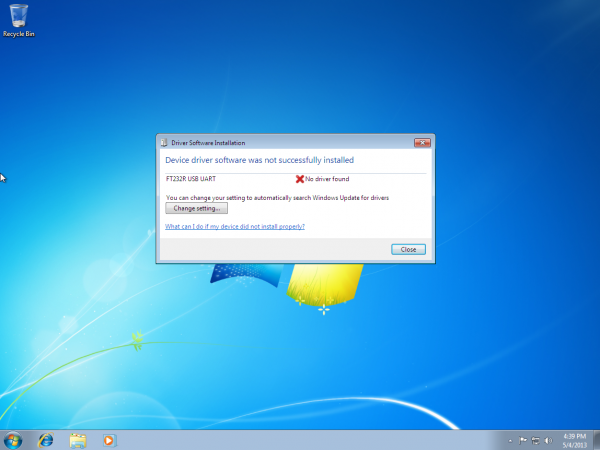
Navigate to the FTDI website, and choose the ‘VCP’ (Virtual Com Port) option near the bottom.
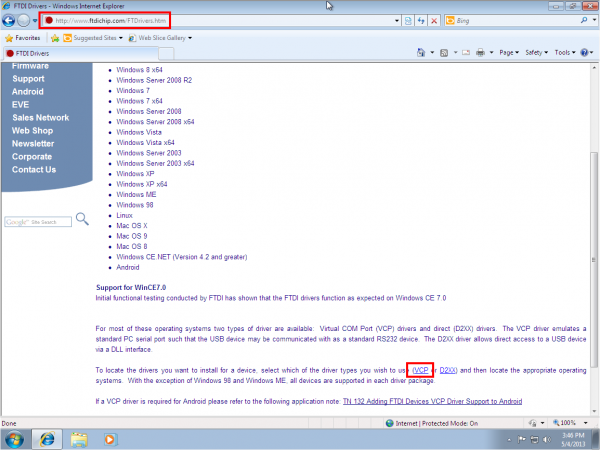
Now choose either the 32 bit version or the 64 bit version. Not sure which you have? The next steps will go over how to find that information. If you already know which version you are running, you may skip the next two steps.
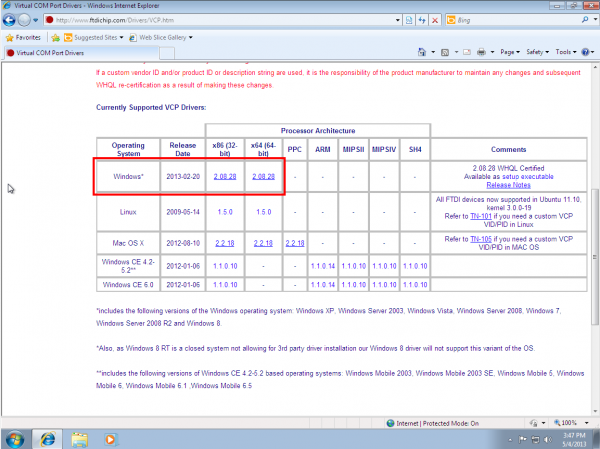
Open the start menu, right-click on ‘Computer,’ and left-click on ‘Properties’.
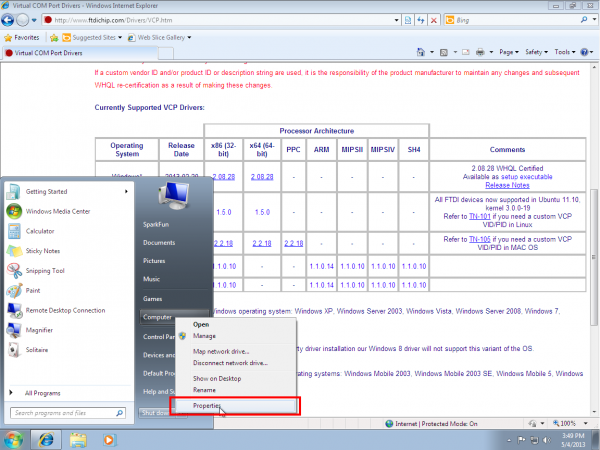
Look under ‘System type,’ to see which version you have.
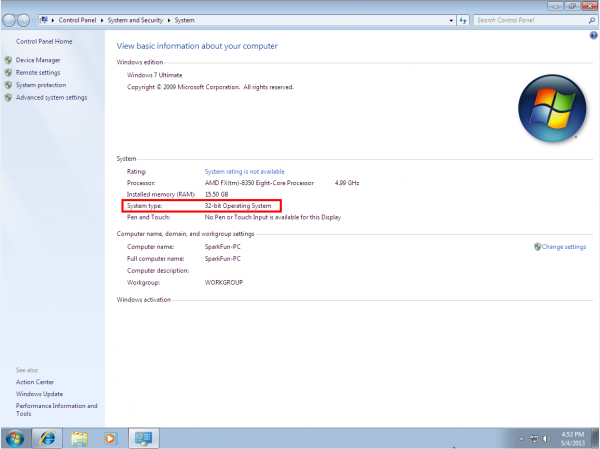
Now go back to the FTDI site, right-click on the correct version, and save it to your computer. Remember where the files are saved. We’ll need them in the next step.
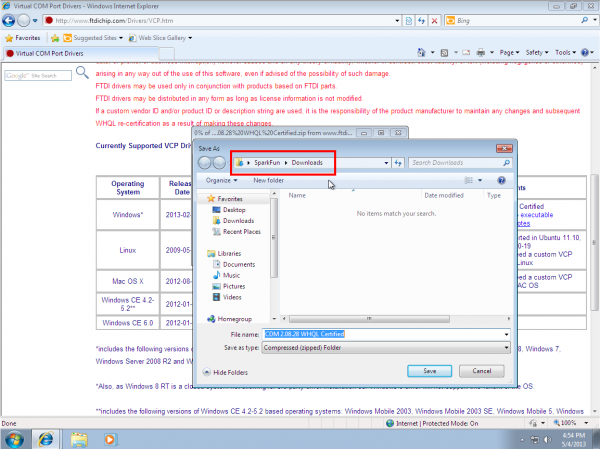
Navigate to the folder containing the files. They will be inside of a .zip file, so you’ll need to extract them. Right-Click on the .zip file, and choose ‘Extract All…’ When the next window appears, as shown above, pay attention to where it is extracting the files. Make sure that ‘Show extracted files when complete’ is checked, and click ‘Extract’.
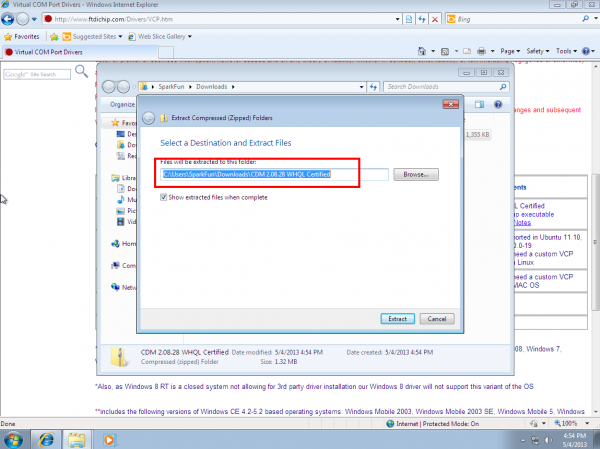
When the extraction is complete, the folder is opened. Again, take note of this folder location. This is the one containing the drivers.
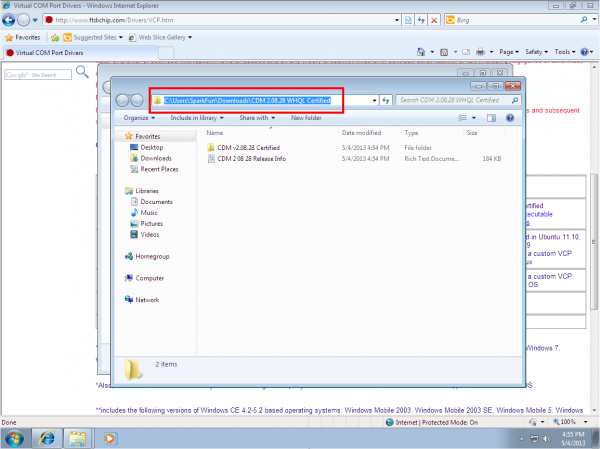
We’re almost there! Open the start menu, right-click on ‘Computer’, and left-click on ‘Manage’. You will need administrator rights to do this. If you aren’t an administrator on your computer, talk to the person who is and have them enter their credentials.
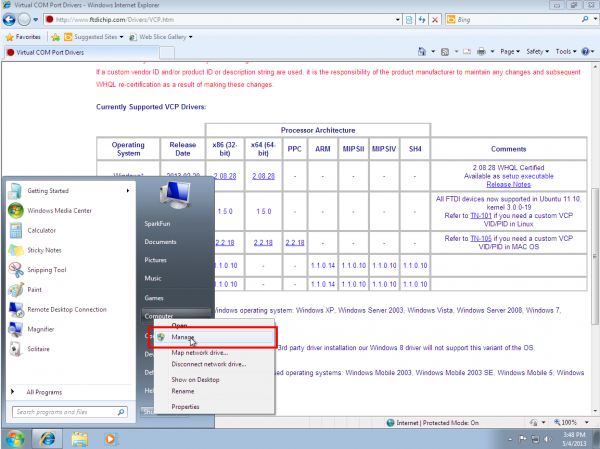
Left-click on ‘Device Manager’ in the leftmost column. Here is where we see the offending hardware. It has an exclamation mark next to it.
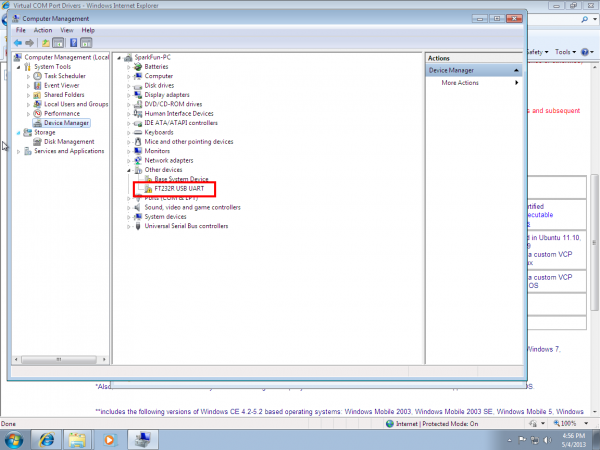
Right-click on ‘FT232R USB UART,’ and left-click ‘Update Driver Software…’
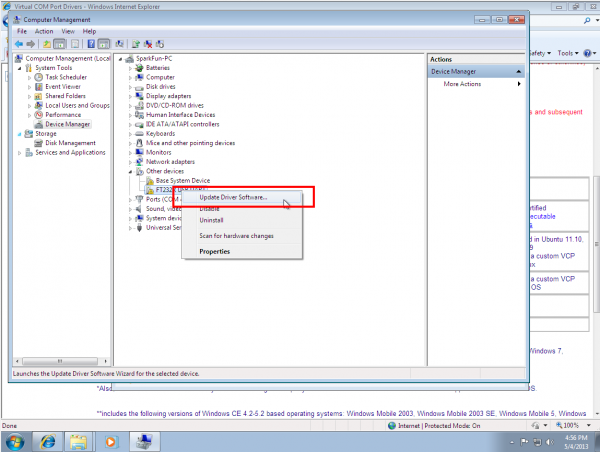
Now choose ‘Browse my computer for driver software’.
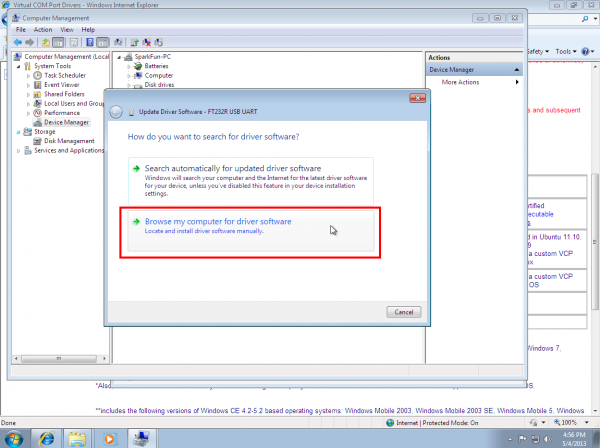
Left-click ‘Browse,’ and navigate to the location of the extracted files. Choose the extracted folder. There is no need to search any further in the folder. Then left-click ‘OK’.
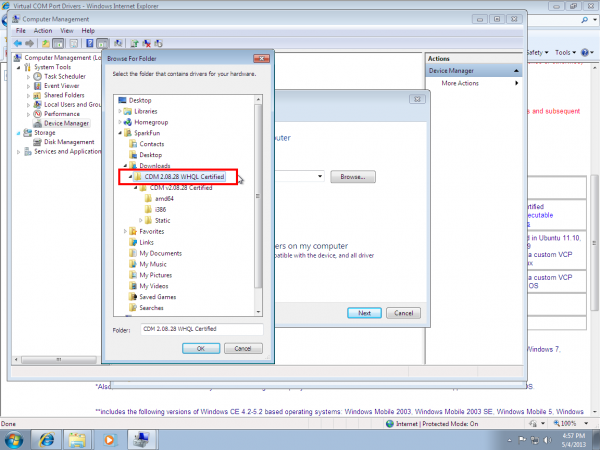
Make sure ‘Include subfolders’ is checked (very important!), and left-click ‘Next’.
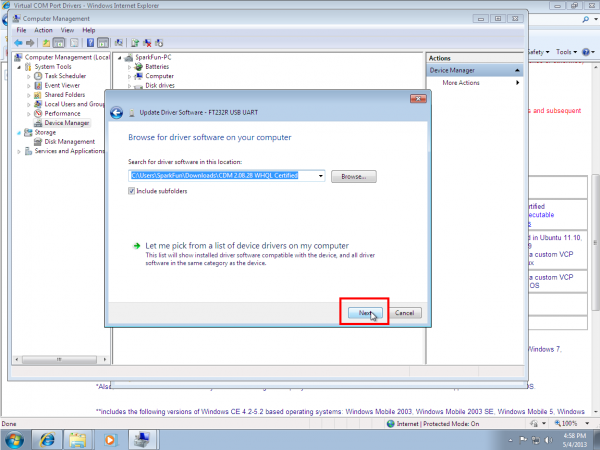
After a moment, you will see a success message! Left-click ‘Close’.
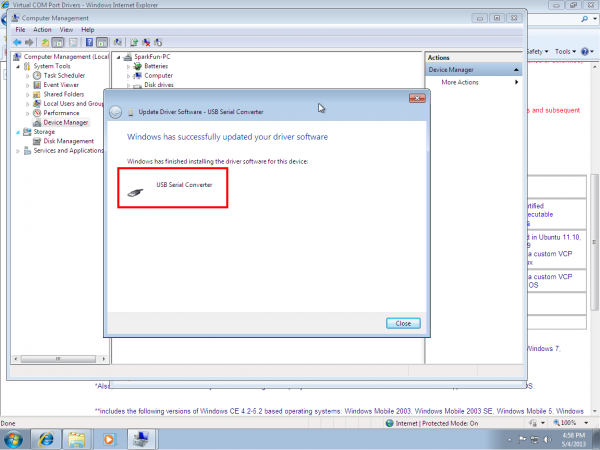
The Device Manager page will refresh and you will see a new item with an exclamation mark named ‘USB Serial Port’. You will need to install a second driver for the same device. Follow the steps 1-15, as before, and use the same driver folder too!
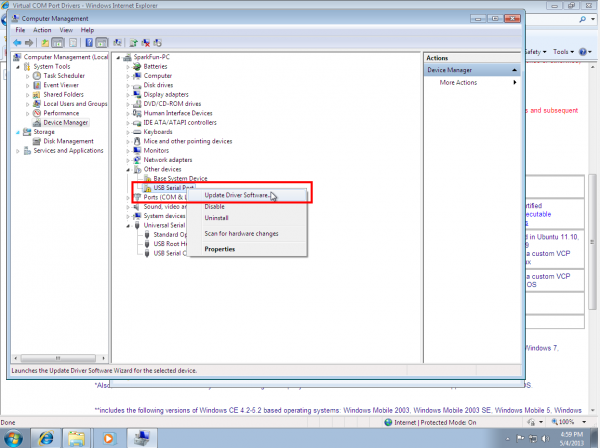
Once those steps are complete, you will see another success message! Left-click ‘Close’.
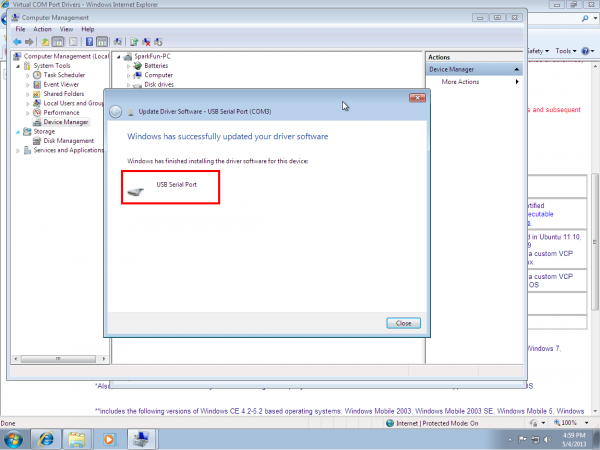
The Device Manager Page will refresh again and show ‘USB Serial Port (COMxx),’ where xx = some number. Congratulations, you now have the proper FTDI drivers and can begin to use your device!
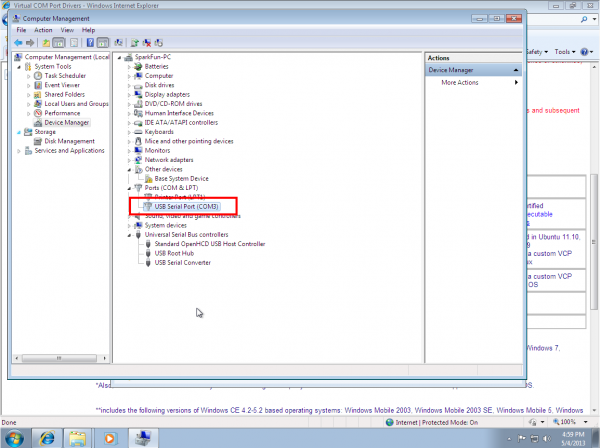
Note: You should only need to go through this process once. Every subsequent FTDI device you plug in should now have these drivers associated with it. However, if this is not the case, you can follow these instructions again for other devices.Note: If you have more than one FTDI device plugged in to your computer at the same time, all of the devices will show up under this menu. To figure out which device is which, look under the ‘Serial Port’ menu. Take note of the names of each device. Then unplug the device you want to use. Go back to the ‘Serial Port’ menu. The device you unplugged should no longer be listed. That is the device you want. Plug it back in, and select the device that has now reappeared. You can also check the Com port number in the Device Manger to see which device is associated with each Com port.
Note: The screen shots in this tutorial are from Windows 7. The process should be very similar for other versions of Windows. The exception to this is Windows 8. For instructions on how to disable device driver signatures,please visit this tutorial.Note for Educators: You will most likely need to obtain administrative privileges from your network or IT administrator in order to install these drivers.Plug in your FTDI using a USB cable. Windows doesn’t have the correct drivers, so let’s find them!
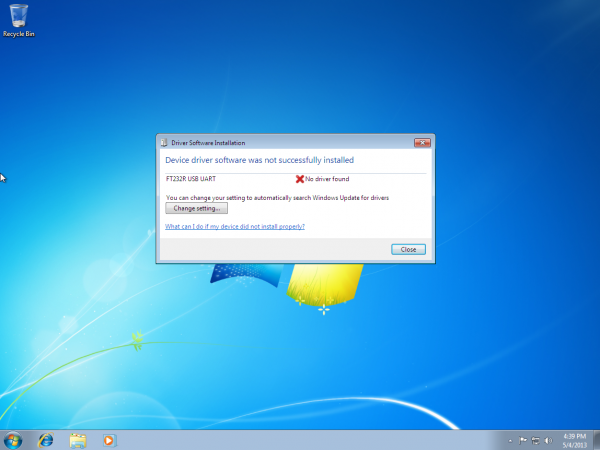
Navigate to the FTDI website, and choose the ‘VCP’ (Virtual Com Port) option near the bottom.
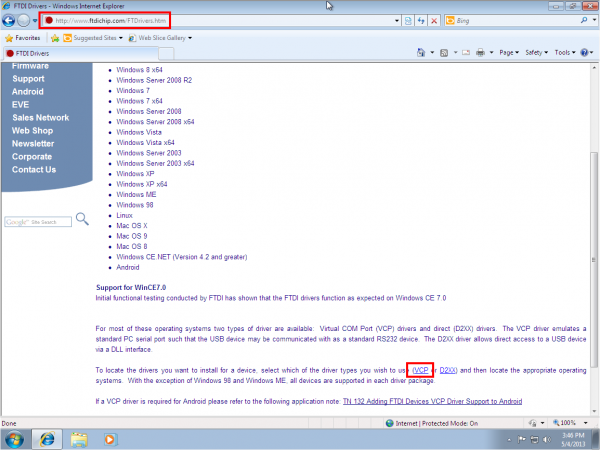
Now choose either the 32 bit version or the 64 bit version. Not sure which you have? The next steps will go over how to find that information. If you already know which version you are running, you may skip the next two steps.
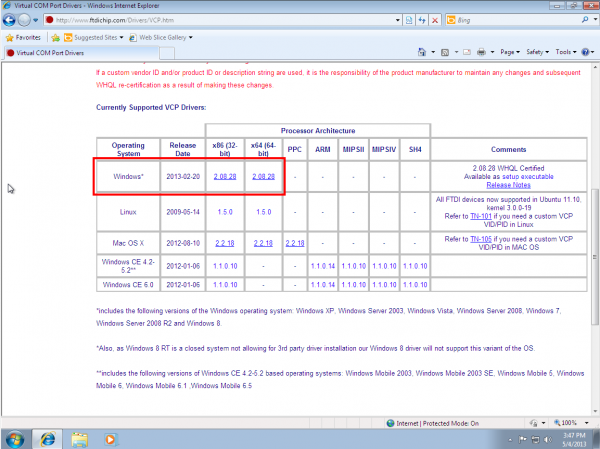
Open the start menu, right-click on ‘Computer,’ and left-click on ‘Properties’.
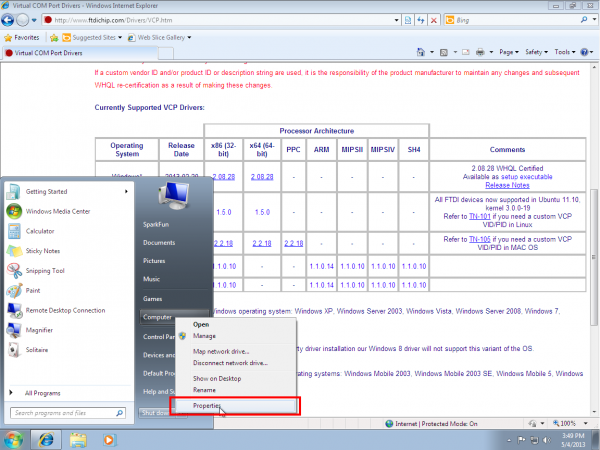
Look under ‘System type,’ to see which version you have.
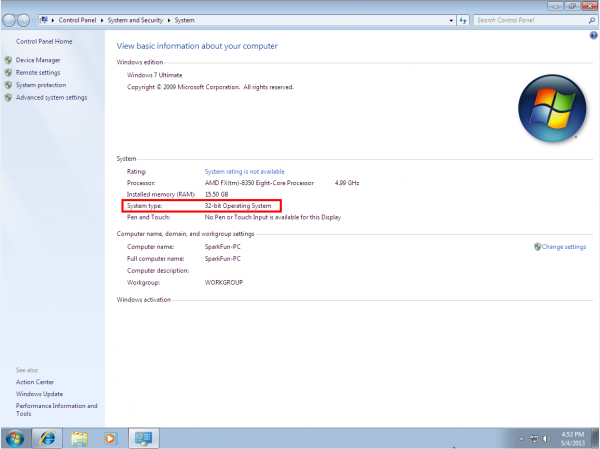
Now go back to the FTDI site, right-click on the correct version, and save it to your computer. Remember where the files are saved. We’ll need them in the next step.
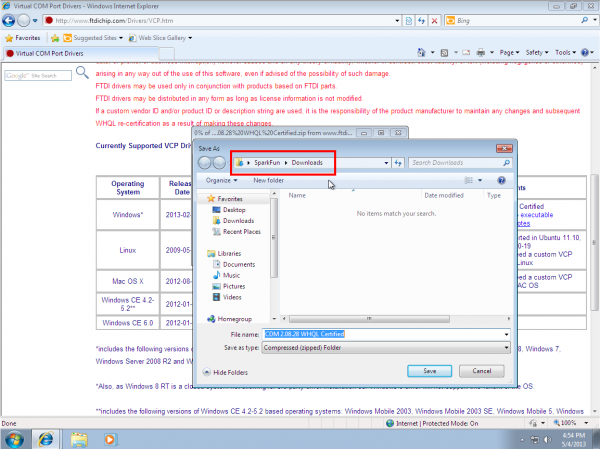
Navigate to the folder containing the files. They will be inside of a .zip file, so you’ll need to extract them. Right-Click on the .zip file, and choose ‘Extract All…’ When the next window appears, as shown above, pay attention to where it is extracting the files. Make sure that ‘Show extracted files when complete’ is checked, and click ‘Extract’.
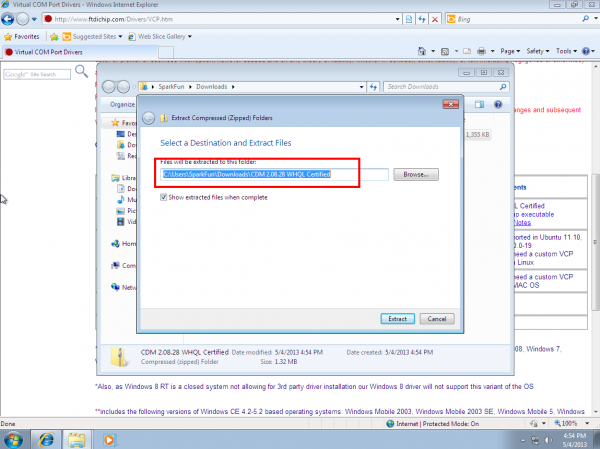
When the extraction is complete, the folder is opened. Again, take note of this folder location. This is the one containing the drivers.
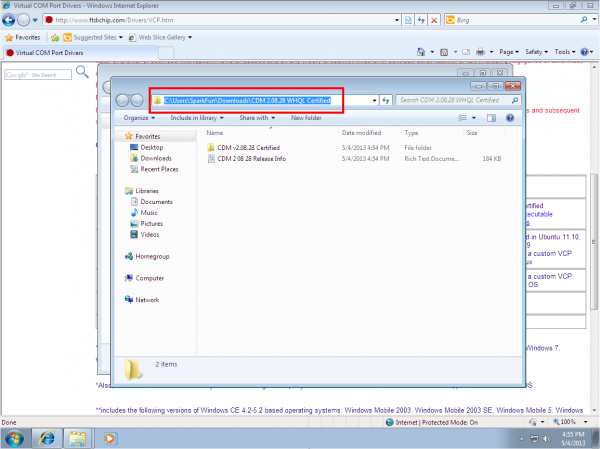
We’re almost there! Open the start menu, right-click on ‘Computer’, and left-click on ‘Manage’. You will need administrator rights to do this. If you aren’t an administrator on your computer, talk to the person who is and have them enter their credentials.
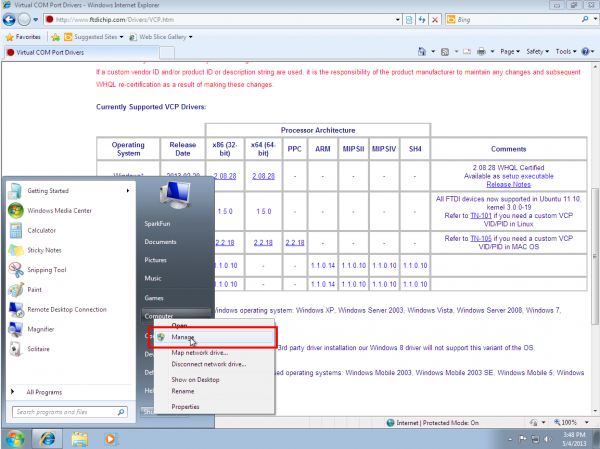
Left-click on ‘Device Manager’ in the leftmost column. Here is where we see the offending hardware. It has an exclamation mark next to it.
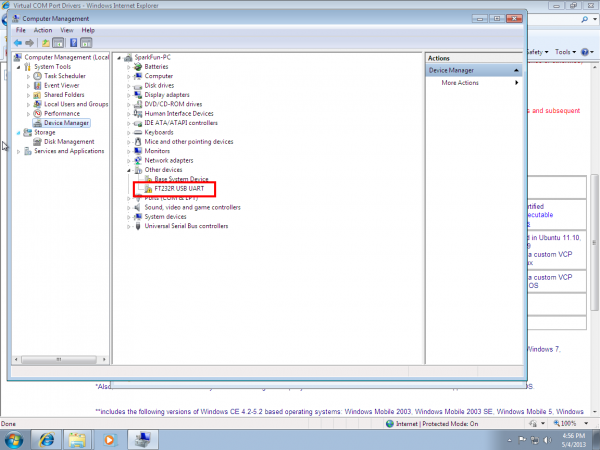
Right-click on ‘FT232R USB UART,’ and left-click ‘Update Driver Software…’
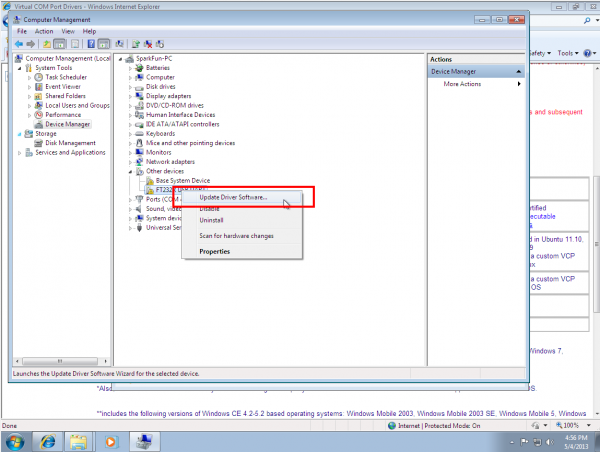
Now choose ‘Browse my computer for driver software’.
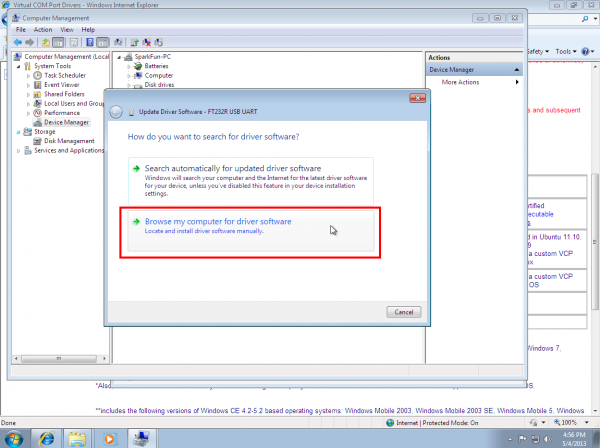
Left-click ‘Browse,’ and navigate to the location of the extracted files. Choose the extracted folder. There is no need to search any further in the folder. Then left-click ‘OK’.
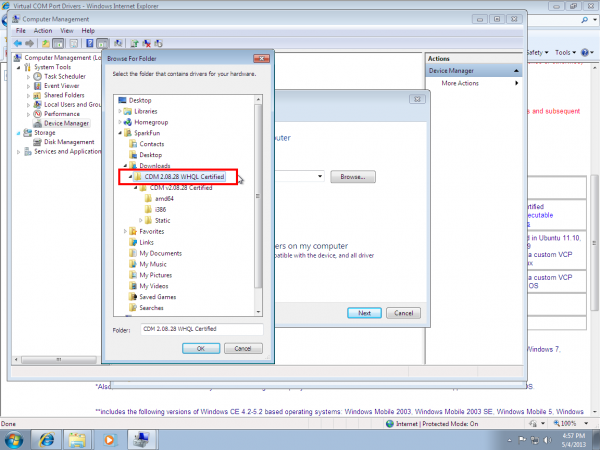
Make sure ‘Include subfolders’ is checked (very important!), and left-click ‘Next’.
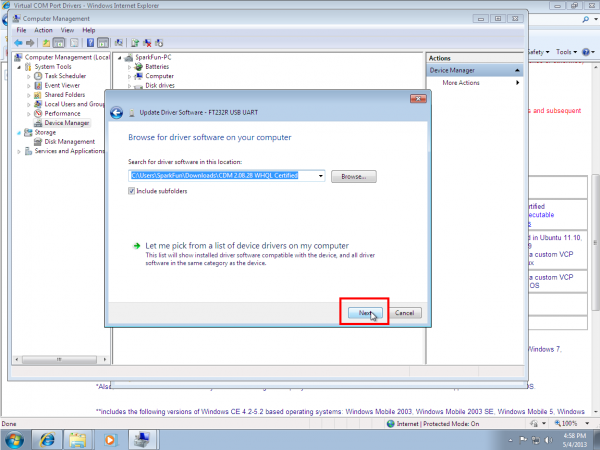
After a moment, you will see a success message! Left-click ‘Close’.
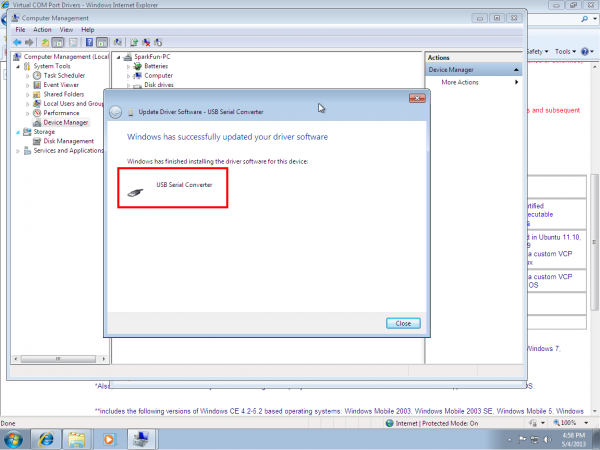
The Device Manager page will refresh and you will see a new item with an exclamation mark named ‘USB Serial Port’. You will need to install a second driver for the same device. Follow the steps 1-15, as before, and use the same driver folder too!
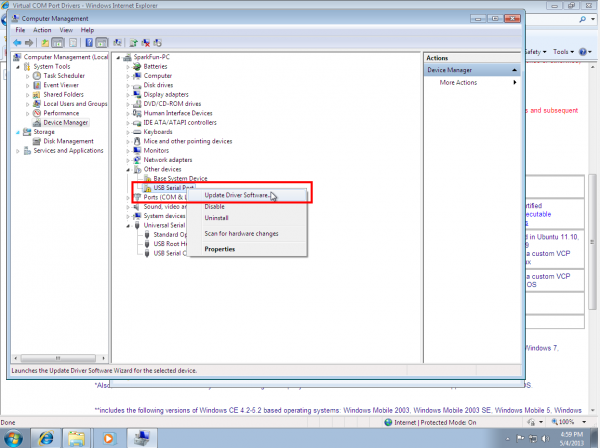
Once those steps are complete, you will see another success message! Left-click ‘Close’.
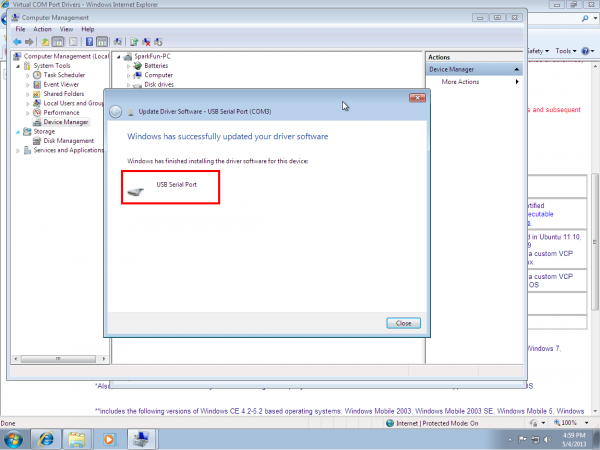
The Device Manager Page will refresh again and show ‘USB Serial Port (COMxx),’ where xx = some number. Congratulations, you now have the proper FTDI drivers and can begin to use your device!
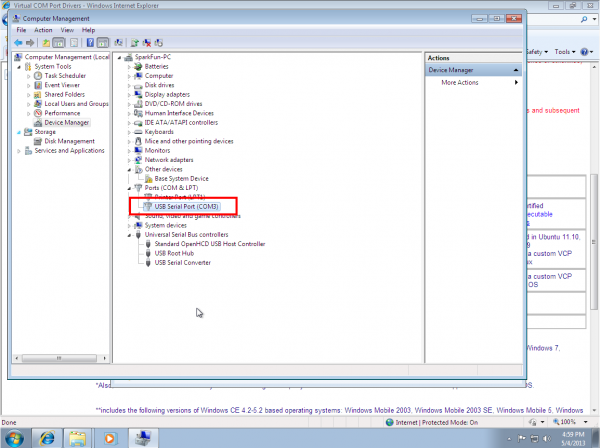
Note: You should only need to go through this process once. Every subsequent FTDI device you plug in should now have these drivers associated with it. However, if this is not the case, you can follow these instructions again for other devices.Note: If you have more than one FTDI device plugged in to your computer at the same time, all of the devices will show up under this menu. To figure out which device is which, look under the ‘Serial Port’ menu. Take note of the names of each device. Then unplug the device you want to use. Go back to the ‘Serial Port’ menu. The device you unplugged should no longer be listed. That is the device you want. Plug it back in, and select the device that has now reappeared. You can also check the Com port number in the Device Manger to see which device is associated with each Com port.
相关文章推荐
- 如何安装驱动
- 如何把SATA/RAID驱动集成到win xp 安装盘
- IBM System x3650 如何在 Linux 下安装、配置网卡驱动
- 如何解决有显卡的电脑安装了驱动以后开机画面的LOGO变得很大
- Windows Server应用之32位系统如何安装64位打印机驱动
- 如何把SATA/RAID驱动集成到win xp 安装盘里?
- Win2008core如何安装软件和驱动?
- 如何查找、安装设备驱动...
- 如何制作驱动安装盘?
- 如何分析Windows7系统安装声卡驱动时报错的案例
- 如何安装 SCSI 卡 SCO 驱动
- 如何正确认识和安装,诊断,卸载,搜索,备份驱动5
- 如何正确认识和安装,诊断,卸载,搜索,备份驱动2
- 如何在Fedora12上安装Nvidia驱动
- 如何代码安装驱动?
- 如何在Linux下安装Nvidia显卡驱动
- 如何在Debian上安装ATI官方驱动
- Vista操作系统下如何安装SATA硬盘驱动
- Windows Server应用之32位系统如何安装64位打印机驱动 推荐
- V370 Intel WiFi Link 1000 BGN驱动如何正确安装
