带数字显示的自定义SeekBar
2016-10-14 11:12
344 查看
由于项目需要做个单向滑动SeekBar,而系统自带的SeekBar并没能提供滑块上面的数字,所以只能自定义了。
效果图如下:
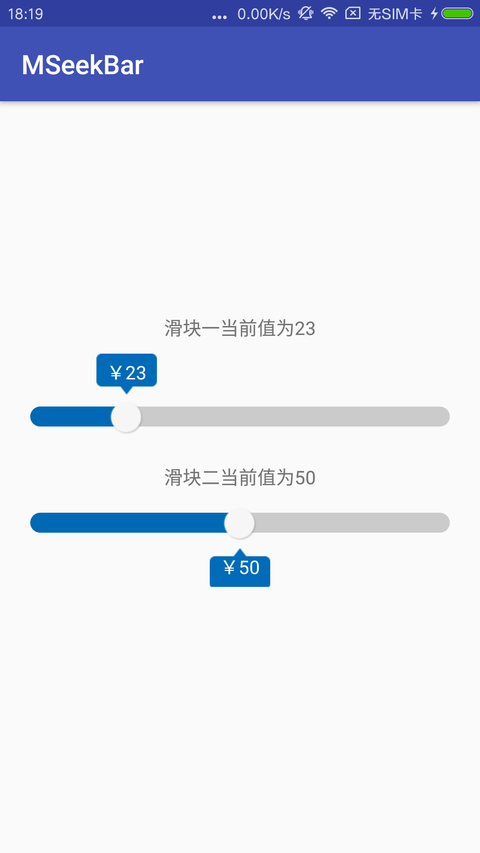
使用方法如下:
SeekBar底部背景和进度背景
bg_seekbar_progress_drawable.xml
滑块图片
文字在滑块的顶部(top)或底部(bottom)
滑块顶部(底部)文字背景图片
attrs.xml
MSeekBar源码
在MainActivity中调用和普通SeekBar一样
去Github查看源码
效果图如下:
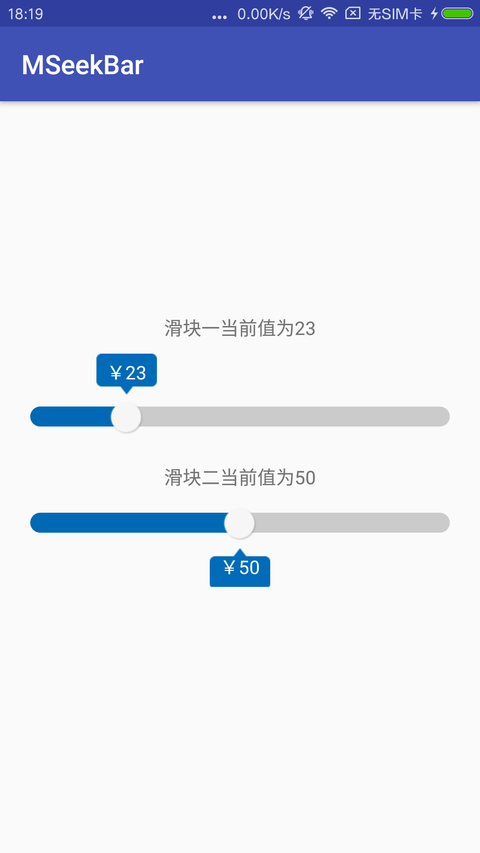
使用方法如下:
<com.whoisaa.mseekbar.MSeekBar android:layout_width="match_parent" android:layout_height="wrap_content" android:max="100" android:progress="0" android:progressDrawable="@drawable/bg_seekbar_progress_drawable" android:thumb="@mipmap/icon_seekbar_thumb" app:textBackground="@mipmap/bg_seekbar_display2" app:textColor="@color/white" app:textOrientation="top" app:textSize="14sp"/>
SeekBar底部背景和进度背景
android:progressDrawable="@drawable/bg_seekbar_progress_drawable"
bg_seekbar_progress_drawable.xml
<?xml version="1.0" encoding="utf-8"?> <layer-list xmlns:android="http://schemas.android.com/apk/res/android"> <!-- 底部背景 --> <item android:id="@android:id/background" android:height="15dp"> <shape> <corners android:radius="10dp"/> <size android:height="15dp" /> <solid android:color="#CBCBCB"/> </shape> </item> <!-- 进度背景 --> <item android:id="@android:id/progress" android:height="15dp"> <clip> <shape> <corners android:radius="10dp"/> <size android:height="15dp" /> <solid android:color="#0069B6"/> </shape> </clip> </item> </layer-list>
滑块图片
android:thumb="@mipmap/icon_seekbar_thumb"
文字在滑块的顶部(top)或底部(bottom)
app:textOrientation="top"
滑块顶部(底部)文字背景图片
app:textBackground="@mipmap/bg_seekbar_display2"
attrs.xml
<?xml version="1.0" encoding="utf-8"?> <resources> <declare-styleable name="MSeekBar"> <attr name="textSize" format="dimension" /> <attr name="textColor" format="color" /> <attr name="textBackground" format="reference" /> <attr name="textOrientation" format="enum"> <enum name="top" value="1" /> <enum name="bottom" value="2" /> </attr> </declare-styleable> </resources>
MSeekBar源码
package com.whoisaa.mseekbar;
import android.content.Context;
import android.content.res.TypedArray;
import android.graphics.Bitmap;
import android.graphics.BitmapFactory;
import android.graphics.Canvas;
import android.graphics.Color;
import android.graphics.Paint;
import android.graphics.Rect;
import android.util.AttributeSet;
import android.view.MotionEvent;
import android.widget.SeekBar;
public class MSeekBar extends SeekBar {
/**
* SeekBar数值文字颜色
*/
private int mTextColor;
/**
* SeekBar数值文字大小
*/
private float mTextSize;
/**
* SeekBar数值文字内容
*/
private String mText;
/**
* SeekBar数值文字背景
*/
private Bitmap mBackgroundBitmap;
/**
* SeekBar数值文字背景宽高
*/
private float mBgWidth, mBgHeight;
/**
* 画笔
*/
private Paint mPaint;
/**
* SeekBar数值文字方向
*/
private int mTextOrientation;
/**
* SeekBar数值文字宽度
*/
private float mTextWidth;
/**
* SeekBar数值文字基线Y坐标
*/
private float mTextBaseLineY;
//文字方向
private static final int ORIENTATION_TOP = 1;
private static final int ORIENTATION_BOTTOM = 2;
public MSeekBar(Context context) {
this(context, null);
}
public MSeekBar(Context context, AttributeSet attrs) {
this(context, attrs, 0);
}
public MSeekBar(Context context, AttributeSet attrs, int defStyleAttr) {
super(context, attrs, defStyleAttr);
TypedArray ta = context.getTheme().obtainStyledAttributes(attrs, R.styleable.MSeekBar, defStyleAttr, 0);
int count = ta.getIndexCount();
for(int i = 0; i < count; i++) {
int index = ta.getIndex(i);
switch (index) {
case R.styleable.MSeekBar_textColor:
mTextColor = ta.getColor(index, Color.WHITE);
break;
case R.styleable.MSeekBar_textSize:
mTextSize = ta.getDimension(index, 15f);
break;
case R.styleable.MSeekBar_textBackground:
//获取文字背景图片的宽高
int bgResId = ta.getResourceId(index, R.mipmap.bg_seekbar_display1);
mBackgroundBitmap = BitmapFactory.decodeResource(getResources(), bgResId);
mBgWidth = mBackgroundBitmap.getWidth();
mBgHeight = mBackgroundBitmap.getHeight();
break;
case R.styleable.MSeekBar_textOrientation:
mTextOrientation = ta.getInt(index, ORIENTATION_TOP);
break;
}
}
ta.recycle();
//设置画笔
mPaint = new Paint();
mPaint.setAntiAlias(true);
mPaint.setColor(mTextColor);
mPaint.setTextSize(mTextSize);
//设置文字显示方向
if(mTextOrientation == ORIENTATION_TOP) {
//设置SeekBar顶部数值文字预留空间,左右为数值背景图片的一半,顶部为数值背景图片高度加五的间隔
setPadding((int) Math.ceil(mBgWidth) / 2, (int) Math.ceil(mBgHeight) + 5, (int) Math.ceil(mBgWidth) / 2, 0);
} else {
//设置SeekBar顶部数值文字预留空间,左右为数值背景图片的一半,底部为数值背景图片高度加五的间隔
setPadding((int) Math.ceil(mBgWidth) / 2, 0, (int) Math.ceil(mBgWidth) / 2, (int) Math.ceil(mBgHeight) + 5);
}
}
@Override
protected synchronized void onDraw(Canvas canvas) {
super.onDraw(canvas);
getTextLocation();
Rect bgRect = getProgressDrawable().getBounds();
//计算数值背景X坐标
float bgX = bgRect.width() * getProgress() / getMax();
//计算数值背景Y坐标
float bgY = 0;
if(mTextOrientation == ORIENTATION_BOTTOM) {
bgY = mBgHeight + 10;
}
//计算数值文字X坐标
float textX = bgX + (mBgWidth - mTextWidth) / 2;
float textY = (float) (mTextBaseLineY + bgY + (0.16 * mBgHeight / 2) - 10);
//绘制文字和背景
canvas.drawBitmap(mBackgroundBitmap, bgX, bgY, mPaint);
canvas.drawText(mText, textX, textY, mPaint);
}
@Override
public boolean onTouchEvent(MotionEvent event) {
invalidate();
return super.onTouchEvent(event);
}
/**
* 计算SeekBar数值文字的显示位置
*/
private void getTextLocation() {
Paint.FontMetrics fm = mPaint.getFontMetrics();
mText = "¥" + getProgress();
//测量文字宽度
mTextWidth = mPaint.measureText(mText);
//计算文字基线Y坐标
mTextBaseLineY = mBgHeight / 2 - fm.descent + (fm.descent - fm.ascent) / 2;
}
}在MainActivity中调用和普通SeekBar一样
package com.whoisaa.mseekbar;
import android.os.Bundle;
import android.support.v7.app.AppCompatActivity;
import android.widget.SeekBar;
import android.widget.TextView;
public class MainActivity extends AppCompatActivity implements SeekBar.OnSeekBarChangeListener {
private TextView mTextView1, mTextView2;
private MSeekBar mSeekBar1, mSeekBar2;
@Override
protected void onCreate(Bundle savedInstanceState) {
super.onCreate(savedInstanceState);
setContentView(R.layout.activity_main);
mTextView1 = (TextView) findViewById(R.id.tv_main1);
mTextView2 = (TextView) findViewById(R.id.tv_main2);
mSeekBar1 = (MSeekBar) findViewById(R.id.sb_main1);
mSeekBar2 = (MSeekBar) findViewById(R.id.sb_main2);
mSeekBar1.setOnSeekBarChangeListener(this);
mSeekBar2.setOnSeekBarChangeListener(this);
}
@Override
public void onProgressChanged(SeekBar seekBar, int progress, boolean fromUser) {
if(seekBar.equals(mSeekBar1)) {
mTextView1.setText("滑块一当前值为" + progress);
} else if(seekBar.equals(mSeekBar2)) {
mTextView2.setText("滑块二当前值为" + progress);
}
}
@Override
public void onStartTrackingTouch(SeekBar seekBar) {
}
@Override
public void onStopTrackingTouch(SeekBar seekBar) {
}
}去Github查看源码
相关文章推荐
- Android自定义SeekBar滑动显示数字
- [Asp.Net]如何在GridView将数字显示成金额格式或自定义格式呢?
- 织梦(dedecms)自定义表单,“时间类型”字段显示为数字的解决办法
- WPF自定义LED风格数字显示控件
- 自定义可拖拽显示数字BadgeView(仿QQ可拖拽控件)
- 笔记——Android自定义seekbar中,滑块显示不全解决办法
- 如何在GridView将数字显示成金额格式或自定义格式?
- Android自定义SeekBar,滑动时弹出气泡指示器显示进度
- AlertDialog弹窗引用自定义layout布局动态显示seekbar进度
- 织梦自定义表单添加地区联动显示数字解决办法(支持三级)
- 深度自定义的propressBar和seekBar,可竖直显示,继承自View
- LCD1602 显示数字,字符,自定义字符,字符串,光标
- android自定义Seekbar你还将你的拖动数值显示在旁边固定的TextView上么?
- 一个带数字显示的SeekBar
- 自定义seekbar中,圆球显示不全被覆盖掉一部分问题
- VS MONO Android开发控件悬浮显示提醒 自定义背景颜色、字体、数字颜色、摆放位置
- android自定义Seekbar你还将你的拖动数值显示在旁边固定的TextView上么?
- [Android开发]仿天天P图带气泡显示百分比进度的自定义SeekBar
- Android 自定义SeekBar显示进度百分比
- 织梦自定义表单联动地区显示为数字的解决方法
