SpringBoot 快速搭建
2016-10-12 18:43
429 查看
Maven手工构建
1、新建空的Maven项目
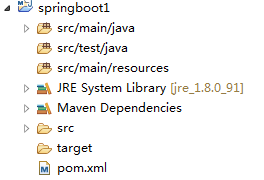
2、修改pom.xml
1) 添加SpringBoot父级依赖,这样当前的项目就是SpringBoot项目了。spring-boot-starter-parent是一个特殊的starter,使用它之后,常用的包依赖可以省去version标签。
2)添加 Web支持的starter pom ,这样就添加了web 依赖
3)添加SpringBoot编译插件
至此,完整的pom文件如下:
项目的目录结构:

Application.java
Run AS 启动项目:
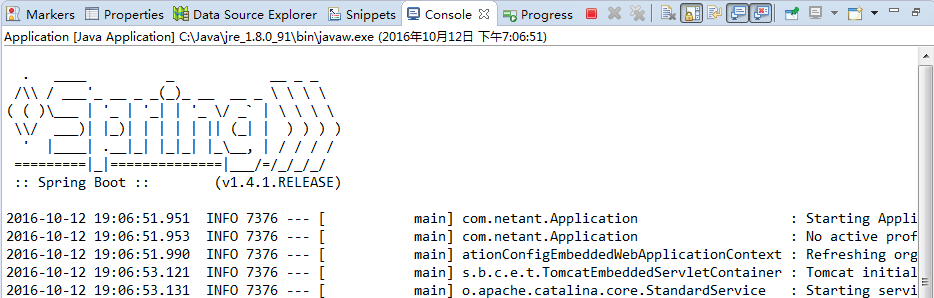
使用浏览器访问:
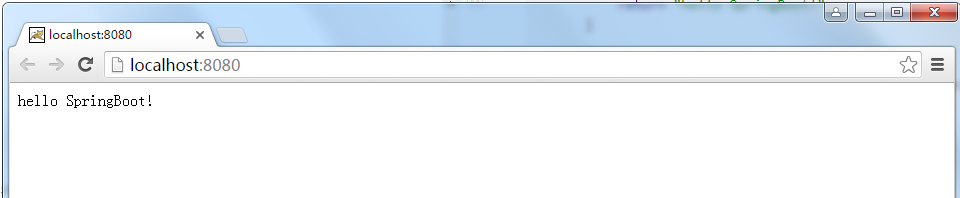
完毕!
1、新建空的Maven项目
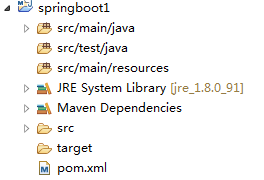
2、修改pom.xml
1) 添加SpringBoot父级依赖,这样当前的项目就是SpringBoot项目了。spring-boot-starter-parent是一个特殊的starter,使用它之后,常用的包依赖可以省去version标签。
<!-- 添加SpringBoot父级依赖,这样当前的项目就是SpringBoot项目了。 spring-boot-starter-parent是一个特殊的starter,使用它之后,常用的包依赖可以省去version标签 --> <parent> <groupId>org.springframework.boot</groupId> <artifactId>spring-boot-starter-parent</artifactId> <version>1.4.1.RELEASE</version> <relativePath/> <!-- lookup parent from repository --> </parent>
2)添加 Web支持的starter pom ,这样就添加了web 依赖
<!-- 添加 Web支持的starter pom ,这样就添加了web 依赖--> <dependency> <groupId>org.springframework.boot</groupId> <artifactId>spring-boot-starter-web</artifactId> </dependency>
3)添加SpringBoot编译插件
<!-- 添加SpringBoot编译插件 --> <plugin> <groupId>org.springframework.boot</groupId> <artifactId>spring-boot-maven-plugin</artifactId> </plugin>
至此,完整的pom文件如下:
<?xml version="1.0" encoding="UTF-8"?> <project xmlns="http://maven.apache.org/POM/4.0.0" xmlns:xsi="http://www.w3.org/2001/XMLSchema-instance" xsi:schemaLocation="http://maven.apache.org/POM/4.0.0 http://maven.apache.org/xsd/maven-4.0.0.xsd"> <modelVersion>4.0.0</modelVersion> <groupId>com.netant</groupId> <artifactId>SpringBoot</artifactId> <version>0.0.1-SNAPSHOT</version> <packaging>jar</packaging> <name>SpringBoot</name> <description>Demo project for Spring Boot</description> <!-- 添加SpringBoot父级依赖,这样当前的项目就是SpringBoot项目了。 spring-boot-starter-parent是一个特殊的starter,使用它之后,常用的包依赖可以省去version标签 --> <parent> <groupId>org.springframework.boot</groupId> <artifactId>spring-boot-starter-parent</artifactId> <version>1.4.1.RELEASE</version> <relativePath/> <!-- lookup parent from repository --> </parent> <properties> <project.build.sourceEncoding>UTF-8</project.build.sourceEncoding> <project.reporting.outputEncoding>UTF-8</project.reporting.outputEncoding> <java.version>1.8</java.version> </properties> <dependencies> <!-- 添加 Web支持的starter pom ,这样就添加了web 依赖--> <dependency> <groupId>org.springframework.boot</groupId> <artifactId>spring-boot-starter-web</artifactId> </dependency> <dependency> <groupId>org.springframework.boot</groupId> <artifactId>spring-boot-starter-test</artifactId> <scope>test</scope> </dependency> </dependencies> <build> <plugins> <!-- 添加SpringBoot编译插件 --> <plugin> <groupId>org.springframework.boot</groupId> <artifactId>spring-boot-maven-plugin</artifactId> </plugin> </plugins> </build> </project>
项目的目录结构:

Application.java
/**
* @SpringBootApplication 是SpringBoot项目的核心注解,主要目的是开启自动配置。
*/
@RestController
@SpringBootApplication
public class Application {
@RequestMapping("/")
public String index(){
return "hello SpringBoot!";
}
public static void main(String[] args) {
SpringApplication.run(Application.class, args);
}
}Run AS 启动项目:
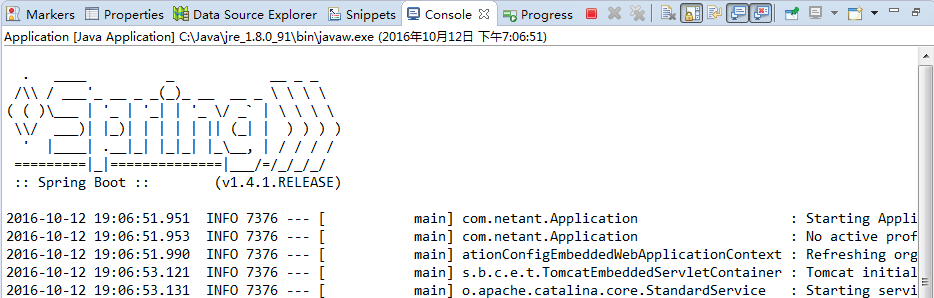
使用浏览器访问:
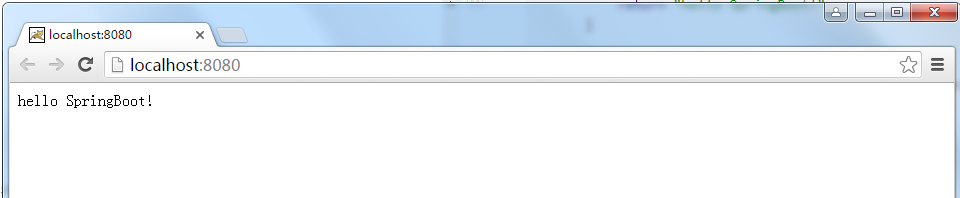
完毕!
相关文章推荐
- spring boot 快速搭建 基于 Restful 风格的微服务
- springboot与RabbitMQ的快速搭建
- Spring Boot+JPA+Mysql+ThymeLeaf快速构建CURD系统(二)搭建SpringBoot工程
- Spring Boot+JPA+Mysql+ThymeLeaf快速构建CURD系统(二)搭建SpringBoot工程
- Spring Boot+JPA+Mysql+ThymeLeaf快速构建CURD系统(二)搭建SpringBoot工程
- springboot快速搭建
- Spring Boot+JPA+Mysql+ThymeLeaf快速构建CURD系统(二)搭建SpringBoot工程
- Spring Boot+JPA+Mysql+ThymeLeaf快速构建CURD系统(二)搭建SpringBoot工程
- Spring Boot+JPA+Mysql+ThymeLeaf快速构建CURD系统(二)搭建SpringBoot工程
- Spring Boot+JPA+Mysql+ThymeLeaf快速构建CURD系统(二)搭建SpringBoot工程
- SpringBoot-快速搭建WEB工程
- Spring Boot+JPA+Mysql+ThymeLeaf快速构建CURD系统(二)搭建SpringBoot工程
- 用Spring Boot & Cloud,Angular2快速搭建微服务web应用 - 实现RESTful CRUD
- Spring Boot+JPA+Mysql+ThymeLeaf快速构建CURD系统(二)搭建SpringBoot工程
- 使用SpringBoot快速搭建服务器
- Spring Boot+JPA+Mysql+ThymeLeaf快速构建CURD系统(二)搭建SpringBoot工程
- 【SpringBoot教程二】:RESTfull API简单项目的快速搭建
- Spring Boot+JPA+Mysql+ThymeLeaf快速构建CURD系统(二)搭建SpringBoot工程
- Spring Boot+JPA+Mysql+ThymeLeaf快速构建CURD系统(二)搭建SpringBoot工程
- Spring Boot+JPA+Mysql+ThymeLeaf快速构建CURD系统(二)搭建SpringBoot工程
