对 onMeasure 和测量原理的理解(已看过写的不错的文章)
2016-10-09 14:17
399 查看
前言
众所周知,自定义 ViewGroup 中这几个方法非常重要:onMeasure, onLayout。初学者学习自定义 View 时,想必对 onMeasure 比较困惑,onMeasure 是什么,为什么要测量,怎么测量?网上有很多关于 onMeasure 的文章,诸如《onMeasure 详解xxx》、《onMeasure xxx源码分析》。好像都不能彻底解决心中的疑惑。本文就从“是什么”,“为什么”和“怎么样”这三个角度,根据我自己的理解,带大家了解 Android 的测量原理。
本文示例代码:https://github.com/heshiweij/onMeasureDemo
是什么?
测量的定义:确定实际尺寸。
为什么?
Android 中, View 的 layoutwidth layoutheight 并不是固定值,它可以设置成 dp、MATCHPARENT、WRAPCONTENT 三种形式。我们试想,如果用户设置了精确值 dp,那就好说,直接给 View 设置成精确的宽度,一旦用户给子 View 设置了 MATCH_PARENT(匹配父窗体),子 View 的宽度应该是父窗体的宽度,而问题是子 View 并不知道父窗体多宽。为了解决这样的矛盾,Android系统干脆规定:子 View 的宽高必须交给父 View 去测量。在测量时,父 View 会根据自己的尺寸和子 View 的LayoutParams,计算出一个 MeasureSpec(测量规则),也是父 View 对子 View 尺寸的期望。然后遍历调用子 View 的measure(widthMeasureSpec,heightMeasureHeight) 进行实际测量。测量完成,子
View 的宽高就确定了,可以通过 view.getMeasuredWidth() 方法获取。整个过程如下图所示。
测量过程
整个测量过程如下图: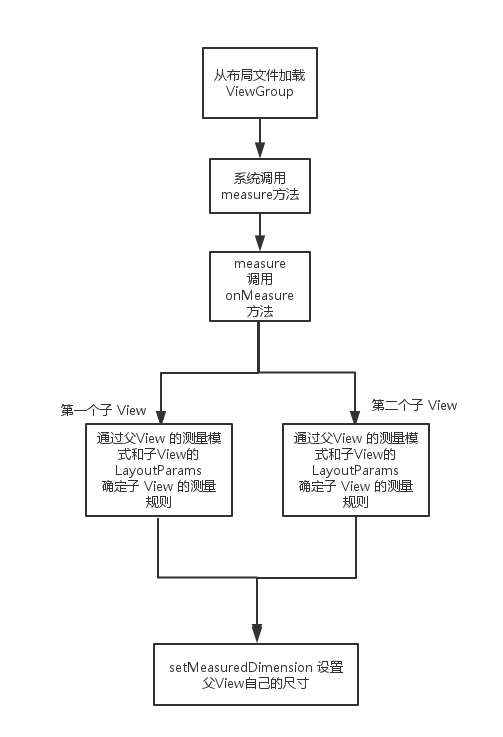
测量模式
EXACTLY: 精确模式
用这个模式去测量,并在测量时提供一个值,那么 View 就会以这个值确定自己的实际尺寸。如:
| 12345 | int widthSpec = MeasureSpec.makeMeasureSpec(100, MeasureSpec.EXACTLY);// 第二个参数为高度的测量规则,写 0 表示省略// 执行完此方法后,子 View 的宽度就是 100view.measure(widthSpec, 0); |
AT_MOST:最大模式
用这个模式去测量,并在测量时提供一个最大值,那么 View 就先以自己的内容为准,在不超过最大值的前提下,最终确定自己的尺寸如:
| 1 2 3 4 | intwidthSpec=MeasureSpec.makeMeasureSpec(100,MeasureSpec.AT_MOST); // 第二个参数为高度的测量规则,写 0 表示省略 view.measure(widthSpec,0); |
UNSPECIFIED:不确定模式
用这个模式去测量, View 就会任意确定自己的尺寸,不管你传什么值进去都是没有意义。很少用,为了避免和 AT_MOST 搞混,暂时将它忽略。如:
| 1234 | int widthSpec = MeasureSpec.makeMeasureSpec(0, MeasureSpec.UNSPECIFIED);// 第二个参数为高度的测量规则,写 0 表示省略view.measure(widthSpec, 0); |
测量规则
widthMeasureSpec 和 heightMeasureSpec是测量规则,是一个 int 类型,但是它并不是实际的尺寸,而是尺寸和测量模式的合成值。它在 int 类型的 32 位二进制位中,31-30 这两位表示模式,0~29 这三十位表示宽和高的实际值。通过 MeasureSpec 类提供的静态方法,我们可以从 widthMeasureSpec 和 heightMeasureSpec 中提取测量模式和期望尺寸。代码如下:| 1 2 3 | intmode=MeasureSpec.getMode(widthMeasureSpec); intsize=MeasureSpec.getSize(widthMeasureSpec); |
如何确定的子类的测量模式
上面说了,父类测量子类是调用子 View 的 measure(widthMeasureSpec,heightMeasureHeight),这个两个测量 widthMeasureSpec 规则是父类根据自己的宽度和子类的 LayoutParams 计算出来的。那么到底怎么计算测量规则,看下面一张图就全明白了(注意相同的颜色)。

我将上述关系转化成代码(以宽度为例):
| 123456789101112131415161718192021222324252627282930313233343536373839404142434445464748495051 | /** * 根据父 View 规则和子 View 的 LayoutParams,计算子类的宽度(width)测量规则 * @param widthMeasureSpec * @param view */private int createChildWidthMeasureSpec(int parentWidthMeasureSpec, View view) { // 获取父 View 的测量模式 int parentWidthMode = MeasureSpec.getMode(parentWidthMeasureSpec); // 获取父 View 的测量尺寸 int parentWidthSize = MeasureSpec.getSize(parentWidthMeasureSpec); // 定义子 View 的测量规则 int childWidthMeasureSpec = 0; // 获取子 View 的 LayoutParams LayoutParams layoutParams = (LayoutParams) view.getLayoutParams(); if (parentWidthMode == MeasureSpec.EXACTLY){ /* 这是当父类的模式是 dp 的情况 */ if (layoutParams.width > 0){ childWidthMeasureSpec = MeasureSpec.makeMeasureSpec(layoutParams.width, MeasureSpec.EXACTLY); } else if(layoutParams.width == LayoutParams.WRAP_CONTENT){ childWidthMeasureSpec = MeasureSpec.makeMeasureSpec(parentWidthSize, MeasureSpec.AT_MOST); } else if (layoutParams.width == LayoutParams.MATCH_PARENT){ childWidthMeasureSpec = MeasureSpec.makeMeasureSpec(parentWidthSize, MeasureSpec.EXACTLY); } } else if (parentWidthMode == MeasureSpec.AT_MOST){ /* 这是当父类的模式是 WRAP_CONTENT 的情况 */ if (layoutParams.width > 0){ childWidthMeasureSpec = MeasureSpec.makeMeasureSpec(layoutParams.width, MeasureSpec.EXACTLY); } else if(layoutParams.width == LayoutParams.WRAP_CONTENT){ childWidthMeasureSpec = MeasureSpec.makeMeasureSpec(parentWidthSize, MeasureSpec.AT_MOST); } else if (layoutParams.width == LayoutParams.MATCH_PARENT){ childWidthMeasureSpec = MeasureSpec.makeMeasureSpec(parentWidthSize, MeasureSpec.EXACTLY); } } else if (parentWidthMode == MeasureSpec.UNSPECIFIED){ /* 这是当父类的模式是 MATCH_PARENT 的情况 */ if (layoutParams.width > 0){ childWidthMeasureSpec = MeasureSpec.makeMeasureSpec(layoutParams.width, MeasureSpec.EXACTLY); } else if(layoutParams.width == LayoutParams.WRAP_CONTENT){ childWidthMeasureSpec = MeasureSpec.makeMeasureSpec(0, MeasureSpec.UNSPECIFIED); } else if (layoutParams.width == LayoutParams.MATCH_PARENT){ childWidthMeasureSpec = MeasureSpec.makeMeasureSpec(0, MeasureSpec.UNSPECIFIED); } } // 返回子 View 的测量规则 return childWidthMeasureSpec;} |
开始测量
现在知道了测量原理和具体的测量代码,就可以模拟 LinearLayout 在 ViewGroup 中对子类,进行测量| 1 2 3 4 5 6 7 8 9 10 11 12 13 14 15 16 17 18 19 20 21 22 23 24 25 | protectedvoidonMeasure(intwidthMeasureSpec,intheightMeasureSpec){ // 干掉父 View onMeasure 先 // super.onMeasure(widthMeasureSpec, heightMeasureSpec); // 遍历子 View,测量 for(inti=0;i<getChildCount();i++){ Viewview=getChildAt(i); // 获取子 View 的宽度测量规则 intcreateChildWidthMeasureSpec=createChildWidthMeasureSpec(widthMeasureSpec,view); // 获取子 View 的高度测量规则 intcreateChildHeightMeasureSpec=createChildHeightMeasureSpec(heightMeasureSpec,view); // 开始测量 view.measure(createChildWidthMeasureSpec,createChildHeightMeasureSpec); // 输出测量结果 System.out.println("View MeasureWidth: "+view.getMeasuredWidth()); System.out.println("View MeasureHeight: "+view.getMeasuredHeight()); } // 最终,父 View,根据子 View 的测量结果,才可以设置自己的尺寸 setMeasuredDimension(parentWidth,parentHeight); |
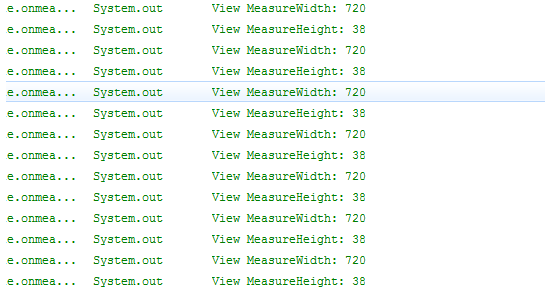
本文示例代码:https://github.com/heshiweij/onMeasureDemo
尊重原创,转载地址:http://blog.qiji.tech/archives/7740
相关文章推荐
- [置顶] 自定义控件:onMeasure 方法和测量原理的理解
- 快速理解android View的测量onMeasure()与MeasureSpec
- 一篇仁兄对递归、非递归理解蛮不错的文章
- android自定义控件(七) onMeasure() 测量尺寸
- Android View.onMeasure方法的理解
- Android下如何理解onMeasure,onLayout的过程
- 【转】android中onMeasure初看,深入理解布局之一!
- 深入浅出空间参考——对ArcGIS空间参考的理解(不错的文章)
- Android学习自定义View(五)——自定义ViewGroup及其onMeasure()的理解
- 自定义View的onMeasure方法理解
- Android 理解 onMeasure onLayout的过程
- [转载]Android View.onMeasure方法的理解
- 介绍CDN原理的一篇比较不错的文章
- android中onMeasure初看,深入理解布局之一!
- spring ioc原理 (很经典不错的一篇关于spring的文章)
- Android下如何理解onMeasure,onLayout的过程
- Android对View的onMeasure方法理解
- android 自定义view中onMeasure()理解
- android 自定义view中onMeasure()理解
- Android下如何理解onMeasure,onLayout的过程
