MyBatis操作数据库——单表映射操作
2016-10-09 11:03
190 查看
建立一张表subjects,包含基本信息 subjects.sql
新建 Java project,导入jar(myBatis\log4j\JUnit)包。
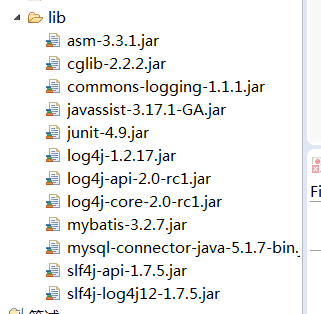
配置文件(log4j.properties\jdbc.properties)
注意:日志配置文件放在src根目录下,否则找不到;jdbc数据库连接配置信息中key-value中的value不要加“ ”; url后面要跟编码参数,否则中文编码会出错。
log4j.properies
jdbc.properties
编写mysql_config.xml 主配置文件,config约束,jdbc连接。
创建subjectMapper.xml文件,mapper约束,在Mapper根标签中创建select标签 sql查询。(id,parameterType,resultType)
因为select返回类型为对象,创建model.subject类。
编写Test类,通过JUnit注解@Test进行测试。
SET FOREIGN_KEY_CHECKS=0; # ------------- subjects table -------------------- DROP TABLE IF EXISTS subjects; CREATE TABLE subjects ( id int NOT NULL , name varchar(20) NOT NULL , sex char(2) NULL , birthday char(50) NULL , age int NULL , id_card char(18) NULL , tel char(20) NULL , date char(50) NULL , height int NULL , weight int NULL , PRIMARY KEY (id) ) ENGINE=InnoDB DEFAULT CHARSET=utf8; insert into subjects values(0,'被试0','女','19951003',20,'12345678901','18399992222','20161008',162,50); insert into subjects values(1,'被试1','女','19951003',20,'12345678901','18399992222','20161008',162,50);
新建 Java project,导入jar(myBatis\log4j\JUnit)包。
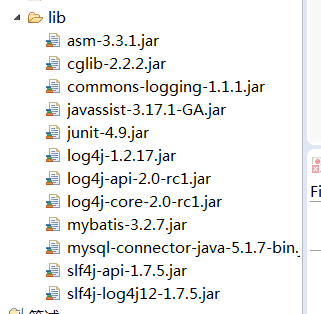
配置文件(log4j.properties\jdbc.properties)
注意:日志配置文件放在src根目录下,否则找不到;jdbc数据库连接配置信息中key-value中的value不要加“ ”; url后面要跟编码参数,否则中文编码会出错。
log4j.properies
# Global logging configuration #\u5728\u5f00\u53d1\u73af\u5883\u4e0b\u65e5\u5fd7\u7ea7\u522b\u8981\u8bbe\u7f6e\u6210DEBUG\uff0c\u751f\u4ea7\u73af\u5883\u8bbe\u7f6e\u6210info\u6216error log4j.rootLogger=DEBUG,stdout # Console output... log4j.appender.stdout=org.apache.log4j.ConsoleAppender log4j.appender.stdout.layout=org.apache.log4j.PatternLayout log4j.appender.stdout.layout.ConversionPattern=%5p [%t] - %m%n
jdbc.properties
jdbc.driver = com.mysql.jdbc.Driver jdbc.url = jdbc:mysql://localhost:3306/数据库名字?useUnicode=true&characterEncoding=utf8 jdbc.username =root jdbc.password =
编写mysql_config.xml 主配置文件,config约束,jdbc连接。
<?xml version="1.0" encoding="UTF-8" ?>
<!DOCTYPE configuration
PUBLIC "-//mybatis.org//DTD Config 3.0//EN"
"http://mybatis.org/dtd/mybatis-3-config.dtd">
<configuration>
<!-- 加载属性文件 -->
<properties resource="config/jdbc.properties"></properties>
<environments default="development">
<environment id="development">
<!-- 使用jdbc事务管理,事务控制由mybatis -->
<transactionManager type="JDBC" />
<!-- 数据库连接池,由mybatis管理 -->
<dataSource type="POOLED">
<property name="driver" value="${jdbc.driver}" />
<property name="url" value="${jdbc.url}" />
<property name="username" value="${jdbc.username}" />
<property name="password" value="${jdbc.password}" />
</dataSource>
</environment>
</environments>
<!-- 加载映射文件 -->
<mappers>
<mapper resource="dao/subjectMapper.xml"></mapper>
</mappers>
</configuration>创建subjectMapper.xml文件,mapper约束,在Mapper根标签中创建select标签 sql查询。(id,parameterType,resultType)
<?xml version="1.0" encoding="UTF-8" ?>
<!DOCTYPE mapper
PUBLIC "-//mybatis.org//DTD Mapper 3.0//EN"
"http://mybatis.org/dtd/mybatis-3-mapper.dtd">
<mapper namespace="subject">
<select id="findById" parameterType="java.lang.Integer" resultType="model.Subject">
select * from subjects where id = #{id}
</select>
<select id="findByName" parameterType="java.lang.String" resultType="model.Subject">
<!-- select * from subjects where name like CONCAT('%',#{name},'%')-->
select * from subjects where name like "%被试%"
</select>
</mapper>因为select返回类型为对象,创建model.subject类。
package model;
public class Subject {
private int id;
private String name; //����
private String sex;
private String birthday;
private int age;
private String id_card; //���֤��
private String tel;
private String date; //�������
private int height;
private int weight;
public int getId() {
return id;
}
public void setId(int id) {
this.id = id;
}
//省略setter,getter
}编写Test类,通过JUnit注解@Test进行测试。
public class subjectMapperTest {
// 根据id查询被试,得到一条结果
@Test
public void findsubjectById() throws IOException{
//创建会话工厂
String resource = "config/mysqlMapper_config.xml";
InputStream inputStream = Resources.getResourceAsStream(resource);
SqlSessionFactory sessionFactory = new SqlSessionFactoryBuilder().build(inputStream);
SqlSession sqlSession = sessionFactory.openSession();
Subject sub = sqlSession.selectOne("subject.findById",1);
System.out.println(sub);
sqlSession.close();
}
}
相关文章推荐
- JDO、EJB/CMP、Hibernate和Amber等数据库映射操作等框架的比较
- iBatis 操作数据库【简单的一对多映射】,简单例子之二
- 【转】Mybatis/Ibatis,数据库操作的返回值
- 使用mybatis执行对应的SQL Mapper配置中的insert、update、delete等标签操作,数据库记录不变
- 解决mybatis继承SqlSessionDaoSupport方式操作数据库不打印sql日志的问题。
- LINQ,语言层面的O/R映射技术,用面向对象操作数据库
- 实现Guice下的单元测试中mybatis数据库操作的回滚.
- mybatis操作数据库是如果mapper文件中的id和java代码中的参数名字不同是报的错
- spring+mybatis整合后进行数据库操作的方法
- mybatis3数据库自动化映射配置文件
- .net 映射数据库操作--自定义属性忽略字段
- Mybatis/Ibatis,数据库操作的返回值
- 数据库--MyBatis的(insert,update,delete)三种批量操作
- 【转】 Mybatis/Ibatis,数据库操作的返回值
- Mybatis数据库操作的返回值
- hibernate 映射实体类并操作数据库!
- mybatis-使用generator反向数据库表并生成dao和mapping映射
- MyBatis单一和批量操作数据库SQL
- mybatis集成spring操作数据库
- Mybatis/Ibatis,数据库操作的返回值
