[读书笔记]布局的屏幕适配常用方法
2016-10-01 22:08
363 查看
因为android的开放,android碎片已经无比严重了,在android中使用的又是pd,px,sp等单位,不像web一样使用百分比计算,现在app只兼容一种分辨率几乎没有
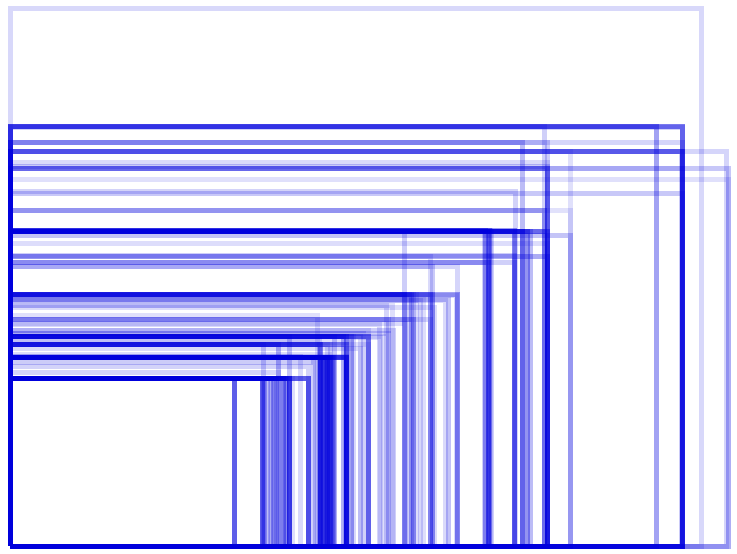
那这么多的分辨率我们怎样来适配呢?下面是我了解了的几种常用方法:
尺寸限定符
在res文件夹下建立不同分辨率的layout文件夹如layout-layge,layout-sw600dp
(sw600dp表示设备最小宽度大于600dp)或者建立指定分辨率飞文件夹比如layout-1080x1920,layout-1440x2560
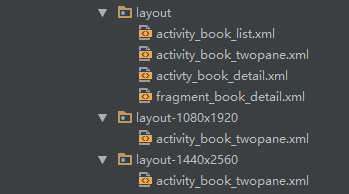
我们会发现在三个文件夹下都有相同的布局文件activity_book_twopane.xml
那我们挑两个来看下它里面的内容
layout/activity_book_twopane.xml
layout-1440x2560/activity_book_twopane.xml
我们可以看到两个文件里面控件id都一一对应,他们所占空间的百分比和背景都是可以更改的,我们看下他们在不同分辨率设别下运行的表现
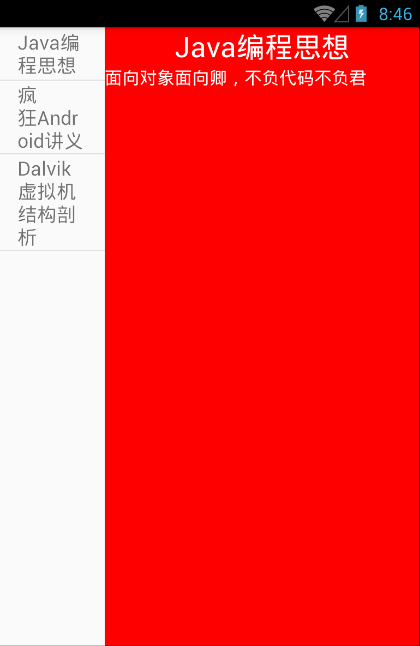
我们可以看到在默认屏幕大小下的背景是红色
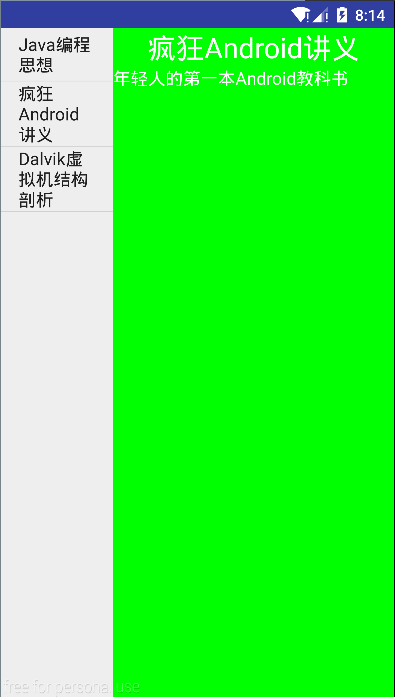
在分辨率为1440x2560的设备上背景是绿色,系统会根据设备分辨率的不同自动选择不同目录下的布局
NOTE:使用尺寸限定符方式可以自由的给每个设备设置不同的布局样式
但是缺点就是当你希望app有统一的风格时候,当修改一个布局文件时,其他每一个文件都要修改
布局别名
在res下创建不同的values文件夹,如values-large,values-sw600dp,values-1080x1920然后在他们的目录下创建一个名为layout.xml的layout类型文件
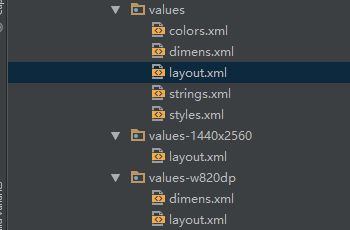
在文件中为不同的布局取相同的别名,如在values的layout.xml中
在values-1440x2560的layout.xml中
这样为main_book和main_book_twopane指定相同的别名mian,我们在Activity
程序会根据不同分辨率找到不同的values文件夹从而加载不同的布局文件
需要注意的是,如果默认values文件夹没有创建layout.xml为布局设置别名,那么在layout文件夹中应该有对应的布局文件与布局别名名字相同
使用屏幕方向限定符
在res下创建不同的文件夹指示设备在不同状态下应该加载的布局文件
如创建文件夹:values-1080x1920-land 并在文件夹下创建layout.xml为布局指定别名
values-1080x1920-land/layout.xml设备在水平放置状态下
values-1080x1920-port/layout.xml设备在垂直状态下
我的博客网站http://huyuxin.top/欢迎大家访问,评论!
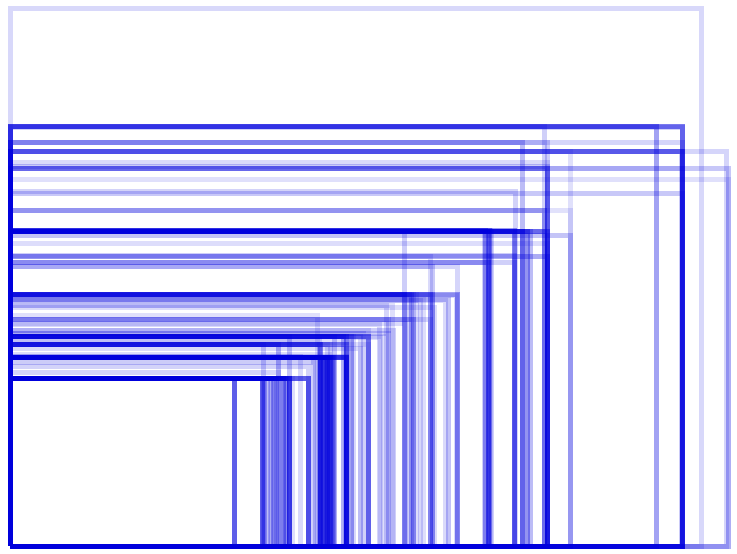
那这么多的分辨率我们怎样来适配呢?下面是我了解了的几种常用方法:
尺寸限定符
在res文件夹下建立不同分辨率的layout文件夹如layout-layge,layout-sw600dp
(sw600dp表示设备最小宽度大于600dp)或者建立指定分辨率飞文件夹比如layout-1080x1920,layout-1440x2560
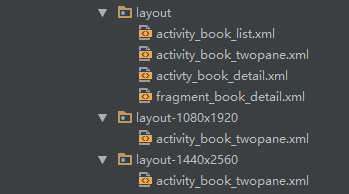
我们会发现在三个文件夹下都有相同的布局文件activity_book_twopane.xml
那我们挑两个来看下它里面的内容
layout/activity_book_twopane.xml
<?xml version="1.0" encoding="utf-8"?> <LinearLayout xmlns:android="http://schemas.android.com/apk/res/android" android:orientation="horizontal" android:layout_width="match_parent" android:layout_height="match_parent"> <fragment android:name="com.jju.yuxin.fragmentproject.BookListFragment" android:id="@+id/booklist" android:layout_weight="1" android:layout_width="0dp" android:layout_height="match_parent"/> <FrameLayout android:background="#f00" android:id="@+id/book_detail_container" android:layout_weight="3" android:layout_width="0dp" android:layout_height="match_parent"></FrameLayout> </LinearLayout>
layout-1440x2560/activity_book_twopane.xml
<?xml version="1.0" encoding="utf-8"?> <LinearLayout xmlns:android="http://schemas.android.com/apk/res/android" android:layout_width="match_parent" android:layout_height="match_parent" android:orientation="horizontal"> <fragment android:id="@+id/booklist" android:name="com.jju.yuxin.fragmentproject.BookListFragment" android:layout_width="0dp" android:layout_height="match_parent" android:layout_weight="2"/> <FrameLayout android:background="#0f0" android:id="@+id/book_detail_container" android:layout_width="0dp" android:layout_height="match_parent" android:layout_weight="5"></FrameLayout> </LinearLayout>
我们可以看到两个文件里面控件id都一一对应,他们所占空间的百分比和背景都是可以更改的,我们看下他们在不同分辨率设别下运行的表现
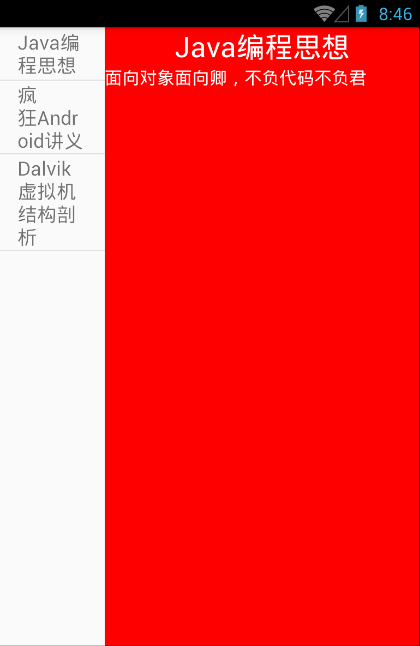
我们可以看到在默认屏幕大小下的背景是红色
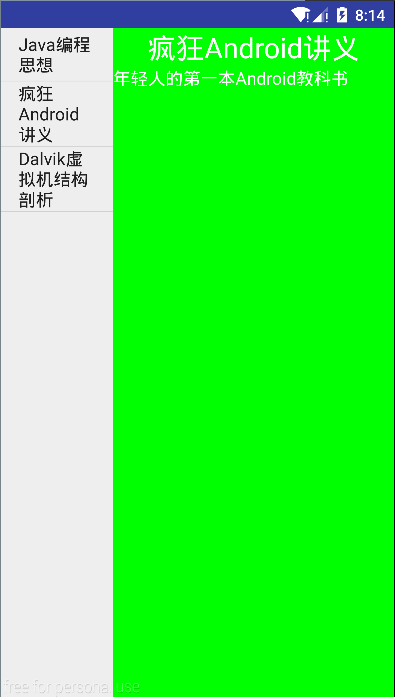
在分辨率为1440x2560的设备上背景是绿色,系统会根据设备分辨率的不同自动选择不同目录下的布局
NOTE:使用尺寸限定符方式可以自由的给每个设备设置不同的布局样式
但是缺点就是当你希望app有统一的风格时候,当修改一个布局文件时,其他每一个文件都要修改
布局别名
在res下创建不同的values文件夹,如values-large,values-sw600dp,values-1080x1920然后在他们的目录下创建一个名为layout.xml的layout类型文件
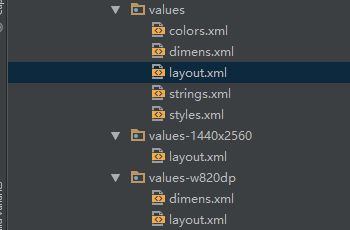
在文件中为不同的布局取相同的别名,如在values的layout.xml中
<resources> <item name="main" type="layout">@layout/main_book</item> </resources>
在values-1440x2560的layout.xml中
<resources> <item name="main" type="layout">@layout/main_book_twopane</item> </resources>
这样为main_book和main_book_twopane指定相同的别名mian,我们在Activity
setContentView(R.layout.main);
程序会根据不同分辨率找到不同的values文件夹从而加载不同的布局文件
需要注意的是,如果默认values文件夹没有创建layout.xml为布局设置别名,那么在layout文件夹中应该有对应的布局文件与布局别名名字相同
使用屏幕方向限定符
在res下创建不同的文件夹指示设备在不同状态下应该加载的布局文件
如创建文件夹:values-1080x1920-land 并在文件夹下创建layout.xml为布局指定别名
values-1080x1920-land/layout.xml设备在水平放置状态下
<resources> <item name="main" type="layout">@layout/main_book_twopane</item> </resources>
values-1080x1920-port/layout.xml设备在垂直状态下
<resources> <item name="main" type="layout">@layout/main_book</item> </resources>
我的博客网站http://huyuxin.top/欢迎大家访问,评论!
相关文章推荐
- Android 屏幕适配常用方法
- 一种利用百分比布局适配所有android手机屏幕分辨率的方法
- 屏幕适配的几种常用方法
- Android屏幕适配不同的资源图片、布局
- css布局网页水平居中常用方法
- 《JavaScript高级程序设计》读书笔记之一:几个与原始类型等价的引用类型的常用方法和属性
- DIV+CSS网页布局常用的方法与技巧
- CSS布局常用的方法
- 视频监控、视频会议中常用的视频布局实现方法
- android屏幕适配不同的资源图片、布局
- DIV+CSS页面布局中注意的问题以及常用的CSS使用方法
- android应用的适配常用方法
- CSS布局常用的方法
- iOS视网膜(Retina)屏幕的适配方法
- 视频监控、视频会议中常用的视频布局实现方法
- Android屏幕适配不同的资源图片和布局
- DIV CSS网页布局常用的方法与技巧
- android屏幕适配不同的资源图片、布局
- css+div布局常用的方法㈠
- CSS布局常用的方法
