BeanUtils MethodUtils PropertyUtils 的使用
2016-09-29 00:00
204 查看
(1) action和form
(2) 其余的类
(3) 测试
a.BeanUtils
b.MethodUtils
c.PropertyUtils

(5) jar包下载
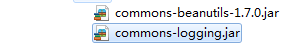
package com.action;
public class LoginAction {
private String userName;
private String passWord;
private String sex;
public String getUserName() {
return userName;
}
public void setUserName(String userName) {
this.userName = userName;
}
public String getPassWord() {
return passWord;
}
public void setPassWord(String passWord) {
this.passWord = passWord;
}
public String getSex() {
return sex;
}
public void setSex(String sex) {
this.sex = sex;
}
public String sayHello(String name){
System.out.println("hello 你好 "+name);
return name;
}
public LoginAction() {
}
public LoginAction(String userName, String passWord, String sex) {
this.userName = userName;
this.passWord = passWord;
this.sex = sex;
}
}package com.form;
public class LoginForm {
private String userName;
private String passWord;
private String sex;
private String code;
public String getCode() {
return code;
}
public void setCode(String code) {
this.code = code;
}
public String getUserName() {
return userName;
}
public void setUserName(String userName) {
this.userName = userName;
}
public String getPassWord() {
return passWord;
}
public void setPassWord(String passWord) {
this.passWord = passWord;
}
public String getSex() {
return sex;
}
public void setSex(String sex) {
this.sex = sex;
}
public void getActionName(){
System.out.println("LoginAction");
}
}(2) 其余的类
package com.bean;
import java.util.List;
public class Address {
private String email;
private List<String> telephone;
public String getEmail() {
return email;
}
public void setEmail(String email) {
this.email = email;
}
public List<String> getTelephone() {
return telephone;
}
public void setTelephone(List<String> telephone) {
this.telephone = telephone;
}
}package com.bean;
import java.util.ArrayList;
import java.util.HashMap;
import java.util.List;
import java.util.Map;
public class Person {
private String username;
private int age;
private float stature;//身高
private boolean sex;//性别
@SuppressWarnings("unchecked")
private List list = new ArrayList();
private String[] friendsNames;
private Map<String, String> maps = new HashMap<String, String>();
private Address address;
public String getUsername() {
return username;
}
public void setUsername(String username) {
this.username = username;
}
public int getAge() {
return age;
}
public void setAge(int age) {
this.age = age;
}
public float getStature() {
return stature;
}
public void setStature(float stature) {
this.stature = stature;
}
public boolean isSex() {
return sex;
}
public void setSex(boolean sex) {
this.sex = sex;
}
@SuppressWarnings("unchecked")
public List getList() {
return list;
}
@SuppressWarnings("unchecked")
public void setList(List list) {
this.list = list;
}
public Address getAddress() {
return address;
}
public void setAddress(Address address) {
this.address = address;
}
public Map<String, String> getMaps() {
return maps;
}
public void setMaps(Map<String, String> maps) {
this.maps = maps;
}
public String[] getFriendsNames() {
return friendsNames;
}
public void setFriendsNames(String[] friendsNames) {
this.friendsNames = friendsNames;
}
}package com.bean;
public class Teacher {
private String id;
public String getId() {
return id;
}
public void setId(String id) {
this.id = id;
}
}(3) 测试
a.BeanUtils
package com.test;
import java.lang.reflect.InvocationTargetException;
import org.apache.commons.beanutils.BeanUtils;
import com.action.LoginAction;
import com.form.LoginForm;
public class BeanUtilsTest {
public static void main(String[] args) throws IllegalAccessException, InvocationTargetException {
LoginForm loginForm = new LoginForm();
loginForm.setUserName("admin");
loginForm.setPassWord("1234");
loginForm.setSex("男");
LoginAction loginAction = new LoginAction();
BeanUtils.copyProperties(loginAction, loginForm);
System.out.println(loginAction.getUserName());
}
}b.MethodUtils
package com.test;
import java.lang.reflect.Constructor;
import java.lang.reflect.InvocationTargetException;
import org.apache.commons.beanutils.MethodUtils;
import org.apache.commons.beanutils.PropertyUtils;
import com.action.LoginAction;
public class MethodUtilsTest {
public static void main(String[] args) throws Exception{
MethodUtilsTest methodUtilsTest = new MethodUtilsTest();
Constructor constructor = methodUtilsTest.getClass(LoginAction.class).getConstructor(new Class[]{String.class,String.class,String.class});
Object action = constructor.newInstance(new String[]{"admin","1234","N"});
LoginAction loginAction = (LoginAction) action;
PropertyUtils.setProperty(loginAction, "sex", "G");
System.out.println(loginAction.getSex());
Object name = MethodUtils.invokeMethod(loginAction, "sayHello", "wxl");
System.out.println(name.toString());
}
public Class getClass(Class c){
return c;
}
}c.PropertyUtils
package com.test;
import java.util.ArrayList;
import java.util.HashMap;
import java.util.List;
import java.util.Map;
import org.apache.commons.beanutils.PropertyUtils;
import com.bean.Address;
import com.bean.Person;
public class PropertyUtilsTest {
@SuppressWarnings("unchecked")
public static void main(String[] args) {
Person person = new Person();
try {
//simple property
PropertyUtils.setProperty(person, "username", "李四");
PropertyUtils.setSimpleProperty(person, "age", 22);
PropertyUtils.setSimpleProperty(person, "stature", 173.5f);
PropertyUtils.setSimpleProperty(person, "sex", new Boolean(false));
//index property
//List
List list = new ArrayList();
list.add("list value 0");
list.add("list value 1");
String listValue2 = "new list value 1";
PropertyUtils.setSimpleProperty(person, "list", list);
//将list设置到person之后,可以对里面的值进行修改
PropertyUtils.setIndexedProperty(person, "list[1]", listValue2);
//数组
String[] str = {"张三", "王五", "赵钱"};
person.setFriendsNames(str);
PropertyUtils.setIndexedProperty(person, "friendsNames[2]", "new赵钱");
//Map
Map<String, String> map = new HashMap<String, String>();
map.put("key1", "vlaue1");
map.put("key2", "vlaue2");
map.put("key3", "vlaue3");
person.setMaps(map);
PropertyUtils.setMappedProperty(person, "maps", "key1", "new value1");
PropertyUtils.setMappedProperty(person, "maps(key2)", "maps(key2) value");
//nest property
Address address = new Address();
address.setEmail("jhlishero@163.com");
List<String> telephoneList = new ArrayList<String>();
telephoneList.add("12345678911");
telephoneList.add("92345678911");
address.setTelephone(telephoneList);
person.setAddress(address);
PropertyUtils.setNestedProperty(person, "address.telephone[1]", "nest 11111111");
PropertyUtils.setNestedProperty(person, "address.email", "new_jhlishero@163.com");
System.out.println(PropertyUtils.getSimpleProperty(person, "username"));
System.out.println(PropertyUtils.getSimpleProperty(person, "age"));
System.out.println(PropertyUtils.getSimpleProperty(person, "stature"));
System.out.println(PropertyUtils.getSimpleProperty(person, "sex"));
System.out.println(PropertyUtils.getSimpleProperty(person, "list"));
//list
System.err.println(PropertyUtils.getIndexedProperty(person, "list[0]"));
System.err.println(PropertyUtils.getIndexedProperty(person, "list", 1));
//数组
System.out.println(PropertyUtils.getIndexedProperty(person, "friendsNames[0]"));
System.out.println(PropertyUtils.getIndexedProperty(person, "friendsNames", 1));
System.out.println(PropertyUtils.getIndexedProperty(person, "friendsNames[2]"));
//Map
System.err.println(PropertyUtils.getMappedProperty(person, "maps(key1)"));
System.err.println(PropertyUtils.getMappedProperty(person, "maps", "key2"));
System.err.println(PropertyUtils.getMappedProperty(person, "maps(key3)"));
//nest--嵌套输出
System.out.println(PropertyUtils.getNestedProperty(person, "address.email"));
System.out.println(PropertyUtils.getNestedProperty(person, "address.telephone[0]"));
System.out.println(PropertyUtils.getNestedProperty(person, "address.telephone[1]"));
//也可以使用如下方法获取值
System.out.println(PropertyUtils.getProperty(person, "address.telephone[1]"));
} catch (Exception e) {
// TODO Auto-generated catch block
e.printStackTrace();
}
}
}(4) 项目清单
(5) jar包下载
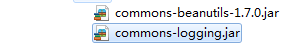
相关文章推荐
- BeanUtils MethodUtils PropertyUtils 的使用
- 【转】BeanUtils & PropertyUtils & MethodUtils类使用方法
- BeanUtils.copyProperties和PropertyUtils.copyProperties的使用区别
- BeanUtils & PropertyUtils & MethodUtils类使用方法
- PropertyUtils.copyProperties和BeanUtils.copyProperties使用区别
- PropertyUtils.copyProperties和BeanUtils.copyProperties使用区别
- BeanUtils & PropertyUtils & MethodUtils类使用方法
- BeanUtils & PropertyUtils & MethodUtils类使用方法
- org.apache.commons.beanutils.PropertyUtils使用明细
- BeanUtils\PropertyUtils工具包操作JavaBean
- BeanUtils.copyProperties与PropertyUtils.copyProperties用法及区别
- SP13使用JS读取social feed 时的报错 SCRIPT438: Object doesn't support property or method 'get_context
- BeanUtils.copyProperties与PropertyUtils.copyProperties用法及区别[转载]
- BeanUtils.copyProperties与PropertyUtils.copyProperties用法及区别
- BeanUtils.copyProperties与PropertyUtils.copyProperties用法及区别[转载]
- BeanUtils.copyProperties与PropertyUtils.copyProperties用法及区别
- Jakarta Commons BeanUtils(PropertyUtils BeanUtils.DynaBean and BeanUtils.DynaClass BeanUtils.ConvertUtils )
- BeanUtils.copyProperties与PropertyUtils.copyPropert
- 使用juery时出现Object doesn't support this property or method的问题。
- BeanUtils.copyProperties与PropertyUtils.copyProperties用法及区别
