How to get Android local files URI
2016-09-22 17:09
183 查看
Posted by Dimitri | Oct 28th, 2010 | Filed under Programming
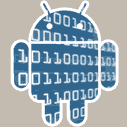
When programming applications for Android that requires the playback of audio or video files, sometimes, there’s the need to obtain the URI of those media files instead of using a String for
the absolute path. But what is a URI? A URI (Uniform Resource Identifier) is an address to an local or internet resource. It’s more like a standardized path syntax that allows pointing to a specific
resource that’s available over the internet, however we are going to use it to point it to a local resource.
A URI is specially useful, when using the VideoView class to load a video located on the res folder
or in the SD card. Passing the video file to the VideoView as a String won’t even
work on an emulated Android device. This way, we need to get the URI of the file.
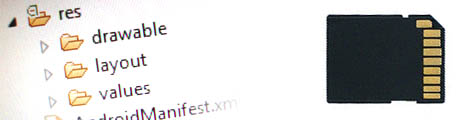
This can be used to get any file URI, at the 'res' folder or inside the SD Card.
To better explain how to obtain a file’s URI, let’s assume that we are trying to get the URI of a video named intro.3gp which
is in the /res/raw folder. Here’s the code to get the URI:
Uri introURI;
introURI = Uri.parse("android.resource://your.app.package/" + R.raw.intro);
Now let’s assume the same intro.3gp is at the root of the SD card. The code to correctly get the file’s URI would be:
String introURI;
introURI = Uri.parse("file:///sdcard/intro.3gp");
And that’s it! This method can also be used to obtain any file URI. Expanding a little bit the previous example, to correctly play the video file while using the emulator, instead of usingsetVideoPath(String
path) like:
String introURI = "file:///sdcard/intro.3gp";
VideoView videoView;
//...Omitted videoView initialization...
videoView.setVideoPath(path);
Obtain the video URI, as show on the previous examples and use the setVideoURI(URI uri) method, like this:
Uri introURI,
//obtain the URI of the video file from the 'res' folder
introURI = Uri.parse("android.resource://your.app.package/" + R.raw.intro);
//or get it the URI from a the video file at the SD card
//introURI = Uri.parse("android.resource://your.app.package/" + R.raw.intro);
VideoView videoView;
//...Omitted videoView initialization...
videoView.setURI(introURI);
When programming applications for Android that requires the playback of audio or video files, sometimes, there’s the need to obtain the URI of those media files instead of using a String for
the absolute path. But what is a URI? A URI (Uniform Resource Identifier) is an address to an local or internet resource. It’s more like a standardized path syntax that allows pointing to a specific
resource that’s available over the internet, however we are going to use it to point it to a local resource.
A URI is specially useful, when using the VideoView class to load a video located on the res folder
or in the SD card. Passing the video file to the VideoView as a String won’t even
work on an emulated Android device. This way, we need to get the URI of the file.
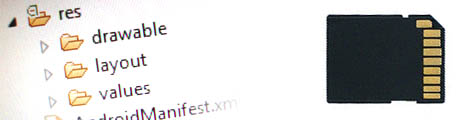
This can be used to get any file URI, at the 'res' folder or inside the SD Card.
To better explain how to obtain a file’s URI, let’s assume that we are trying to get the URI of a video named intro.3gp which
is in the /res/raw folder. Here’s the code to get the URI:
Uri introURI;
introURI = Uri.parse("android.resource://your.app.package/" + R.raw.intro);
Now let’s assume the same intro.3gp is at the root of the SD card. The code to correctly get the file’s URI would be:
String introURI;
introURI = Uri.parse("file:///sdcard/intro.3gp");
And that’s it! This method can also be used to obtain any file URI. Expanding a little bit the previous example, to correctly play the video file while using the emulator, instead of usingsetVideoPath(String
path) like:
String introURI = "file:///sdcard/intro.3gp";
VideoView videoView;
//...Omitted videoView initialization...
videoView.setVideoPath(path);
Obtain the video URI, as show on the previous examples and use the setVideoURI(URI uri) method, like this:
Uri introURI,
//obtain the URI of the video file from the 'res' folder
introURI = Uri.parse("android.resource://your.app.package/" + R.raw.intro);
//or get it the URI from a the video file at the SD card
//introURI = Uri.parse("android.resource://your.app.package/" + R.raw.intro);
VideoView videoView;
//...Omitted videoView initialization...
videoView.setURI(introURI);
相关文章推荐
- How to bind the local files to TFS Server
- How to get the android resolution
- How to Get an Android Device Image?
- Android: How to get Address from geolocation using Geocoder
- How To Get Log, Trace Files In OA Framework Pages And Concurrent Request Programs
- How to extract .img files built from AOSP(Android Open Source Project)?
- Kernel.org hacked – how to get Android repo?
- How to get Linux Kernel Source Code of Android?
- How To Get Log, Trace Files In OA Framework Pages And Concurrent Request Programs
- How to get Android Thread ID?
- How to get files to show up in the Process Monitor/Report Repository
- How to get camped network type name - Android应用如何获得Phone当前注册的网络类型
- how to get toolchain from android source -make windows sdk
- Android: How to get Address from geolocation using Geocoder
- How to get local machine date format.如何获取本机时间格式
- how to get the android extra support jar
- How to get the identity hash codes for files
- Android:How to load files from assets folder?
- How to get Android Phone ServiceState - APK应用如何获得Android Phone的ServiceState,两种方法
- How to get local machine name and IP address?
