hammer.js---拖动滑块实现验证的小demo
2016-09-19 18:52
369 查看
1.先看一下效果图
移动端实现,简单方便,只要稍作修改比如用Math.random()函数生成一个随机的位置,然后判断位置差即可。
快去试一试这个很fashion的库吧。
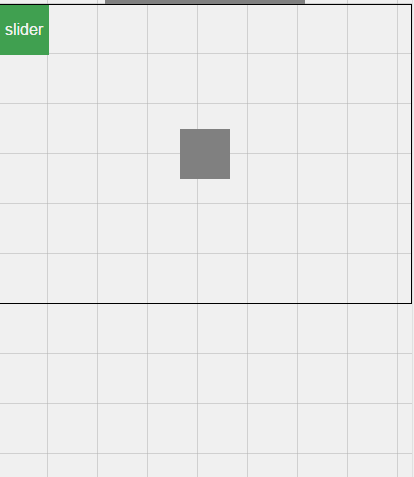
2.看一下HTML结构
3.JS部分
2017/8/24 号更新
css文件body{
font-family:"Helvetica","Microsoft Yahei";
padding:0;
margin:0;
}
.grid{
background-image:-webkit-linear-gradient(top,
transparent 49px,
#bfbebe 50px),
-webkit-linear-gradient(left,
transparent 49px,
#bfbebe 50px);
background-size:50px 50px;
background-repeat:repeat;
}
.description{
text-align:center;
}
.hammer{
width:200px;
height:100px;
background-color:grey;
margin:0 auto;
text-align:center;
line-height:100px;
}
.indicator-container{
position:relative;
width:100%;
height:300px;
border:1px solid black;
box-sizing:border-box;
}
.indicator{
position:absolute;
width:50px;
height:50px;
line-height:50px;
text-align:center;
background-color:#4CAF50;
color:white;
text-align:center;
z-index:2;
}
.trap{
position:absolute;
left:50%;
top:50%;
-webkit-transform:translate(-50%,-50%);
width:50px;
height:50px;
background-color:grey;
}
.handsome{
font-size:20px;
display:none;
}
移动端实现,简单方便,只要稍作修改比如用Math.random()函数生成一个随机的位置,然后判断位置差即可。
快去试一试这个很fashion的库吧。
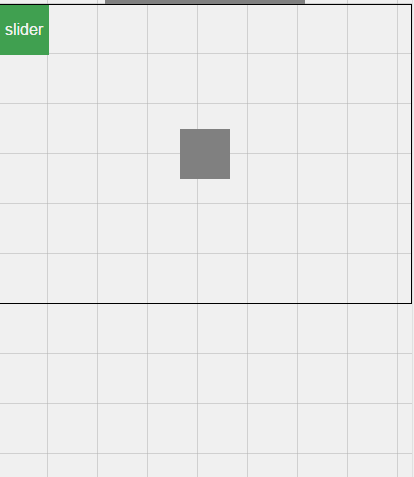
2.看一下HTML结构
<div class="indicator-container"> <div class="indicator"> slider </div> <div class="trap"> </div> </div> <div class="handsome"> Oh!You are so handsome! </div>
3.JS部分
function indicatorPan(){
var hammer=new Hammer($(".indicator").get(0));
hammer.get('pan').set({ direction: Hammer.DIRECTION_ALL });
var pos_x=$(".indicator").position().left;
var pos_y=$(".indicator").position().top;
console.log(pos_x);
console.log(pos_y);
hammer.on("pan",function(e){
// console.log(e);
// console.log(e.deltaX);
// console.log(e.deltaY);
$(".indicator").css("left",pos_x+e.deltaX);
$(".indicator").css("top",pos_y+e.deltaY);
});
var container_width=$(".indicator-container").width();
var container_height=$(".indicator-container").height();
hammer.on("panend",function(){
pos_x=$(".indicator").position().left;
pos_y=$(".indicator").position().top;
console.log(pos_x);
console.log(pos_y);
console.log("panend");
console.log(Math.abs(pos_x-container_width/2));
if(Math.abs(pos_x-container_width/2)<50 &&
Math.abs(pos_y-container_height/2)<50)
{
console.log("good");
$(".handsome").show();
}else{
$(".handsome").hide();
}
});
}
indicatorPan();2017/8/24 号更新
css文件body{
font-family:"Helvetica","Microsoft Yahei";
padding:0;
margin:0;
}
.grid{
background-image:-webkit-linear-gradient(top,
transparent 49px,
#bfbebe 50px),
-webkit-linear-gradient(left,
transparent 49px,
#bfbebe 50px);
background-size:50px 50px;
background-repeat:repeat;
}
.description{
text-align:center;
}
.hammer{
width:200px;
height:100px;
background-color:grey;
margin:0 auto;
text-align:center;
line-height:100px;
}
.indicator-container{
position:relative;
width:100%;
height:300px;
border:1px solid black;
box-sizing:border-box;
}
.indicator{
position:absolute;
width:50px;
height:50px;
line-height:50px;
text-align:center;
background-color:#4CAF50;
color:white;
text-align:center;
z-index:2;
}
.trap{
position:absolute;
left:50%;
top:50%;
-webkit-transform:translate(-50%,-50%);
width:50px;
height:50px;
background-color:grey;
}
.handsome{
font-size:20px;
display:none;
}
相关文章推荐
- Vue 实现拖动滑块验证功能(只有css+js没有后台验证步骤)
- 基于JS组件实现拖动滑块验证功能(代码分享)
- JS-slider.js实现鼠标拖动滑块控制取值特效
- js实现‘按住鼠标’的滑块拖动效果
- JS响应鼠标点击实现两个滑块区间拖动效果
- JS-Demo1:JavaScript实现表格列拖动
- js实现兼容PC端和移动端滑块拖动选择数字效果
- JS-Demo1:JavaScript实现表格列拖动
- [Android实例] 拖动滑块进行图片拼合验证方式的实现
- [Android实例] 拖动滑块进行图片拼合验证方式的实现
- 拖动滑块验证JS
- js 拖动滑块验证
- JS响应鼠标点击实现两个滑块区间拖动效果
- CSS+JS的拖动滑块实现价格区间搜索效果
- JS-Demo1:JavaScript实现表格列拖动
- JS实现可拖动许愿墙代码
- 最简单的登录验证(js实现)
- js,css实现拖动
- JS拖动改变表格列宽的实现
- js实现身份证号码验证
