Android自定义水平和圆形的progressBar
2016-09-10 15:19
295 查看
本篇博文是按照http://www.imooc.com/learn/657教程中的学习过程,代码是按照视频中原作者的思路来敲的,虽然只是模仿,但我觉得这是学习自定义view的必经之路,所以还是把我所学到的东西拿出来与大家一起分享。
先贴出一张progressBar的gif图,其中有水平的进度条,和圆形的进度条:
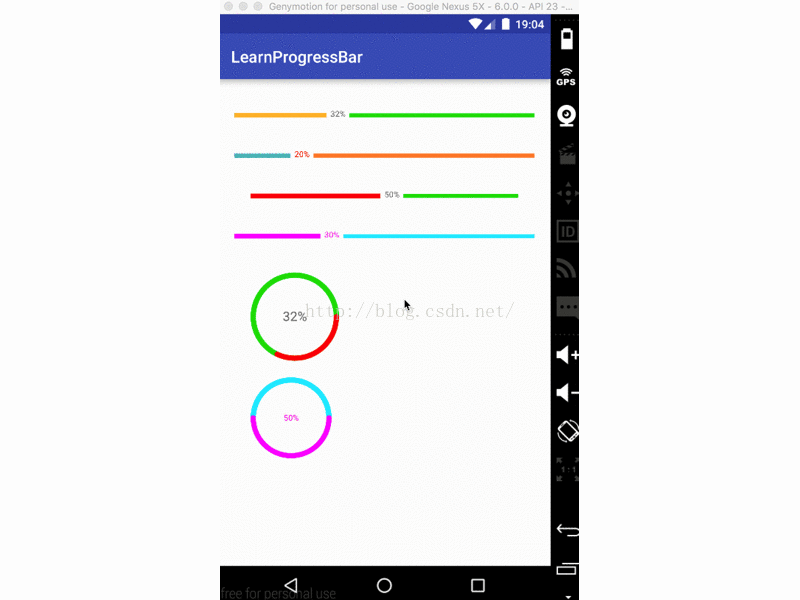
这里我们的实现的思路是继承的progressBar,然后重新去测量和绘制相关代码,我们直接贴出源码:
总结:总得代码量就是这么多,主要还是实现的思路,然后根据思路去理解每一行代码,如果哪个方法或者变量不明白的话,就去网上查一下相关知识,相信通过循序渐进的努力,大家都可以很好的掌握android自定义view。最后附上github源码地址:https://github.com/kuangxiaoguo0123/LearnProgressBar
先贴出一张progressBar的gif图,其中有水平的进度条,和圆形的进度条:
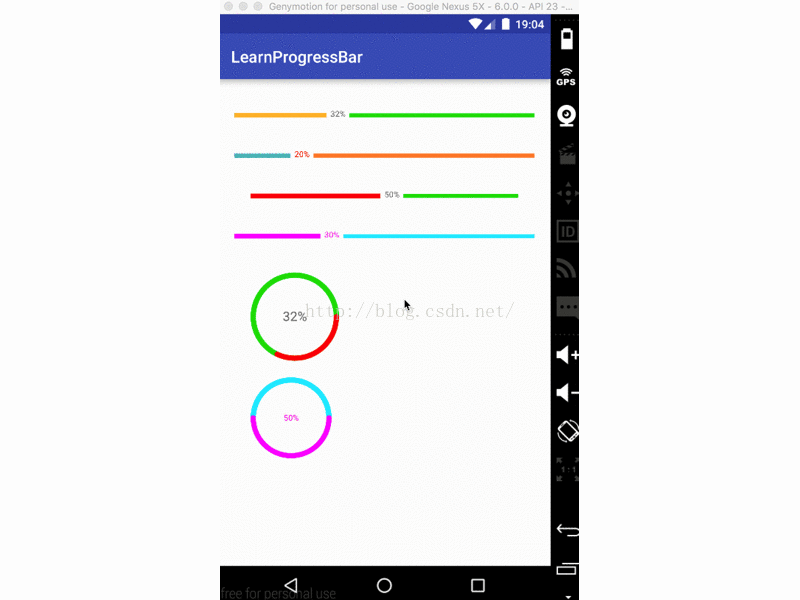
这里我们的实现的思路是继承的progressBar,然后重新去测量和绘制相关代码,我们直接贴出源码:
attrs相关属性:
<?xml version="1.0" encoding="utf-8"?> <resources> <attr name="progress_unreach_color" format="color" /> <attr name="progress_unreach_height" format="dimension" /> <attr name="progress_reach_color" format="color" /> <attr name="progress_reach_height" format="dimension" /> <attr name="progress_text_color" format="color" /> <attr name="progress_text_size" format="dimension" /> <attr name="progress_text_offset" format="dimension" /> <declare-styleable name="HorizontalProgressbarWithProgress"> <attr name="progress_unreach_color" /> <attr name="progress_unreach_height" /> <attr name="progress_reach_color" /> <attr name="progress_reach_height" /> <attr name="progress_text_color" /> <attr name="progress_text_size" /> <attr name="progress_text_offset" /> </declare-styleable> <declare-styleable name="RoundProgressbarWithProgress"> <attr name="radius" format="dimension" /> </declare-styleable> </resources>
水平进度条源码:
package com.example.asiatravel.learnprogressbar.view;
import android.content.Context;
import android.content.res.TypedArray;
import android.graphics.Canvas;
import android.graphics.Paint;
import android.util.AttributeSet;
import android.util.TypedValue;
import android.widget.ProgressBar;
import com.example.asiatravel.learnprogressbar.R;
/**
* Created by kuangxiaoguo on 16/9/8.
*
* 水平进度条
*/
public class HorizontalProgressbarWithProgress extends ProgressBar {
private static final int DEFAULT_TEXT_SIZE = 10;
private static final int DEFAULT_TEXT_COLOR = 0xFFFC00D1;
private static final int DEFAULT_COLOR_UNREACH = 0XFFD3D6DA;
private static final int DEFAULT_HEIGHT_UNREACH = 2;
private static final int DEFAULT_COLOR_REACH = DEFAULT_TEXT_COLOR;
private static final int DEFAULT_HEIGHT_REACH = 2;
private static final int DEFAULT_TEXT_OFFSET = 10;
protected int mTextSize = sp2px(DEFAULT_TEXT_SIZE);
protected int mTextColor = DEFAULT_TEXT_COLOR;
protected int mUnReachColor = DEFAULT_COLOR_UNREACH;
protected int mUNReachHeight = dp2px(DEFAULT_HEIGHT_UNREACH);
protected int mReachColor = DEFAULT_COLOR_REACH;
protected int mReachHeight = dp2px(DEFAULT_HEIGHT_REACH);
protected int mTextOffSet = dp2px(DEFAULT_TEXT_OFFSET);
protected Paint mPaint = new Paint();
protected int mRealWidth;
public HorizontalProgressbarWithProgress(Context context) {
this(context, null);
}
public HorizontalProgressbarWithProgress(Context context, AttributeSet attrs) {
this(context, attrs, 0);
}
public HorizontalProgressbarWithProgress(Context context, AttributeSet attrs, int defStyleAttr) {
super(context, attrs, defStyleAttr);
obtainStyleAttrs(attrs);
}
/**
* 获取自定义属性
*/
private void obtainStyleAttrs(AttributeSet attrs) {
TypedArray ta = getContext().obtainStyledAttributes(attrs, R.styleable.HorizontalProgressbarWithProgress);
mTextSize = (int) ta.getDimension(R.styleable.HorizontalProgressbarWithProgress_progress_text_size, mTextSize);
mTextColor = ta.getColor(R.styleable.HorizontalProgressbarWithProgress_progress_text_color, mTextColor);
mUnReachColor = ta.getColor(R.styleable.HorizontalProgressbarWithProgress_progress_unreach_color, mUnReachColor);
mUNReachHeight = (int) ta.getDimension(R.styleable.HorizontalProgressbarWithProgress_progress_unreach_height, mUNReachHeight);
mReachColor = ta.getColor(R.styleable.HorizontalProgressbarWithProgress_progress_reach_color, mReachColor);
mReachHeight = (int) ta.getDimension(R.styleable.HorizontalProgressbarWithProgress_progress_reach_height, mReachHeight);
mTextOffSet = (int) ta.getDimension(R.styleable.HorizontalProgressbarWithProgress_progress_text_offset, mTextOffSet);
ta.recycle();
mPaint.setTextSize(mTextSize);
}
@Override
protected synchronized void onDraw(Canvas canvas) {
/**
* save:用来保存Canvas的状态。save之后,可以调用Canvas的平移、放缩、旋转、错切、裁剪等操作。
*/
canvas.save();
canvas.translate(getPaddingLeft(), getHeight() / 2);
/**
* 判断是否需要绘制右边的部分
*/
boolean noNeedUnReach = false;
/**
* getProgress() 获取当前进度
* getMax()获取progressBar的最大进度
*/
float radio = getProgress() * 1.0f / getMax();
String text = getProgress() + "%";
int textWidth = (int) mPaint.measureText(text);
float progressX = radio * mRealWidth;
if (progressX + textWidth > mRealWidth) {
progressX = mRealWidth - textWidth;
noNeedUnReach = true;
}
float endX = progressX - mTextOffSet / 2;
if (endX > 0) {
mPaint.setColor(mReachColor);
mPaint.setStrokeWidth(mReachHeight);
canvas.drawLine(0, 0, endX, 0, mPaint);
}
//draw text
mPaint.setColor(mTextColor);
/**
* descent()是文字的底部y坐标, ascent()是文字顶部y坐标
*/
int y = (int) -(mPaint.descent() + mPaint.ascent() / 2);
canvas.drawText(text, progressX, y, mPaint);
//draw unReach bar
if (!noNeedUnReach) {
float start = progressX + mTextOffSet / 2 + textWidth;
mPaint.setColor(mUnReachColor);
mPaint.setStrokeWidth(mUNReachHeight);
canvas.drawLine(start, 0, mRealWidth, 0, mPaint);
}
/**
* restore:用来恢复Canvas之前保存的状态。防止save后对Canvas执行的操作对后续的绘制有影响。
* 另外,save和restore要配对使用(restore可以比save少,但不能多),如果restore调用次数比save多,会引发Error.
*/
canvas.restore();
}
@Override
protected synchronized void onMeasure(int widthMeasureSpec, int heightMeasureSpec) {
super.onMeasure(widthMeasureSpec, heightMeasureSpec);
int width = MeasureSpec.getSize(widthMeasureSpec);
int height = measureHeight(heightMeasureSpec);
setMeasuredDimension(width, height);
/**
* 上面已经通过setMeasuredDimension()确定了view的宽度和高度
* 所以可以直接通过getMeasuredWidth()获取view的宽度
*/
mRealWidth = getMeasuredWidth() - getPaddingLeft() - getPaddingRight();
}
private int measureHeight(int heightMeasureSpec) {
int result;
int mode = MeasureSpec.getMode(heightMeasureSpec);
int size = MeasureSpec.getSize(heightMeasureSpec);
if (mode == MeasureSpec.EXACTLY) {
result = size;
} else {
/**
* descent()是文字的底部y坐标, ascent()是文字顶部y坐标
* 所以两者之差即为文字高度
*/
int textHeight = (int) (mPaint.descent() - mPaint.ascent());
/**
* 三者之中的最大值即为我们所绘制的view的高度.
*/
result = getPaddingTop() + getPaddingBottom() + Math.max(Math.max(mReachHeight, mUNReachHeight), Math.abs(textHeight));
/**
* 如果为wrap_content的话,则result取计算result和size的最小值
*/
if (mode == MeasureSpec.AT_MOST) {
result = Math.min(result, size);
}
}
return result;
}
protected int dp2px(int dp) {
return (int) TypedValue.applyDimension(TypedValue.COMPLEX_UNIT_DIP, dp, getResources().getDisplayMetrics());
}
protected int sp2px(int sp) {
return (int) TypedValue.applyDimension(TypedValue.COMPLEX_UNIT_SP, sp, getResources().getDisplayMetrics());
}
}圆形进度条源码,我们直接继承的上面的水平进度条:
package com.example.asiatravel.learnprogressbar.view;
import android.content.Context;
import android.content.res.TypedArray;
import android.graphics.Canvas;
import android.graphics.Paint;
import android.graphics.RectF;
import android.util.AttributeSet;
import com.example.asiatravel.learnprogressbar.R;
/**
* Created by kuangxiaoguo on 16/9/8.
*
* 圆形进度条
*/
public class RoundProgressbarWithProgress extends HorizontalProgressbarWithProgress {
private int mRadius = dp2px(30);
private int mMaxPaintWidth;
public RoundProgressbarWithProgress(Context context) {
this(context, null);
}
public RoundProgressbarWithProgress(Context context, AttributeSet attrs) {
this(context, attrs, 0);
}
public RoundProgressbarWithProgress(Context context, AttributeSet attrs, int defStyleAttr) {
super(context, attrs, defStyleAttr);
TypedArray ta = context.obtainStyledAttributes(attrs, R.styleable.RoundProgressbarWithProgress);
mRadius = (int) ta.getDimension(R.styleable.RoundProgressbarWithProgress_radius, mRadius);
ta.recycle();
mPaint.setStyle(Paint.Style.STROKE);
mPaint.setAntiAlias(true);
mPaint.setDither(true);
mPaint.setStrokeCap(Paint.Cap.ROUND);
}
@Override
protected synchronized void onMeasure(int widthMeasureSpec, int heightMeasureSpec) {
super.onMeasure(widthMeasureSpec, heightMeasureSpec);
/**
* 获取最大的绘制宽度
*/
mMaxPaintWidth = Math.max(mReachHeight, mUNReachHeight);
//默认四个padding一致
int expect = mRadius * 2 + mMaxPaintWidth + getPaddingLeft() + getPaddingRight();
/**
* resolveSize()方法就类似于我们自己根据MeasureSpec自己计算view的宽和高
*/
int width = resolveSize(expect, widthMeasureSpec);
int height = resolveSize(expect, heightMeasureSpec);
int realWidth = Math.min(width, height);
mRadius = (realWidth - getPaddingLeft() - getPaddingRight() - mMaxPaintWidth) / 2;
setMeasuredDimension(realWidth, height);
}
@Override
protected synchronized void onDraw(Canvas canvas) {
String text = getProgress() + "%";
float textWidth = mPaint.measureText(text);
/**
* descent()是文字的底部y坐标, ascent()是文字顶部y坐标
*/
float textHeight = (mPaint.descent() + mPaint.ascent()) / 2;
canvas.save();
canvas.translate(getPaddingLeft() + mMaxPaintWidth / 2, getPaddingTop() + mMaxPaintWidth / 2);
//draw unreach bar
mPaint.setStyle(Paint.Style.STROKE);
mPaint.setColor(mUnReachColor);
canvas.drawCircle(mRadius, mRadius, mRadius, mPaint);
//draw reach bar
mPaint.setColor(mReachColor);
mPaint.setStrokeWidth(mReachHeight);
float sweepAngle = getProgress() * 1.0f / getMax() * 360;
canvas.drawArc(new RectF(0, 0, mRadius * 2, mRadius * 2), 0, sweepAngle, false, mPaint);
//draw text
mPaint.setColor(mTextColor);
mPaint.setTextSize(mTextSize);
mPaint.setStyle(Paint.Style.FILL);
canvas.drawText(text, mRadius - textWidth / 2, mRadius - textHeight, mPaint);
canvas.restore();
}
}xml中的引用:
<?xml version="1.0" encoding="utf-8"?> <ScrollView xmlns:android="http://schemas.android.com/apk/res/android" xmlns:app="http://schemas.android.com/apk/res-auto" xmlns:tools="http://schemas.android.com/tools" android:layout_width="match_parent" android:layout_height="match_parent" android:padding="20dp" tools:context="com.example.asiatravel.learnprogressbar.MainActivity"> <LinearLayout android:layout_width="match_parent" android:layout_height="wrap_content" android:orientation="vertical"> <com.example.asiatravel.learnprogressbar.view.HorizontalProgressbarWithProgress android:id="@+id/progressBar" android:layout_width="match_parent" android:layout_height="50dp" android:progress="10" app:progress_reach_color="#fdb330" app:progress_reach_height="6dp" app:progress_text_color="#666666" app:progress_unreach_color="#0f0" app:progress_unreach_height="5dp" /> <com.example.asiatravel.learnprogressbar.view.HorizontalProgressbarWithProgress android:layout_width="match_parent" android:layout_height="50dp" android:progress="20" app:progress_reach_color="#55bfb7" app:progress_reach_height="6dp" app:progress_text_color="#f00" app:progress_unreach_color="#fd7530" app:progress_unreach_height="5dp" /> <com.example.asiatravel.learnprogressbar.view.HorizontalProgressbarWithProgress android:layout_width="match_parent" android:layout_height="50dp" android:padding="20dp" android:progress="50" app:progress_reach_color="#f00" app:progress_reach_height="6dp" app:progress_text_color="#666666" app:progress_unreach_color="#0f0" app:progress_unreach_height="5dp" /> <com.example.asiatravel.learnprogressbar.view.HorizontalProgressbarWithProgress android:layout_width="match_parent" android:layout_height="50dp" android:padding="20dp" android:progress="30" app:progress_reach_color="#ff00ff" app:progress_reach_height="6dp" app:progress_unreach_color="#0ff" app:progress_unreach_height="5dp" /> <com.example.asiatravel.learnprogressbar.view.RoundProgressbarWithProgress android:id="@+id/round_progressBar" android:layout_width="match_parent" android:layout_height="150dp" android:padding="20dp" android:progress="10" app:progress_reach_color="#f00" app:progress_reach_height="5dp" app:progress_text_color="#666666" app:progress_text_size="16sp" app:progress_unreach_color="#0f0" app:progress_unreach_height="3dp" /> <com.example.asiatravel.learnprogressbar.view.RoundProgressbarWithProgress android:layout_width="match_parent" android:layout_height="100dp" android:layout_marginLeft="20dp" android:progress="50" app:progress_reach_color="#ff00ff" app:progress_reach_height="5dp" app:progress_unreach_color="#0ff" app:progress_unreach_height="3dp" app:radius="30dp" /> </LinearLayout> </ScrollView>
最后是MainActivity对相关progressBar的进度更新:
package com.example.asiatravel.learnprogressbar;
import android.os.Bundle;
import android.os.Handler;
import android.os.Message;
import android.support.v7.app.AppCompatActivity;
import com.example.asiatravel.learnprogressbar.view.HorizontalProgressbarWithProgress;
import com.example.asiatravel.learnprogressbar.view.RoundProgressbarWithProgress;
public class MainActivity extends AppCompatActivity {
private static final int HORIZONTAL_WHAT = 0;
private HorizontalProgressbarWithProgress progressBar;
private RoundProgressbarWithProgress roundProgressBar;
private Handler mHandler = new Handler() {
@Override
public void handleMessage(Message msg) {
super.handleMessage(msg);
int progress = progressBar.getProgress();
int nextProgress = ++progress;
progressBar.setProgress(nextProgress);
roundProgressBar.setProgress(nextProgress);
mHandler.sendEmptyMessageDelayed(HORIZONTAL_WHAT, 100);
if (progress >= 100) {
mHandler.removeMessages(HORIZONTAL_WHAT);
}
}
};
@Override
protected void onCreate(Bundle savedInstanceState) {
super.onCreate(savedInstanceState);
setContentView(R.layout.activity_main);
progressBar = (HorizontalProgressbarWithProgress) findViewById(R.id.progressBar);
roundProgressBar = (RoundProgressbarWithProgress) findViewById(R.id.round_progressBar);
mHandler.sendEmptyMessage(HORIZONTAL_WHAT);
}
}总结:总得代码量就是这么多,主要还是实现的思路,然后根据思路去理解每一行代码,如果哪个方法或者变量不明白的话,就去网上查一下相关知识,相信通过循序渐进的努力,大家都可以很好的掌握android自定义view。最后附上github源码地址:https://github.com/kuangxiaoguo0123/LearnProgressBar
相关文章推荐
- Android踩坑日记:自定义水平和圆形ProgressBar样式
- Android简单自定义圆形和水平ProgressBar seekbar select layer-list 转
- Android简单自定义圆形和水平ProgressBar
- Android简单自定义圆形和水平ProgressBar的样式
- Android简单自定义圆形和水平ProgressBar
- Android简单自定义圆形和水平ProgressBar
- Android简单自定义圆形和水平ProgressBar
- Android简单自定义圆形和水平ProgressBar
- Android简单自定义圆形和水平ProgressBar
- Android简单自定义圆形和水平ProgressBar
- Android简单自定义圆形和水平ProgressBar
- Android简单自定义圆形和水平ProgressBar
- (4.1.15.1) Android简单自定义圆形和水平ProgressBar
- Android简单自定义圆形和水平ProgressBar
- Android ProgressBar高级自定义水平/圆形进度条
- Android简单自定义圆形和水平ProgressBar
- Android简单自定义圆形和水平ProgressBar
- android 自定义水平和圆形progressbar 只定义一些style就可以
- 【Android进度条】三种方式实现自定义圆形进度条ProgressBar
- Android progressBar 自定义圆形旋转图片
