.Net框架搭建之辅助模版代码生成工具
2016-08-31 11:13
471 查看
在.Net框架搭建讲解中,提到了代码自动生成来减少开发人员人工作量,比如数据库对应的Model、最基层的Repository类和接口等等,除了类名不一样,其他都一样,没必要再手写一遍。
我在这里,介绍使用CodeSmith模版生成Model类,其他的都一样,拿到表名和各字段名、字段类型等等,想怎么生成就能怎么生成。
首先,在硬盘中,建立一个文件夹,用来放模版文件,比如:
F:\pukuimin\InjectExample\ExampleCodeSmithTemplate
点击添加文件夹位置,把这个文件夹加到CodeSmith管理器
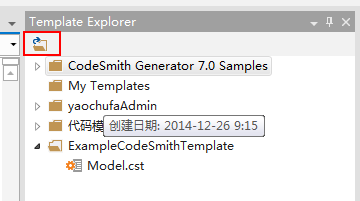
好了之后,就可以新建模版文件了,在刚加的文件夹上右键,新建CS类型模版文件。
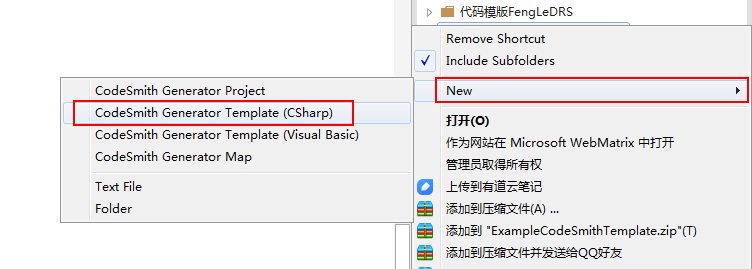
重命名为 Model.cst
内容:
保存,然后,点击工具栏的Build Template,生成一下。
右下角会有选择数据库表,我们就需要添加数据库。
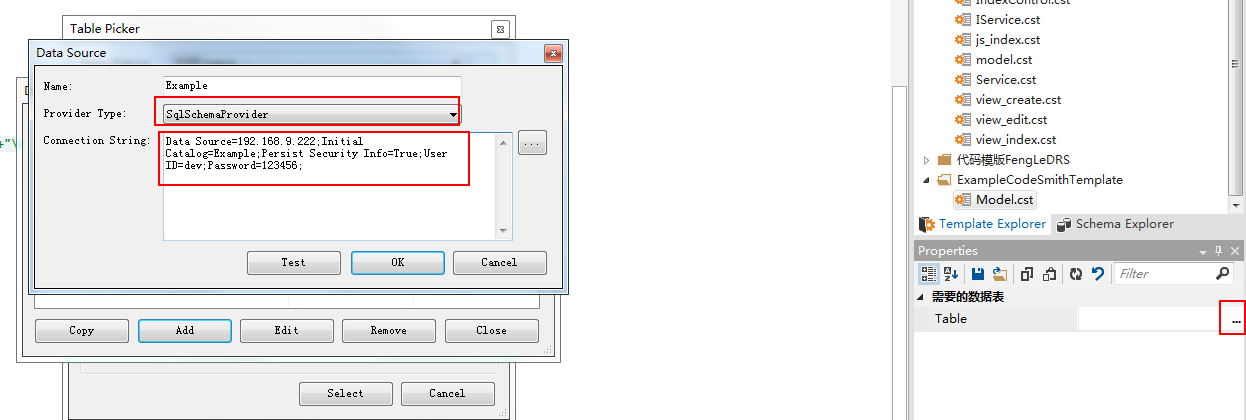
添加数据库,再选择库中的一张表。
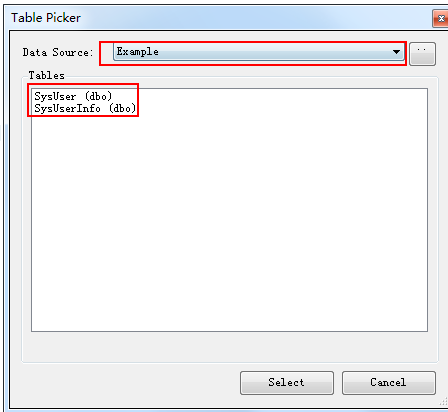
选择好了之后,点击工具栏的 Generate 生成model内容了。
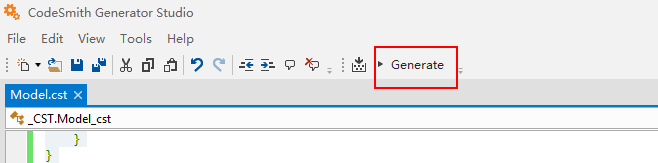
生成的内容:
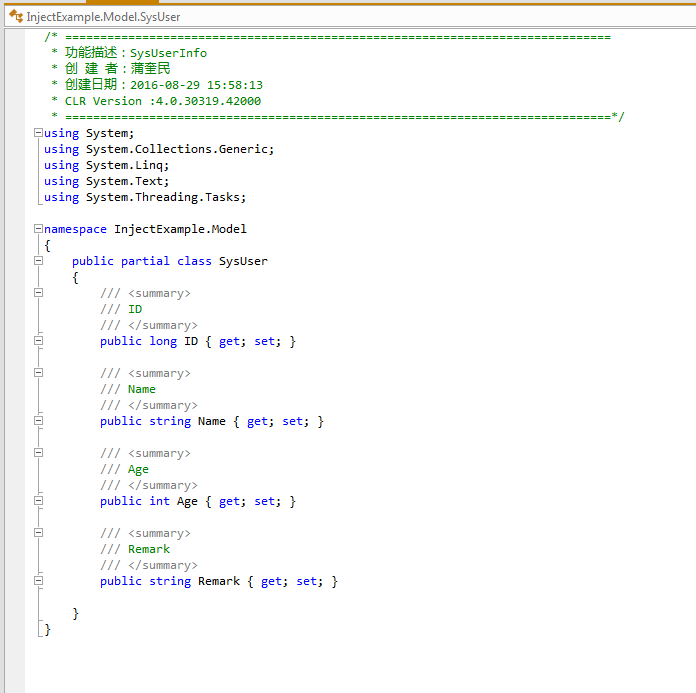
这个代码就能直接使用了,如果不能用,要自己改改模版。
其他模版不一一介绍,大家可以参考此模版改造。
再加一个,把模版生成的代码直接保存到文件的CS模版。
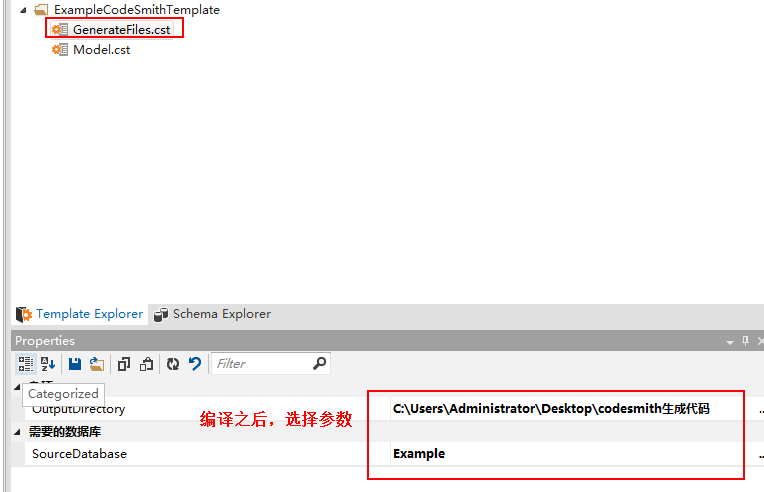
模版内容:
点击生成之后,在你选择的目录下,就直接生成了Model.cs文件,连创建新文件都省了。
版权声明:
作者:真爱无限
出处:http://blog.csdn.net/pukuimin1226/
本文为博主原创文章版权归作者所有,欢迎转载,但未经作者同意必须保留此段声明,且在文章页面明显位置给出原文链接.
我在这里,介绍使用CodeSmith模版生成Model类,其他的都一样,拿到表名和各字段名、字段类型等等,想怎么生成就能怎么生成。
首先,在硬盘中,建立一个文件夹,用来放模版文件,比如:
F:\pukuimin\InjectExample\ExampleCodeSmithTemplate
点击添加文件夹位置,把这个文件夹加到CodeSmith管理器
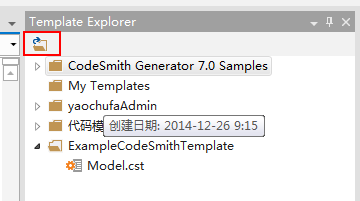
好了之后,就可以新建模版文件了,在刚加的文件夹上右键,新建CS类型模版文件。
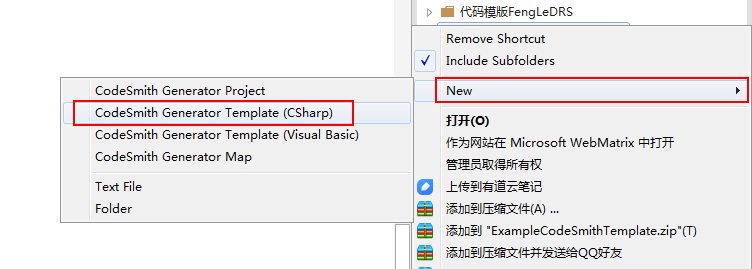
重命名为 Model.cst
内容:
<%--
Name:
Author: pukuimin
Description:
--%>
<%@ Template Language="C#" TargetLanguage="C#" %>
<%@ Assembly Name="SchemaExplorer" %>
<%@ Import Namespace="SchemaExplorer" %>
<%@ Import Namespace="System.Globalization" %>
<%@ Import Namespace="System.Collections.Generic" %>
<%@ Map Name="CSharpAlias" Src="System-CSharpAlias" Description="数据库字段类型与C#类型的映射表" %>
<%-- 要打印的表 --%>
<%@ Property Name="Table" Type="SchemaExplorer.TableSchema" DeepLoad="True" Optional="False" Category="需要的数据表" Description="table ." %>
<%
string TableName=Table.Name;
/*
for(int i=TableName.Length-1;i>=0;i--)
{
if(TableName[i]>='A'&& TableName[i]<='Z')
{
TableName=TableName.Substring(0,i)+TableName.Substring(i,1).ToLower()+TableName.Substring(i+1);
break;
}
}
*/
string primaryname=Table.PrimaryKey.MemberColumns[0].Name;
string primarytype= CSharpAlias[Table.PrimaryKey.MemberColumns[0].SystemType.FullName];
string autoname="",autotype="";
foreach(ColumnSchema cs in Table.Columns)
{
if( ((bool)cs.ExtendedProperties["CS_IsIdentity"].Value) == true)
{
autoname=cs.Name;
autotype=CSharpAlias[cs.SystemType.FullName];
break;
}
}
List<string> fkeys=new List<string>();//存储外键列及对应的主键表名
foreach(var item in Table.ForeignKeys)
{
fkeys.Add(item.ForeignKeyMemberColumns[0].Name);
//Response.Write(item.ForeignKeyMemberColumns[0].Name+"--"+item.PrimaryKey.Table.Name+"\n");
}
%>
/* ==============================================================================
* 功能描述:SysUserInfo
* 创 建 者:蒲奎民
* 创建日期:2016-08-29 15:58:13
* CLR Version :4.0.30319.42000
* ==============================================================================*/
using System;
using System.Collections.Generic;
using System.Linq;
using System.Text;
using System.Threading.Tasks;
namespace InjectExample.Model
{
public partial class <%=Table.Name%>
{
<% for(int i=0;i<Table.Columns.Count;i++) {
ColumnSchema col=Table.Columns[i];
string temptype=CSharpAlias[col.SystemType.FullName];
%>
/// <summary>
/// <%=col.Description==""?col.Name:col.Description %>
/// </summary>
public <%=temptype+(col.AllowDBNull&&temptype!="string"?"?":"")%> <%=col.Name%> { get; set; }
<%
}
%>
}
}保存,然后,点击工具栏的Build Template,生成一下。
右下角会有选择数据库表,我们就需要添加数据库。
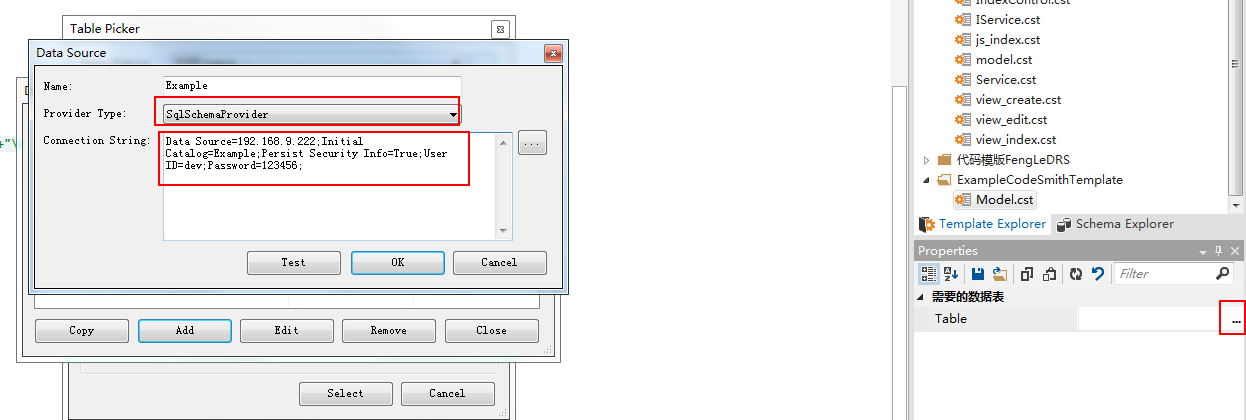
添加数据库,再选择库中的一张表。
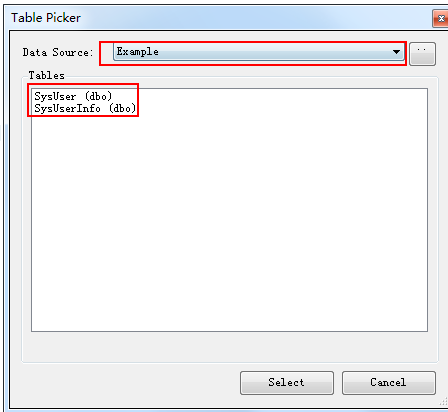
选择好了之后,点击工具栏的 Generate 生成model内容了。
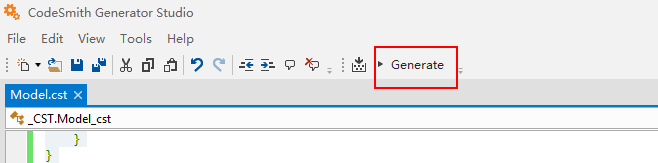
生成的内容:
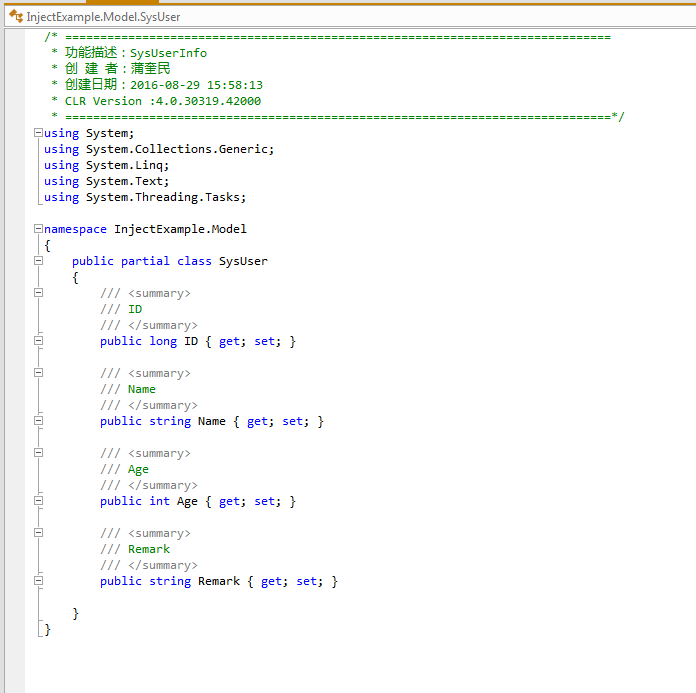
这个代码就能直接使用了,如果不能用,要自己改改模版。
其他模版不一一介绍,大家可以参考此模版改造。
再加一个,把模版生成的代码直接保存到文件的CS模版。
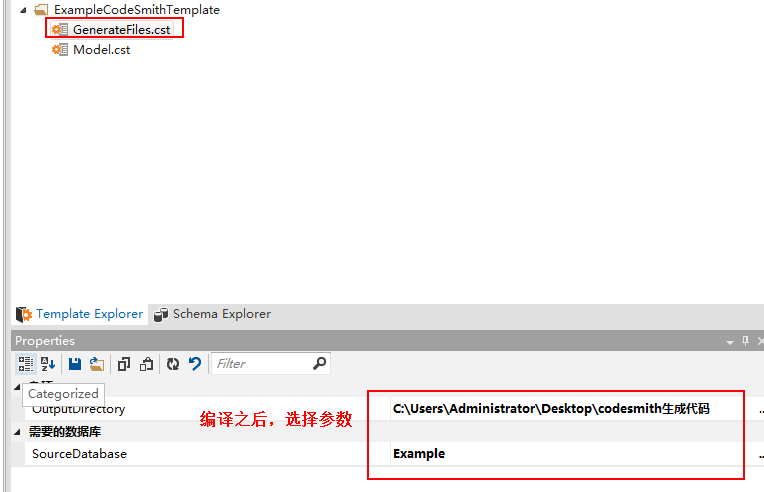
模版内容:
<%--
Name:GenerateFiles.cst
Author: pukuimin
Description: 生成并输出cs文件的模版
--%>
<%@ Template Language="C#" TargetLanguage="Text" Inherits="CodeTemplate" Encoding="utf-8"%>
<%@ Assembly Name="SchemaExplorer"%>
<%@ Import Namespace="SchemaExplorer"%>
<%-- 数据库 --%>
<%@ Property Name="SourceDatabase" Type="SchemaExplorer.DatabaseSchema" DeepLoad="True" Optional="False" Category="需要的数据库" Description="Database"%>
<%-- 注册实体层Model模板 --%>
<%@ Register Name="ModelTemplate" Template="Model.cst" MergeProperties="Flase" ExcludeProperties=""%>
<script runat="template">
//解决方案输出路径
private string Directory = String.Empty;
[Editor(typeof(System.Windows.Forms.Design.FolderNameEditor), typeof(System.Drawing.Design.UITypeEditor))]
[Optional, NotChecked]
[DefaultValue("")]
public string OutputDirectory
{
get
{
return Directory;
}
set
{
if (value.EndsWith("\\")) value = value.Substring(0, value.Length -1);
Directory = value;
}
}
public string GetSubspace(string tableName)
{
for(int i=tableName.Length-1;i>=0;i--)
{
if(tableName[i]>='A'&& tableName[i]<='Z')
{
tableName=tableName.Substring(0,i)+tableName.Substring(i,1).ToLower()+tableName.Substring(i+1);
break;
}
}
return tableName;
}
//生成实体Entity类
private void GenerateEntityClasses()
{
CodeTemplate modelTemplate =new ModelTemplate();
foreach(TableSchema table in this.SourceDatabase.Tables)
{
string TableName=table.Name;
string subspace=GetSubspace(TableName);
if(TableName!="") continue;//可以指定只生成一个表,不等于这个表名就跳过生成,为空就生成所有表
//#error 上面行修改成要生成的表名(修改后可注释本行)
Response.WriteLine("……………………"+TableName +" 开始生成……………………");
string modelDirectory = OutputDirectory +"\\InjectExample.Model\\"+TableName+".cs";
//生成Model.cs模板文件
modelTemplate.SetProperty("Table",table);
modelTemplate.RenderToFile(modelDirectory,true);//文件输出
Response.WriteLine(modelDirectory +" 创建成功.");
Response.WriteLine("……………………"+TableName +" 完成生成……………………");
}
}
</script>
<%
//创建实体层Entity类
this.GenerateEntityClasses();
Debug.WriteLine("全部生成完成!");
Response.WriteLine("全部生成完成!");
%>点击生成之后,在你选择的目录下,就直接生成了Model.cs文件,连创建新文件都省了。
版权声明:
作者:真爱无限
出处:http://blog.csdn.net/pukuimin1226/
本文为博主原创文章版权归作者所有,欢迎转载,但未经作者同意必须保留此段声明,且在文章页面明显位置给出原文链接.
相关文章推荐
- 一款自定义模版的代码生成工具
- 使用代码辅助生成工具CodeSmith -- 生成NHibernate的映射文件
- 基于springboot+bootstrap+mysql+redis搭建一套完整的权限架构【五】【编写基础代码快速生成工具】
- 发布Oracle存储过程包c#代码生成工具(CodeRobot)
- iBatis配置文件和代码生成工具
- 数据库字段属性配置工具界面[用于代码生成]
- 代码生成工具之MyGeneration
- 都在谈代码生成工具,奇怪没人提到mygeneration,这是我见过最强的了
- 代码生成工具之MyGeneration
- 代码生成工具之MyGeneration
- FireStorm一个不错的代码生成工具
- 一个好玩的代码生成工具
- 工具: 从.Net的原代码直接生成类似UML的类图
- Visual Paradigm试用 - 不错的UML建模和代码生成工具
- 代码生成工具之MyGeneration
- 强命名规范与代码自动生成工具
- 代码生成工具下载
- 关于代码生成工具
- 很想做个net代码生成工具,开源代码,大家共同参与
- AutoThrCode 三层结构业务层代码自动生成工具
