centos6安装gitlab
2016-08-28 15:36
330 查看
gitlab资料社区网址
https://www.gitlab.cc/downloads/
tLab仓库,并安装到服务器上
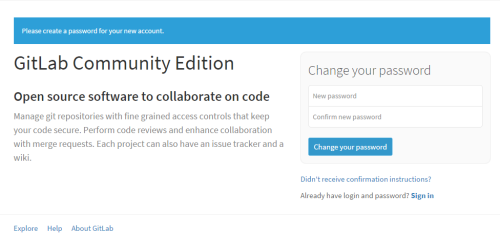
5.进入
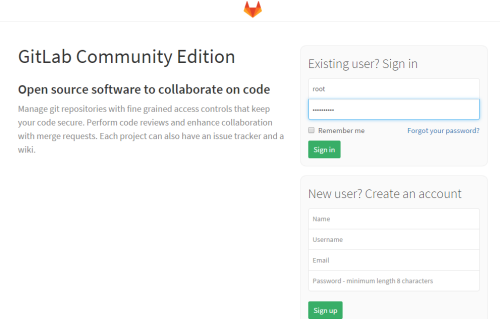
6.开启创建项目
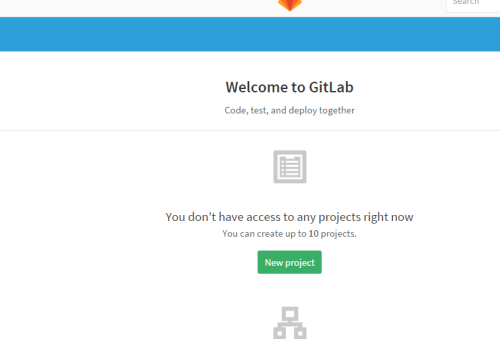
3. 启动GitLabGitLab仓库,并安装到服务器上
https://www.gitlab.cc/downloads/
1. 安装配置依赖项
如想使用Postfix来发送邮件,在安装期间请选择'Internet Site'. 您也可以用sendmai或者 配置SMTP服务 并 使用SMTP发送邮件.在 Centos 6 和 7 系统上, 下面的命令将在系统防火墙里面开放HTTP和SSH端口.yum install curl openssh-server openssh-clients postfix cronie service postfix start chkconfig postfix on lokkit -s http -s ssh2. 添加GitLab仓库,并安装到服务器上
.
curl -sS http://packages.gitlab.cc/install/gitlab-ce/script.rpm.sh | sudo bash sudo yum install gitlab-ce
3.启动gitlab
加Gi
gitlab-ctl reconfigure
tLab仓库,并安装到服务器上
4.浏览网址修改密码默认root用户
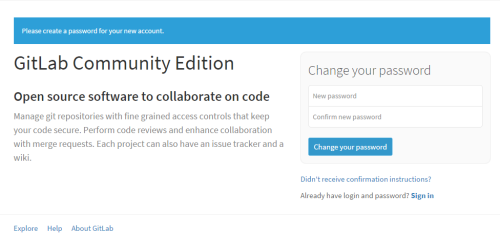
5.进入
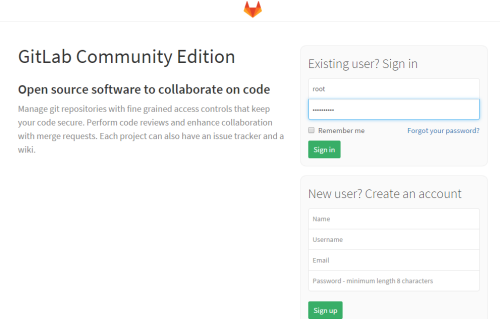
6.开启创建项目
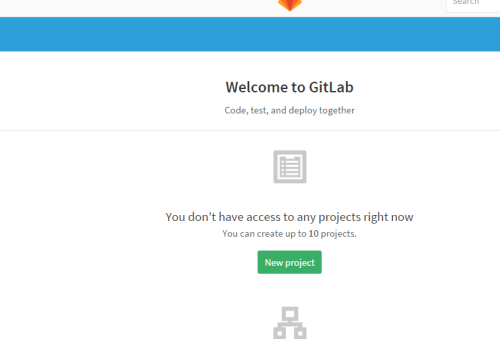
3. 启动GitLabGitLab仓库,并安装到服务器上
相关文章推荐
- 持续交付系列之一:无人工干预持续交付
- centos 6.5安装GitLab全过程和问题记录
- 全新安装gitlab后出现504 bad gateway 及提示输入默认帐号错误
- Gitlab安装
- CentOS源码安装GitLab汉化版
- redhat6.3部署gitlab
- Git LFS(Large File Storage)
- 使用Gitlab和Gitlab CI做持续集成(理论篇)
- gitlab的安装配置
- centos gitlab安装
- gitlab+jenkins的搭建
- gitlab 安装详解
- TortoiseGit升级操作说明
- Centos6 下搭建配置 GitLab
- gitlab进入数据库增加或删除管理员
- gitlab取消对文件的编辑选项
- gitlab取消用户注册时需要管理员认证功能
- gitlab的web hook,接收不到数据?其实藏在流里
- 使用gitlab+git+mysql+redis+nginx搭建自己的代码管理平台
