Ubuntu 14.04 LTS 安装 MongoDB
2016-08-25 00:14
405 查看
参考mongo官方文档的安装方法
官方文档
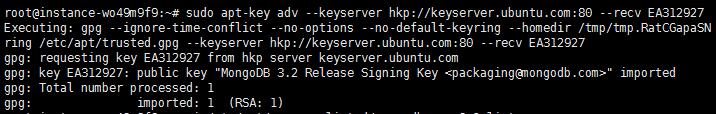
我用的14.04
输入如下命令
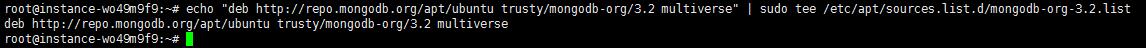
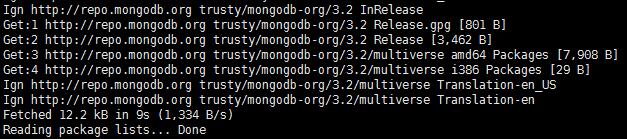
完成之后执行如下命令
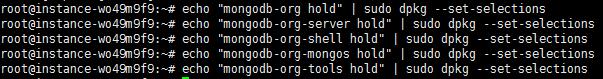
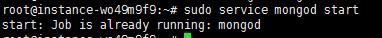
输入
就可以使用Mongo Shell了

官方文档
1、导入公钥.
The Ubuntu package management tools (i.e. dpkg and apt) ensure package consistency and authenticity by requiring that distributors sign packages with GPG keys. Issue the following command to import the MongoDB public GPG Keysudo apt-key adv --keyserver hkp://keyserver.ubuntu.com:80 --recv EA312927
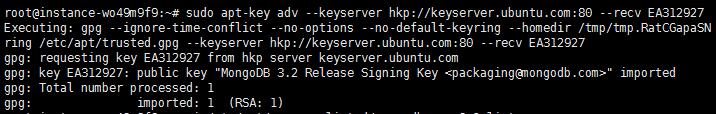
2、创建MongoDB列表文件.
Create the /etc/apt/sources.list.d/mongodb-org-3.2.list list file using the command appropriate for your version of Ubuntu:我用的14.04
输入如下命令
echo "deb http://repo.mongodb.org/apt/ubuntu trusty/mongodb-org/3.2 multiverse" | sudo tee /etc/apt/sources.list.d/mongodb-org-3.2.list
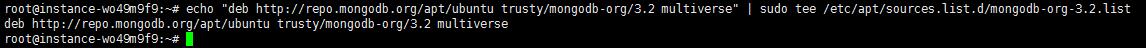
3、更新数据源.
sudo apt-get update
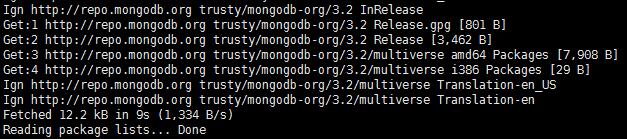
4、安装MongoDB.
安装最新版的命令sudo apt-get install -y mongodb-org
完成之后执行如下命令
echo "mongodb-org hold" | sudo dpkg --set-selections echo "mongodb-org-server hold" | sudo dpkg --set-selections echo "mongodb-org-shell hold" | sudo dpkg --set-selections echo "mongodb-org-mongos hold" | sudo dpkg --set-selections echo "mongodb-org-tools hold" | sudo dpkg --set-selections
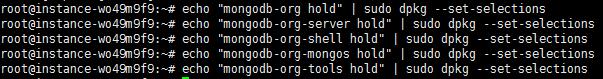
启动Mongo
sudo service mongod start
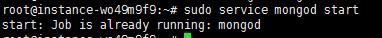
输入
mongo
就可以使用Mongo Shell了

参考文献
官方文档相关文章推荐
- Ubuntu14.04 LTS下安装mongodb
- Drupal7模块主题安装篇-Ubuntu 14.04 LTS 推荐
- Ubuntu 14.04 LTS下安装Google Chrome浏览器
- Ubuntu14.04 LTS安装JDK和Eclipse
- U盘安装Ubuntu 14.04 LTS正式版
- Ubuntu 14.04 LTS 安装最新版的Firefox
- Drupal8系列(二):安装Drush工具 -Ubuntu 14.04 LTS 推荐
- ubuntu server 14.04 LTS下搭建LAMP环境之最详细笔记之一U盘安装双系统
- Drupal8系列(三):安装和初始化设置-Ubuntu 14.04 LTS 推荐
- Ubuntu 14.04 LTS正式版 安装教训
- 如何在同一台计算机上安装Windows 8.1和Ubuntu 14.04 LTS
- Ubuntu 14.04 LTS下安装Google Chrome浏览器
- Ubuntu 14.04 LTS中怎样安装fcitx中文输入法
- 硬盘安装ubuntu 14.04 LTS
- Ubuntu14.04LTS上安装fcitx输入法
- Ubuntu 14.04 LTS 安装 Juno 版 OpenStack Keystone
- GitLab安装篇-Ubuntu 14.04 LTS 推荐
- ubuntu 14.04 LTS 安装webbentch压力测试工具
- Ubuntu 14.04 LTS 安装 teamviewer
- Ubuntu 14.04LTS下如何安装搜狗拼音输入法
