ActiveMQ实现消息队列发送邮件
2016-08-17 14:05
519 查看
新建yncp.mq.mailservice工程,编写以下类
Mail类
消费者session监听类
发送邮件的模板类
spring-context.xml配置
spring-mail.xml 配置
spring-mq.xml配置
mail.properties属性
mq.properties属性配置
测试类:
新建 yncp.mq.mailclient工程。实现发送邮件。
MQProducer类
MQClientTest测试
spring-context.xml配置
spring-mq.xml配置
运行MQClientTest就可以发送邮件啦。
当我们服务器端没有运行时,此时运行MQClientTest。
我们会发现此时的activemq有一个消息挂起。
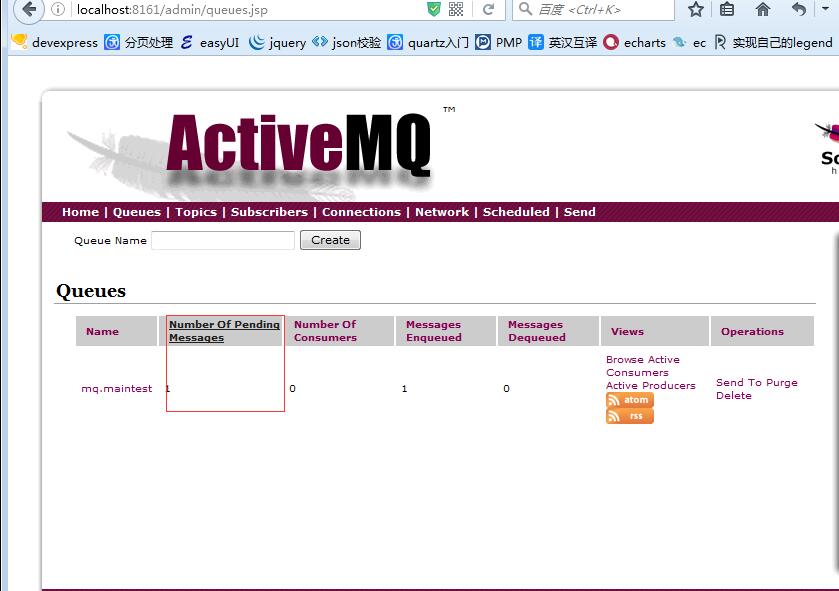
当启动服务器时,消息会发送到服务器端,服务器端接受消息后会发送邮件。
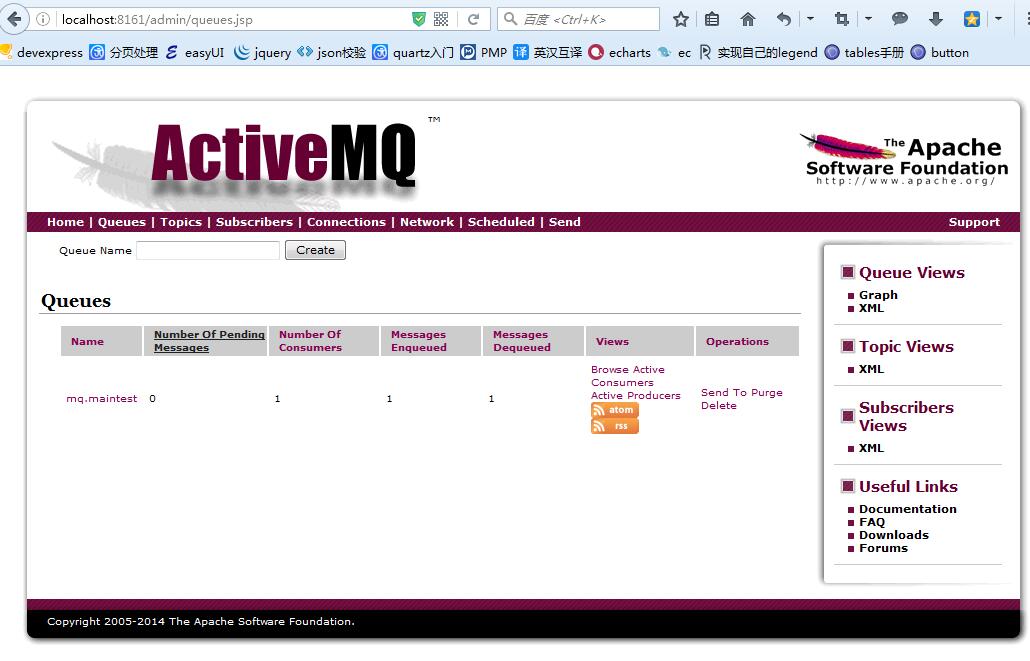
Mail类
package com.yncp.mq.entity;
/***
* 邮件实体
* @author Administrator
*
*/
public class Mail {
/** 发件人 **/
private String from;
/** 收件人 **/
private String to;
/** 主题 **/
private String subject;
/** 邮件内容 **/
private String content;
public String getFrom() {
return from;
}
public void setFrom(String from) {
this.from = from;
}
public String getTo() {
return to;
}
public void setTo(String to) {
this.to = to;
}
public String getSubject() {
return subject;
}
public void setSubject(String subject) {
this.subject = subject;
}
public String getContent() {
return content;
}
public void setContent(String content) {
this.content = content;
}
}消费者session监听类
package com.yncp.mq.listener;
import javax.jms.Message;
import javax.jms.Session;
import org.apache.activemq.command.ActiveMQTextMessage;
import org.apache.commons.logging.Log;
import org.apache.commons.logging.LogFactory;
import org.springframework.beans.factory.annotation.Autowired;
import org.springframework.jms.listener.SessionAwareMessageListener;
import org.springframework.stereotype.Component;
import com.alibaba.fastjson.JSONObject;
import com.yncp.mq.entity.Mail;
import com.yncp.mq.mail.MailTest;
@Component
public class ConsumerSessionAwareMessageListener implements
SessionAwareMessageListener<Message> {
private static final Log log = LogFactory
.getLog(ConsumerSessionAwareMessageListener.class);
@Autowired
private MailTest mailTest;
public synchronized void onMessage(Message message, Session session) {
try {
ActiveMQTextMessage msg = (ActiveMQTextMessage) message;
final String ms = msg.getText();
log.info("==>receive message:" + ms);
Mail mail = JSONObject.parseObject(ms, Mail.class);
if (mail == null) {
return;
}
try {
mailTest.sendMail(mail);
} catch (Exception e) {
log.error("==>MailException:", e);
}
} catch (Exception e) {
log.error("==>", e);
}
}
}发送邮件的模板类
package com.yncp.mq.mail;
import org.springframework.beans.factory.annotation.Autowired;
import org.springframework.mail.MailException;
import org.springframework.mail.SimpleMailMessage;
import org.springframework.mail.javamail.JavaMailSender;
import org.springframework.scheduling.concurrent.ThreadPoolTaskExecutor;
import org.springframework.stereotype.Component;
import com.yncp.mq.entity.Mail;
@Component("mailTest")
public class MailTest {
@Autowired
private JavaMailSender mailSender;
@Autowired
private SimpleMailMessage simpleMailMessage;
@Autowired
private ThreadPoolTaskExecutor threadPool;
/**
* 发送邮件
* @param mail
*/
public void sendMail(final Mail mail) {
threadPool.execute(new Runnable() {
public void run() {
try {
simpleMailMessage.setFrom(simpleMailMessage.getFrom());
simpleMailMessage.setTo(mail.getTo());
simpleMailMessage.setSubject(mail.getSubject());
simpleMailMessage.setText(mail.getContent());
mailSender.send(simpleMailMessage);
} catch (MailException e) {
throw e;
}
}
});
}
}spring-context.xml配置
<?xml version="1.0" encoding="UTF-8"?> <beans xmlns="http://www.springframework.org/schema/beans" xmlns:xsi="http://www.w3.org/2001/XMLSchema-instance" xmlns:p="http://www.springframework.org/schema/p" xmlns:context="http://www.springframework.org/schema/context" xmlns:aop="http://www.springframework.org/schema/aop" xmlns:tx="http://www.springframework.org/schema/tx" xsi:schemaLocation="http://www.springframework.org/schema/beans http://www.springframework.org/schema/beans/spring-beans-3.2.xsd http://www.springframework.org/schema/aop http://www.springframework.org/schema/aop/spring-aop-3.2.xsd http://www.springframework.org/schema/tx http://www.springframework.org/schema/tx/spring-tx-3.2.xsd http://www.springframework.org/schema/context http://www.springframework.org/schema/context/spring-context-3.2.xsd" default-autowire="byName" default-lazy-init="false"> <!-- 采用注释的方式配置bean --> <context:annotation-config /> <!-- 配置要扫描的包 --> <context:component-scan base-package="com.yncp.mq" /> <!-- 读入配置属性文件 --> <context:property-placeholder location="classpath:mq.properties,classpath:mail.properties" /> <aop:aspectj-autoproxy proxy-target-class="true" /> <import resource="spring-mq.xml" /> <import resource="spring-mail.xml" /> </beans>
spring-mail.xml 配置
<?xml version="1.0" encoding="UTF-8" ?> <beans xmlns="http://www.springframework.org/schema/beans" xmlns:xsi="http://www.w3.org/2001/XMLSchema-instance" xmlns:p="http://www.springframework.org/schema/p" xmlns:context="http://www.springframework.org/schema/context" xmlns:aop="http://www.springframework.org/schema/aop" xmlns:tx="http://www.springframework.org/schema/tx" xmlns:cache="http://www.springframework.org/schema/cache" xsi:schemaLocation="http://www.springframework.org/schema/beans http://www.springframework.org/schema/beans/spring-beans-3.2.xsd http://www.springframework.org/schema/context http://www.springframework.org/schema/context/spring-context-3.2.xsd http://www.springframework.org/schema/tx http://www.springframework.org/schema/tx/spring-tx-3.2.xsd http://www.springframework.org/schema/aop http://www.springframework.org/schema/aop/spring-aop-3.2.xsd http://www.springframework.org/schema/cache http://www.springframework.org/schema/cache/spring-cache-3.2.xsd"> <!-- Spring提供的发送电子邮件的高级抽象类 --> <bean id="mailSender" class="org.springframework.mail.javamail.JavaMailSenderImpl"> <property name="host" value="${mail.host}" /> <property name="username" value="${mail.username}" /> <property name="password" value="${mail.password}" /> <property name="port" value="${mail.port}" /> <property name="javaMailProperties"> <props> <prop key="mail.smtp.timeout">${mail.smtp.timeout}</prop> <prop key="mail.smtp.auth">${mail.smtp.auth}</prop> <prop key="mail.smtp.starttls.enable">${mail.smtp.starttls.enable}</prop> <prop key="mail.smtp.socketFactory.port">${mail.port}</prop> <prop key="mail.smtp.socketFactory.class">javax.net.ssl.SSLSocketFactory</prop> <prop key="mail.smtp.socketFactory.fallback">false</prop> </props> </property> </bean> <bean id="simpleMailMessage" class="org.springframework.mail.SimpleMailMessage"> <property name="from"> <value>${mail.default.from}</value> </property> </bean> <!-- 配置线程池 --> <bean id="threadPool" class="org.springframework.scheduling.concurrent.ThreadPoolTaskExecutor"> <!-- 线程池维护线程的最少数量 --> <property name="corePoolSize" value="5" /> <!-- 线程池维护线程所允许的空闲时间 --> <property name="keepAliveSeconds" value="30000" /> <!-- 线程池维护线程的最大数量 --> <property name="maxPoolSize" value="50" /> <!-- 线程池所使用的缓冲队列 --> <property name="queueCapacity" value="100" /> </bean> </beans>
spring-mq.xml配置
<?xml version="1.0" encoding="UTF-8"?> <beans xmlns="http://www.springframework.org/schema/beans" xmlns:xsi="http://www.w3.org/2001/XMLSchema-instance" xmlns:p="http://www.springframework.org/schema/p" xmlns:context="http://www.springframework.org/schema/context" xmlns:aop="http://www.springframework.org/schema/aop" xmlns:tx="http://www.springframework.org/schema/tx" xsi:schemaLocation="http://www.springframework.org/schema/beans http://www.springframework.org/schema/beans/spring-beans-3.2.xsd http://www.springframework.org/schema/aop http://www.springframework.org/schema/aop/spring-aop-3.2.xsd http://www.springframework.org/schema/tx http://www.springframework.org/schema/tx/spring-tx-3.2.xsd http://www.springframework.org/schema/context http://www.springframework.org/schema/context/spring-context-3.2.xsd" default-autowire="byName" default-lazy-init="false"> <!-- 真正可以产生Connection的ConnectionFactory,由对应的 JMS服务厂商提供 --> <bean id="targetConnectionFactory" class="org.apache.activemq.ActiveMQConnectionFactory"> <!-- ActiveMQ服务地址 --> <property name="brokerURL" value="${mq.brokerURL}" /> <property name="userName" value="${mq.userName}"></property> <property name="password" value="${mq.password}"></property> </bean> <!-- ActiveMQ为我们提供了一个PooledConnectionFactory,通过往里面注入一个ActiveMQConnectionFactory 可以用来将Connection、Session和MessageProducer池化,这样可以大大的减少我们的资源消耗。 要依赖于 activemq-pool包 --> <bean id="pooledConnectionFactory" class="org.apache.activemq.pool.PooledConnectionFactory"> <property name="connectionFactory" ref="targetConnectionFactory" /> <property name="maxConnections" value="${mq.pool.maxConnections}" /> </bean> <!-- Spring用于管理真正的ConnectionFactory的ConnectionFactory --> <bean id="connectionFactory" class="org.springframework.jms.connection.SingleConnectionFactory"> <!-- 目标ConnectionFactory对应真实的可以产生JMS Connection的ConnectionFactory --> <property name="targetConnectionFactory" ref="pooledConnectionFactory" /> </bean> <!-- Spring提供的JMS工具类,它可以进行消息发送、接收等 --> <!-- 队列模板 --> <bean id="activeMqJmsTemplate" class="org.springframework.jms.core.JmsTemplate"> <!-- 这个connectionFactory对应的是我们定义的Spring提供的那个ConnectionFactory对象 --> <property name="connectionFactory" ref="connectionFactory"/> <property name="defaultDestinationName" value="${queueName}"></property> </bean> <!--这个是sessionAwareQueue目的地 --> <bean id="sessionAwareQueue" class="org.apache.activemq.command.ActiveMQQueue"> <constructor-arg> <value>${queueName}</value> </constructor-arg> </bean> <!-- 可以获取session的MessageListener --> <bean id="consumerSessionAwareMessageListener" class="com.yncp.mq.listener.ConsumerSessionAwareMessageListener"></bean> <bean id="sessionAwareListenerContainer" class="org.springframework.jms.listener.DefaultMessageListenerContainer"> <property name="connectionFactory" ref="connectionFactory" /> <property name="destination" ref="sessionAwareQueue" /> <property name="messageListener" ref="consumerSessionAwareMessageListener" /> </bean> </beans>
mail.properties属性
mail.host=smtp.qq.com mail.port=465 mail.username= //开通了smtp服务的QQ邮箱 mail.password=//授权码 mail.smtp.auth=true mail.smtp.timeout=30000 mail.smtp.starttls.enable=true mail.default.from=1000@qq.com mail.replyTo=1000@qq.com
mq.properties属性配置
mq.brokerURL=tcp\://127.0.0.1\:61616 mq.userName=admin mq.password=admin mq.pool.maxConnections=10 #queueName queueName=mq.maintest
测试类:
import org.springframework.context.support.ClassPathXmlApplicationContext;
public class MQMailTest {
public static void main(String[] args) {
try {
ClassPathXmlApplicationContext context = new ClassPathXmlApplicationContext(
"classpath:spring-context.xml");
context.start();
} catch (Exception e) {
System.exit(0);
}
}
}新建 yncp.mq.mailclient工程。实现发送邮件。
MQProducer类
package com.yncp.mq.client;
import javax.jms.JMSException;
import javax.jms.Message;
import javax.jms.Session;
import org.springframework.beans.factory.annotation.Autowired;
import org.springframework.jms.core.JmsTemplate;
import org.springframework.jms.core.MessageCreator;
import org.springframework.stereotype.Service;
import com.alibaba.fastjson.JSONObject;
import com.yncp.mq.entity.Mail;
@Service("mqProducer")
public class MQProducer {
@Autowired
private JmsTemplate activeMqJmsTemplate;
/**
* 发送消息.
*
* @param mail
*/
public void sendMessage(final Mail mail) {
activeMqJmsTemplate.send(new MessageCreator() {
public Message createMessage(Session session) throws JMSException {
return session.createTextMessage(JSONObject.toJSONString(mail));
}
});
}
}MQClientTest测试
import org.springframework.context.support.ClassPathXmlApplicationContext;
import com.yncp.mq.client.MQProducer;
import com.yncp.mq.entity.Mail;
public class MQClientTest {
public static void main(String[] args) {
try {
ClassPathXmlApplicationContext context = new ClassPathXmlApplicationContext("classpath:spring-context.xml");
context.start();
MQProducer mqProducer = (MQProducer) context.getBean("mqProducer");
// 发送邮件
Mail mail = new Mail ();
mail.setTo("xxx@qq.com");//邮件接收方
mail.setSubject("hello");//邮件标题
mail.setContent("hello,this is first email");//邮件内容
mqProducer.sendMessage(mail);
context.stop();
} catch (Exception e) {
System.exit(0);
} finally {
System.exit(0);
}
}
}spring-context.xml配置
<?xml version="1.0" encoding="UTF-8"?> <beans xmlns="http://www.springframework.org/schema/beans" xmlns:xsi="http://www.w3.org/2001/XMLSchema-instance" xmlns:p="http://www.springframework.org/schema/p" xmlns:context="http://www.springframework.org/schema/context" xmlns:aop="http://www.springframework.org/schema/aop" xmlns:tx="http://www.springframework.org/schema/tx" xsi:schemaLocation="http://www.springframework.org/schema/beans http://www.springframework.org/schema/beans/spring-beans-3.2.xsd http://www.springframework.org/schema/aop http://www.springframework.org/schema/aop/spring-aop-3.2.xsd http://www.springframework.org/schema/tx http://www.springframework.org/schema/tx/spring-tx-3.2.xsd http://www.springframework.org/schema/context http://www.springframework.org/schema/context/spring-context-3.2.xsd" default-autowire="byName" default-lazy-init="false"> <!-- 采用注释的方式配置bean --> <context:annotation-config /> <!-- 配置要扫描的包 --> <context:component-scan base-package="com.yncp.mq" /> <!-- 读入配置属性文件 --> <context:property-placeholder location="classpath:mq.properties" /> <!-- proxy-target-class默认"false",更改为"ture"使用CGLib动态代理 --> <aop:aspectj-autoproxy proxy-target-class="true" /> <import resource="spring-mq.xml" /> </beans>
spring-mq.xml配置
<?xml version="1.0" encoding="UTF-8"?> <beans xmlns="http://www.springframework.org/schema/beans" xmlns:xsi="http://www.w3.org/2001/XMLSchema-instance" xmlns:p="http://www.springframework.org/schema/p" xmlns:context="http://www.springframework.org/schema/context" xmlns:aop="http://www.springframework.org/schema/aop" xmlns:tx="http://www.springframework.org/schema/tx" xsi:schemaLocation="http://www.springframework.org/schema/beans http://www.springframework.org/schema/beans/spring-beans-3.2.xsd http://www.springframework.org/schema/aop http://www.springframework.org/schema/aop/spring-aop-3.2.xsd http://www.springframework.org/schema/tx http://www.springframework.org/schema/tx/spring-tx-3.2.xsd http://www.springframework.org/schema/context http://www.springframework.org/schema/context/spring-context-3.2.xsd" default-autowire="byName" default-lazy-init="false"> <!-- 真正可以产生Connection的ConnectionFactory,由对应的 JMS服务厂商提供 --> <bean id="targetConnectionFactory" class="org.apache.activemq.ActiveMQConnectionFactory"> <!-- ActiveMQ服务地址 --> <property name="brokerURL" value="${mq.brokerURL}" /> <property name="userName" value="${mq.userName}"></property> <property name="password" value="${mq.password}"></property> </bean> <!-- ActiveMQ为我们提供了一个PooledConnectionFactory,通过往里面注入一个ActiveMQConnectionFactory 可以用来将Connection、Session和MessageProducer池化,这样可以大大的减少我们的资源消耗。 要依赖于 activemq-pool包 --> <bean id="pooledConnectionFactory" class="org.apache.activemq.pool.PooledConnectionFactory"> <property name="connectionFactory" ref="targetConnectionFactory" /> <property name="maxConnections" value="${mq.pool.maxConnections}" /> </bean> <!-- Spring用于管理真正的ConnectionFactory的ConnectionFactory --> <bean id="connectionFactory" class="org.springframework.jms.connection.SingleConnectionFactory"> <!-- 目标ConnectionFactory对应真实的可以产生JMS Connection的ConnectionFactory --> <property name="targetConnectionFactory" ref="pooledConnectionFactory" /> </bean> <!-- Spring提供的JMS工具类,它可以进行消息发送、接收等 --> <!-- 队列模板 --> <bean id="activeMqJmsTemplate" class="org.springframework.jms.core.JmsTemplate"> <!-- 这个connectionFactory对应的是我们定义的Spring提供的那个ConnectionFactory对象 --> <property name="connectionFactory" ref="connectionFactory"/> <property name="defaultDestinationName" value="${queueName}"></property> </bean> </beans>
运行MQClientTest就可以发送邮件啦。
当我们服务器端没有运行时,此时运行MQClientTest。
我们会发现此时的activemq有一个消息挂起。
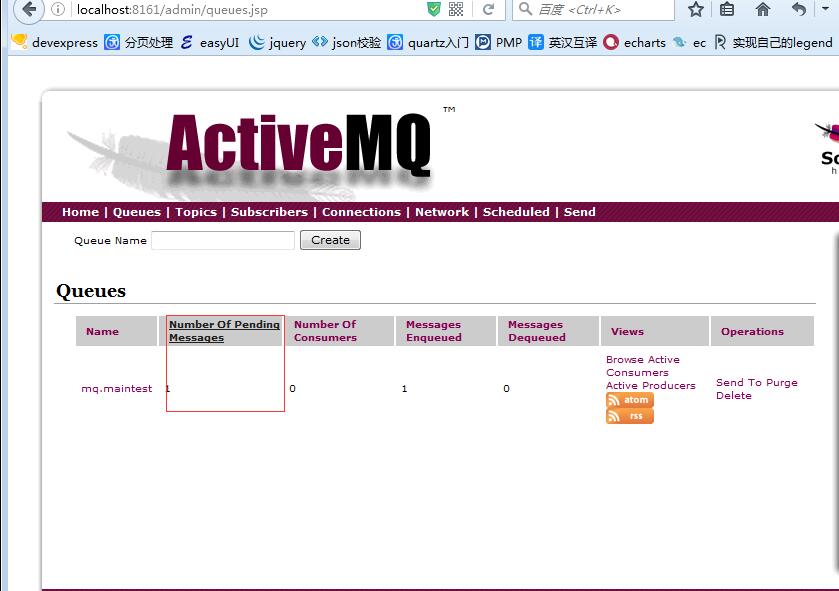
当启动服务器时,消息会发送到服务器端,服务器端接受消息后会发送邮件。
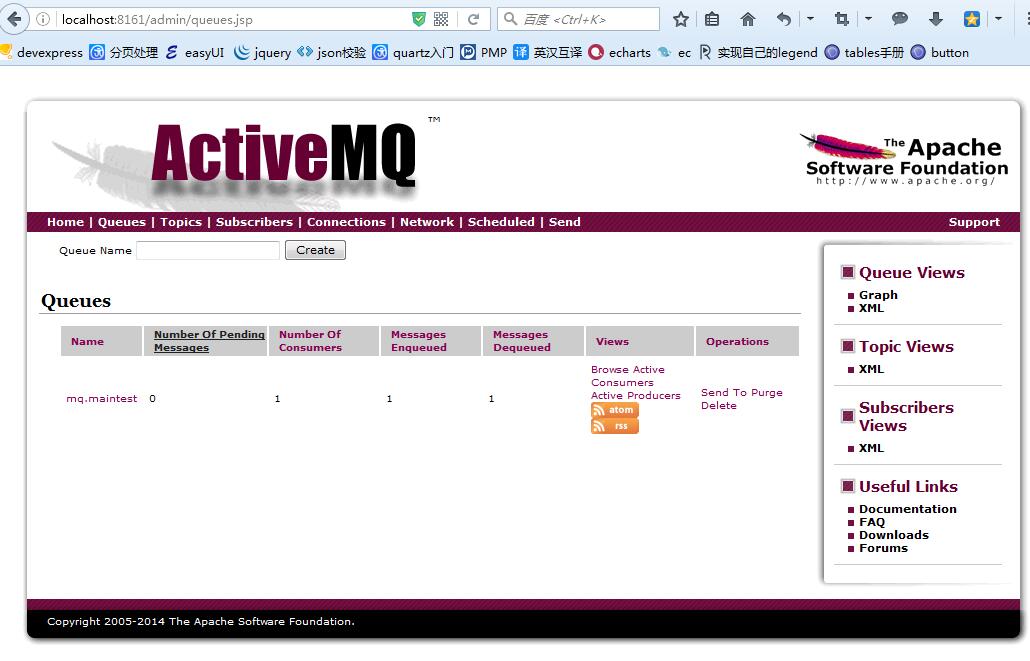
相关文章推荐
- 深入浅出JMS(六)--ActiveMQ实现消息队列发送邮件
- ActiveMQ的Topic方式实现异步的邮件发送和接收消息(m 3ff0
- Activemq 消息发送、接收java代码实现队列模式
- ActiveMQ5.0.1+Spring实现JMS异步消息发送
- ActiveMQ发消息、收消息、持久化,查询队列剩余消息数、出队数的实现
- Spring学习笔记3之消息队列(rabbitmq)发送邮件功能
- spring-jms(activemq实现)使用queue发送消息简单例子
- Linux系统下使用mail发送一封简单的Internet邮件【以及验证邮件是否发送成功sendmail -bp,必须是root用户才可以使用此命令查看邮件消息队列中的内容】
- PHP 命令行模式实战之cli+mysql 模拟队列批量发送邮件(在Linux环境下PHP 异步执行脚本发送事件通知消息实际案例)
- 在Spring下集成ActiveMQ 实现点到点的消息发送
- Spring学习笔记3——消息队列(rabbitmq), 发送邮件
- 消息队列实现接收发送的例子
- ActiveMQ发消息、收消息、持久化,查询队列剩余消息数、出队数的实现
- Linux消息队列的使用:实现server和client相互发送消息
- 消息队列实现从一个进程向另一个进程发送一个数据块的方法
- ActiveMQ发消息、收消息、持久化,查询队列剩余消息数、出队数的实现
- Spring和ActiveMQ集成实现队列消息以及PUB/SUB模型
- JMS_使用ActiveMQ实现消息的发送和接收
- MSMQ?不,太弱了。使用ActiveMQ实现消息队列服务
- Activemq队列已满向消息发送端发送通知
