日志组件系列:(5)让Eclipse/MyEclipse的控制台的log4j日志支持多种颜色
2016-08-04 14:57
363 查看
最终实现的效果如下: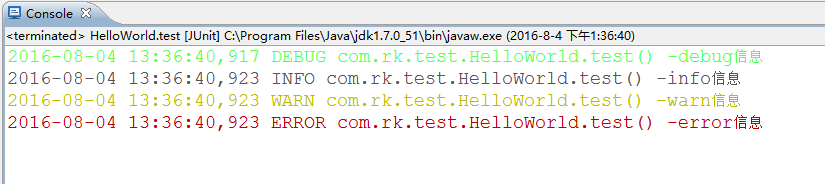 |
我们要谈到一个概念“ANSI escape sequences”,它是什么,究竟有什么作用呢?“ANSI escape sequences”就是嵌入到文本中的“特殊字符”,用来控制文本的格式和颜色。
| ANSI escape sequences are characters embedded in the text used to control formatting, color, and other output options on video text terminals. |
(1)普通输出
$ echo "Hello World"会输出Hello World文本,
(2)使用“ANSI escape sequences”输出
$ echo -e "\033[34m Hello Colorful World!"会输出一个带有颜色的文本。
接下来,我们的关注重点是下面这段文本的含义
"\033[34m Hello Colorful World!"
(1)首先,\033[34m 是ANSI escape sequence
(2)接着,\033是escape character,如果查看ASCII码,会发现033表示 ESC(escape)
(3)再接着,34m表则示设置前景色(foreground color)
(4)最后打印出文本信息 Hello Colorful World
因此,它的语法应该是
"\033[escape-code your-message"
参考:ANSI escape sequenceshttp://lishicongli.blog.163.com/blog/static/14682590201132151848668/$ echo -e "\033[34m Hello Colorful World!" Hello Colorful World! Above echo statement uses ANSI escape sequence (\033[34m), above entire string ( i.e. "\033[34m Hello Colorful World!" ) is process as follows1) First \033, is escape character, which causes to take some action 2) Here it set screen foreground color to Blue using [34m escape code. 3) Then it prints our normal message Hello Colorful World! in blue color. |
上面我们讲到了ANSI escape sequence,但是Eclipse的控制台并不支持ANSI escape sequence。
| The Eclipse console does not support ANSI escape sequences. |
Eclipse plugin – ANSI Escape in Consolehttp://mihai-nita.net/2013/06/03/eclipse-plugin-ansi-in-console/This Eclipse plugin interprets the ANSI escape sequences to color the console output. This can be pretty handy when using something like jansi |
(1)安装ANSI Escape in Console。
(2)下载组件,添加jar包。
(3)配置
(4)使用API
2.1、安装ANSI Escape in Console
Help-->Eclipse Marketplace...
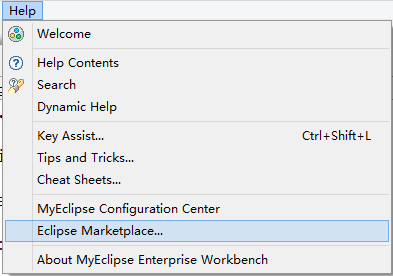
搜索ANSI Escape in Console,进行安装
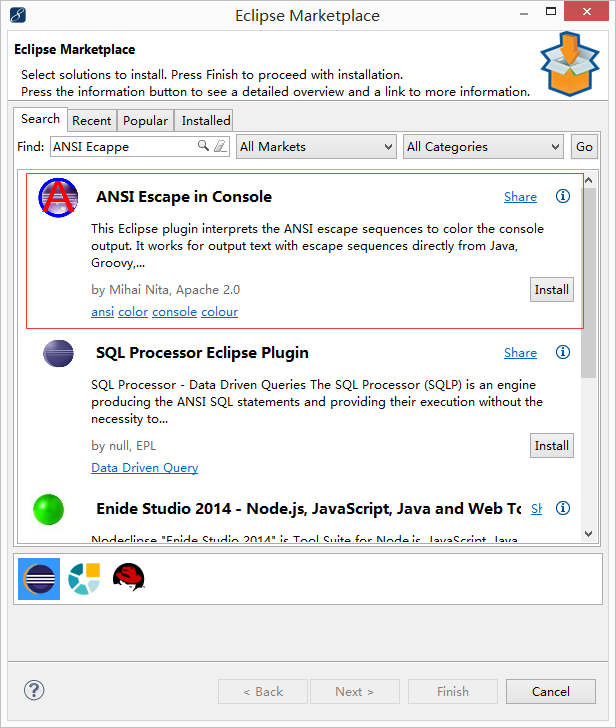
安装成功后,重启IDE,打开Window-->Preferences查看。
在Preferences窗口的左侧,如果发现Ansi_Console,则表示安装成功。
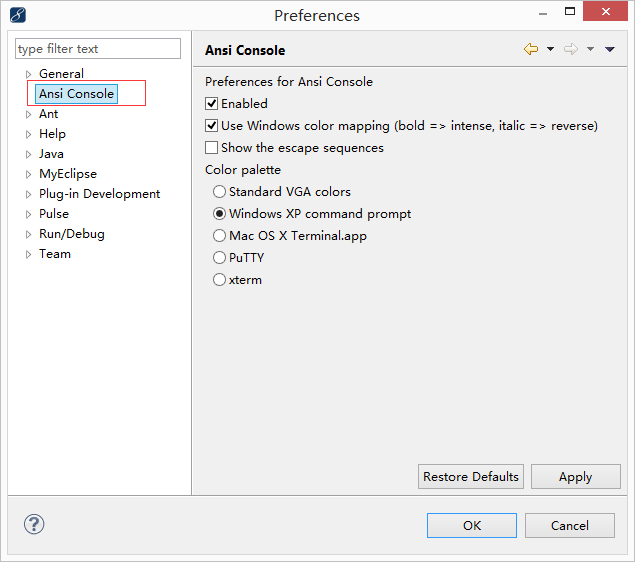
2.2、下载组件,添加jar包
| jar包 | 下载地址 |
| color-loggers-1.0.4.1.jar | https://github.com/mihnita/java-color-loggers/releases/download/v1.0.4.1/color-loggers-1.0.4.1.jar |
| slf4j-api-1.7.21.jar slf4j-log4j12-1.7.21.jar log4j-1.2.17.jar | http://www.slf4j.org/download.html http://logging.apache.org/log4j/1.2/download.html |
参考java-color-loggershttps://github.com/mihnita/java-color-loggersColor console logging for log4j and jdk |
在src目录下添加log4j.properties文件
log4j.rootLogger=debug, console, file
log4j.appender.console=com.colorlog.log4j.AnsiColorConsoleAppender
log4j.appender.console.layout=org.apache.log4j.EnhancedPatternLayout
log4j.appender.console.layout.ConversionPattern=%d %p %c.%M() -%m%n
log4j.appender.console.FatalColour={esc}[1;35m
log4j.appender.console.ErrorColour={esc}[0;31m
log4j.appender.console.WarnColour ={esc}[0;33m
log4j.appender.console.InfoColour ={esc}[0;30m
log4j.appender.console.DebugColour={esc}[0;32m
log4j.appender.console.TraceColour={esc}[1;30m
log4j.appender.file=org.apache.log4j.RollingFileAppender
log4j.appender.file.File= ./logs/MyLog.log
log4j.appender.file.MaxFileSize=5KB
log4j.appender.file.MaxBackupIndex=100
log4j.appender.file.layout=org.apache.log4j.PatternLayout
log4j.appender.file.layout.ConversionPattern=%d %p %c.%M() -%m%n2.4、使用API
package com.rk.test;
import org.junit.Test;
import org.slf4j.Logger;
import org.slf4j.LoggerFactory;
public class HelloWorld {
@Test
public void test()
{
Logger logger = LoggerFactory.getLogger(HelloWorld.class);
logger.debug("debug信息");
logger.info("info信息");
logger.warn("warn信息");
logger.error("error信息");
}
}输出
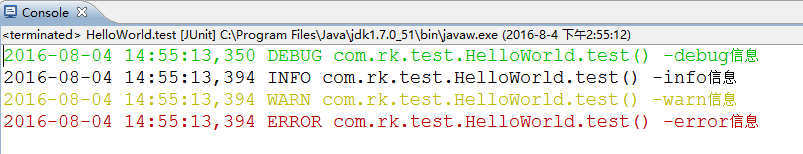
| 参考地址 让Eclipse/MyEclipse的控制台和log4j日志支持多种颜色 http://blog.csdn.net/javawinner/article/details/41548259 |
| 参考 ANSI escape sequence http://ascii-table.com/ansi-escape-sequences.php Esc[Value;...;Valuem Set Graphics Mode: Calls the graphics functions specified by the following values. These specified functions remain active until the next occurrence of this escape sequence. Graphics mode changes the colors and attributes of text (such as bold and underline) displayed on the screen. Foreground colors 30 Black 31 Red 32 Green 33 Yellow 34 Blue 35 Magenta 36 Cyan 37 White Background colors 40 Black 41 Red 42 Green 43 Yellow 44 Blue 45 Magenta 46 Cyan 47 White Parameters 30 through 47 meet the ISO 6429 standard. Parameters 30 through 47 meet the ISO 6429 standard. |
相关文章推荐
- 让Eclipse/MyEclipse的控制台和log4j日志支持多种颜色
- Eclipse控制台log4j日志级不同颜色显示
- Eclipse配色插件---Eclipse Color Theme,支持多种颜色配置
- 日志组件系列:(4)SLF4J和log4j实战
- 实现log4j日志在eclipse console中的不同颜色
- 日志组件系列:(2)commons logging和log4j实战
- Eclipse中输出带颜色的log4j日志信息
- [推荐]Eclipse配色插件---Eclipse Color Theme,支持多种颜色配置
- 日志组件系列:(3)为什么要使用SLF4J而不是Log4J
- [推荐]Eclipse配色插件---Eclipse Color Theme,支持多种颜色配置
- Eclipse配色插件---Eclipse Color Theme,支持多种颜色配置
- log4j最清晰的日志配置文件,支持文件和控制台
- Eclipse+MyEclipse+Struts+Hibernate+MySql动画系列教程下载
- 转:Eclipse+MyEclipse+Struts+Hibernate+MySql动画系列教程下载 下载地址
- Log4j中将控制台出现的异常信息完整的记录到日志文件
- Eclipse控制台不限日志行数
- MyEclipse 6.0M1 5.5GA 5.1.1GA 注册码 破解码 及 高速下载地址 全面支持 Eclipse 3.x 和 Vista 免覆盖
- 扩展log4j系列[一]DailyRollingFileAppender的按分钟生成日志修改为按n分钟生成日志
- [Ubuntu 8.10系列-1]Ubuntu 8.10 下安装 Eclipse 3.3.2 , MyEclipse 6.6 开发环境
- 发布 MyEclipse 6.0.1 6.0GA 6.0M1 5.5GA 5.1.1GA 注册码及本地高速下载地址(全面支持 Eclipse 3.x 和 Vista )免覆盖注册
